In the rapidly evolving landscape of digital creativity, Adobe has taken a monumental leap forward with the introduction of Firefly, a suite of generative AI tools that fundamentally transform how we approach image editing and design.
By harnessing the power of artificial intelligence, Firefly empowers creators to push the boundaries of their imagination while streamlining their workflows with AI features and generative AI for creatives.
In this comprehensive exploration, we’ll delve into how this groundbreaking technology is reshaping the creative process and opening up new possibilities for artists, designers, and content creators across various disciplines.
Understanding Generative AI: The Engine Behind Firefly
At the heart of Adobe Firefly lies generative artificial intelligence, a sophisticated form of machine learning that creates new content based on vast amounts of training data. Unlike traditional AI systems that simply analyze and categorize existing data, generative AI has the remarkable ability to produce entirely new, original content.
In the context of Firefly, this means the AI can understand and manipulate visual content in ways that were previously unimaginable. It can analyze the composition, style, and elements of an image and then use this understanding to generate new visuals or make intelligent edits, powered by Adobe Firefly and the new Firefly Image 3 Model. This opens up a world of creative possibilities, allowing users to:
- Generate entirely new images based on text descriptions
- Seamlessly remove or add elements to existing images
- Transform the style of an artwork while maintaining its core content through the use of Adobe’s generative AI features.
- Create variations of designs with minimal input, potentially leveraging a simple text prompt.
The implications of this technology are far-reaching, potentially revolutionizing fields such as graphic design, digital art, photography, and even video production.
Key Features of Adobe Firefly: A Deep Dive
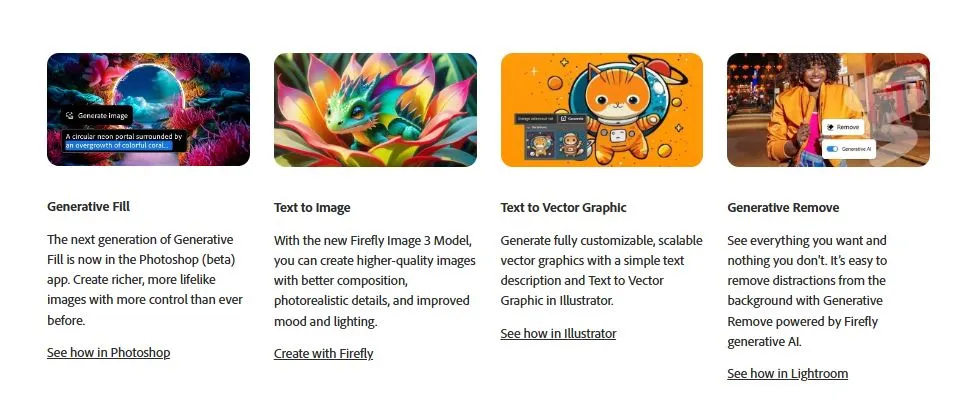
Let’s explore the primary features of Adobe Firefly in greater detail:
1. Generative Fill
Generative Fill is perhaps one of the most impressive and immediately useful features of Firefly. This tool allows users to remove unwanted objects from images with remarkable ease and accuracy. Here’s how it works with Adobe Express:
- The user selects the area they want to erase or modify.
- Firefly’s AI analyzes the surrounding content, including colors, textures, and patterns.
- The AI then generates new content to fill the selected area, seamlessly blending it with the existing image.
What sets Generative Fill apart from traditional content-aware fill tools is its ability to not just patch over an area, but to intelligently continue the scene. For example, if you remove a car from a street scene, Generative Fill might not just fill the area with generic road texture, but could potentially extend buildings, add appropriate shadows, or even insert new elements that make sense in the context of the image.
This feature has numerous applications, from removing photobombers in personal photos to creating clean, distraction-free product shots for e-commerce. It’s a powerful tool for photographers, retouchers, and graphic designers looking to streamline their editing process.
2. Text-to-Image Generation
The Text-to-Image generation feature of Firefly is where the true power of generative AI shines. This tool allows users to describe their desired visual in plain language, and Firefly’s AI translates these words into captivating images. The process works as follows:
- The user inputs a text description of the image they want to create using text to image features.
- Firefly’s AI interprets the text, understanding not just individual words but also context and implied visual elements, making use of Adobe Stock images if needed.
- The AI generates multiple image options based on the description, utilizing text to image capabilities.
- The user can then select their preferred option or refine their description for different results.
This feature has transformative potential across various creative fields by leveraging generative AI for creatives:
- Conceptual Artists By using Adobe Firefly, creators can quickly visualize ideas and explore different directions for their work.
- Graphic Designers AI can generate unique visual elements or backgrounds for their designs using AI image generators.
- Marketing professionals often rely on Adobe’s flagship apps and Adobe Stock for their visual content needs. can create custom imagery for campaigns without relying on stock photos.
- Game Developers can rapidly prototype environmental or character designs.
The ability to generate custom imagery on demand using generative AI could significantly speed up the ideation and prototyping phases of many creative projects.
3. Style Transfer
Style Transfer is a feature that allows users to apply the aesthetic of one image to another. This goes beyond simple filters, instead analyzing and replicating the fundamental artistic elements of a reference image. Here’s how it functions:
- The user selects a base image they want to modify.
- They then choose a reference image that represents the desired style from Adobe Stock.
- Firefly’s AI analyzes both images, identifying key style elements such as color palette, brush strokes, textures, and overall composition.
- The AI then applies these style elements to the base image, transforming it while maintaining its core content and structure.
This feature opens up exciting possibilities for artists and designers:
- Digital Artists can experiment with different artistic styles without mastering each technique manually.
- Graphic Designers can quickly create variations of a design in different visual styles to present to clients.
- Photographers can benefit from Adobe’s right AI generator integrated into their flagship apps. can apply painterly or illustrative effects to their images, creating unique artistic interpretations.
Style Transfer not only saves time but also serves as a powerful tool for inspiration and experimentation.
Optimizing Your Firefly Workflow: Tips and Best Practices

To get the most out of Adobe Firefly, consider implementing these tips and best practices:
- Start with High-Quality Images: The quality of your input significantly affects the output. Use clear, high-resolution images for better AI recognition and more accurate edits.
- Preview and Iterate: Always preview your edits before applying them. Firefly often generates multiple options, so take the time to review and select the best one, optimizing your use of Adobe Express. Don’t be afraid to regenerate if the initial results aren’t satisfactory.
- Combine AI and Manual Editing in Adobe Express.: While Firefly’s AI is powerful, the best results often come from a combination of AI-powered features and manual adjustments. Use Firefly to do the heavy lifting, then fine-tune with traditional tools.
- Be Specific with Generative Fill: When using Generative Fill, provide smaller, more specific areas for the AI to work with. This often yields more accurate and contextually appropriate results than trying to fill large, complex areas all at once.
- Experiment with Text Prompts to utilize the power of simple text prompt for generating creative content.: For Text-to-Image generation, experiment with different phrasings and levels of detail in your prompts. Sometimes, adding or removing specific details can dramatically change the output.
- Save Frequently when using AI features.: As of now, Firefly doesn’t have an auto-save feature. Make it a habit to save your work regularly to prevent any loss of progress, particularly when using AI-driven tools like Firefly web app.
- Understand the Limitations: While powerful, Firefly isn’t perfect. Be prepared to make manual adjustments, especially for highly specific or nuanced edits, even when using Adobe Firefly and generative AI for creatives.
Enhancing Firefly Edits with Photoshop: The Perfect Pairing
While Firefly excels at quick, AI-powered edits, Adobe Photoshop remains the go-to tool for precision work and final touches. Here’s how you can use Photoshop to enhance and perfect your Firefly-generated content:
- Advanced RetouchingUse Photoshop’s advanced retouching tools like the Clone Stamp, Healing Brush, and Frequency Separation technique for detailed skin retouching or object removal that requires a more nuanced touch, often enhanced by using generative AI.
- Complex Layer Compositions: Photoshop’s robust layering system allows for more intricate compositions. Combine multiple Firefly-generated elements, adjust their blending modes, and fine-tune opacity for sophisticated results, using AI art generators.
- Text and Graphic Elements enhanced by text effects and simple text capabilities of Adobe Firefly.: While Firefly can generate images, Photoshop excels at integrating text and vector graphics. Use it to add typography, logos, or other graphic elements to your Firefly-created visuals.
- Specialized Filters and Effects: Apply Photoshop’s vast array of filters and effects to further enhance or stylize your Firefly-generated images. This can include everything from subtle sharpening to dramatic artistic effects.
- Color Management and Correction: Use Photoshop’s advanced color correction tools to fine-tune the colors in your Firefly-edited images. This is particularly useful for ensuring color accuracy in professional work or creating specific color moods.
- Non-Destructive Editing: Utilize Photoshop’s adjustment layers and smart objects to make non-destructive edits to your Firefly-generated content, allowing for easy modifications later in your workflow, especially when working with AI image generators.
By combining the AI-powered capabilities of Firefly with the precise control offered by Photoshop, creators can achieve results that are both innovative and polished using Adobe’s generative AI features.
The Future of AI in Creative Software: What’s on the Horizon?

As Adobe continues to develop Firefly, we can expect even more innovative features powered by Firefly to emerge. The ongoing evolution of AI in design software points towards several exciting possibilities:
Enhanced User Control
Future iterations of Firefly may offer more granular control over the AI generation process, powered by Adobe Firefly. This could include:
- The ability to guide the AI with rough sketches or layouts
- More detailed style controls in Text-to-Image generation
- Options to constrain the AI to specific color palettes or design elements, powered by Firefly
Further Automation of Repetitive Tasks
AI could take over more of the time-consuming, repetitive aspects of creative work, such as utilizing generative AI for creatives.
- Automatic background removal and replacement
- AI-powered image resizing and reformatting for different platforms, including the Firefly web app, streamline workflow efficiency.
- Intelligent object and person selection, powered by Firefly generative AI.
Seamless Integration with Other Creative Tools
We may see Firefly’s capabilities extend beyond static images into other creative domains:
- AI-assisted video editing in Premiere Pro
- Generative sound design in Audition
- AI-powered animation creation in After Effects
Ethical AI and Content Authenticity
As AI-generated content becomes more prevalent, we can expect Adobe to continue developing tools and standards for ethical AI use and content authenticity. This might include:
- Enhanced watermarking or metadata for AI-generated content
- Tools to detect and attribute AI-generated elements in images
- Continued refinement of ethical training data practices
Embracing the Creative Revolution: The Role of AI in Modern Design
Adobe Firefly represents a significant step forward in the integration of AI into creative software. However, it’s crucial to understand that this technology is not meant to replace human creativity but to enhance and empower it using Adobe’s generative AI models.
Firefly and similar AI tools are best viewed as collaborators in the creative process. They can help overcome creative blocks, speed up mundane tasks, and even inspire new directions in your work with the aid of creative generative AI models, available through Adobe’s flagship apps and Creative Cloud tools. However, the unique vision, emotional resonance, and innovative thinking that human creators bring to their work remain irreplaceable, even with the advancements of new generative AI.
For professionals in creative fields, embracing these AI tools can lead to enhanced productivity and creativity, especially when using Adobe’s flagship apps and Creative Cloud tools.
- Increased productivity, allowing more time for high-level creative thinking
- The ability to quickly generate and iterate on multiple concepts can be enhanced by using Adobe Firefly’s generative AI models.
- New avenues for experimentation and pushing creative boundaries
- More time to focus on client relationships and business development
For those just starting their creative journey, AI tools like Firefly can lower the technical barriers to entry, allowing newcomers to realize their visions more easily while they develop their skills.
Conclusion: A New Era of Creativity
Whether you’re a seasoned professional or just beginning your creative journey, Adobe Firefly offers a glimpse into the exciting future of design and visual creation through generative AI for creatives. By embracing these AI-powered tools and learning to collaborate with technology, you can unlock a new world of creative possibilities and take your work to unprecedented heights.
As we stand on the brink of this new era in digital creativity, it’s an exciting time to be a creator using Adobe’s flagship apps and Adobe tools. The combination of human imagination and AI capability, powered by Adobe Firefly, has the potential to push the boundaries of what’s possible in design, art, and visual communication.
So, dive into the world of generative AI with Adobe Firefly, experiment with its capabilities, and prepare to be amazed by the boundless creative potential at your fingertips. The future of creativity is here, and it’s more accessible and exciting than ever before.
Frequently Asked Questions
Q1: Is Adobe Firefly available as a standalone application?
A: No, Adobe Firefly is not a standalone application. It’s a suite of AI-powered tools integrated into existing Adobe Creative Cloud applications like Photoshop and Illustrator.
Q2: Do I need special hardware to run Adobe Firefly?
A: Adobe Firefly runs on standard hardware compatible with Adobe Creative Cloud applications. However, a decent CPU and GPU can improve performance for AI-intensive tasks in Adobe Express.
Q3: Can Firefly completely replace traditional image editing techniques?
A: While Firefly, as part of Adobe’s family of creative generative AI, significantly streamlines many editing tasks, it’s best used with traditional techniques. For precise control and final touches, tools like Photoshop are still invaluable.
Q4: How does Adobe ensure the ethical use of AI in Firefly?
A: Adobe has implemented strict ethical guidelines for Firefly, including using only licensed images and designs for training data, ensuring trust within the creative community. They also provide transparency about AI-generated content.
Q5: Can Firefly generate copyrighted or trademarked content?
A: Firefly is designed to avoid generating copyrighted or trademarked content. However, users should always review AI-generated content to ensure it doesn’t inadvertently infringe on existing intellectual property.
Q6: How often is Firefly updated with new features?
A: Adobe regularly updates Firefly as part of its Creative Cloud suite. While the exact frequency varies, users can expect new features and improvements several times a year.
Q7: Is there a learning curve for using Firefly’s AI tools?
A: Firefly’s interface is designed to be intuitive, but like any new tool, there is a learning curve. Adobe provides tutorials and documentation to help users get started quickly.


