With just one click, OpusClip, the best AI video clipping and editing tool, can instantly convert one large video into 25 short, viral videos. OpusClip has assist over six million innovators and companies today. OpusClip goal is to enable everyone to create videos without the need for editing or prompting expertise.
Because AI curation relies on words, OpusClip algorithm performs best when it comes to talking videos. Video podcasts, instructional videos, commentary videos, product reviews, and inspirational speeches are examples of the kinds of videos that work effectively on OpusClip.
To avoid AI detection, use Undetectable AI. It can do it in a single click.
How OpusClip AI Work?
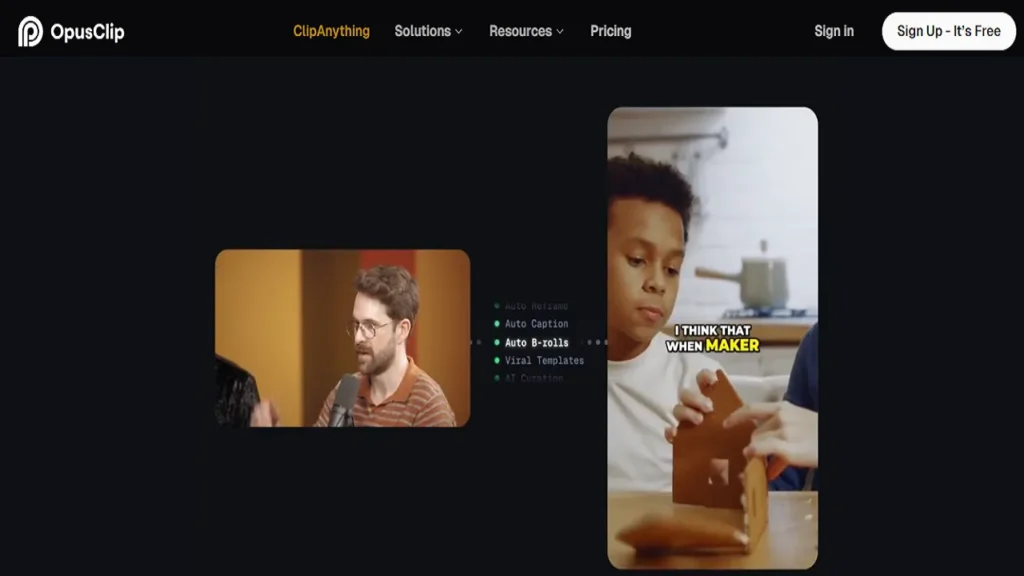
OpusClip produces a thorough understanding of your video for a data-driven choice on content repurposing by using large amounts of data to analyze your video content in relation to the recent social and marketing trends from major platforms.
Then, it selects the best parts of your extended video, reorders them into a short, viral video, and polishes it with AI-relay out, dynamic subtitles, and a seamless transition so the video is cohesive and attention-grabbing and concludes with a potent call to action.
Tools to Create Social Media Clips Using OpusClip

OpusClip creates social ready clips instantly:
Auto reframe: For the best possible viral presentation, OpusClip AI detects speakers and moving objects in clips and modifies them for different aspect ratios.
AI curation: OpusClip AI finds the interesting hooks, pulls the best moments from various segments of your video, and reorganizes them into short viral videos that flow together.
Animated captions: Animated captions can be added automatically with 97%+ precision and a selection of templates.
Tools to Customize Clips Using OpusClip
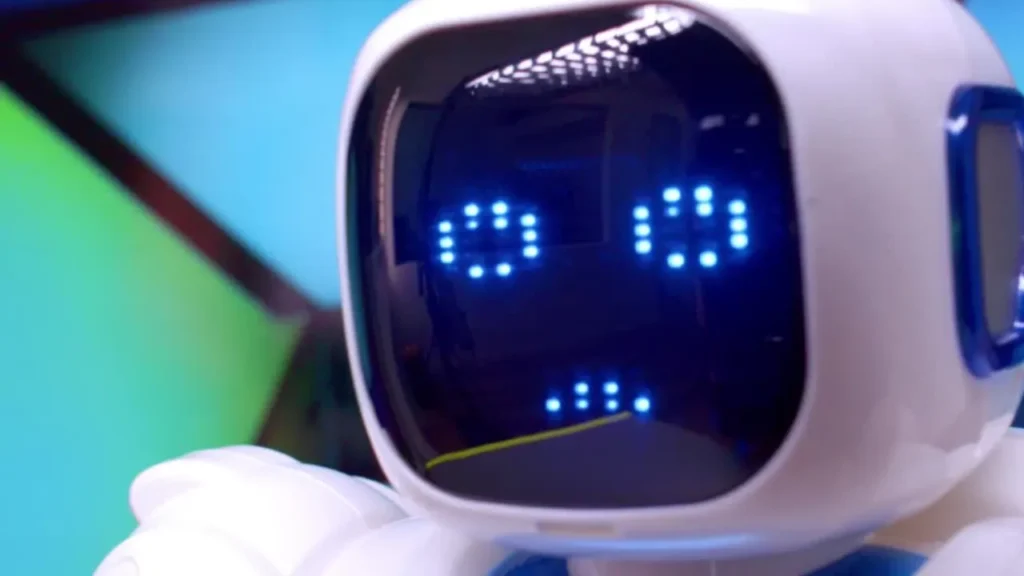
You can use various tools to customize clip using OpusClip:
AI B-roll: In-depth appropriate B-roll is included into the video by AI. For abstract thoughts, pick AI-generated images or royalty-free stock footage.
Brand templates: Create various business templates with your own logo, brand color, and font style, among other modifications.
Editing: Simple to operate editor with enhanced functionality and a means to change text and timelines.
Grow Quick With Analytics and 1-Click Posting

Social post scheduler: Schedule and auto post your videos to X, Facebook, LinkedIn, Instagram, TikTok, and YouTube.
Aspect ratios: Select the aspect ratios of 1:1, 16:9, or 9:16 to alter your videos for each platform.
Virality score: Each brief clip has the potential to become viral, and AI generates a score to indicate this. Based on AI examination of thousands of viral videos, the score is determined.
How to Streamline Collaboration Using OpusClip AI?

Export to XML: With just a single click, export to Adobe Premiere Pro and other programs to carry out your creative work and produce top-notch videos.
Team workspace: Create a team account with ease for managing creative projects and work together on them.
Content management: Use advanced features including labels, folders, and other features to better arrange your clips.
Supported Languages
Opus Clip support the following languages: Swedish, Turkish, Norwegian, Croatian, Romanian, Slovak, Greek, Danish, Finnish, Italian, Dutch, Russian, Polish, Indonesian, and Ukrainian.
OpusClip Pricing

The use of Opus Clip is free. Receive a seven-day trial of Pro Plan if you are a new consumer. This offer entitles you to 90 minutes of video processing time around thirty downloadable clips.
After your free trial period expires, you have two options: use free-forever plan, which offers 60 minutes of monthly video processing time, or upgrade to a premium subscription. Opus Clip provide premium subscription plans that are available on a monthly or annual basis, featuring flexible upload credits.
Free plan: $0 USD per month
Starter plan for individuals: $15USD per month
Pro plan for teams, professional creators, and marketers: $29USD per month
Conclusion: OpusClip
OpusClip is best for teams who want to work together to generate videos. You can exchange brand templates, credits, and videos once you have set up a team workspace. The Pro Plan offers a dedicated team workspace.
The packs you buy determine what number of seats you have in your workspace; a pack can include up to 10 seats for the Pro Plan and up to 2 seats for other users. During your seven-day Pro Plan free trial, as a new user, you can add up to ten people to your team.
FAQs: OpusClip
What is OpusClip and how does it work?
Opus Clip is an innovative AI video clipping tool designed to transform long videos into engaging short clips. It leverages advanced AI algorithms to analyze video content and extract the impactful segments. By using Opus Clip, creators can repurpose their long videos into viral short videos suitable for platforms such as YouTube and TikTok.
What types of videos can I create with OpusClip?
You can create a variety of video content using Opus Clip, including YouTube shorts, viral clips, and promotional material for social media. Whether you have podcasts, tutorials, or other types of videos, OpusClip can help you generate engaging snippets that capture the essence of your original content.
How do I use OpusClip effectively?
To effectively use Opus Clip, start by uploading your long video content to the platform. The AI-powered tool will analyze the footage and generate clips based on key moments, so you obtain the relevant and engaging content. You can then edit these clips further if needed and share them across social media platforms.
Can OpusClip help with AI video editing?
Yes, Opus Clip is designed to assist with AI video editing. By using AI technology, it streamlines the process of creating video content by automating the clipping and editing process, allowing creators to focus on their message rather than the technicalities of editing.
What are the benefits of using OpusClip for YouTube content?
Using Opus Clip for YouTube content offers numerous benefits. It helps creators maximize their reach by transforming long videos into short, shareable formats that can go viral.


