In the ever-evolving landscape of artificial intelligence, Google has once again pushed the boundaries with its latest experiment: NotebookLM. This innovative tool is not just another note-taking app; it’s a powerful AI-driven research assistant that promises to revolutionize the way we work with information. In this comprehensive review, we’ll explore what Google NotebookLM is, how it works, and whether it lives up to the hype.
What Is NotebookLM?

NotebookLM is Google’s latest foray into the world of AI-assisted productivity tools. Designed to be a virtual research assistant, this experimental platform allows users to upload documents and text to a dedicated space on Google’s servers. Once your materials are in place, you can leverage a sophisticated language model to ask questions, generate summaries, and take action on sources that might otherwise require hours of manual work.
The core idea behind NotebookLM is to create a seamless transition between note-taking and working with sources, all while having an AI assistant ready to answer any questions about the text at hand. It’s particularly aimed at classrooms and researchers, offering a potentially game-changing tool for those who regularly work with large volumes of information.
Key Features of NotebookLM
- Document Upload: Users can add PDF files, Google Docs, or copied text to their workspace.
- AI-Powered Querying: Ask questions about your uploaded materials and receive instant responses.
- Automatic Summarization: Get quick overviews of complex documents.
- Source Integration: Toggle between different sources to guide the AI’s responses.
- Note-Taking: Create and organize notes alongside your source materials.
- Draft Generation: Combine multiple notes to create outlines or drafts (feature currently in development).
Getting Started with NotebookLM
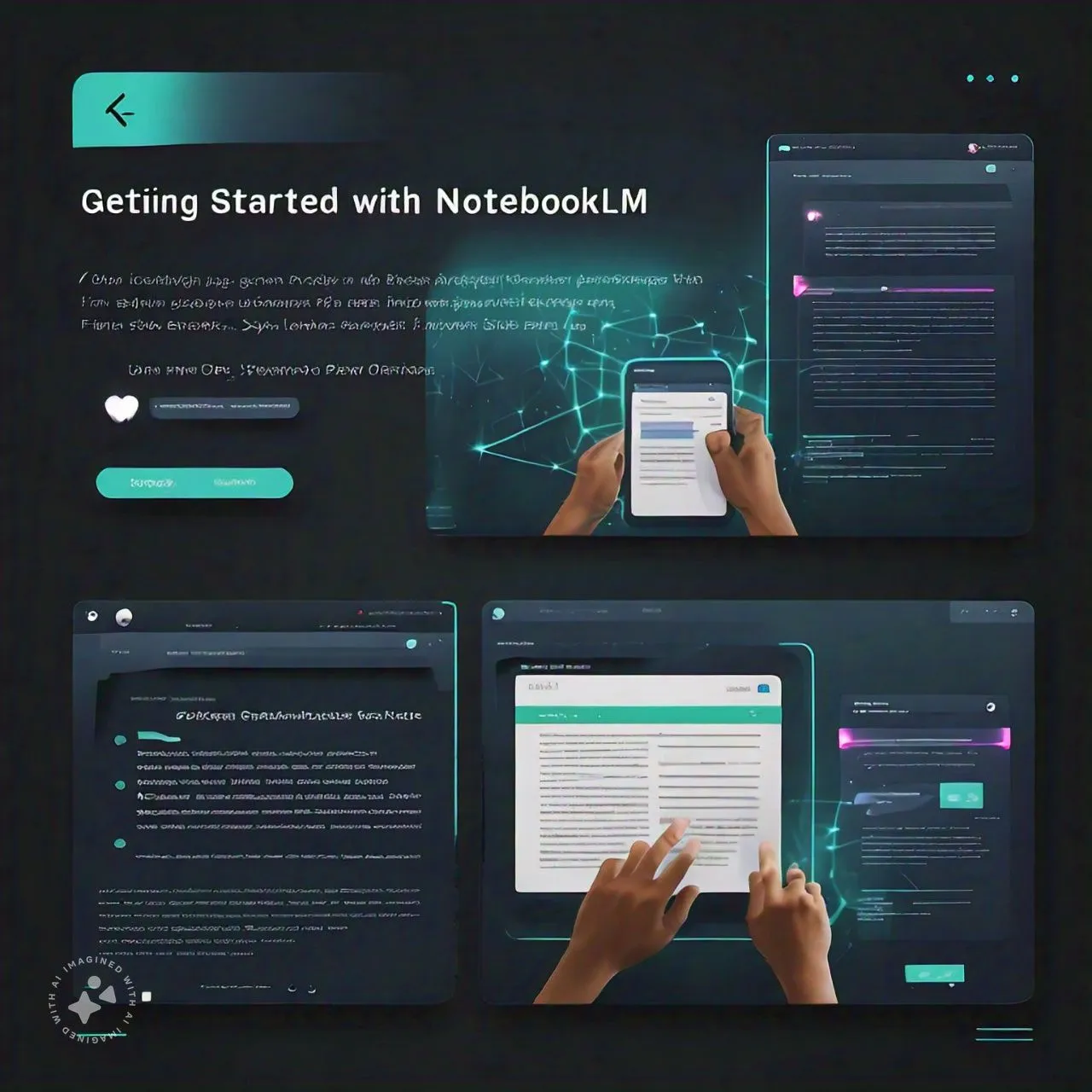
Setting up NotebookLM is straightforward:
- Sign in with your Google account.
- Create a new notebook or explore provided samples.
- Add your own materials (PDFs, Google Docs, or text).
- Start asking questions or generating summaries based on your sources.
The interface, while not the most polished, is functional and relatively intuitive. It’s responsive enough to work on mobile browsers, though it’s clear that the design prioritizes desktop use.
The Promise of NotebookLM: A Virtual Research Assistant
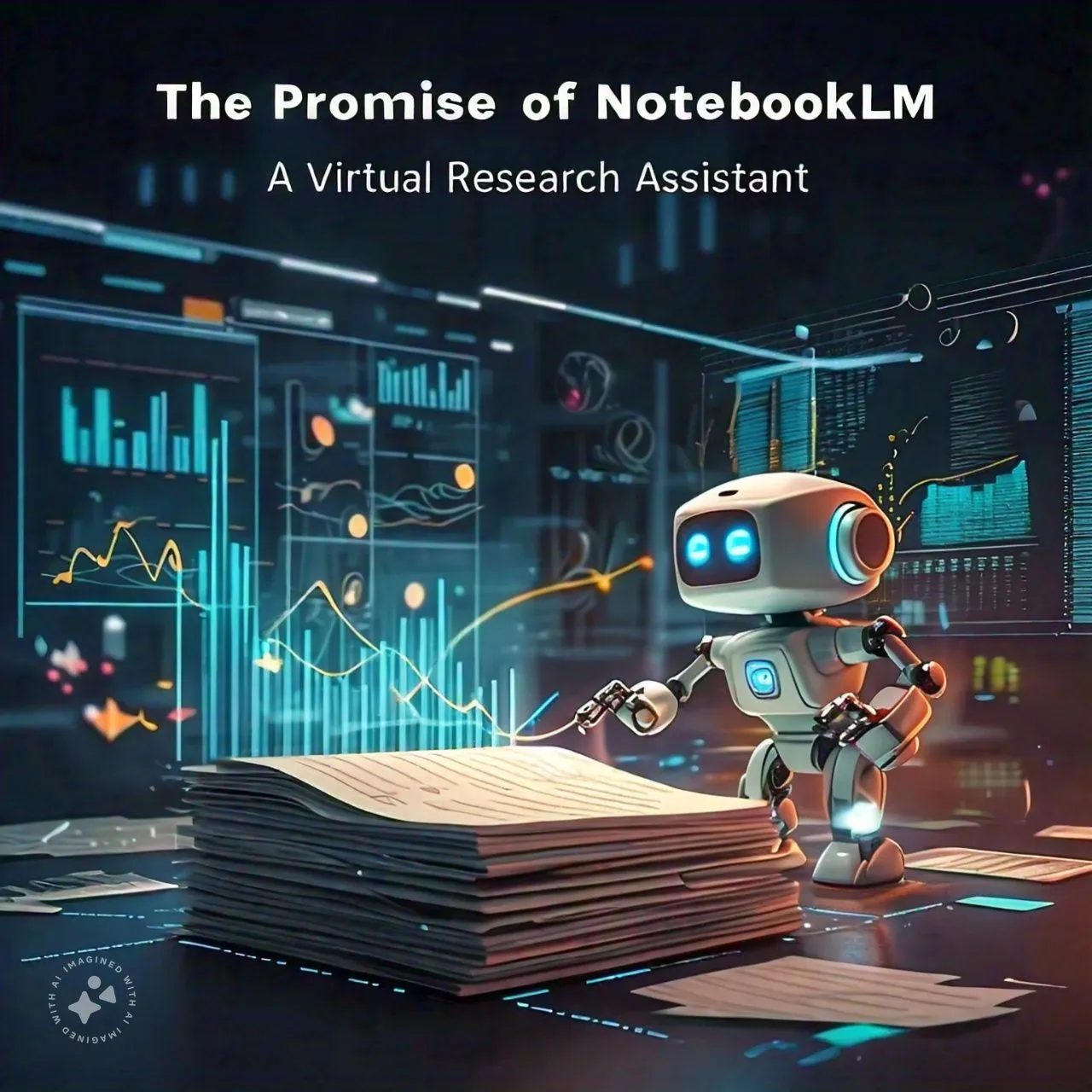
Imagine having a tireless assistant who can instantly recall and analyze every piece of information you’ve ever read. That’s the promise of NotebookLM. For students, academics, writers, and professionals who regularly work with large amounts of text, the potential benefits are significant:
- Time-saving: Quickly extract key information without manual searching.
- Improved comprehension: Get instant clarification on complex topics.
- Enhanced productivity: Generate summaries and drafts faster than ever before.
- Streamlined research: Easily compare and contrast information from multiple sources.
Real-World Application: A Test Case
To put NotebookLM through its paces, we tested it using a screenplay for Christopher Nolan’s “Batman Begins” as a sample script, along with biographical information about the filmmakers. This scenario mimics the kind of task a script reader or film analyst might face.
The results were promising:
- Character Analysis: NotebookLM quickly generated a bullet list of the most important characters, saving time on manual compilation.
- Plot Structure: The AI provided a rough draft of the plot structure and summary, offering a solid starting point for analysis.
- Filmmaker Background: It efficiently summarized Christopher Nolan’s experience, which is crucial context for script evaluation.
These features demonstrate NotebookLM’s potential to significantly speed up the initial stages of research and analysis.
The Good: NotebookLM’s Strengths
- Ease of Use: Getting started is simple, with a straightforward interface and clear instructions.
- Rapid Information Extraction: The ability to quickly pull out key details from lengthy documents is impressive.
- Flexible Source Management: Users can easily toggle between different sources, allowing for more focused queries.
- Mobile Compatibility: While designed for desktop, it functions well on mobile browsers.
- Privacy Considerations: Google claims that personal data in NotebookLM is not used to train the AI, addressing potential privacy concerns.
The Bad: Areas for Improvement
Despite its promise, NotebookLM is still very much an experiment, with several notable limitations:
- PDF Formatting Issues: Imported PDFs lose their formatting, which can be problematic for documents like scripts that rely heavily on specific layouts.
- Inconsistent AI Performance: The AI sometimes fails to generate summaries or answer questions as expected.
- Interface Quirks: The user interface can be unintuitive, especially on smaller screens.
- Limited Note Organization: Users can’t reorder notes or sources, a basic feature in most note-taking apps.
- Editing Restrictions: Automatically generated notes can’t be edited directly.
- Accuracy Concerns: The AI occasionally provides incorrect information or misses details present in the source material.
- Missing Features: Some advertised features, like highlighted source references and draft generation, were not functioning at the time of testing.
Trust and Verification: The AI Reliability Challenge
One of the most significant challenges with NotebookLM, and indeed with many AI-powered tools, is the issue of trust. While the AI can quickly generate summaries and analyses, users may find themselves needing to verify the information against the original sources. This raises an important question: If you have to double-check everything the AI produces, does it really save time in the long run?
This trust issue is not unique to NotebookLM but is a broader concern with Large Language Models (LLMs) in general. As the technology evolves, improving accuracy and reducing “hallucinations” (AI-generated information that’s not actually in the source material) will be crucial for wider adoption and reliance on these tools.
Who Is NotebookLM For?
Given its current state and capabilities, NotebookLM could be particularly useful for:
- Students: To quickly summarize lecture notes or research papers.
- Researchers: To extract key information from multiple sources efficiently.
- Writers: To organize ideas and generate initial drafts based on research.
- Journalists: To quickly process and analyze large amounts of information.
- Analysts: To summarize and compare data from various documents.
However, it’s important to note that NotebookLM is still an experimental tool. Users should approach it as a helpful assistant rather than a definitive source of information.
The Future of NotebookLM and AI-Assisted Research
NotebookLM represents an exciting step forward in AI-assisted productivity tools. While it’s not yet perfect, it offers a glimpse into a future where AI could dramatically enhance our ability to process and understand large volumes of information.
As Google continues to refine the tool, we might expect to see:
- Improved accuracy and reliability
- Better integration with other Google services
- More advanced summarization and analysis features
- Enhanced user interface and organization options
The potential integration of more advanced AI models, such as Google’s Gemini Ultra, could further boost NotebookLM’s capabilities, making it an even more powerful research assistant.
Conclusion: A Promising Experiment with Room for Growth
NotebookLM is an intriguing experiment that showcases the potential of AI in research and information processing. While it’s not yet a fully polished product, it offers a tantalizing glimpse into the future of AI-assisted work.
For now, it’s best viewed as a complementary tool rather than a replacement for traditional research methods. Its ability to quickly extract and summarize information is impressive, but users should always verify important details against the original sources.
As Google continues to develop and refine NotebookLM, it could become an invaluable asset for students, researchers, writers, and anyone who regularly works with large amounts of textual information. However, its current limitations and experimental nature mean that users should approach it with both excitement and caution.
In the rapidly evolving world of AI, NotebookLM stands out as a noteworthy experiment. It may not be perfect yet, but it’s a clear sign of the direction in which productivity tools are heading. As AI continues to advance, tools like NotebookLM could fundamentally change how we interact with and process information, opening up new possibilities for learning, research, and creativity.
For those interested in staying at the forefront of AI-assisted productivity, NotebookLM is certainly worth exploring. Just remember to keep your critical thinking skills sharp and always verify important information. The future of AI-assisted research is here – it’s just not evenly distributed yet.
FAQ’s
- What is Google NotebookLM?
Google NotebookLM is an experimental AI-powered research assistant that allows users to upload documents and use AI to analyze, summarize, and query the content. It’s designed to help users work more efficiently with large amounts of textual information.
- Is NotebookLM free to use?
As of the latest information available, NotebookLM is free to use for those with access. However, it’s currently an experimental tool and availability may be limited to users in certain regions or with specific Google account types.
- How accurate is NotebookLM’s AI?
While NotebookLM can quickly generate summaries and answer questions, its accuracy isn’t perfect. Users should verify important information against original sources, as the AI can sometimes provide incorrect details or miss information present in the documents.
- Can NotebookLM replace traditional research methods?
NotebookLM is best viewed as a complementary tool rather than a replacement for traditional research methods. It can speed up initial information gathering and analysis, but critical thinking and verification are still crucial for thorough research.
- What types of documents can I upload to NotebookLM?
NotebookLM supports various document types including PDF files, Google Docs, and plain text. However, it’s worth noting that formatting may be lost when importing PDFs, which can be problematic for documents that rely heavily on specific layouts.


