It is incredible, this Kling AI Video Generator that we have been playing with. It was once exclusive to customers with Chinese SIM cards, but it is now accessible to every user. It was simple to sign up, and we wasted no time in getting to know its capabilities.
We have created a basic step-by-step tutorial on how to use Kling AI Video Generator in order to facilitate things for you. Without further ado, let’s begin the procedures.
To avoid AI detection, use Undetectable AI. It can do it in a single click.
How to Use Kling AI: Step By Step Guide to Use this Video Generator
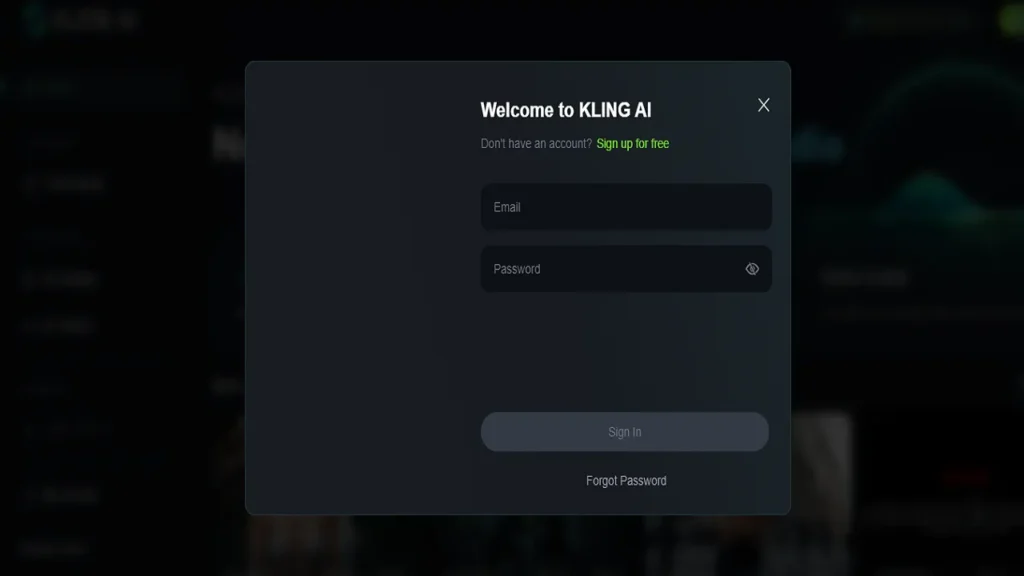
Kling AI provides a straightforward and creative method for creating videos with text and graphics. You can explore and create original stuff for free with 66 daily credits. To begin using Kling AI to create videos, follow these instructions.
- Launch your browser, then navigate to Klingai.com.
- To establish a new account using your email address and password, click the Sign in icon in the upper right corner, followed by Sign up.
- Go to the sidebar and select the AI Video tab.
- Pick one of the two models that are available:
Text-to-Video: Produce videos by entering text.
Image-to-Video: To create a video, use an image and a text prompt. - Select the Text-to-Video menu item. Type a prompt such as a futuristic city with flying cars at sunset in the text area. The prompt can have a maximum length of 2,500 characters.
- Modify the video length, aspect ratio, camera movement, mode, creativity level, and other variables.
- You can optionally add a negative prompt to remove certain content from the video.
- With the help of the Kling AI image-to-video tool, create a video:
Select the Image-to-Video menu item.
To use an image in the process of creating a video, upload it.
As with step 5, enter a text prompt and adjust the settings. - To begin the process of creating a video, click Generate. The cost of creating a video is ten credits.
- Check the video so it lives up to your expectations. If the outcome meets your expectations, download the video to your device.
Top Tips and Tricks For Using Kling AI Video Generator

With its advanced capabilities and intuitive interface, Kling AI is among the top AI video tools, providing a plethora of creative opportunities. Here are some top pointers and strategies for improving the use of Kling AI.
- To properly guide the AI, provide specific and clear instructions. Try a tall woman with long brown hair in a red coat briskly walking through a bustling city on a rainy day instead of a person walking for further meaningful results.
- To adjust the degree of artistic license the AI takes, use the Creativity versus Relevance slider. Click on relevancy for an exact match to your prompt. Push it in the direction of inventiveness for a unique spin.
- Select the right aspect ratio for your platform, such as 9:16 for Instagram Stories or TikTok or 16:9 for YouTube. For postings on your Instagram feed, the square format works optimum.
- Incorporate camera movements such as pans and zooms to provide your videos a polished and dynamic look that improves the story and focal point.
- In order to keep the video authentic to your vision, include the things you wish to exclude, such as no blurriness or no modern elements.
- To have additional influence over the final look of the video, use an image as a guide and a text prompt to guide the action or style.
- In order to capitalize on Kling AI’s proficiency at motion simulation, verify that your prompts clearly describe activities. A jete performed by a ballet dancer would captivate the audience beyond a still scene.
- Try exploring new artistic genres without hesitation. Choose genres such as fantasy or noir to produce visually striking and memorable videos.
- The creation of a video may take several minutes. Make best of this time by organizing your next artistic move or by watching earlier recordings to improve your style.
- Use the 66 free credits you are provided every day to carefully plan your tasks and prioritize quality over quantity. Experiment with various settings and suggestions to maximize your creativity.
Top Prompts to Use With Kling AI

Here are some useful AI prompts for videos to investigate to help you started with Kling AI. Each kind of prompt has been developed to maximize the capabilities of the AI and improve your video productions.
- Providing detailed descriptions of scenes enables the AI to precisely record each element, resulting in a realistic and immersive video experience.
A calm Japanese garden filled with gentle morning light, with a wooden bridge and a koi pond.
- By providing characters detailed descriptions that encompass both their actions and feelings, the AI can produce vivid and captivating scenes.
An older and glasses-wearing man is frantically typing on a laptop, stopping every now and then to take a sip of his coffee.
- Showcasing particular activities seems to use of Kling AI’s proficiency at recreating realistic movement and interaction.
A ballet dancer with elegant and flowing movements performs a grand jete in an illuminated studio.
- Setting and lighting design produces visually arresting situations and effectively captures the mood.
A busy city street at night, with the wet pavement reflecting neon lights.
- Establishing a distinct emotional tone aids the AI in capturing the suspense and atmosphere of the footage.
A stressful situation in which the defendant is anxiously awaiting the jury’s decision.
- Providing the AI, a style or genre to work with helps it create scenarios that are coherent and suitable for the genre.
A noir-style scene where a detective is lighting a cigarette and strolling into a dimly lit alley.
- By describing changes over time, the AI may produce scenes that are dynamic and constantly changing.
A video showing the progression of a flower from bud to blossom while the sun moves across the sky.
- When creativity and reality are combined, AI is inspired to produce original and visually captivating content.
A steampunk aircraft with visible gears and steam that is soaring through cotton candy clouds.
You can maximize Kling AI’s potential and produce advanced AI videos with these suggestions.
Key Features of Kling AI
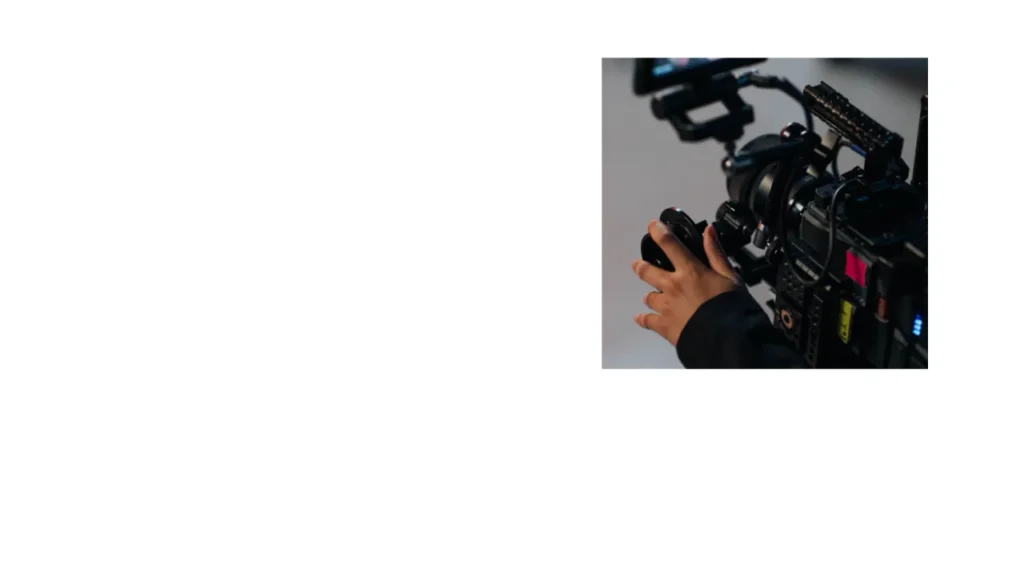
Among AI video creators, Kling AI stands out due to its special features and capabilities.
- Up to 2 minutes’ video length
- 1080P resolution
- Text to video
- Image to video
- Sophisticated facial reconstruction and 3D motion
- Customizable aspect ratios, camera movements, duration, and creativity levels
- Intuitive, but often said in Chinese
- Content creators, marketers, and film creators can use it
- Unique features such as advanced motion simulation, physical world simulation, and 3D body and face reconstruction
- Free daily credits
- Paid plans start at $60 per year
Kling AI is a major force in AI video generation, its video accuracy reaching new benchmarks.
How Kling AI Uses Images to Bring Families Back to Life?
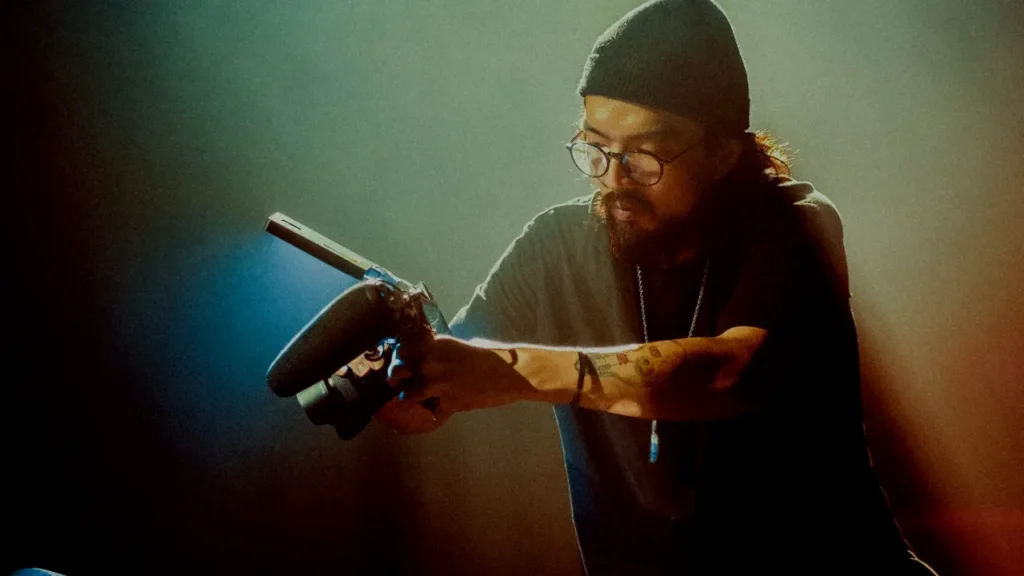
Kling AI creates dynamic videos from still images, providing a novel method of animating and realistic family portraits. Here is how to proceed:
- On Kling AI, start by navigating to the AI Videos section.
- Choose the Image to Video menu item.
- The image of the family you wish to animate can be uploaded.
- To indicate the preferred animation or scene, you can provide an extra prompt.
- At last, click Generate to use your image to produce a dynamic video.
A Reddit user captured the sentimental bonds that Kling AI can help establish when they talked about how meaningful it was to animate old family photos. Making these images come to life can strengthen our relationships with the people in them.
Conclusion: How to Use Kling AI?
We have had an experience with the Kling AI Video Generator. Creating videos is simple and entertaining due to its user-friendly design and accessibility. You can begin creating your videos now that you understand how to use Kling AI Video Generator. Try out its features and evaluate how effectively it works for you.
FAQs: How to Use Kling AI?
What is Kling AI and how does it work?
Kling AI is an innovative AI video generator designed to streamline the process of video generation. It utilizes advanced algorithms to convert text into engaging videos, enabling users to create professional-grade content without requiring extensive video editing skills.
The platform is beneficial for marketers, educators, and content creators looking to produce high-quality videos quickly and efficiently. By inputting text or selecting templates, users can generate videos that cater to their specific needs.
How do I use Kling AI for video creation?
To use Kling AI for video creation, start by signing up for an account on the official website. Once logged in, you can choose to create a new project and enter the text you want to convert into a video. The Kling AI video generator allows you to customize aspects such as images, background music, and voiceovers.
After making your selections, simply click on the generate video button, and the platform will process your request, providing you with a polished video ready for download.
Is there a Kling AI free version available?
Yes, Kling AI offers a free version that allows users to explore its basic features without any cost. This is a way for newcomers to familiarize themselves with the platform and understand how to use Kling AI video generator effectively.
However, the free version may have limitations in terms of video length and available templates compared to the premium offerings. For those seeking advanced features, upgrading to a paid plan may be necessary.
What are the key features of Kling AI?
The features of Kling AI include a user-friendly interface, customizable templates, and a robust text-to-video generation capability. Users can select from various styles, animations, and transitions to enhance their videos.
Kling AI supports multiple aspect ratios due to which it is suitable for different platforms such as YouTube, Instagram, and TikTok. The tool also provides options to add voiceovers and background music, so the final product is engaging and professional.
Can I create AI videos using my own content?
Absolutely! One of the significant advantages of Kling AI is its flexibility in content creation. Users can input their own scripts or text, allowing for personalized video generation. This capability is especially beneficial for businesses and educators who want to create tailored videos.


