Key Takeaways
AI Twitch clip generator offers:- Time-saving automation: AI Twitch Clip Generators streamline editing by automatically identifying and clipping highlights from streams.
- Customizable features: Tools for captions, subtitles, and branding elements enhance clips for maximum engagement across platforms.
- Improved content reach: Transforming streams into TikToks, Reels, and Shorts increases visibility and audience growth potential.
- High-quality output: Advanced AI promises sharp visuals and clear audio to maintain original stream quality.
In 2025, are you trying to figure out how to convert your Twitch streams into interesting TikToks, Instagram Reels, and YouTube Shorts?
What if you could save hours of editing time by using AI to automate the process?
Presenting the AI Twitch Clip Generator, a revolutionary tool for streamers looking to transform their content into highly impactful, shareable videos. By identifying the highlights of your stream and turning them into engaging short-form content, this application simplifies the process of video editing.
To avoid AI detection, use Undetectable AI. It can do it in a single click.
Table of Contents
Top AI Twitch Clip Generators

Read Also >>> What is the Impact of Generative AI on Medical Treatments?
Eklipse AI Twitch Clip Generator

Eklipse is a sophisticated artificial intelligence program that produces automatic highlights from your Facebook, YouTube, and Twitch videos. It records everything from the best parts of games to amusing in-game scenes that can be easily turned into TikTok, Reels, or YouTube shorts.
To clarify it simply, Eklipse uses artificial intelligence (AI) technology to enhance your ability to broadcast while capturing content to post on your preferred social media channels. For streamers, creators, and those seeking to produce viral content that can accelerate the growth of their channel, Eklipse is the best one-stop shop.
Opus AI Twitch Clip Generator

With Opus AI twitch clip generator, turning your Twitch streams into clips has never been simpler. Opus capabilities enable you to save time. Use Opus Turn Twitch Stream to Clips tool to improve your streaming content, attract people, and engage them with the content you produce.
Creating short, shareable clips from long Twitch streams becomes easier using Opus. Advanced AI-driven technology enables you to save time and effort by producing highlights without the need for manual editing. Opus superior rendering capabilities promise that your clips stay at the best quality possible.
Opus maintains the quality of your original stream while offering clear audio and sharp images that appeal to your audience and increase viewer interaction. You can easily modify your clips for use on different platforms.
With a variety of customization choices, Opus Turn Twitch Stream to Clips tool enables you add captions, change aspect ratios, and add branding components so that the content is tailored for maximum impact and reach.
Vizard AI Twitch Clip Generator
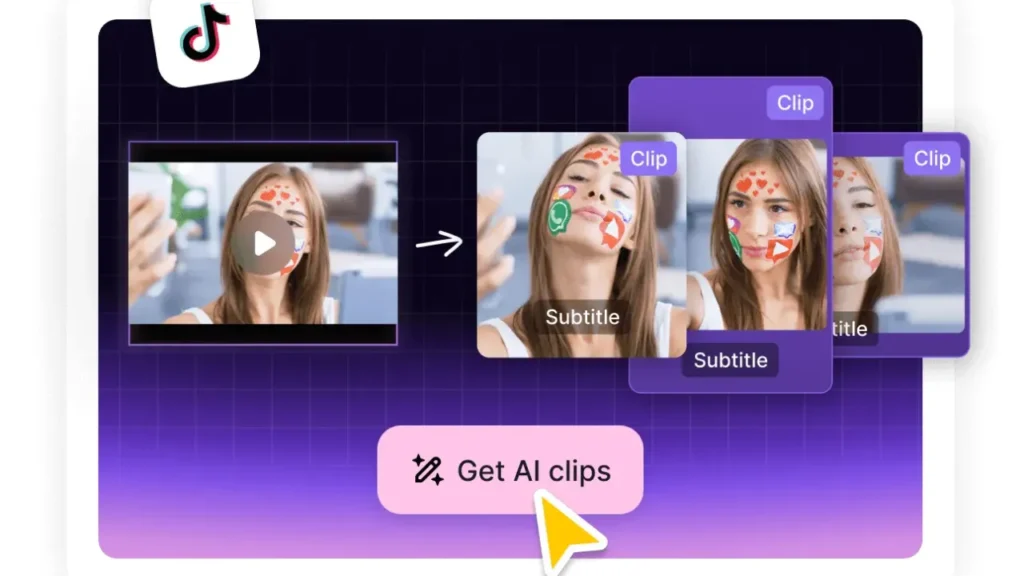
Any long-form video, including Twitch livestreams, may have its highlights extracted and converted into social media-ready snippets using the auto-clipping application Vizard.
Live streamers should record their Twitch livestreams and share them on several sites, such as YouTube and TikTok.
This increases discoverability and monetization opportunities by reaching a wider audience outside of Twitch. You may edit your subtitles with Vizard, which also functions as a subtitle generator. To effectively fit your style, you can choose from a variety of fonts, styles, and sizes.
Adding customizable subtitles to your videos improves both visual appeal and educational value. Anyone can easily create engaging, social media-ready videos that can standout out in the world of Twitch creators using Vizard user-friendly web editor.
You can alter your Twitch videos to your heart’s content and quickly grab viewers’ attention using Vizard’s extensive editing options, which include text addition, resizing, cropping, and subtitling.
Conclusion: AI Twitch Clip Generator
It has never been easier to transform your Twitch streams into TikToks, Reels, or Shorts as the world of digital entertainment changes. An AI Twitch Clip Generator can help you save time and engage viewers across every platform.
Whether you are a novice or an experienced streamer, using AI for content repurposing can offer you the advantage you need to expand your audience and build your brand.
What effects do you think AI tools could have on your content production process in 2025?
Leave a comment below!
FAQs: AI Twitch Clip Generator
What are the top AI Twitch Clip Generators in 2025?
In 2025, several AI twitch clip generators have emerged as leaders in the market. These tools leverage AI technology to streamline the process of converting twitch stream content into engaging short-form videos for platforms such as TikTok, reels, and YouTube shorts.
Some of the popular options include Clipchamp, Kapwing, and Streamlabs, which allow users to easily create and edit clips from their twitch videos with just a few clicks.
How does an AI Twitch Clip Generator operate?
An AI twitch clip generator uses advanced AI algorithms to analyze twitch stream footage and identify key moments that can engage viewers. This process involves clipping the best moments from long videos and generating highlights.
The tool then allows the content creator to edit and customize these clips, adding features such as captions, subtitles, and watermarks before sharing them across various social media platforms.
Can I use AI to convert my Twitch streams into short-form content?
Yes, using an AI tool to convert your twitch stream into short-form content is highly effective. These clip makers enable streamers to quickly repurpose their long videos into viral clips that can be shared on TikTok, reels, and YouTube shorts. This not only helps in growing your channel but also saves time by automating the editing process.
What features should be in a Twitch clip generator?
When selecting a twitch clip generator, search for features such as one-click clipping, AI highlights generation, the ability to add captions and subtitles, and options for customizations such as overlays and watermarks.
In addition, consider if the tool provides a free plan, advanced AI capabilities, and integrations with social media platforms for seamless sharing.


