Video has become the most powerful form of content for capturing attention, building brand authority, and driving engagement. From YouTube vlogs and social media reels to professional marketing campaigns and educational tutorials, demand for high-quality video content is at an all-time high.
However, traditional video production often requires expensive equipment, technical expertise, and hours of editing. This is where AI-powered tools for video content creation are transforming the industry.
Artificial Intelligence is reshaping how videos are scripted, edited, voiced, and produced. With just a few clicks, AI tools can turn text into videos, add voiceovers, enhance visuals, and automate editing.
In this article, we’ll explore the best AI-powered tools for video content creation that are revolutionizing video production.
To avoid AI detection, use Undetectable AI. It can do it in a single click.
Table of Contents
What Are AI-Powered Video Creation Tools?
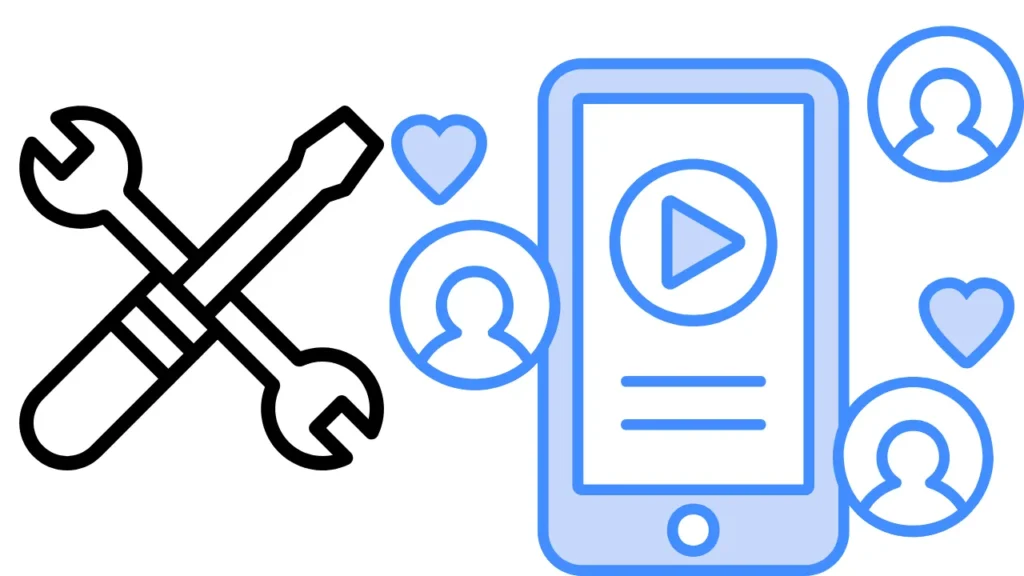
AI-powered video creation tools use artificial intelligence and machine learning to automate and simplify the process of producing videos. Instead of manually recording, editing, and adding effects, these tools can generate videos from text, images, voice commands, or pre-built templates.
These tools analyze user input using technologies such as Natural Language Processing (NLP), Generative AI, and Computer Vision to automatically create or enhance visual content. AI tools can handle complex video tasks with minimal human intervention.
Key features of AI video tools Include:
- Text-to-Video Conversion
- AI Voiceovers
- Automated Editing
- Custom Templates
- AI Avatars & Virtual Presenters
Top 5 AI-Powered Tools for Video Content Creation
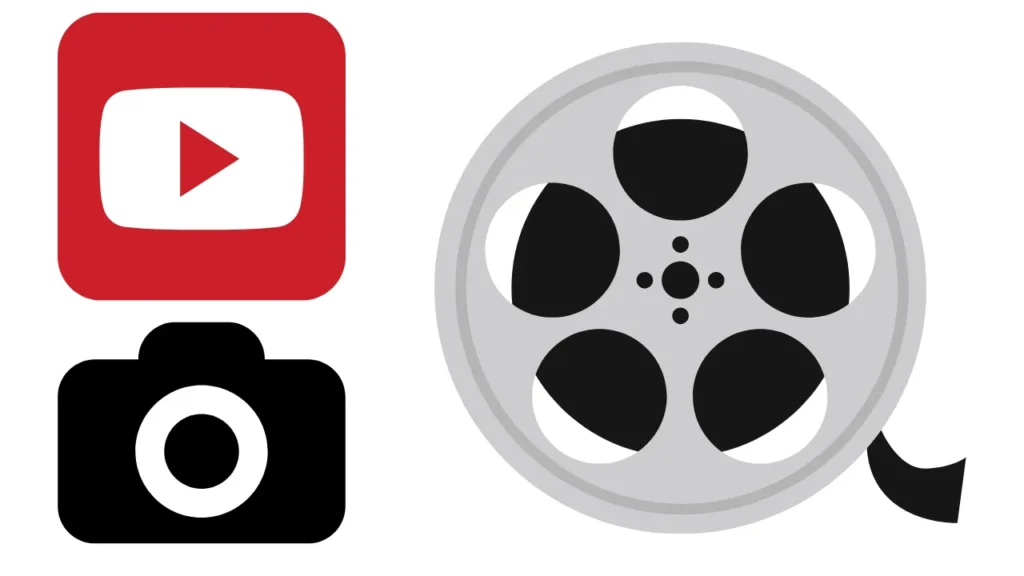
Google VEO 3
The best end-to-end video generating tool is Google’s VEO 3, which starts with a simple prompt and produces a high-quality final product. This is made possible by three essential components. The first is the quality of the video output, which depicts characters and environments in a realistic manner.
Native audio generation is the second component. VEO provides whatever type of background music you may possibly want. The true highlight, though, is that you may write lines for every character in the video, and the model will produce the voice and provide a performance that is almost lip-sync.
The final component is the editor app itself, Flow, a Google AI filmmaking tool. Here, it’s among the most straightforward. Although there aren’t many sophisticated controls, they are sufficient to produce excellent results. After creating a video, you like, you can add it to the scenebuilder and either cut to another generated clip or extend it.
Runway
With simply words and a starting image, Runway can transform your ideas into pixels, much like a magic wand. The process is as follows: submit your original video and request any changes you would like to make using a text prompt.
Aleph enables much more, such as altering the weather, switching from a car to an SUV, or modifying the lighting or framing, but the milder ones are still there.
It can be quite helpful to improve shot diversity, which can add a lot of value to the final product without prolonging production time, in addition to the creative possibilities you can swiftly play with. Runway’s primary generative model, Gen-4, advanced a generation beyond Aleph, providing higher-quality, more dynamic output.
Although the original experience is still present, it comes with a new chat feature that allows you to begin with a prompt and continue creating by messaging the engine rather than by connecting prompts and image references.
So, what role does Runway play in the process of creativity?
Although technology may not soon completely replace real-world video, it is beginning to offer some powerful capabilities to raise production value, particularly in situations when money is tight.
Sora
Taking its name from the Japanese word for sky, Sora is OpenAI’s contribution to the video production industry. When it was first shown in February 2024, it shocked everyone and sped up the deepfake discussions.
The pace at which new features are being released has slowed since then; it appears that the company is currently investing more in its o-series reasoning models, 4o multimodal line, and coding solutions.
Now, it is a user-friendly video generator that provides simple remixing capabilities to get ideas from the community as we wait for Sora to push the boundaries even farther. You can start from scratch in two different ways using ChatGPT.
The first is the classic text-to-video experience, which involves just typing the desired content, pressing Enter, and watching for it to render. The second is Storyboard, which allows you to create scenes sequentially while creating a prompt for each.
Sora is a good way to create lengthier videos without heavily depending on an external video editor because it will output the video sequentially when you hit render, ensuring visual consistency throughout each cut. Remixing other people’s work is an option in addition to starting with your own words.
To view the original prompt, select your preferred imagination from the dashboard. To alter or modify this generation, you can add your own, deciding how much control it should have over the final result.
You can add your content to the program and command it to move if you want to start with an image, either as inspiration or as a means of animating it. The platform encourages users to create and view other people’s work, including both still images and videos.
Scrolling through both of these feeds and giving other people’s stuff a few likes is undoubtedly a smart move. By doing this, you may easily find quick ideas or starting points for remixes without having to write it down elsewhere. These compositions will be tracked in the Likes section.
Sora continues to have trouble with dynamic motions, interactions, and object permanence. People and animals will appear strange when they move and interact, yet landscapes are breathtaking. However, the eerie motions have little effect on cartoony aesthetics, which makes it a fantastic choice for dreamier-styled projects.
Descript
Descript is a major time saver. First, it automatically arranges the video track by creating a transcript of all your words and a series of scenes. Simply highlight the portions of the transcript you wish to remove, and Descript will edit them out for you—no need to browse through the timeline to split or cut.
You can edit video simply like you would a written document, so there’s no need to walk back and forth to see if the cut is good. You can segment your video into scenes if you have a solid script. To accomplish this, separate each one in the script with a forward slash. As you can see, this will divide the video on the left vertical timeline.
You can then add B-roll, for example, by clicking on the image of the scenario and then on the media library at the top. High-quality stock video can be found and added to the project without ever leaving the editor window.
You can talk freely while recording now that you have these editing capabilities because you won’t need to watch everything through to find all the important details.
That’s not all: Descript’s Underlord toolbox provides more useful AI products, such as the ability to edit audio to studio quality, run auto multicam to cut to the speaker, and even create highlights and snippets that you can share on short-form social media.
Wondershare Filmora
Wondershare Filmora has been in business for a very long time. It’s not stuck in time, despite its age—quite the contrary. Without spending dozens of hours making minor adjustments or enrolling in a professional school, its suite of AI technologies enhances video quality.
What exactly are these AI features, then? Following is the shortlist:
- By painting their region on the screen, AI smart cutout enables you to remove objects from scenes.
- AI audio denoise aids in controlling background noise.
- To match a cut to a different scene, AI audio stretch enables you to extend music by eight seconds.
- You can use AI motion tracking to recognize and obscure faces for privacy purposes, or you can use it to paste amusing faces into meme videos.
- You can insert an image of a runner jogging on the moon without spending billions on a space mission (or running the danger of dying) due to AI that removes backgrounds.
- You can eliminate hesitations and effortlessly execute quick jump cuts using AI silence detection.
- Using audio-to-video, you can create social media-friendly videos from your podcast talks.
Together, these user-friendly features form a complete video editing application. Wondershare offers landing pages on its website that go into great detail on each one if you’re having problems using it.
Numerous other tools for creativity and productivity are available, such as auto beat sync, which keeps your edits in tune with the music playing on your audio track, and a template library that rapidly creates a video from your footage.
Benefits of Using AI-Powered Tools for Video Content Creation

AI-powered video tools are transforming the way content is produced by eliminating traditional barriers. Here are the key benefits that make these tools a game-changer for content creators, marketers, and businesses:
- AI automates repetitive tasks like trimming clips, adding subtitles, and syncing audio, allowing you to create videos in minutes instead of hours.
- AI tools offer affordable plans or even free versions that deliver professional-quality results without the need for a large budget.
- AI can analyze your content and recommend visuals, effects, scenes, and even background music.
- AI tools offer user-friendly interfaces that allow anyone to create high-quality videos using drag-and-drop features or simple text prompts.
- AI ensures that every video maintains consistent quality, branding elements, color themes, and voice style.
- Many AI tools provide automatic translation and multi-language voiceover support.
- Content creators can produce more videos in less time, helping them grow faster on platforms like YouTube, Instagram, TikTok, and websites.
Conclusion: AI-Powered Tools for Video Content Creation
AI-powered tools for video content creation are becoming essential for modern content creators, marketers, and businesses looking to stay competitive in the digital space. These tools enhance creativity, improve efficiency, and make high-quality content accessible to everyone.
As AI technology continues to advance, we can expect even more intuitive, personalized, and realistic video creation capabilities in the near future. If you are looking to scale your content, boost engagement, and future-proof your digital strategy—now is the time to use AI in your video creation process.
Read Also:


