These days, AI tools are omnipresent. They assist with marketing, writing, and design. There are several that are free. Some are more expensive than a subscription to the gym. Additionally, they all guarantee to make your life easier and save you time.
The main question, though, is whether you should really pay for them.
Or are the free versions adequate for you?
Let’s examine that in our free vs paid AI tools comparison.
To avoid AI detection, use Undetectable AI. It can do it in a single click.
Table of Contents
Is It Worthwhile to Purchase AI Tools?
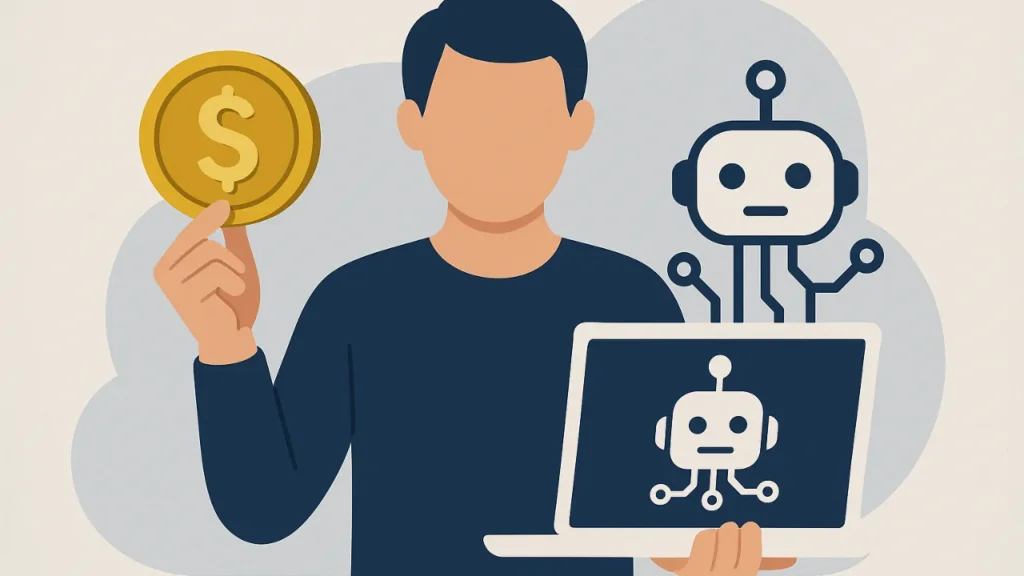
The quick response?
Yes, occasionally. However, it depends on your needs. You already know how useful AI tools can be if you’ve ever used them to quickly create a design, edit your grammar, or write a blog post. They take care of the tedious tasks so you may concentrate on the more significant aspects of your job.
Although it is a cliché, this statement is accurate. They really are useful. However, not every AI tool is made equally. Unexpectedly, some free tools are excellent. Others have minimal restrictions and irritating popups, giving the impression of a simplified demo.
Also, paid tools? A few are outstanding. Again, not so much about others.
What time is best to open your wallet?
When is the best time to continue using free?
We should examine the trade-offs.
Free Vs Paid AI Tools Comparison: What You Get and Don’t Get?

Why do certain individuals purchase AI tools?
Better results: Generally speaking, paid tools generate output that is cleaner and more precise.
Additional features: Templates, workflows, and additional options are frequently available to you.
Less waiting: You’re less likely to experience latency or reach daily usage caps.
Support that responds: You can obtain assistance if something breaks.
Why are free tools still important?
- They are ideal for experimenting with new concepts.
- They teach you how to integrate AI into your workflow.
- They work well for simple jobs and short experiments.
Let’s divide this up by tool kind, though, to make it more useful.
AI Tools for Content Creation and Writing

AI can help you write emails, blog posts, and social media captions more quickly and efficiently.
Free tools:
- The free version of ChatGPT is excellent for brainstorming, blog outline creation, and article summarization.
- QuillBot assists with sentence rephrasing and polishing, which is beneficial for students or early manuscripts.
- Grammarly helps you write more effectively by identifying grammatical errors.
What’s the catch?
These tools work well for brief articles, but you’ll soon realize their limitations if you post frequently or are concerned with tone, SEO, or brand voice. Not much may be changed, and additional editing is frequently needed to improve the quality.
Paid tools:
- GPT-4, which generates more intelligent, creative, and trustworthy content, is available to you with ChatGPT Plus.
- With templates for landing pages, emails, and advertisements, Jasper was created especially for marketers.
- With real-time SEO recommendations, SurferSEO assists you in creating content that ranks on Google.
When it makes sense to use paid tools:
Better writing tools can help you produce content more quickly, consistently, and with higher quality if it’s a requirement of your job or product.
AI Tools for Visual Creation and Design

Not just designers may now create images. Anyone may create graphics for websites, products, or social media postings with AI.
Free tools:
- Canva provides a basic library of templates and user-friendly design tools.
- Remove image backgrounds immediately using Remove.bg, which saves a lot of time.
- Using prompts, DALL-E Mini or comparable tools assist in creating basic AI images.
What is missing?
These tools have a lot of functionality that are restricted by paywalls. Additionally, you’ll notice fewer exports or reduced image resolution. Unless you upgrade, branding tools are often unavailable.
Paid tools:
- All templates, brand kits, high-quality images, and scheduling are available with Canva Pro.
- Based on prompts, Midjourney creates beautiful, artistic images that are ideal for creative teams.
- Adobe Firefly extends the Adobe suite with AI capabilities, such as smart image creation and editing.
When it makes sense to use paid tools:
Better image quality, brand assets, bulk exports, and premium templates will save you hours if visuals are a regular element of your business.
AI Tools for Automation and Marketing
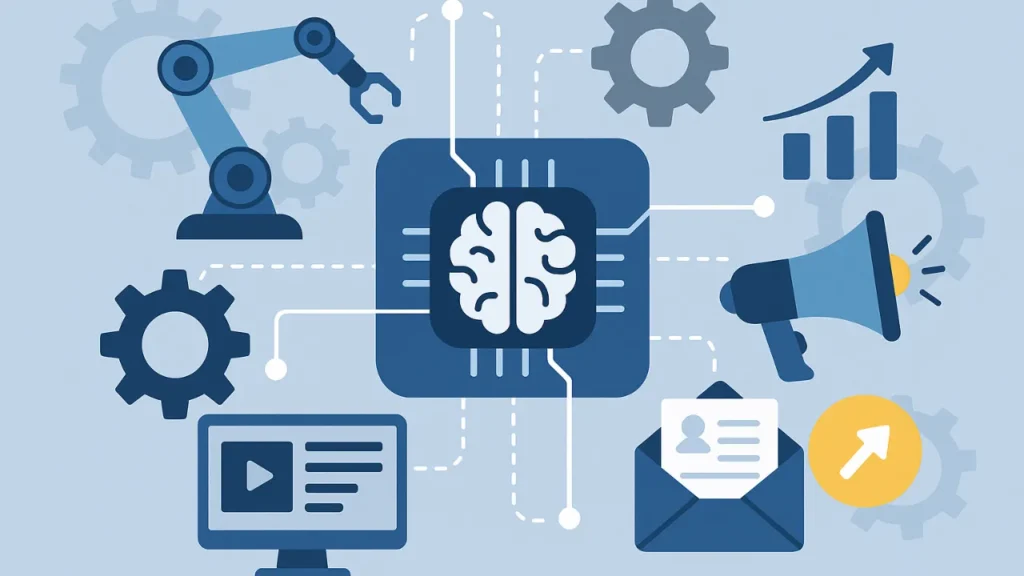
In marketing, AI is becoming indispensable. With the correct tools, it can write copy, schedule articles, segment audiences, and send customized emails.
Free tools:
- You may create email campaigns for small lists using Mailchimp’s free tier.
- You may schedule a few social media posts on various platforms each week with Buffer.
- You can learn a lot about the traffic to your website from Google Analytics.
Why upgrade?
Free tools feel limited if your list becomes bigger or you begin sending out weekly campaigns. You’ll want automation, A/B testing, and more advanced targeting.
Paid tools:
- CRM features, behavior-based triggers, and deep automation are all provided by ActiveCampaign.
- Hootsuite enables bulk post scheduling, performance tracking, and account management.
- Lead tracking, email, content, and CRM are all combined in one location by HubSpot.
When it makes sense to use paid tools:
Advanced automation and integrations will be crucial if you manage several channels, run campaigns on a regular basis, or need to grow outreach.
AI Tools for Note-Taking and Productivity

AI is transforming the way we plan our days, take notes, and organize our thoughts.
Free tools:
- The free edition of Notion AI provides basic summaries and useful AI-powered notes.
- AI writing and formatting tips are now available in Google Docs.
- Simple planning with some AI-assisted automation is supported by Trello.
What’s the catch?
The majority of your tasks and notes still require manual organization. Support for AI is basic.
Paid tools:
- You can prioritize tasks, develop project plans, and summarize lengthy documents with the aid of Notion AI Pro.
- Motion is a planner that uses AI to schedule things for you automatically.
- Mem notices trends in your work and draws connections between your notes.
When it makes sense to use paid tools:
By prioritizing and organizing your work, these tools can help you save hours each week if you manage a lot of tasks, meetings, and projects.
AI Tools for Development and Coding

Developers are finding AI to be a true companion, particularly when it comes to debugging and repetitive coding tasks.
Free tools:
- GitHub Copilot (trial) provides code snippet autocomplete.
- A lightweight tool for quicker coding is Windsurf.
Where it fails:
Free tools might not support sophisticated frameworks or comprehend your entire code context.
Paid tools:
- GitHub Copilot Pro offers complete access along with improved suggestions and support.
- Replit Ghostwriter offers error corrections and in-browser coding support.
- The source graph Cody uses simple language to respond to developer questions and explain code.
When it’s worthwhile to use paid tools:
Debugging assistance and auto-suggestions can soon pay for themselves if you spend a lot of time coding.
AI Tools for Customer Support

AI can significantly impact how quickly and effectively you respond to customer questions.
Free Resources:
- A simple live chat widget with limited automation is available from Tidio.
- Simple ticket management is supported by Zoho Desk’s free tier.
- You may use basic live chat and inbox tools with Crisp Chat.
What is missing?
Features for team management, chatbots, and advanced automation are locked.
Paid tools:
- Intercom provides you with tools to scale support and smart chatbots.
- With tickets, reports, and automations, Zendesk supports large teams.
- FAQs, integrations, and AI bots are all supported by Freshworks.
When it makes sense to use paid tools:
Smart automation can ease the burden on your staff and enhance the customer experience if you deal with a large number of support questions.
AI Tools for Research and Data Analysis

These days, AI may assist with both data analysis and insight extraction.
Free tools:
- When used for browsing, ChatGPT can help examine trends or summarize data sources.
- You can create small dashboards with Google Sheets (with AI add-ons).
- Basic text analysis is done by MonkeyLearn.
Where it fails:
Large datasets or complex visualizations may be difficult for free tools to handle.
Paid tools:
- In just a few minutes, Zams creates predictive models.
- Tableau uses large data sets to generate interactive dashboards.
- You can visualize results and ask questions in plain language with Power BI with Copilot.
When it makes sense to use paid tools:
Purchasing paid products makes your work faster and more efficient if you require personalized dashboards, predictive reports, or regular insights.
Conclusion: Free Vs Paid AI Tools Comparison
Free tools are more than sufficient for small projects or for those just starting out. You’ll gain an understanding of AI’s functioning and how it fits into your day-to-day tasks. However, the free versions will eventually start to limit you if you’re developing something substantial, like a brand, business, or full-time content machine.
Purchasing the appropriate tool becomes a need when that occurs. It saves time.
The secret is to know exactly what you need. Don’t spend money on features you won’t utilize. But don’t waste hours fighting with boundaries either. Try out the free versions. When it begins to simplify your work, pay. That’s the equilibrium.
FAQs: Free Vs Paid AI Tools Comparison
Do paid AI tools outperform free ones?
It might be worthwhile to pay for a tool once you discover one that truly benefits you, such as one that improves your productivity or saves you time. For instance, purchasing the complete edition of an AI tool can be a wise investment if it speeds up your writing or helps you create amazing designs for your company.
Is there a more superior free AI than ChatGPT?
One of the greatest substitutes for ChatGPT for conducting online research is Perplexity AI. It enables the use of several models on a single platform, including its own proprietary models, Claude, Mistral, and the most recent iterations of GPT 4. It also gives source citations and extracts responses from several real-time sources.
What does AI’s 30% rule mean?
Approximately 70% of repetitive tasks are completed by AI, according to the 30% Rule, while the other 30% is handled by humans. This guarantees that technology complements people rather than takes their place. Human abilities like discernment, ingenuity, and morality are still fundamental.
Read Also:
Workik AI Code Generator Python
AI Appointment Setter for Appointment Setting and Scheduling


