With a Google Chrome extension, students may use Aceify.AI, a devoted study assistant. With capabilities including recording visual input, providing instantaneous answers, and automatically selecting the right answers, this AI technology aims to transform the learning process.
This tool gathers data from online tests and quizzes and saves it for future review to help you understand the topic better. This article help you understand Aceify AI capabilities and whether you can use it to solve educational subject’s problems.
To avoid AI detection, use Undetectable AI. It can do it in a single click.
Aceify.AI
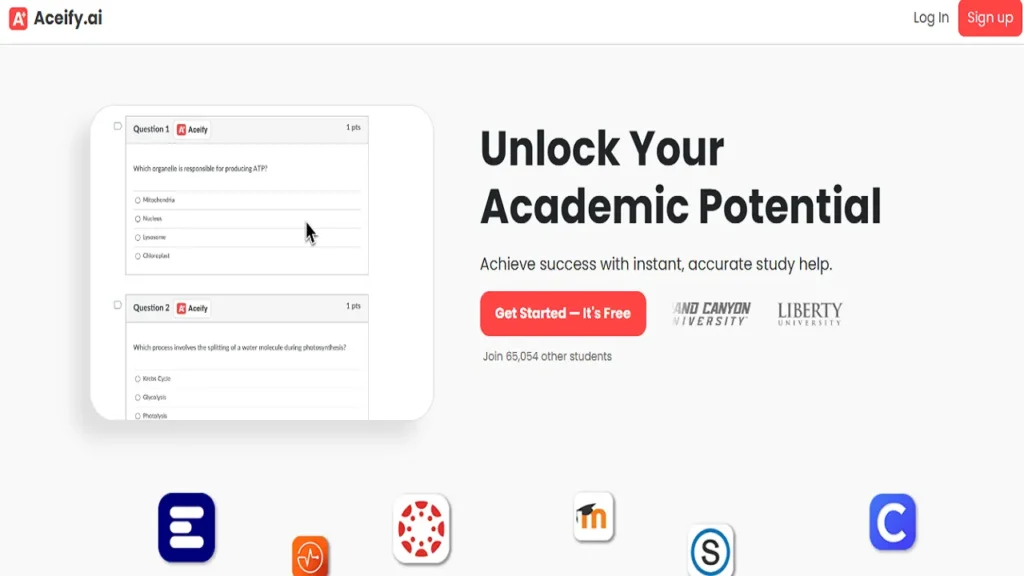
Aceify has been designed to facilitate your academic journey through offering it simple for you to go over the questions and answers from any online test or quiz. You may get benefit of your study sessions and have a better comprehension of the course material.
Aceify will assist you in pinpointing your areas of weakness as you strive to become an expert in the field. You can then concentrate on the subjects that are fundamental to your academic performance. Aceify aims to provide you the tools you need to take charge of your online education and achieve academic success.
Accomplish your studies by downloading Aceify right now.
Key Features of Aceify AI

Aceify is a tool that can improve your productivity in solving issues that come up in various areas of life. Aceify shines when you use the screenshot feature to capture a screenshot of a query or the Aceify button to lead you to a solution.
Snap and Solve: Capture any visual content with ease, including graphs, diagrams, and images. Obtain assistance at once. Transform your education in a matter of seconds.
Math: snap, solve, and understand the problem.
Smart search: smart search is a robust, reliable and fundamental tool for research.
Gather Information Through Assignments and Quizzes: The app gathers and examines data from tests and quizzes. You can better understand subjects and concentrate on areas that are fundamental for success in this way. Aceify becomes an intelligent study aid with this feature, which facilitates learning.
Highlight the Correct Responses: When you Google each question separately, it can be difficult and time-consuming to choose the right answer. Aceify AI simplifies this procedure easier by selecting the correct multiple-choice answers for you using its robust AI skills.
How to Use Aceify AI?

To install and use Aceify AI app, take these steps:
- Locate Aceify AI in the Chrome Web Store when you launch Google Chrome on your PC.
- To download and install it on your browser, click Add to Chrome.
- To create an account, click the Aceify AI symbol in the extension bar and choose Sign Up.
- After creating an account, click on it once again and select Screenshot to capture an image of the open window and receive study assistance as needed.
- You will receive comprehensive information about the study material in a matter of seconds.
Aceify AI Pricing
A free plan with basic capabilities such as answer selection and a screenshot tool is offered by Aceify AI. For those seeking advanced features, Aceify Plus is available for $9.99 a month.
Each feature, including AI-powered arithmetic problem answers, robust search capabilities, and additional thorough explanations, are yours to use at no cost.
Conclusion: Aceify AI
For students, Aceify AI is a useful browser plugin that uses AI to do homework and tests. It is a useful tool because of its auto-select feature, time-saving features, and screenshot search. You should take into account the limited free version and Chrome’s exclusivity as drawbacks.
With any luck, our Aceify AI review will assist you to arrive at a choice.
FAQs: Aceify AI
What is Aceify AI?
Aceify AI is an AI tool that aims to improve your study sessions and help you ace your topics. It is a study companion that provides a solution for enhancing your learning experience.
How can Aceify AI help me?
Aceify AI uses AI technology to offer an innovative approach to studying. It assists you in reviewing question and answer information, is convenient for you to boost your knowledge and understanding of various topics.
Is Aceify available as an app?
No, Aceify is currently available as a Google Chrome extension. You can download it from the Chrome Web Store to start using this powerful AI tool for your study needs.
How can I use Aceify during study sessions?
When using Aceify during your study sessions, you can access online quizzes and assessments, and it will help you identify key areas that require focus, serving as your ultimate study companion.
Why Aceify stand out as a study tool?
Aceify distinguishes itself by offering a unique approach to studying. It enables you to engage with the content by introducing AI writing assistant features.
Can I incorporate Aceify into my study routine?
Absolutely! You can integrate Aceify into your study routine by using it during study sessions and downloading the extension to your Google Chrome browser. This will provide you with a convenient way to enhance your learning process.
How does Aceify help me with reviewing question and answer information?
Aceify simplifies the process of reviewing question and answer information by presenting it in a user-friendly manner. It helps you to access and analyze the content easily, helping you learn and retain information.


