AI and UX design: Artificial intelligence can help you better understand user needs and streamline your operations, which could enhance your products, websites, and customer experience. AI can help you optimize your UX design.
As AI is used often, teams are presented with a challenging problem: how can you combine the depth and accuracy of AI insights with the human, tailored touch that defines UX design?
To avoid AI detection, use Undetectable AI. It can do it in a single click.
AI and UX Design: How to Incorporate AI Into UX Design?
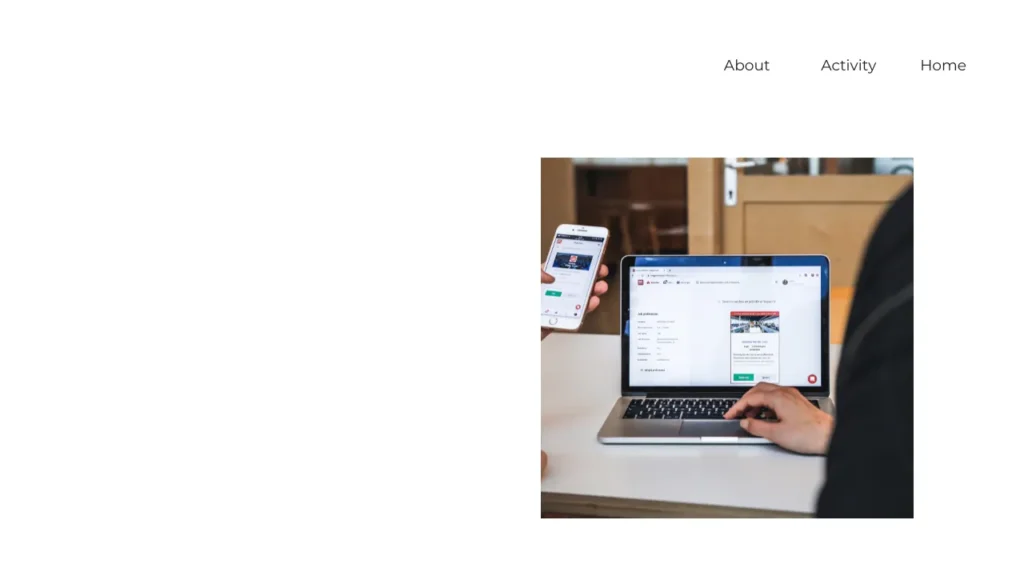
Crafting captivating websites and products, satisfying consumers, and promoting business growth depend on effective UX design. Take use of these eight AI methods to further improve your UX approach while keeping a user-centric focus:
Examine Substantial Amounts of User Data
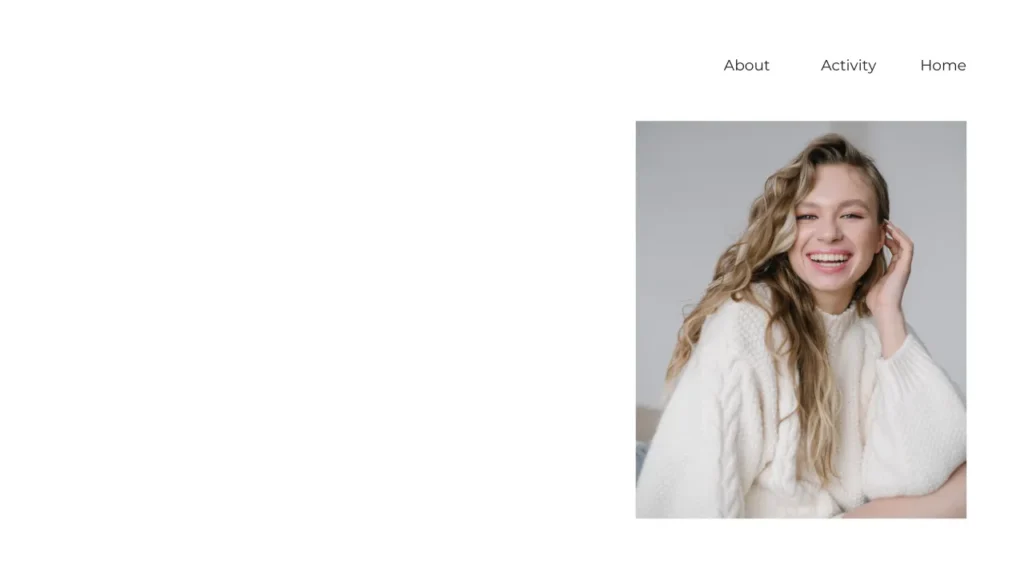
It is no longer necessary for UX designers to manually sort through voluminous user research in order to comprehend how customers behave today. AI systems examine massive data sets rapidly in order to detect patterns, decipher qualitative trends, and forecast user behavior in the future.
Gain a solid grasp of consumers’ present experiences with your product, service, or website with instant access to these comprehensive insights. This helps you to select high-yield solutions and validate hypotheses quickly, improving usability and creating a user-centric offering.
AI Tools for Examining Substantial Amounts of User Data
DataRobot
Using predictive analytics to create and test new designs that foretell user behavior and preferences based on historical data
Research AI
Determine new patterns and trends in consumer behavior to inform roadmap design while gaining support from stakeholders.
Hotjar AI
Generate automatic summary reports from a large number of open-ended user survey replies that highlight key findings and provide useful advice.
Improve Design Testing and Prototyping
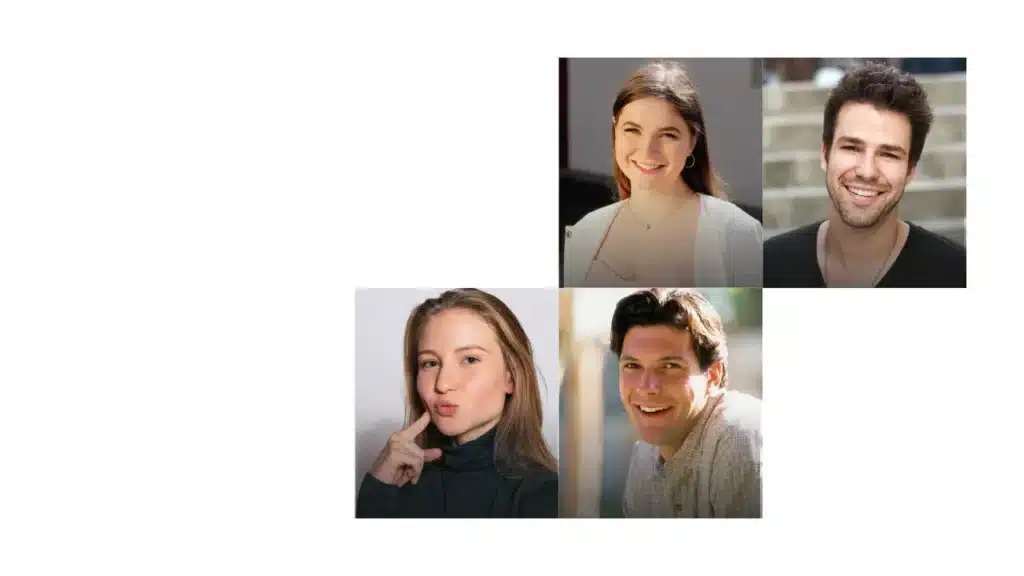
Testing and design prototyping are necessary processes for improving UX functionality. According to one study, enhancing UX design alone increased website conversions by 400%.
By providing sophisticated simulations of user interaction, AI is further modernizing this process and producing prototypes that resemble the preferences and actions of actual users.
AI Tools to Improve Design Testing and Prototyping
Uizard
Using machine learning, turn sketches into working prototypes which consider into account current user patterns and design trends.
Fronty
Convert any image into HTML and CSS code to turn your static mockups into dynamic webpages.
Mockitt AI
Predict user behavior and use predictive analytics to create related prototypes and wireframes.
Enhance the Product Text and User Experience
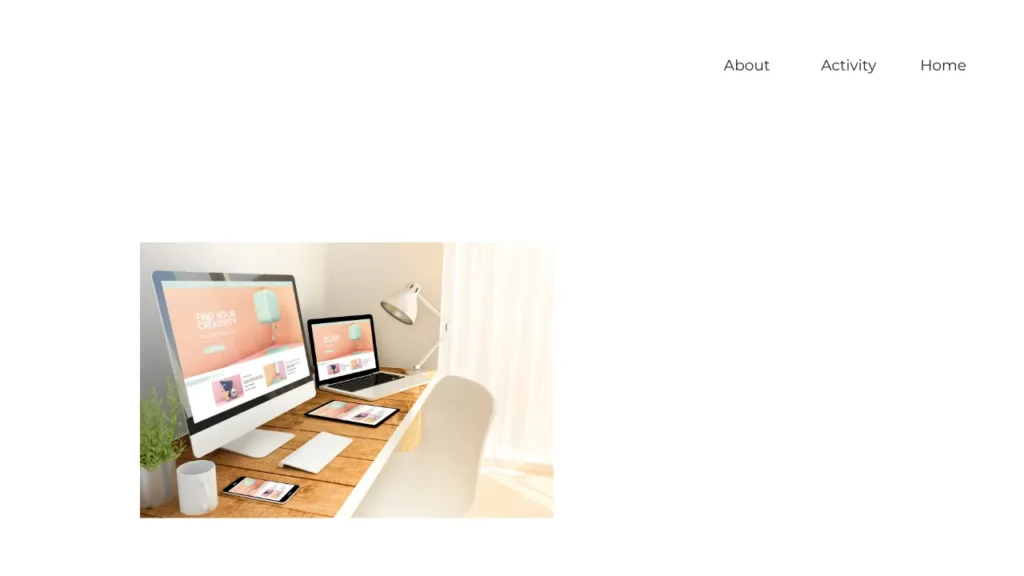
A website that is functional alone is not enough for effective UX design. Copy is necessary to lead consumers through the customer journey. A seamless and intuitive user experience is shaped in large part by the words you choose, from useful feedback messages to clear navigation instructions.
AI tools improve user experience copy, in particular for teams without dedicated UX writing resources. They do this by suggesting words based on behavior patterns and user persona data, and by providing clear instructions and useful information that enhance users navigation and experience with the product.
AI Tools to Enhance the Product Text and User Experience
Contexta
use an AI-powered copy library and word suggestions based on content requirements to provide copy uniformity throughout each UX design.
Unbounce Smart Copy
Using generative AI, write compelling, conversion-focused content for landing pages depending on user demographics and preferences.
Copy.AI
Use natural language processing to create call-to-action buttons, error messages, and product descriptions.
Boost Accessibility in Design
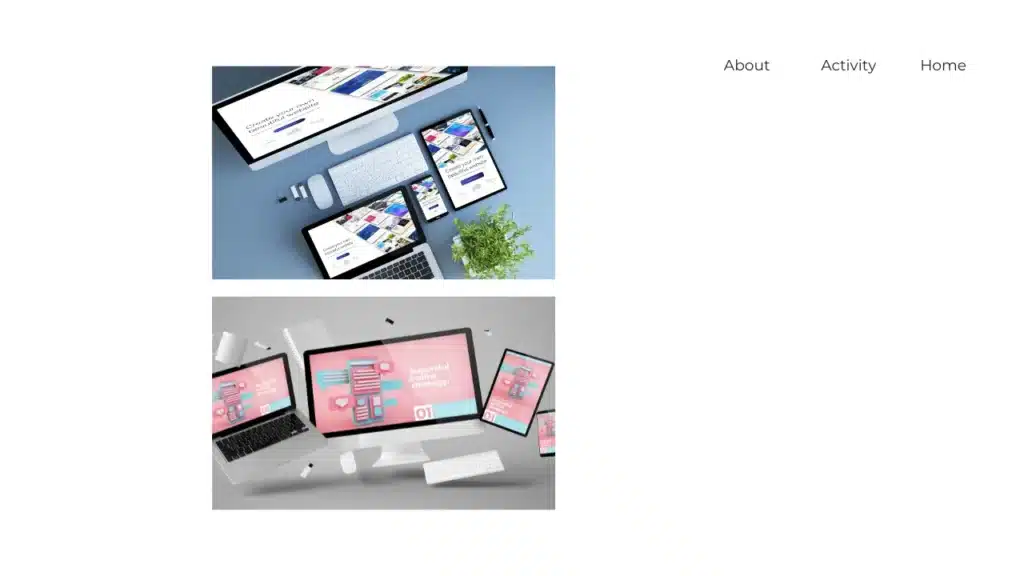
It is a typical mistake in UX design to neglect your service or product is accessible to individuals with impairments. The homepages of the top one million websites, according to one research, had an average of 51 accessibility problems.
Empathy and ethics are demonstrated by using AI and UX design to improve product accessibility voice recognition, text resizing, color modification, alternate picture text. This helps your consumers feel appreciated and understood.
AI Tools to Boost Accessibility in Design
AccessiBe
To provide a seamless and inclusive experience, your UX design should optimized for keyboard navigation and screen reader compatibility.
UserWay
Your design should comply with the WCAG 2.1 AA requirements by employing a coding assistant with expertise in digital accessibility.
Khroma
Develop color schemes that are easier to read and that those with visual impairments can use.
Tailor the User Experience
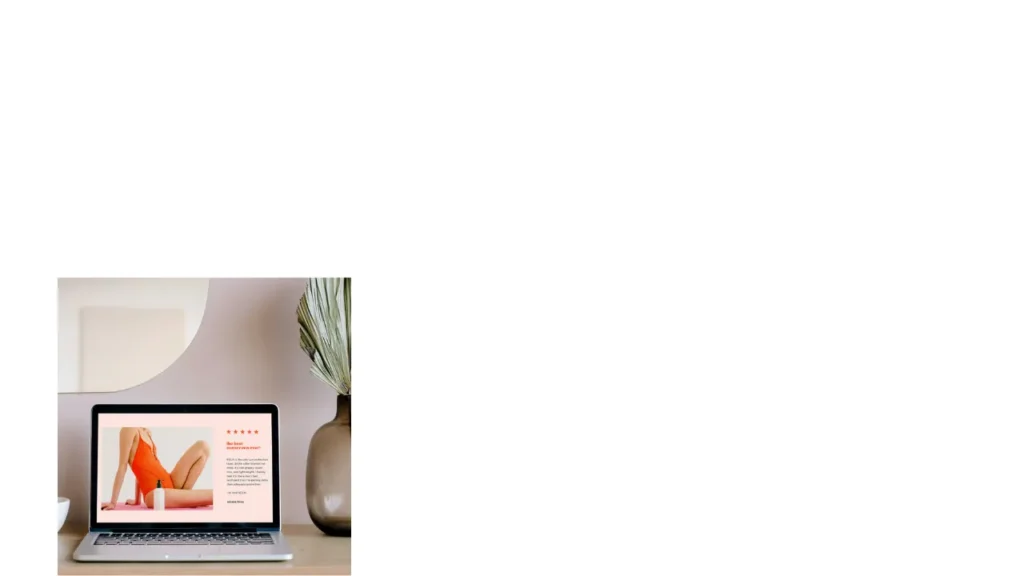
Individualization and reactivity UX design is key for retaining customers and encouraging the adoption of new users, in particular when your product or service serves a broad audience with diverse demands. Other key elements include adaptive user interfaces and customized content delivery.
Improved user engagement and higher sales income are the results of faster identification and implementation of curated journeys by website owners and designers due to the invaluable assistance of UX design tools.
AI Tools to Tailor the User Experience
Pendo AI
With Pendo’s machine learning algorithms, you can customize in-app onboarding and help to the appropriate users at the right moment.
Algolia
By adjusting search results and content displays in real time based on specific user activities, you can create a fluid and dynamic flow.
Dynamic Yield
Reorganize your buttons, menu elements, and grid to provide unique layouts according to the preferences of each visitor.
Reduce the Bias in Design
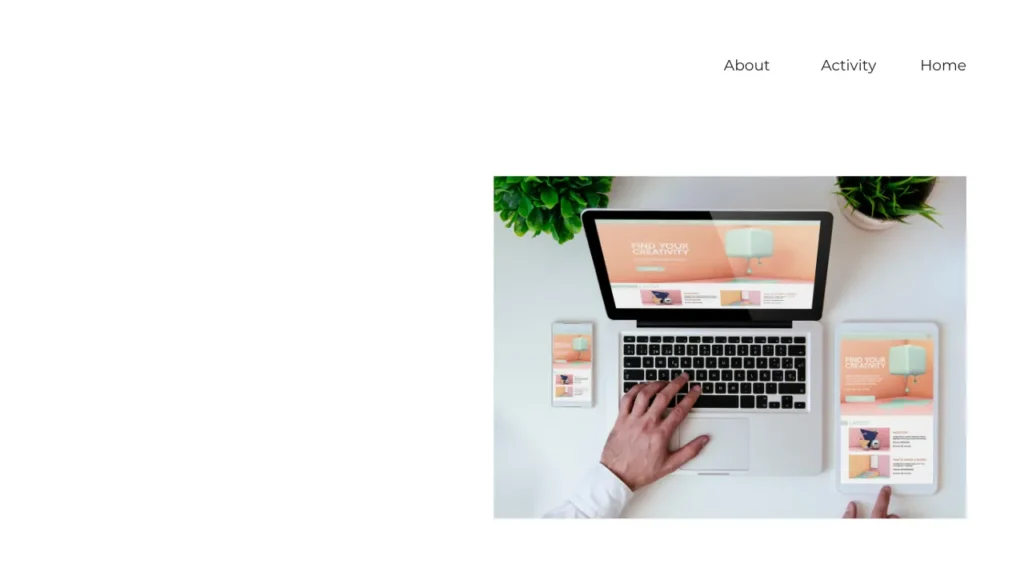
Whether deliberate or not, bias in UX design has the power to distort a product’s usability and appeal while feeding prejudices. For instance, design features can unintentionally demonstrate preference to some groups of people over others, resulting in a product that, although useful to some, excludes others.
By spotting bias patterns in user interactions and design decisions, AI works to mitigate these biases and produce inclusive and balanced UX solutions.
AI Tools to Reduce the Bias in Design
Google Fairness Indicator
determine if the machine learning algorithms that are used in UX design such as those that are used for content filtering or tailored website design are biased against any particular user group.
Medallia
Use sentiment analysis software to identify any subliminal prejudices or stereotypes in the UX copy or visual selections.
Acrolinx
Use an AI-driven content governance platform so that language, design, and content are inclusive and impartial.
Improve UI Design
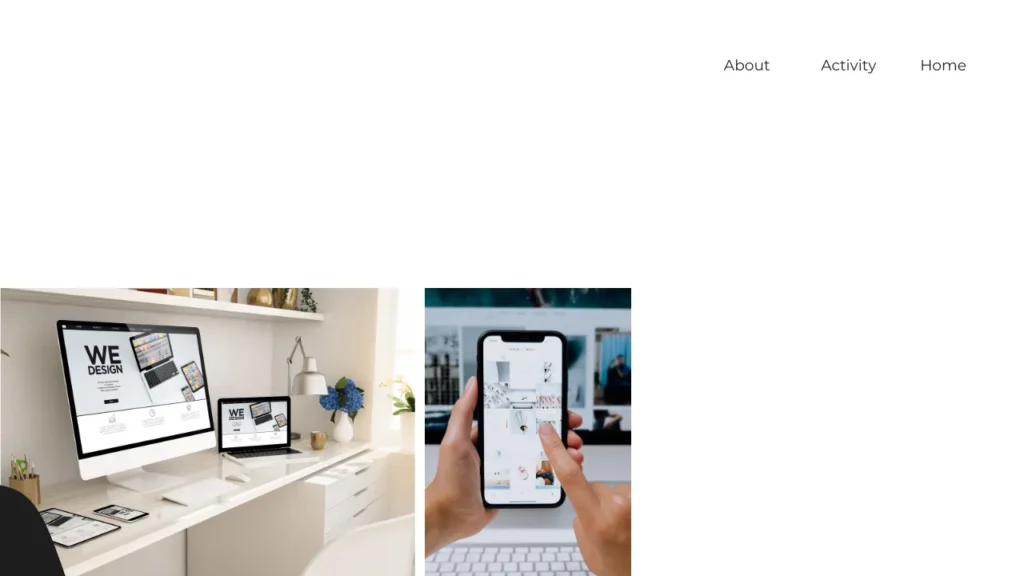
Your product or service’s UI and UX designs work together to blend useful functionality and eye-catching aesthetics to excite and satisfy consumers. AI technologies with UI capabilities become indispensable to UX designers, in particular situations when teams lack committed personnel.
These tools allow UX designers to create slick and pleasing user interfaces that uphold corporate identity while still creating a seamless and engaging user experience.
AI Tools to Improve UI Design
Adobe Sensei
select from an extensive selection of icons, logos, and typefaces that represent the distinctive aesthetic and guidelines of your company, entirely based on predictive analytics.
Fontjoy
Use AI with deep learning to create appealing and brand-consistent font combinations.
Colormind
Examine user information and preferences to select color schemes that can appeal to your target market and boost user engagement.
Streamline Group Output and Efficiency
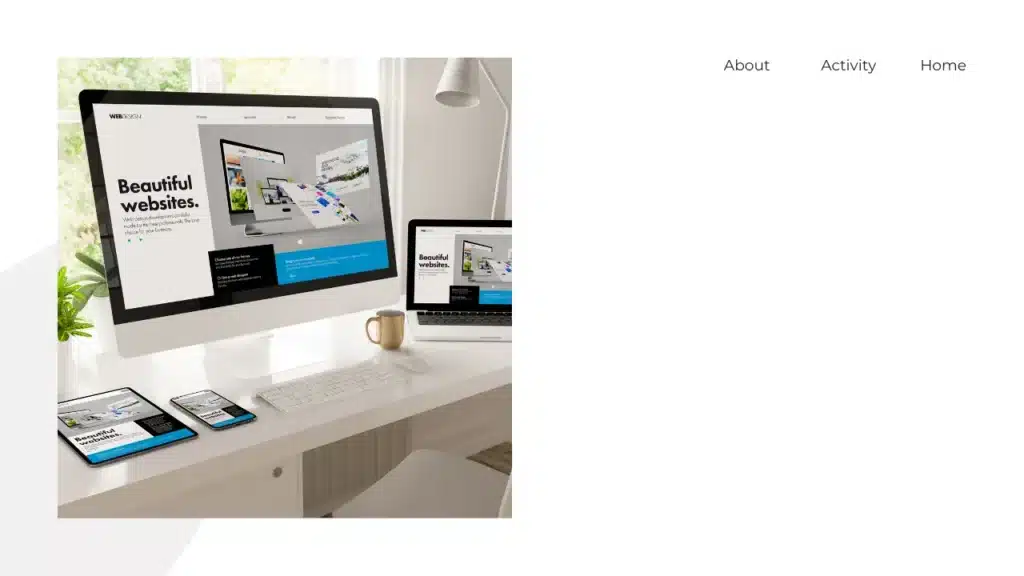
AI is being used by an increasing number of UX design teams to automate repetitive processes and optimize workflows, which boosts output, teamwork, and creativity. AI is a facilitator and versatile tool that enhances the efficiency of UX designers and provides a supportive framework for them to elevate their creative processes.
AI Tools to Streamline Group Output and Efficiency
FigJam AI
Use Figma’s AI technology to automate tedious chores such as creating boards, arrange and produce ideas, and create design templates.
Brainpool AI
To lessen manual labor, create wireframes based on user data or adjust images based on screen size.
Synthesia.IO
create a video in minutes using text, storyboards, and scripts. Over 120 languages, voice, and avatar template possibilities are available.
Conclusion: AI and UX Design
Though AI has numerous advantages and disadvantages, when used properly in UX design, it can contribute to user experiences engaging and intuitive. By better anticipating future demands and tailoring products and services to meet those needs, AI enables website owners and designers to build relationships with their customers.
Each consumer connection is purposeful and user-centric in addition to enhancing the functionality and attractiveness of their product or service.
FAQs: AI and UX Design
What is the role of AI in UX Design?
The role of AI in UX Design is becoming significant as technologies evolve. AI can help enhance the user experience by automating various aspects of the design process, from user research to design elements. For instance, AI tools can analyze user behavior and preferences, allowing UX designers to create personalized interfaces.
AI can be employed to streamline workflows, so the UX design process is efficient and less prone to human error.
How can AI enhance user experience?
AI enhances user experience by providing intuitive and responsive user interfaces. It can analyze vast amounts of data to predict user needs, enabling UX designers to create interfaces that adapt to user behavior. For example, AI can suggest content or features based on past interactions, so the users find the information they need quickly.
AI technologies such as chatbots can provide immediate support, improving satisfaction.
What are some popular AI tools for UX Design?
There are several popular AI tools that UX designers can leverage to improve their design processes. Tools such as Adobe Sensei, Sketch2Code, and Uizard utilize AI to automate repetitive tasks, generate design prototypes, and streamline workflow.
These tools can help UX professionals save time and focus on the creative aspects of their work, leading to better UX projects.
Can AI replace UX Designers?
While AI can automate certain tasks within the UX design process, it is unlikely to entire replace UX designers. AI isn’t capable of replicating the emotional intelligence and creativity that human designers bring to the table. AI is an augmentation tool that allows UX designers to focus on higher-level strategic thinking and problem-solving.


