With Illustrator 9, Adobe debuted the AI image format in 2000. Illustrator once used the EPS file format. AI files are intended to show single-page PDFs and vector-based EPS files. Both vector and raster image data were integrated in the earlier EPS format. You can view AI files using the .AI file viewer.
Though EPS files do not allow transparency in the same manner that AI files do, designers can still save, edit, and reopen EPS pictures as AI files today.
To avoid AI detection, use Undetectable AI. It can do it in a single click.
AI Files

Learn about the advantages and disadvantages of the AI image format and find out how to generate, open, and edit them. AI files are the native vector file type for Adobe Illustrator. With an AI file, designers may scale their graphics, drawings, and images without affecting resolution.
Additional popular file formats for vector images are PDF, EPS, and SVG. Since vector files are based on an intricate formula that resembles a graph and is indefinitely expandable, they retain resolution when scaled, in contrast to raster files that are composed of pixels.
Illustrator logos, graphics, and drawings are rendered in detail by AI files. Several illustrators and designers use them because of their easy scalability and reduced file sizes. They are flexible, supporting transparency and layering where other file formats do not.

Top .AI File Viewer

Jumpshare .AI File Viewer
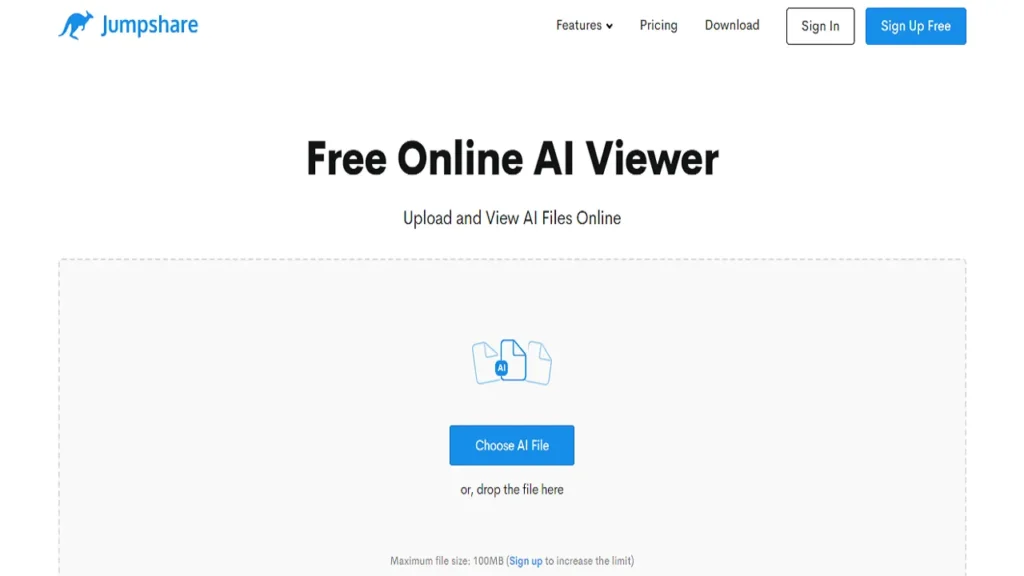
You may use Jumpshare free online AI file viewer tool on a Windows, Mac, or Linux computer without having to install any software or create an account. Any contemporary desktop or mobile web browser, including Chrome, Firefox, and Safari, can open Adobe Illustrator Artwork (.AI) files online for free.
Key Features of Jumpshare .AI File Viewer
- Advanced analytics
- Privacy controls
- Receive feedback
- Send anywhere
- View instantly
- Upload securely
Aspose .AI File Viewer
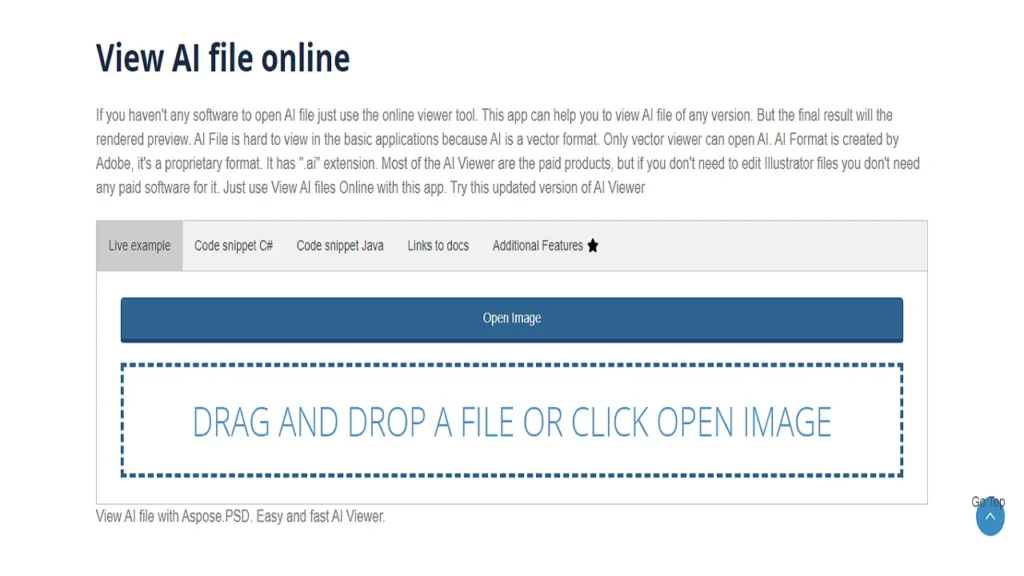
Aspose AI a free web browser tool allows you to see AI graphics files and save them in the raster formats, including JPEG, GIF, PNG, and others. Using Aspose app, you may browse AI files without having to download any additional editors or applications. It is not always safe or even legal to install unidentified software on your device.
AI Viewer offers a lightning-fast, lossless image quality display of AI image files in any size and with any Adobe version. Any platform or device, including Windows, Mac, Android, and iOS, can use AI viewer with ease. Each file is processed on Aspose servers to provide each client dependable and quick results.
Key Features of Aspose .AI File Viewer
- Straightforward user interface
- Accommodates every device and platforms
- Allows for large AI file sizes
- A comprehensive collection of the widely used output formats, including PDF, TIFF, GIF, JPEG, PSD, BMP, and PNG
- Compatible Documents: AI
- Save as: PDF, TIFF, GIF, PSD, PNG, JPG, JP2, and BMP
AI Viewer
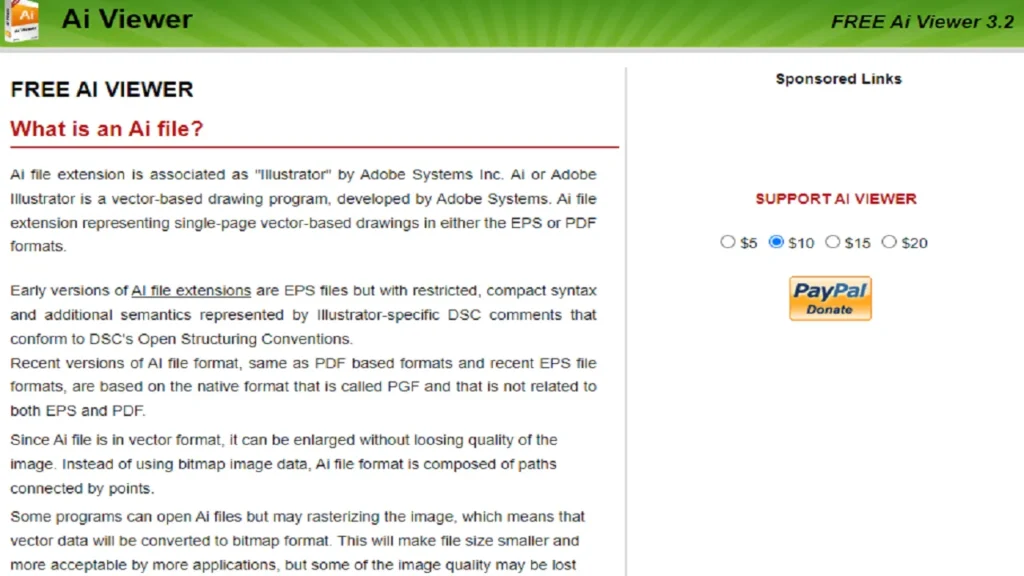
You may open and evaluate files with the AI file extension using the free online AI viewer by just uploading your AI file. Select a file that has the permitted extensions, then click the + Select File button. The progress bar that appears after choosing an AI file allows you to view the upload status.
Key Features of AI Viewer
- Options such as zoom, fit, pan, and rotate.
- Upload file size up to 20 MB.
- Supported AI file extensions include: .PSD, .DDS, .PLT, .HPGL, .HGL, .PCX, .TGA, .EPS, .CR2, .NEF, .CRW, .RAF, .PS, and .CDR.
Conclusion: .AI File Viewer
Numerous third-party apps allow you to view AI files. You can store your.AI files come in several formats that you can access with various programs. An AI file, for instance, can be viewed and shared with Adobe Acrobat by saving it as a PDF.
Since vector files are based on an intricate formula that resembles a graph and is indefinitely expandable, they retain resolution when scaled, in contrast to raster files that are composed of pixels. Raster images can appear pixelated or grainy when stretched beyond their intended size since they have a fixed number of pixels.
Vector graphics preserve their quality regardless of size.
FAQs: .AI File Viewer
What is an .AI file?
An .AI file is a proprietary file format created by Adobe Illustrator, which is used for vector graphics. These files contain artwork that can be scaled to any size without losing quality. The .AI file format supports layers, which means that users can organize their designs.
If you are looking to open and view AI files, you might need a specific AI viewer or the Adobe Illustrator software itself.
How can I view .AI files without Adobe Illustrator?
If you do not have Adobe Illustrator installed, there are several options to view AI files. You can use a dedicated AI file viewer or an online AI viewer. These tools allow you to open AI files online without requiring any software installation.
There are several free services available where you can upload your AI file and view the file in your web browser.
Can I convert .AI files to other formats?
Yes, .AI files can be converted to various other formats, such as PDF, PNG, EPS, or PSD. Numerous online conversion tools allow you to upload your .AI file and convert it to your desired file format. This can be useful if you need to share your artwork with someone who does not have access to Adobe Illustrator or an AI viewer.
What is the difference between .AI files and .EPS files?
The primary difference between .AI and .EPS files is their intended use. An .AI file is designed for Adobe Illustrator, while an .EPS file is a universal vector file format that can be opened in various graphic design programs.
While .AI files may contain features that are exclusive to Adobe Illustrator, .EPS files are often used for transferring artwork between different software applications. If you are looking to view AI files in a universal format, consider exporting them as .EPS files.
How do I use an online AI file viewer?
Using an online AI file viewer is straightforward. Visit a website that offers this service.


