Have you ever imagined creating music with just a few clicks?
Canva AI Music Generator enables users generate unique soundtracks instantly. Canva AI Music Generator uses advanced AI to compose melodies in various genres. Whether you need background music for videos, podcasts, or presentations, Canva music generator delivers high-quality tracks.
With its simple interface and customization options, anyone can create professional soundscapes without prior experience.
To avoid AI detection, use Undetectable AI. It can do it in a single click.
Table of Contents
What Are AI Music Generators?

AI music generators are revolutionary technologies that create new music and melodies from preexisting music using machine learning algorithms and artificial intelligence. To learn the nuances of music, they are trained on vast quantities of soundtracks and musical data.
Patterns, beats, melodies, harmonies, instruments, and additional components are examples of these. They are then provided with AI prompts or lyrics to create an entirely original song or piece of music.
What is Canva AI Music Generator?
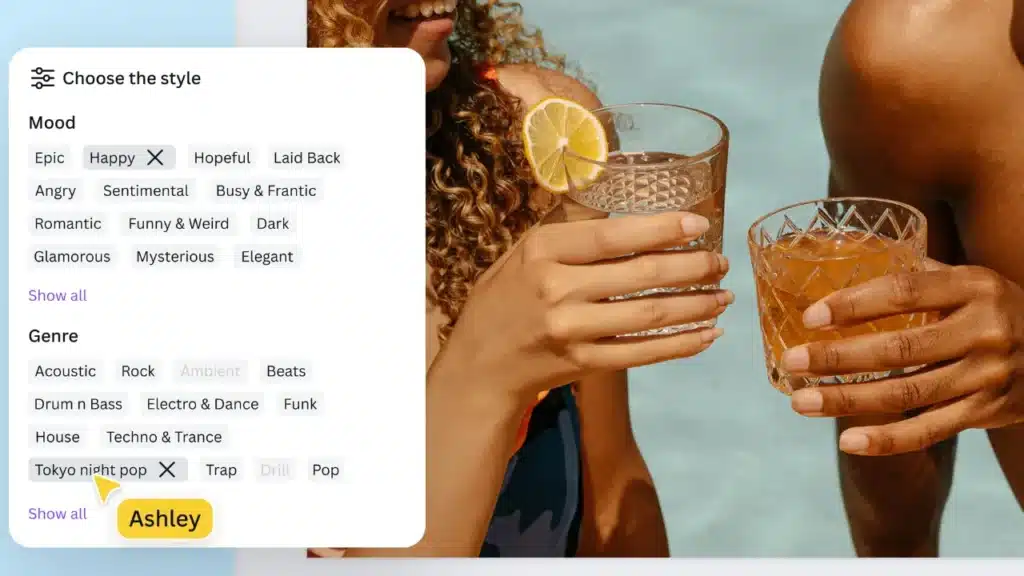
Engage your audience with captivating audio-visual content. Using Canva AI music generator, compose a suitable tune to complement the tone or accentuate the energy of your design project. Make a custom track instead of spending hours sifting through stock audio.
Canva AI music generator enables you to quickly create an appropriate soundtrack for presentations, social media posts, videos, instructional materials, and further. Create AI headshots or music according to your specific preferences and requirements.
Just select the theme, mood, genre, and sound duration, and the Canva AI music generator produces a list of songs that meet your requirements in just a few seconds. Simply change the AI-generated song by adjusting its duration or adjusting the energy threshold to suit your desired mood.
Do not be concerned about copyright violations ever again. The AI music generator produces songs that are completely royalty-free. This implies that you can produce and distribute your own content without having to pay royalties or use the same generic soundscapes as other people.
Read Also >>> Generative AI Fashion
Enable music to improve and change your project. Whether it is a corporate presentation, a short marketing video, a travel vlog, or a social media post, you can effortlessly incorporate your AI-generated music into any Canva design.
Complete your project on a single platform instead of hopping between apps. Ads, flyers, and social media posts may each utilize your unique shortened URL.
How to Create AI Music Using Canva AI Music Generator?
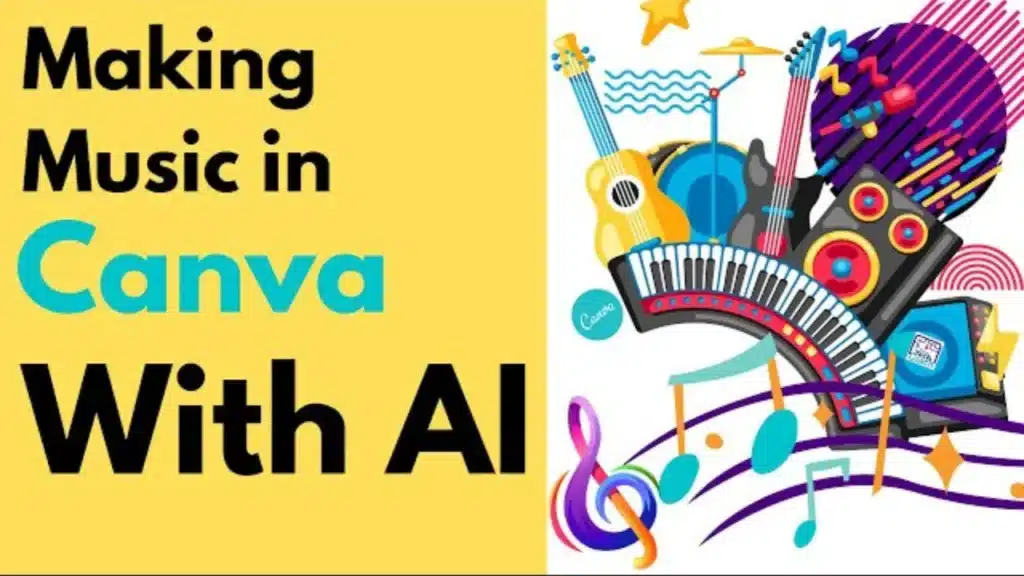
- Open the Canva app or web browser. Create a new project from scratch or using an existing template.
- To begin your AI music creation process, select the Soundraw app from the Apps section of the editor sidebar.
- Choose the song length, theme, genre, and mood that you prefer. A song list can be generated for you by the AI music generator after you click Generate and wait a few seconds.
- Choose a song from the AI-generated selection and modify it according to your content. Modify the energy level or the length. Click Use to incorporate it into your Canva design after you are content.
- Download the high-quality MP4 file of the piece you created or share it through social media or email.
Conclusion: Canva AI Music Generator
Canva AI Music Generator is revolutionizing the way creators and businesses approach music production. Whether you are a content creator, marketer, or hobbyist, Canva music generator simplifies the process of generating unique and royalty-free tracks tailored to your projects.
With its AI capabilities, intuitive interface, and seamless integration into Canva’s design ecosystem, it is never being easier to improve your content with custom music.
Have you tried the Canva AI Music Generator yet?
What are your thoughts on its features and usability?
Share your experience in the comments below!
FAQs: Canva AI Music Generator
What is the Canva AI Music Generator?
The Canva Music Generator is an AI technology designed to help users generate high-quality AI-generated music effortlessly.
This AI music generator uses advanced artificial intelligence algorithms to create unique audio tracks that can be used in various projects, such as videos, presentations, or any content requiring background music. With an easy-to-use interface, even those with no prior experience in music creation can create music.
How does the Canva AI Music Generator operate?
The Canva Music Generator operates by enabling users to input a text prompt or select from various templates that guide the AI music generation process. By analyzing the input, the AI generates a customized music track that aligns with the specified mood or theme.
Users can then preview, edit, and download the AI-generated song in multiple formats, including mp4, making it suitable for a variety of applications.
Can I use the Canva AI Music Generator for free?
Yes, the Canva Music Generator offers a free plan that enables users to explore its features without any financial commitment. However, certain advanced functionalities may require a subscription to Canva Pro.
The free plan provides access to a limited selection of royalty-free music and basic AI music generation capabilities, which can still be effective for many users.
What types of projects can benefit from using the Canva AI Music Generator?
The Canva AI Music Generator is versatile and can enhance various types of projects. Content creators can use it to add engaging background music to videos, podcasts, slideshows, and social media posts. It is also useful for creating soundtracks for presentations or any multimedia projects requiring captivating audio.
Whether you are a professional or an amateur, using the Canva AI Music Generator can improve the quality of your content.


