In today’s digital age, professionals, students, and researchers often find themselves grappling with lengthy PDF documents, struggling to extract key information efficiently. Enter ChatPDF, an innovative AI-powered tool designed to revolutionize how we interact with PDFs.
In this comprehensive review, I will explore ChatPDF’s features, pricing, pros and cons, and how it stacks up against alternatives like PDF.AI.
What is ChatPDF?
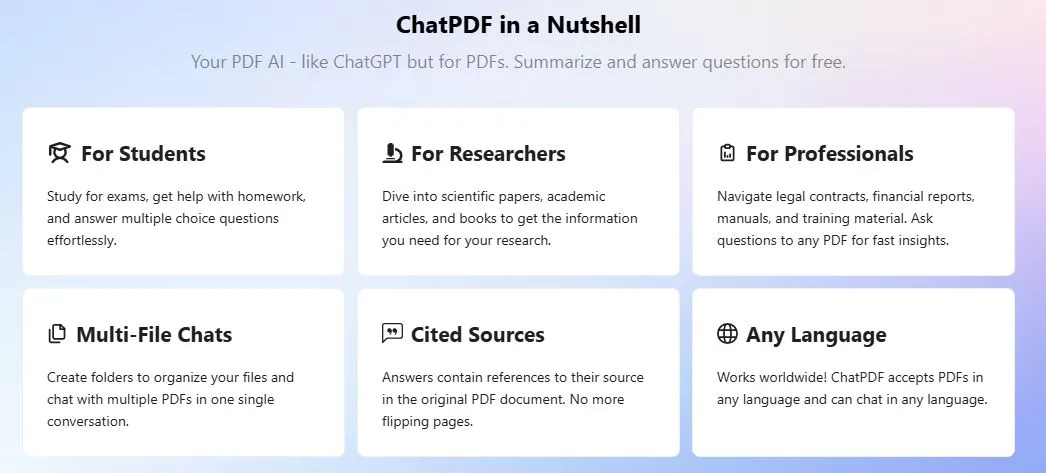
ChatPDF is an AI-driven platform that transforms static PDF documents into interactive, conversational experiences. By leveraging advanced language models, ChatPDF allows users to upload PDFs and engage with the content through a chat interface. This means you can ask questions, request summaries, and seek clarifications as if you were conversing with a knowledgeable assistant who has thoroughly read the document.
Key Features:

- Intuitive Chat Interface: ChatPDF’s user-friendly design allows for natural, conversational interaction with PDF content.
- Upload or Find PDF: Users can either upload PDFs from their devices or input a URL to access online documents.
- AI-Powered Responses: The tool provides context-specific, detailed answers based on the PDF’s content, especially useful during a chat with PDF files.
- Multilingual Support: ChatPDF’s multilingual capabilities, enhanced by AI engines like ChatGPT, provide comprehensive support in various languages. ChatPDF caters to a global audience by supporting multiple languages for both document upload and user queries.
- Guided Prompts: The platform offers suggested prompts to help users formulate effective questions, enhancing productivity.
- Export Functionality: Conversations can be exported as TXT files for future reference or sharing.
Pricing Structure:
ChatPDF offers two main plans:
- Free Plan:
- 120 pages per PDF
- 10 MB file size limit
- 3 PDFs per day
- 50 questions per day
- 120 pages per PDF
- Plus Plan ($5/month):
- 2,000 pages per PDF
- 32 MB file size limit
- 50 PDFs per day
- 1,000 questions per day
- 2,000 pages per PDF
This tiered approach allows users to try the service without commitment and upgrade for more extensive usage.
Pros of ChatPDF:
- User-Friendly Interface: The platform’s interface is intuitive and easy to navigate, making it simple to chat with PDF files. The chat-based interaction makes it easy for users of all technical levels to engage with PDF content.
- Time-Saving: By providing quick answers and summaries, ChatPDF significantly reduces the time spent manually searching through documents.
- Multilingual Capabilities: The ability to work with documents and queries in multiple languages broadens its appeal and functionality, setting it apart in comparisons such as PDF.AI vs ChatPDF.
- Generous Free Tier: The free plan offers substantial usage limits, making it accessible to a wide range of users.
- Cost-Effective Plus Plan: The Plus plan provides additional features for power users, aiming to improve productivity through enhanced AI capabilities. At $5 per month, the paid tier provides excellent value for those needing more extensive PDF processing capabilities.
Cons of ChatPDF:
- Lack of Chrome Extension: Unlike some competitors, ChatPDF doesn’t offer a browser extension, which could limit convenience for some users.
- No Private Document Option: The absence of a feature to process documents privately without cloud storage may concern users with sensitive information.
- File Size Limitations: Even on the paid plan, the 32 MB file size limit might be restrictive for users working with very large documents.
ChatPDF vs. Alternatives:
When comparing ChatPDF to alternatives like PDF.AI, several factors come into play:
- Pricing: ChatPDF’s $5/month plan is more affordable than PDF.AI’s $15/month premium tier.
- Free Usage: ChatPDF offers more generous limits on its free plan (3 PDFs/day vs. 1 for PDF.AI), making it a viable option when compared to PDF.AI vs ChatPDF.
- Features: Both use GPT-3.5 for AI responses and offer multilingual support. However, PDF.AI includes a Chrome extension and private document processing, which ChatPDF lacks.
- Storage: ChatPDF’s capabilities extend to managing and querying information within the PDF file efficiently. PDF.AI’s premium plan offers larger file size limits (50 MB vs. ChatPDF’s 32 MB) and unlimited pages per PDF.
Use Cases:

ChatPDF proves invaluable across various scenarios:
- Students can use it to study for exams, get homework help, and quickly find answers in textbooks or research papers.
- Researchers can delve into academic articles and scientific papers, extracting key information and insights efficiently.
- Professionals can navigate legal contracts, financial reports, and technical manuals, getting rapid answers to specific questions.
- Anyone looking to use AI for document analysis will find ChatPDF’s features appealing. Dealing with lengthy documents can benefit from ChatPDF’s ability to summarize content and highlight important points, particularly through its chatgpt integration.
Final Verdict:
ChatPDF emerges as a powerful, user-friendly tool for anyone looking to streamline their PDF interactions. Its intuitive interface, coupled with strong AI capabilities and multilingual support, makes it a versatile solution for a wide range of users. The generous free tier allows users to experience its benefits without financial commitment, while the affordable Plus plan offers enhanced capabilities for power users looking to increase their productivity with the help of AI.
While it may lack some features found in alternatives like PDF.AI (such as a Chrome extension and private document processing), ChatPDF compensates with its cost-effectiveness and user-friendly approach. For those prioritizing an economical solution with robust PDF interaction capabilities, ChatPDF presents an attractive option.
Ultimately, the choice between ChatPDF and its alternatives will depend on individual needs, budget constraints, and specific feature requirements. For users seeking a straightforward, efficient, and affordable way to extract information from PDFs, ChatPDF stands out as a compelling choice in the evolving landscape of AI-powered document processing tools.
As AI technology continues to advance, we can expect tools like ChatPDF to become even more sophisticated, further transforming how we interact with and extract value from digital documents. Whether you’re a student, researcher, or professional, ChatPDF offers a glimpse into the future of document interaction – a future where information is more accessible, manageable, and actionable than ever before.
Frequently Asked Questions
Is it safe to use ChatPDF?
ChatPDF employs standard security measures to protect user data. However, as with any cloud-based service, users should exercise caution when uploading sensitive documents. It’s advisable to review ChatPDF’s privacy policy and terms of service for detailed information on data handling and security practices.
Is ChatPDF accurate?
ChatPDF’s accuracy is generally high, leveraging advanced AI models like GPT-3.5 in this comprehensive chatpdf review. However, as with all AI tools, there may be occasional inaccuracies or misinterpretations when using AI to analyze documents. Users should verify critical information, especially for important decisions or academic citations.
Is ChatPDF free or paid?
ChatPDF offers both free and paid options. The free plan provides limited daily usage, while the Plus plan ($5/month) offers expanded capabilities. This hybrid model allows users to try the service without cost and upgrade if they require more extensive features.
What are the limitations of ChatPDF?
ChatPDF has several limitations to consider. File size is restricted to 32 MB even on the paid plan, which may be insufficient for very large documents. The lack of a Chrome extension and private document processing feature might be drawbacks for some users. Additionally, as an AI-based tool, it may occasionally produce inaccurate or inconsistent responses.


