In this engaging exploration of Descript, I’m excited to unfold my journey with the Descript AI Video Editing Platform. By the time we conclude, you’ll be equipped with the insights necessary to ascertain if Descript merits a place in your toolkit.
This narrative will sketch the fundamental contours of Descript’s capabilities and enrich your understanding through a hands-on video critique and walkthrough, intriguingly crafted using Descript’s own suite of tools.
Table of Contents
Descript Review: Pros & Cons
Pros
- Seamless Video Sculpting: Imagine molding your video content with the ease of tweaking a Word document. The simplicity and fluidity in editing are nothing short of revolutionary, making the daunting task of video editing as straightforward as text manipulation.
- Transcription with a Touch of Genius: Powered by AI, the transcription service is accurate and almost seems to read your mind, turning spoken words into written text with impressive precision.
- Digital Voice Doppelgänger: Ever wished you could clone your voice for those tiny but crucial edits? Descript grants you this magical ability, allowing digital overdubs that seamlessly blend with your original recording, eliminating the need for cumbersome re-recordings.
- A Fresh Take on Video Editing: Step into the future with a video editing workflow that’s intuitive and downright efficient. It’s designed for the modern creator, ensuring your creative flow is never interrupted.
Cons
- A New Learning Curve: Transitioning from traditional timeline-based editing software to Descript’s innovative approach is like learning a new language. It requires a mental shift, but mastery comes with practice and time, like any new skill.
- Timeline Features, with Limits: While Descript breaks new ground in many areas, its timeline capabilities might feel restrained to seasoned editors accustomed to the granular control offered by more conventional tools.
How to Use Descript?
Descript is a powerful tool that uses AI to make video and audio editing easy and fast. Import any video or audio file to Descript and get a transcript that matches the sound. Then, you can edit the video or audio by editing the text. You can also use your voice clone to add new audio segments to your project or start a new one from scratch.
Descript also offers audio tools that can enhance the quality of your sound, so you don’t need to use any other software or worry about background noise. With Descript, you can create amazing videos and podcasts with just your words.
What Artificial Intelligence Does Descript Use in Its Software?
Descript leverages NLP to turn speech into text with 95% accuracy. For creating and using voice clones, Descript relies on Lyrebird AI. This is an AI research branch of Descript, which acquired Lyrebird AI in 2019.
Descript Pricing
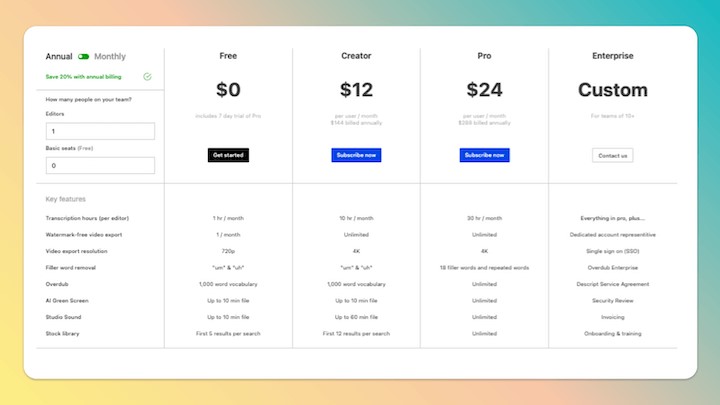
Descript is a tool that lets you record, transcribe, edit, and publish audio and video content using AI. Descript has different pricing plans depending on your needs and features. Here is a summary of the main plans and their costs:
- Free: This plan is for basic users who want to try out Descript’s features. It includes 1 hour of transcription per month, 1 hour of remote recording per month, 1 watermark-free video export per month, and 5 GB of cloud storage. It also has some limitations on the editing features, such as filler word removal, AI voices, and stock library.
- Creator: This plan is for content creators who want to use Descript for their projects. It costs $12 per user per month (billed annually) or $15 per user per month (billed monthly). It includes 10 hours of transcription per month, 10 hours of remote recording per month, unlimited watermark-free video exports, and 100 GB of cloud storage. It also has more editing features, such as 18 filler words and repeated word removal, 1,000-word vocabulary for AI voices, and the first 12 results per search for a stock library.
- Pro: This plan is for professionals who want to use Descript for their work. It costs $24 per user per month (billed annually) or $30 per user per month (billed monthly). It includes 30 hours of transcription per month, 30 hours of remote recording per month, unlimited watermark-free video exports, and 1 TB of cloud storage. It also has advanced editing features, such as unlimited vocabulary for AI voices, unlimited results for the stock library, 4K video export and publish resolution, and timeline export to other software.
- Enterprise: This plan is for enterprises who want to use Descript for their teams. It has custom pricing and features depending on the size and needs of the organization. It includes everything in the Pro plan, including a dedicated account representative, single sign-sign-on (SSO), security review, invoicing, onboarding and training, custom drive, and page branding.
You can also get a special plan for education and non-profit at $5 per user per month ($60 annually), which has the same features as the Creator plan. You can contact Descript for more details and eligibility.
What Makes Descript Different
I have tried many video editors, from Windows Movie Maker in high school to Adobe Premiere and Final Cut Pro. But those tools were too much for the videos and podcasts I make for my business. They had many features, but they also complicated the editing of simple video and audio. And they were costly!
Then, I discovered Descript! It’s a video and audio editor that lets you edit with a transcript instead of just sound waves. That means you can change the text, and the program will change the video or audio file accordingly. It’s the easiest and quickest editing tool I have ever used!
My Favorite Descript Features
Descript has many extra tools to make your editing process faster and smoother. Here are some of my favorites!
GET RID OF PAUSES & REPEATS
Podcasts with too many pauses and breaks can be annoying to listen to. Descript helps you to locate and reduce those gaps. Use the search function and choose “Word Gaps,” Descript will show you all your pauses. I prefer to select all pauses longer than a second and shorten them to half a second. It makes my podcasts sound better and shorter!
I often record several takes of the same sentence. I’d have to hear each take with a normal video editor, pick the best one, and cut out the rest. (Such a waste of time!) With Descript, I can just look at the transcript and remove the repeats with a click, saving me a lot of time and effort.
ADD EFFECTS TO VIDEOS
My videos are mostly me speaking to the camera, so I like to spice things up and add visual interest with text overlays, screenshares, and effects. Descript makes it simple! You can insert your effects into the transcript, and it will smoothly put them in the video.
Also, if you want to add subtitles on the screen, Descript can use the transcript you already made to sync the words on the screen. Much simpler than creating and timing them manually!
COLLABORATE WITH YOUR TEAM
Descript makes collaboration with your video editor or virtual assistant a breeze. You can work on editing projects by adding comments, sharing files, and accessing the same projects. This is much more convenient than transferring huge video files, and I enjoy watching the progress of my videos as they are being edited.
What Customers Say About Descript?
Descript has received much customer feedback from different parts of the world, and they have nothing to be ashamed of. The reaction is incredible, as this video editing software has simplified the work for amateurs and experts.
The users say the best part is video transcription for subtitles and text editing. It’s a great app for people who want to create audiobooks and overcome speech problems. Some people humorously say they can start their own transcription business with Descript and earn more money than they spent on the app. Funny, right?
When customers were asked what they disliked, they responded differently. They say the app crashes on small devices. So, using a powerful hardware device to work without interruptions is better. However, the positives make them return for more. Some negative reviews have mentioned that the app does not have AI voice replacements for longer sentences.
Sometimes, there are delays or glitches during the transcription process. The sound and video speaker do not match or sync with the transcript. There are also complaints about empty video parts on exporting. However, the overall ratings are good and praiseworthy.
Seeing the quick feedback from the Descript support team, it’s evident that they are committed to making their customer experience smooth and orderly. Moreover, reviews compliment the team for making their interface fast and easy to use.
Descript Video Editing Review: Final Verdict
This Descript review aimed to help you decide whether or not subscribing to Descript is a good choice for you, so let’s summarize it. If you love the art of editing videos and already know how to use software like Adobe Premiere, I’d say keep doing that.
However, if you are new to editing or are more interested in content creation (want to quickly publish a video or audio project you made) rather than the process and art of editing, starting a Descript subscription is definitely a smart idea. Not only will you be able to do 95% of what you need to do within Descript, but you will also be able to create content faster, as Descript is easier to learn than traditional video editing software. No matter what, learning any video editing software is valuable.
Given the popularity of Descript and its innovation in video editing, Adobe and other platforms will pay attention and introduce text-based editing within their own software. It is also probable that Descript will introduce more pro features and make its timeline more flexible. I am happy to pay for Adobe Premiere and Descript, as both software have their advantages.


