Digital content creation is pervasive, and with that comes an overwhelming need for accessible and efficient tools. Whether you’re a small business owner needing high-quality branded materials, a freelancer looking to design an impactful portfolio, or a content creator seeking to streamline your creative process, the right tool can be a game-changer.
Designs.ai, a tool suite that integrates AI-driven functionalities across various design aspects, promises a new frontier in creativity. We’ll take an in-depth look to ascertain whether Designs.ai lives up to its promise, addressing concerns about features, user-friendliness, pricing, and more.
Table of Contents
Overview of Designs.ai
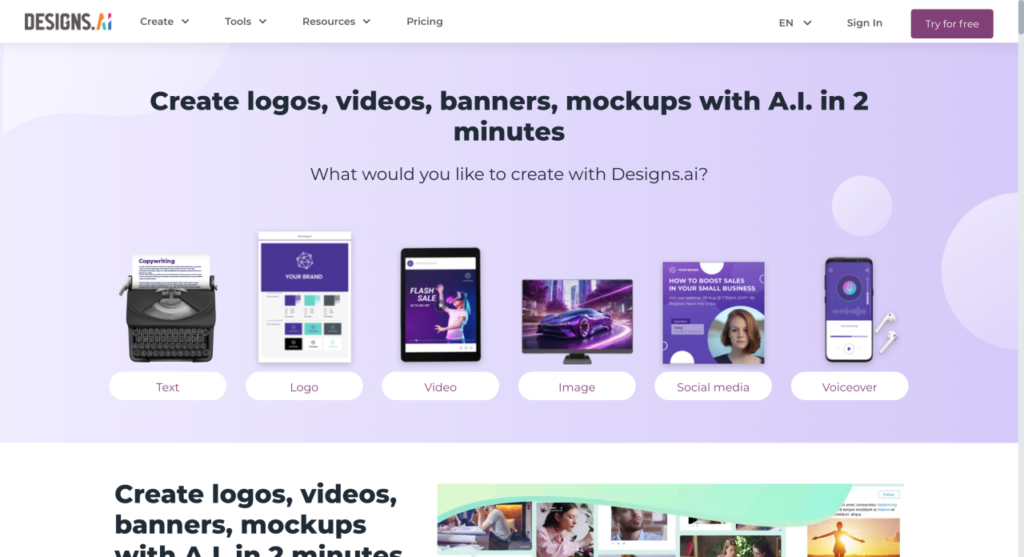
Designs.ai is an innovative online platform that leverages artificial intelligence to streamline the design process for various projects. The platform offers tools for creating logos, videos, banners, and voiceovers, making it a versatile option for individuals and businesses. Its AI-driven approach aims to simplify design tasks, reducing the time and technical expertise typically required to produce professional-grade materials.
Additionally, Designs.ai includes features such as brand kits, which help maintain consistency across various designs and a collaborative workspace to facilitate project teamwork. With its comprehensive suite of tools, Designs.ai positions itself as a one-stop solution for digital content creation needs.
Features of Designs.ai
Designs.ai is a cutting-edge platform empowered by artificial intelligence, designed to facilitate the creation of professional and eye-catching brand designs with ease and speed. This platform encompasses a variety of design tools crucial for crafting compelling brand visuals. Key features offered by Designs.ai include:
Graphic Design
The Graphic Design tool within Designs.ai is an innovative solution tailored to meet the needs of both novice and seasoned designers. It simplifies creating visually engaging graphics, including social media posts, presentations, and marketing materials. Harnessing the power of AI, it provides users with a plethora of pre-designed templates that can be easily customized to fit specific brand identities and preferences.
Furthermore, this tool offers an intuitive drag-and-drop interface, making the design process efficient and enjoyable. Advanced features such as color palette suggestions, font pairings, and automatic resizing for different platforms ensure that even users with minimal design experience can produce high-quality and aesthetically pleasing graphics.
This level of accessibility and flexibility makes the Graphic Design tool a standout feature of Designs.ai, encapsulating the platform’s commitment to democratizing design through technology.
Video Maker
The video maker is another AI-driven gem, allowing users to compile engaging video content using stock footage, music, and animation elements. This is particularly advantageous for those unversed in video editing software, as it simplifies the process into an intuitive step-by-step creation flow.
Logo Maker
Branding, often a costly aspect of business, is simplified through the logo maker. Users can input basic parameters like industry and preferred styles, and the AI engine generates a variety of logo options for further customization.
Color Matcher
One of the more intriguing features of Designs.ai is the color matcher. Users input an image or backdrop color, and the AI suggests a thematic color palette for design consistency.
Ease of Use
One thing to laud about Designs.ai is its user interface. The platform is designed with the beginner in mind, making even the most complex design processes accessible. The learning curve is gentle, and the AI’s presence is liberating for those unsure of their design intuition.
Designs.ai Pricing
In the realm of Designs.ai, creativity meets flexibility through its two distinct subscription models: the Essential and the Premier plans. Priced at an attractive point of $19 monthly or an annual commitment of $228, the Essential plan is tailored for those stepping into the design world, offering the key to a treasure trove of limitless design creation, endless downloads, and full-feature access.
For those with a heavier design workload, the Premier plan, at $49 monthly or an annual fee of $588, extends the offering with the luxury of crafting an unlimited number of designs and tapping into a vast library of over 115 million premium stock photos and videos.
While the Essential plan grants admittance to 10 exclusive images monthly, the Premier doubles this allowance, besides unfurling premium tools like brand kit development, social media automation, and avenues for collaborative teamwork.
Ideal for the seasoned designer or the bustling business persona, the Premier plan promises a superior return on investment. With the allure of a 7-day test run available for both plans and a reassuring 30-day refund policy, Designs.ai stands as a beacon of value and versatility in a competitive design marketplace, ensuring an unparalleled arsenal of features suitable for various design demands.
Customer Support
Any digital tool, regardless of its brilliance, will stumble in the eyes of the consumer if customer support needs to be improved. Designs.ai understands this, as they offer a range of support options, including knowledge bases, email support, and even a community forum.
Pros and Cons
Like any tool, Designs.ai comes with its share of benefits and drawbacks. The major pros include the AI’s efficiency, the broad offering across various design facets, and an approachable interface. Conversely, some users might find the AI’s suggestions too limiting or wish for more niche-specific features.
Comparison with Competitors
Designs.ai is entering a market that already has strong contenders. Platforms like Canva are renowned for their user-friendliness, while Adobe Creative Cloud is the industry standard for its expansive suite of design tools. Designs.ai attempts to position itself as the best of both worlds, offering AI-driven creativity within a comprehensive design suite.
It’s important to assess how Designs.ai stacks up to these alternatives. In the realm of accessibility, Designs.ai competes well with Canva, but its depth of features doesn’t quite match the complexity of Adobe’s software. The question remains whether its specialized AI capabilities have better utility than a more generalist approach offered by competitors.
User Experiences
To properly gauge the efficacy of Designs.ai, user experiences can be invaluable. Online reviews and testimonials often highlight aspects of the tool that official PR won’t. These can shed light on common pitfalls, surprising benefits, and unexpected use cases that influence one’s decision to invest in the platform.
Final Verdict
After a comprehensive review, the consensus is whether Designs.ai truly augments the creative process. For some, it may provide a refreshing level of automation and inspiration, significantly reducing the barrier to entry for design tasks. However, for those deeply experienced in design, the AI’s suggestions might need to be more superficial or generic to be of real value.
Designs.ai could be a worthy investment for small businesses and freelancers who must produce attractive, consistent design content without investing substantial time or budget. For those seeking more personalized or advanced design solutions, software like Adobe’s suite may still be the best bet.
FAQs
Is Designs.ai suitable for complete beginners?
Yes, Designs.ai is designed with beginners in mind. Its intuitive interface and AI-guided features make it easy for anyone to create professional designs without prior experience.
Can I cancel my subscription at any time?
Subscribers can cancel their subscriptions at any time. Plans include a 30-day refund policy, ensuring users can try the service risk-free.
Are there any hidden costs with Designs.ai?
There are no hidden costs with Designs.ai. The transparent subscription models offer clear distinctions between the Essential and Premier plans, including what features and resources are available.
How does Designs.ai use AI in its tools?
Designs.ai leverages AI to analyze user inputs and preferences, generating design suggestions, color matches, and video sequences based on cutting-edge machine learning algorithms. This enables a simplified and efficient design process.
Does Designs.ai offer resources for advanced designers?
While designed to be accessible for beginners, Designs.ai also offers robust features that can cater to the needs of advanced designers, such as a vast library of premium stock photos and videos and the flexibility to customize projects to a granular level.
Resources:


