Want to generate talking AI avatar which resembles a real person in 2025?
But which application provides the best voice, facial expressions and customization capabilities?
There are AI driven avatar generators that can turn text into speech, copy human movements and animate compelling online personas.
How programs such as Synthesia, InVideo, and ClipFly enable users create realistic talking avatars for every video, customer service, and social media content?
They require no technical skills. They are best for businesses and content creators in 2025. AI guru Andrew Ng has said that deep learning capabilities can soon turn avatars humanoid.
To avoid AI detection, use Undetectable AI. It can do it in a single click.
Table of Contents
What is a Talking AI Avatar?

This creative feature turns static portraits into dynamic digital characters that can speak your input words using advanced artificial intelligence (AI). In general, a talking avatar has the following characteristics:
Text-to-speech (TTS) technology, lip-syncing with the generated speech, 2D or 3D visual representation, and body gestures and facial expressions for emotion demonstration and reaction.
Why Use a Talking AI Avatar Generator?
- To increase audience engagement, talking AI avatar generator uses state-of-the-art artificial intelligence technology to provide realistic and natural lip synchronization and audio integration for your animated avatar.
- With just a few online clicks, you can create your AI speaking head with talking AI avatar generator user-friendly interface. Technical know-how is not necessary.
- Robust encryption techniques are used by talking AI avatar generator to protect your data, offering your creative endeavors a completely safe environment.
Top AI Applications to Generate AI Talking Avatar

Use Synthesia to Generate Talking AI Avatar

In just a few minutes, generate talking AI avatar using Synthesia. To create remarkably realistic and natural videos, just type in your text and select your talking avatar. Actors and cameras are not required. Synthesia recent updates offer AI avatars ground-breaking capabilities that enable you create videos that are realistic and organic.
These days, AI avatars use the text’s semantics to convey emotions. Their realistic acting presents a wide range of use cases. Nowadays, producing videos of studio quality is as simple as creating a slide show.
The script and every bit of the editing can be done for you by an AI video assistant. Synthesia AI avatars are capable of speaking over 140 different languages in a range of voices. For international team content, they serve as the best narrators.
Use ClipFly to Generate Talking AI Avatar

To transform your still portrait image into a realistic AI talking character without installing any software, try the ClipFly to generate AI talking avatar creator online. Create your own AI talking person using ClipFly. This person can be used in a variety of contexts, including explainer/tutorial videos, social media, business presentations, and extra.
Use ClipFly to create a realistic and colorful AI talking avatar from an image. You can quickly turn the image into an AI talking head with real-life facial expressions and a human voice by using ClipFly preset voice or your own audio.
Receive your artwork and amusing memes by easily animating images and creating captivating AI talking animations. It can be easy to create talking avatars with ClipFly AI talking photo generator. With its avatar, ClipFly provides users with advanced text-to-speech technology.
Just type your own script, and it can translate it into natural-sounding human speech. You can easily obtain amazing audio for your AI voice avatar. Customize your AI talking face with one of ClipFly many prepared voice styles — from a young man to a young girl — and export your AI spokesperson that best suits your personality and brand.
With the aid of ClipFly sophisticated text-to-speech converter, watch live AI animated avatar conversations on screen. To improve the storytelling in your presentation videos—whether they are explainer videos, tutorials, or other creative content—create a vibrant AI video avatar.
With ClipFly, you can quickly and easily create a talking image with natural audio and lip synchronization to enhance your presentations, eliminating the laborious process of filming and editing a video.
To increase audience engagement, use your AI-generated talking avatar on social media sites such as Facebook, Instagram, and TikTok, or create an AI photo-to-talking avatar for your YouTube channel.
Whether it is a talking avatar of yourself or a meme of the Mona Lisa, an AI talking image can add a fun and engaging element to your social interactions. Now, use your personalized AI voice character to liven up your social media presence.
Use InVideo to Generate AI Talking Avatar
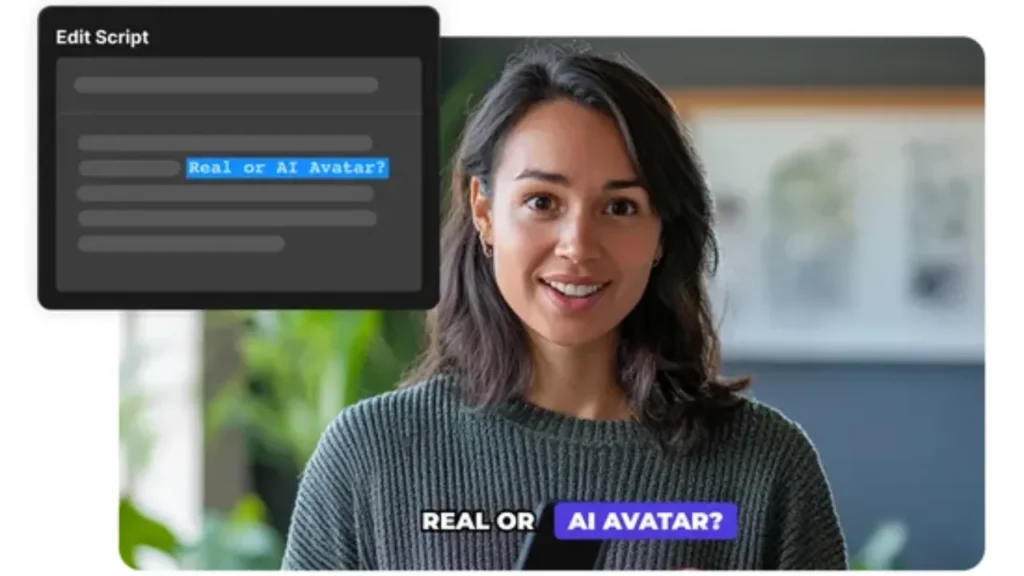
With InVideo AI talking avatar, you can create a digital replica of yourself. In just a few minutes, InVideo AI can create a realistic talking avatar for you if you upload a video of yourself. Create marketing videos with a talking AI avatar that closely resembles you. Use an avatar to convey your message or show off your product.
Use InVideo expressive AI talking avatar to address basic inquiries and provide tailored responses to your users’ questions. You can choose between male and female human voices when using InVideo to generate talking AI avatar. You can also select your preferred accent or use InVideo voice cloning application to add your own voice as a voiceover.
No downloads are necessary when using InVideo AI to generate AI talking avatars. It functions as a web-based application that is compatible in each of the major browsers, including Google Chrome, Safari, and others.
Use Cases of an AI Talking Avatar

Creating animated images is simple and requires no learning curve. Become capable of producing dynamic and interactive visual characters for a variety of situations with little effort using talking AI avatar generators.
Education
Whether you are a teacher or a student, you can use AI animated avatars to engage your audience. The learning is dynamic and memorable by incorporating AI talking avatars into your educational materials. You can also use AI voice characters in your presentation to explain your cold text through an interactive AI talking video.
Read Also >>> Deepfakes and Generative AI
Customer Support
To provide realistic responses with AI talking animation and offer your customers efficient, relatable, and user-friendly interactions, such as answering frequently asked questions and introducing products or services, use an AI moving avatar with a realistic human voice on your websites.
Content Creation
AI-generated talking images can improve your content creation experience. To effectively convey your point across and add interest to your content, use dynamic speaking avatars. Bring your digital story to a new level and grab your audience’s attention, whether you are a marketer, content creator, or social media enthusiast.
Conclusion: Generate Talking AI Avatar
In 2025, free AI talking avatar generators have transformed the way we communicate online, adding an engaging and interactive layer to our digital data. These programs can serve to help you engage users without breaking a sweat, whether you are a content creator, educator, or business owner.
The future of online engagement positively lies in highly realistic and customizable avatars that AI can enhance and revolutionize.
Have you tested any of those AI talking avatar generators yet?
Share your thoughts in the comments below!
FAQs: Generate AI Talking AI Avatar
What is an AI Talking Avatar Generator?
An AI Talking Avatar Generator is a software program that allows users to create realistic talking avatars using advanced AI technologies. These generators use machine learning algorithms to animate a digital avatar based on user input.
In 2025, such programs have become increasingly popular for creating AI video presentations, marketing content, and personal messages.
How can I create a talking avatar for free in 2025?
In 2025, there are numerous platforms that offer free AI programs to create talking avatars. Users can simply visit these websites, choose an avatar, and customize it to their preference.
Numerous platforms allow you to upload your own voice or choose from a selection of AI voices. With just a few clicks, you can generate a talking AI avatar video without any prior experience.
What are the benefits of using a free AI Talking Avatar Generator?
Using a free AI Talking Avatar Generator has several advantages. It allows for cost-effective content creation, as users do not have to invest in expensive software. These generators often provide user-friendly interfaces due to which it is easy for anyone to create a talking avatar in minutes.
The ability to produce high-quality AI video content quickly enhances engagement in various applications, from business presentations to social media.
Can I personalize my AI talking avatar?
Yes, numerous AI Talking Avatar Generators offer extensive options to customize and personalize your talking avatar. Users can choose different hairstyles, clothing, and even facial expressions so that their avatar is unique.
In addition, you can often input text or scripts that the avatar can speak, allowing for a tailored experience that aligns with your brand or message.


