It is impossible to exaggerate the strength and promise of artificial intelligence (AI). From introducing us to robots that can carry out tasks with extreme precision to ushering in an era where self-driving cars are a reality, it has completely changed the way we interact with technology. And this is only the start.
AI is a transformative force that will influence our society and economy in the future, not just a tool for solving mathematical puzzles. AI is undoubtedly the next big thing, and it is already being used by Fortune 500 companies to automate their business processes.
Verified market research from 2021 states that the artificial intelligence market was worth USD 92.8 billion in 2021 and is expected to grow at a compound annual growth rate (CAGR) of 36.4% from 2023 to 2030, reaching USD 1129 billion.
Two of the main causes of this astounding growth in AI are the growing use of cloud-based services and the rising need for virtual help powered by AI.
Businesses are depending more and more on AI to offer customers individualized services, and as customer service becomes more and more important, this trend is probably going to continue.
The question “how to create an AI app?” is then brought up. This article provides a step-by-step guide on how to create an AI app while also going over the basics of AI.
To avoid AI detection, use Undetectable AI. It can do it in a single click.
Table of Contents
What is AI?
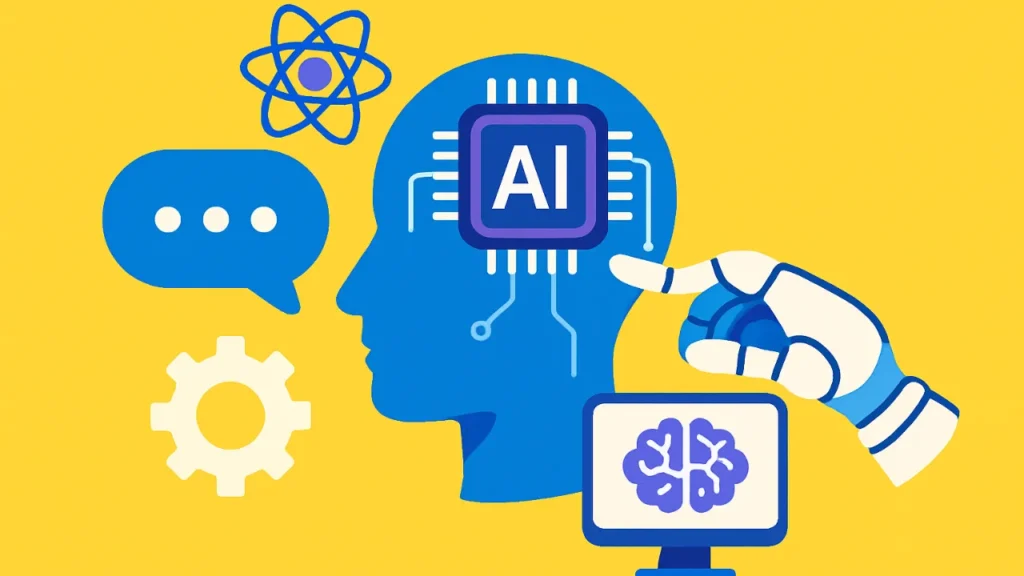
In computer science, artificial intelligence is the study of cognitive processes like pattern recognition, learning, and problem-solving that are linked to human intelligence. Artificial Intelligence (AI) is the application of cutting-edge technology, like robotics, to futuristic situations.
In his 2004 paper, John McCarthy defines artificial intelligence as “the science and engineering of making intelligent machines, especially intelligent computer programs.” This definition is one of many that have been proposed.
Although it is related to the similar task of using computers to understand human intelligence, artificial intelligence (AI) is not limited to biologically observable methods. In its most basic form, artificial intelligence is a field that uses robust datasets and computer science to help solve problems.
Machine learning and deep learning are two subfields of artificial intelligence that are frequently discussed together. These technologies’ algorithms are used to create expert systems that, given input data, can classify and predict.
Computer science, data analytics, statistics, hardware, software engineering, neuroscience, psychology, and philosophy are just a few of the fields that fall under the umbrella of artificial intelligence.
How to Create an AI App?

This comprehensive guide will teach you how to create and use an AI application. These guidelines will guide you through the process of developing an AI app that has the potential to revolutionize your sector, regardless of your background—researcher, entrepreneur, or simply interested in AI technology.
Identifying Issues and Establishing Objectives
Prior to developing an AI application, determine the issue that needs to be resolved. Consider the functions and processes of the app in which you want to use the AI technology stack.
What type of result can you anticipate from it?
What are the advantages for you?
You can begin developing product requirements after you have determined the issue and the concept. Based on the requirement analysis, developers can understand the purpose of creating products and find technologies and tools to help them.
During the planning phase, you must also do the following:
- Choose the members of the technical and non-technical teams, including backend programmers, data engineers, project managers, and business analysts.
- Talk to experts about your work schedule.
- Investigate the data required to create an AI/ML model.
Setting specific goals at the outset is essential to the success of your AI application. “The first step in turning the invisible into the visible is setting goals,” as motivational speaker Tony Robbins so eloquently states.
These objectives will act as the compass for your development, ensuring that all stakeholders are in agreement and that the process remains focused and in line with your vision. Indeed, having clear objectives from the start is essential to any successful AI application.
Start by identifying the precise issue that your app is meant to address for its users. Take Grammarly, for example, which has a clear objective to improve user writing by providing real-time grammar and style corrections, which it effectively achieves.
Setting up Key Performance Indicators (KPIs) that follow the SMART (Specific, Measurable, Achievable, Relevant, Time-framed) framework is crucial after deciding on your main objective.
Among the KPIs unique to AI could be:
- Model accuracy
- Model precision
- Model recall
- F1-score
- Model fairness
These metrics are crucial for assessing how well your AI model is working. Setting precise development and deployment milestones is also essential, and using an agile development methodology such as Scrum can help with this.
Examine your available resources before starting the development. AI models can demand a lot of resources, necessitating a large infrastructure to support the training and maintenance stages. Make sure your infrastructure can support the demands.
Data preparation
The foundation of developing AI applications is data preparation and collection. The quality of the data used to train even the most advanced AI models determines how well they perform. Prioritizing data quality over quantity is crucial in order to prevent the significant expenses linked to subpar data.
Indeed, according to a Gartner survey, businesses estimate that poor data quality costs them $15 million a year on average. Making sure your data is properly cleaned and formatted is essential to reducing such losses. The first step in training your AI model is choosing the appropriate datasets.
Common Crawl provides a comprehensive, open-source collection of web crawl data for people developing natural language processing models. This data was utilized for 82% of the raw tokens in OpenAI’s GPT-3 model.
Numerous specialized datasets are also available on platforms such as Kaggle and AWS Data Exchange, which can be used for free. Following the selection of your datasets, you must prepare them thoroughly using preprocessing, cleaning, and wrangling.
- Using programs like OpenRefine and Tibco Clarity, data cleaning removes errors like duplicate entries.
- In addition to cleaning, preprocessing involves transformation, integration, normalization, smoothing, and reduction; each of these processes improves the quality of your data.
- This preprocessed data is then converted into a format that can be used to train AI models through data wrangling. Following these phases, your data is prepared for fine-tuning or model training.
Recall that efficient data preparation and collection are essential to creating a solid AI application and are not merely preparatory measures. It’s important to do it correctly, not just to do it.
Selecting Appropriate Frameworks and Tools
Your AI application’s success depends on the frameworks and tools you choose for model construction and training. This decision should be in line with your unique business requirements and work in unison with your current infrastructure.
Choosing the appropriate tools improves the performance of your AI models and speeds up development.
Let’s examine a few of the top AI frameworks that are presently ruling the industry:
- A flexible open-source library, TensorFlow is perfect for creating and implementing machine learning models. It performs exceptionally well in commercial applications, particularly for image recognition tasks, and is especially adept at managing intricate projects. For example, Airbnb improved the categorization of listing images by using TensorFlow to create an AI-driven image classification model. TensorFlow also provides TensorFlow Extended (TFX), an integrated platform that makes managing your AI models easier from training to deployment.
- Researchers favor PyTorch because of its ease of use in experimental settings and its well-known flexibility and modular architecture. Its lack of commercial support and primary academic design, however, may be a disadvantage for certain enterprise applications.
- For teams who are new to AI, Google AutoML is a great choice. It is perfect for simpler applications because it allows users to quickly train custom models with little technical expertise.
In addition to these frameworks, a number of cloud-based AI platforms offer complete environments for creating, refining, and implementing AI models:
- Google CloudAI
- Amazon SageMaker
- Azure Machine Learning
Since these platforms are provided by top cloud service providers, you probably already use one of them. Your AI models’ deployment and integration can be made much easier by this familiarity.
Essentially, it’s crucial to select the appropriate tool for the task. This choice is crucial to the success of your AI app, which emphasizes how important it is to choose your AI development tools and frameworks carefully.
Creating, Training, and Optimizing an AI Model
Establishing the model’s structure in accordance with the issue it seeks to address is the first step in the design phase.
Here’s what to do:
Select the training strategy
Supervised learning: Ideal for situations where the data is labeled and the results are known. It is widely used in high-accuracy applications like weather forecasting and facial recognition.
Unsupervised learning: This method works well for tasks involving anomaly detection or clustering, where it can uncover hidden patterns or intrinsic structures in the data.
Reinforcement learning: The model, which is useful in decision-making processes, learns how to act in a given setting by carrying out specific tasks and getting rewarded. This approach is especially helpful in domains like gaming and robotics.
Choose the appropriate model architecture
Convolutional neural networks: Although CNNs are primarily used for image and video recognition, their ability to precisely identify features in spite of noise and distortions in the image makes them useful in any kind of pattern recognition model.
Recurrent neural networks: Ideal for processing sequential data where the order of data points is important, like time series analysis or natural language processing.
Generative adversarial networks: Perfect for producing new data that closely resembles the input data, this technique is frequently used to produce realistic images, improve videos, and create artwork.
Getting ready for the training
Data splitting: Divide the data into three categories: testing, validation, and training. Usually, 70% of the time is spent on training so the model can learn as much as it can, 15% is spent on validation to adjust the parameters, and 15% is spent on testing to assess how well the model performs.
Read Also >>> AI and Cloud Technology
Feature engineering: This entails choosing, altering, or producing new features from the unprocessed data in order to improve the model’s capacity to identify patterns.
Getting your AI model trained
Feeding data: Use the training data to train your model. This entails several iterations in which the model improves by making predictions and modifications.
Hyperparameter tuning: During the validation stage, modify the model’s settings (hyperparameters) to determine the best configuration for optimal performance.
Cross-validation: When training, use cross-validation techniques to make sure the model works well with various dataset subsets.
Assessing and applying the model
Testing: Use the unseen test data to evaluate the model after training. This is essential to guarantee that the model functions effectively in practical situations.
KPI measurement: Depending on the requirements of the application, assess the model’s performance using preset KPIs like accuracy, precision, recall, F1 score, and ROC-AUC.
Cutting-edge methods for generative AI
Advanced methods like retrieval-augmented generation (RAG), embeddings, and fine-tuning can be used for generative AI applications. These methods are crucial for improving the functionality and efficiency of AI models.
Here’s a closer look at the application of these strategies:
Generative AI Embeddings
Particularly in the context of generative AI, embeddings are an essential part of many AI applications. Semantic relationships are preserved as they convert high-dimensional data, such as text or images, into a lower-dimensional space.
Semantically similar items are grouped together in a continuous vector space, which is used to represent data points (like words or phrases) as vectors. For tasks where comprehending and preserving context is critical, such as text generation, this method is indispensable.
Retrieval-Augmented Generation
RAG is an advanced method that blends information retrieval systems with the strength of generative models. This hybrid approach improves the model’s capacity to produce accurate and contextually relevant responses by:
- Retrieving information: Upon receiving a query, the model retrieves pertinent information from a vast knowledge base or dataset using an information retrieval system.
- Augmenting generation: After the data is recovered, it is fed into a generative model, which incorporates the context to generate a response that is both contextually rich and logical.
This method works especially well in applications where giving accurate and knowledgeable answers is essential, such as chatbots or question-answering systems.
Fine-Tuning
Fine-tuning is the process of further training (or “fine-tuning”) a previously trained model on a new, usually smaller dataset that is unique to a given task or domain. This approach makes use of the model’s general capabilities, which were acquired through extensive dataset analysis, and tailors it to the specifics of a given task.
Among the steps in fine-tuning are:
- Data preparation: The prepared dataset frequently necessitates preprocessing procedures like tokenization, normalization, or labeling.
- Data adjustment: Based on the new data, the pre-trained model’s parameters are slightly modified to improve its performance on the new task.
- Training: Instead of learning from scratch, the model is trained on the new data with an emphasis on refinement, which usually takes less time and computational resources than training a model from the beginning.
The model’s performance on specific tasks is improved by fine-tuning, which can also greatly raise the model’s accuracy and relevance to the particular requirements of an application.
Developers can produce more potent, flexible, and effective Generative AI models that are suited to the particular requirements of their applications by putting these cutting-edge techniques into practice.
Integration of the Model into the Application
A crucial stage in the development process, integrating your AI model into your app is basically what makes or breaks the success of your AI application. This crucial stage establishes whether your AI capabilities will meet or surpass expectations in terms of improving the user experience.
Choosing whether to integrate your AI model into the front-end or back-end of the application will be your first choice. In order to communicate with users directly, AI models are usually incorporated into the front-end.
To improve accuracy and processing power, some models—like those for speech recognition—might function better when incorporated into the back-end. Next, think about whether to process data on the cloud or on the device itself for your AI model.
For AI-powered Internet of Things (IoT) applications, on-device processing, also known as edge AI, is especially advantageous because it provides increased privacy and responsiveness. However, cloud-based processing is typically more feasible for the majority of applications because of its power and scalability.
The process of integrating an AI model doesn’t have to be difficult. There is no need to start from scratch if there are already AI APIs that can satisfy your requirements. For example, you can save a lot of development time by integrating the powerful AI image analysis capabilities offered by the Google Cloud Vision API into your app.
Furthermore, creating a feedback loop in your app is crucial. With the help of this feature, users can rate the effectiveness of your AI model and offer feedback, providing vital information that can be used to continuously improve the model. It’s also critical to be open and honest about your app’s AI features.
Gaining the trust of your users is facilitated by clearly explaining the AI’s operation and advantages. Users should still be able to interact with the AI model in a simple and intuitive manner, even with the complexity of the underlying technology.
Iteration and Testing of Models
The creation of your AI application is the start of a continuous process of improvement and improvement rather than an isolated event. Every AI model must be seen as an ongoing work in progress, requiring constant testing and iteration to promote development.
AI models are initially flawed by nature. They have to adjust over time and learn from their mistakes. Additionally, frequent retraining with updated datasets is essential to avoid “model drift,” a prevalent problem in which the model’s performance deteriorates as a result of modifications to the underlying data patterns.
Throughout its lifecycle, the model remains accurate and pertinent due to this ongoing updating.
However, what techniques should you use to test your AI app successfully?
Three main categories of testing should be prioritized:
Unity Testing: The smallest components of your app are tested separately in this step. If your app has an AI chatbot, for example, you could check to see if the greeting feature works correctly. By automating these tests, your QA team won’t have to work as hard to ensure consistent checks.
Integration testing: This stage assesses how well your app’s different parts function together. Examining how the AI model interacts with other app components in scenarios that replicate real-world use is essential for AI-driven applications. This makes it possible for the app to function as a seamless whole.
User acceptance testing: UAT, the last testing phase, makes sure your app satisfies the end users’ expectations and practical needs. In order to collect a wide range of user feedback during this testing phase—which can yield priceless insights into user behavior and preferences—it is advantageous to include a diverse group of users.
Throughout the development process, your QA engineers will probably perform a wide range of additional testing procedures in addition to these fundamental testing types. To guarantee the success of your AI application, however, unit, integration, and user acceptance testing are essential.
It’s also critical to include a feedback loop. It enables you to continuously gather and incorporate user feedback, allowing for iterative enhancements that improve app performance and closely match user needs.
You can make sure that your AI app will continue to be useful and relevant for a very long time by implementing this stringent testing framework and keeping an open line of communication for user input.
Install and Keep an Eye On
Deploying the Application
- Platform selection: Select the platform or platforms that are best suited for deployment. These could be cloud platforms (like AWS, Azure, or Google Cloud) for scalable solutions, app stores (like Google Play or Apple App Store) for mobile applications, or web servers for web-based applications.
- Configuration: Verify that the application is set up appropriately for the platform of choice. This could entail configuring databases, setting up environment variables, and establishing any third-party services that are required.
- Deployment process: Adhere to deployment best practices, such as containerization (using Docker, Kubernetes, etc.) for consistent environments across development and production, rolling updates to reduce downtime, and using CI/CD pipelines for automated deployment.
Monitoring systems
- Performance metrics: Install monitoring software to keep tabs on important parameters like CPU, memory, uptime, error rates, and response times. For this, programs like CloudWatch, Grafana, Prometheus, or New Relic can be helpful.
- User interactions: Utilize analytics software (such as Mixpanel, Google Analytics, or custom solutions) to learn how users engage with the application. To find areas that need improvement, monitor user flows, engagement rates, and drop-off points.
- Altering: Set up alerts to inform the development team of any serious problems, such as server failures or increases in error rates. This guarantees that problems can be resolved quickly.
Get opinions
- User surveys: Ask users about their experiences using the app through surveys on a regular basis to get qualitative input.
- In-app feedback: Use in-app feedback tools (like rating systems or feedback forms) to get user input in real time.
- Review analysis: Examine reviews and ratings from app stores or other platforms where the app is accessible on a regular basis.
Regular updates
- Feature rollouts: Create and carry out frequent updates to add new features that improve functionality and user experience.
- Performance improvements: Keep improving the app’s performance by fixing problems like sluggish loading times or excessive resource usage.
- Security patches: Keep an eye out for security flaws and make sure that regular updates are applied to fix them as soon as possible.
Always Update and Improve
Improve AI Models
- Data collection: Gather data from actual use on a regular basis to help the AI models get better. This contributes to the models’ increased efficiency and accuracy.
- Model training: Use the most recent data to retrain the AI models on a regular basis. This guarantees that the models remain applicable and function effectively under shifting circumstances.
- Feedback incorporation: In order to solve particular issues and enhance functionality, actively integrate user feedback into the development process.
Stay Updated
- Industry trends: Keep abreast of the most recent developments in AI research and technology. Participate in pertinent forums, go to conferences, and keep up with industry news.
- Benchmarking: Compare your app’s performance and AI models on a regular basis to competitors’ and the industry’s norms. This aids in preserving a competitive advantage.
Feedback loop
- User engagement: Continue to communicate with users to learn about their preferences and needs. Direct communication channels, social media, and community forums can all be used for this.
- Iterative development: To continuously enhance and improve the app, use an iterative development process. Make adjustments in response to user feedback and track their effects.
Assure Ethics and Data Privacy
Data Privacy
Security measure: Put strong security measures in place to safeguard user information. This covers secure authentication methods, frequent security audits, and encryption (both in transit and at rest).
Regulatory compliance: Double-check adherence to pertinent data privacy laws, such as HIPAA, CCPA, and GDPR. This entails being aware of the legal requirements and taking the appropriate action to comply with them.
Data minimization: Reduce the amount of sensitive user data that is gathered and, whenever feasible, make sure that the data is anonymized. This preserves user privacy and lowers the possibility of data breaches.
Transparency
Clear communication: Be open and honest about the AI app’s data processing methods. Clearly and succinctly explain to users what data is gathered, how it is used, and how it is safeguarded.
User control: Give users authority over their data by giving them the ability to view, edit, or remove it. Make sure users can easily exercise their rights and are aware of these options.
Ethical Considerations
Bias mitigation: Evaluate and correct biases in AI algorithms and training data on a regular basis. To guarantee equity, use a variety of datasets and apply bias detection strategies.
Impact assessment: Analyze how the AI app might affect social norms and user privacy. Think about the moral ramifications of the app’s features and make any necessary changes.
Responsible AI practices: Adopt responsible AI procedures to guarantee that the application is used in accordance with moral principles and directives. This covers openness, equity, responsibility, and regard for user autonomy.
Regular assessments
Ongoing evaluation: Assess AI algorithms’ biases and fairness on a regular basis. Put measures in place to lessen any biases that have been found and guarantee that the AI models function fairly for all user groups.
Ethical audits: To make sure the AI app complies with ethical standards, conduct ethical audits on a regular basis. This entails examining data handling procedures, evaluating algorithmic fairness, and making sure ethical standards are being followed.
There are several steps involved in creating an AI application, ranging from problem identification and goal-setting to AI model integration, deployment, and maintenance. For an AI application to be successful and fulfill user demands and objectives, each step is essential.
You will be well on your way to creating a solid and beneficial AI application if you adhere to these guidelines and concentrate on specific goals, high-quality data, and iterative improvement.
FAQs: How to Create an AI App?
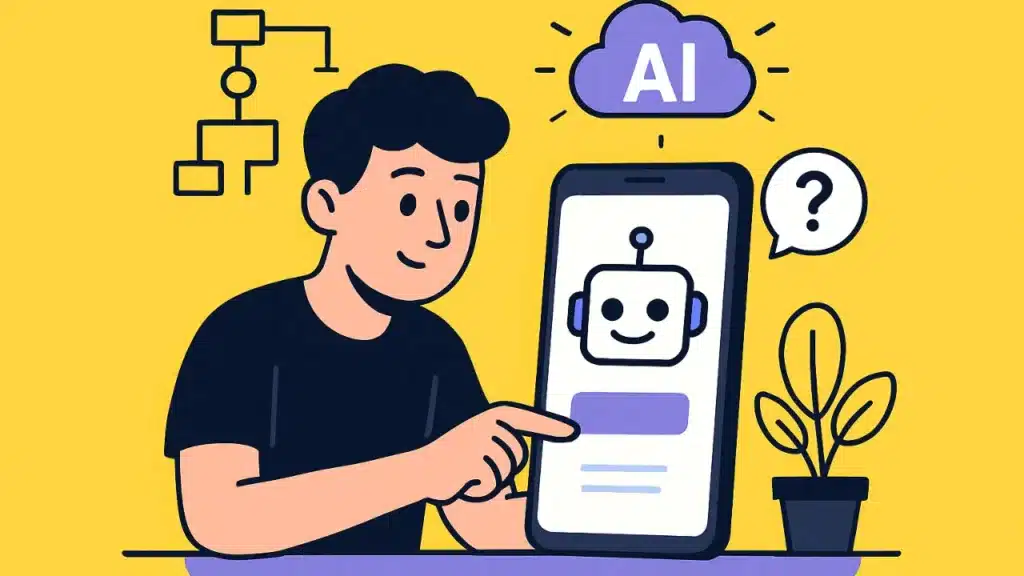
What coding skills do I need to build an AI app?
To build an AI app, a solid understanding of programming languages such as Python or JavaScript is essential. Familiarity with AI tools and frameworks will also enhance your coding experience.
How can I create an AI-powered app?
You can create an AI-powered app by integrating AI solutions that utilize machine learning and natural language processing to enhance user interaction.
What is the easiest way to build an AI application?
The easiest way to build an AI application is by using an AI app builder that provides pre-built components and workflows, allowing you to focus on app logic and user experience.
How do I deploy AI in my mobile app?
To deploy AI in your mobile app, you can use APIs that allow you to integrate AI capabilities, ensuring that your app can perform tasks like image recognition or make predictions.
What are some good app ideas for using AI?
Some good app ideas for using AI include a personal assistant, a recommendation system, or an app that automates routine tasks through AI agents.
How do I evaluate the model’s performance in my AI project?
You can evaluate the model’s performance by using metrics such as accuracy, precision, and recall to ensure that the AI meets the desired use case.
Can I build an AI app from scratch?
Yes, you can build an AI app from scratch by writing code and utilizing AI frameworks and libraries to develop the underlying AI model.
What is the role of deep learning in creating an AI app?
Deep learning plays a crucial role in creating AI apps, particularly in tasks involving complex AI systems like image classification and neural networks.
How can I ensure that the AI in my app is effective?
To ensure that the AI in your app is effective, you should continuously test and refine the model, incorporating user feedback and making adjustments based on performance metrics.
What resources are available for learning how to create an AI app?
Many resources are available, including online courses, tutorials, and documentation on AI tools, coding standards, and app development strategies.
Conclusion: How to Create an AI App?
Artificial intelligence (AI) is a vital tool for promoting successful business development because of its deep learning capabilities, which allow it to execute tasks with a level of sophistication that closely resembles human intelligence.
Across all industries, its adoption is picking up speed, especially as a way to boost customer satisfaction, which is crucial for giving companies a competitive edge in the marketplace. AI’s adaptability and promise are becoming more widely recognized in a variety of fields, such as telemedicine, social media, and fintech, where it is opening up new avenues for development and innovation.
All forms of AI development, however, necessitate professional intervention because they require in-depth knowledge and broad expertise in the field.
The process of developing an AI app is intricate and necessitates advanced technical knowledge in AI, machine learning, and data science, even though this article provides a thorough guide on the subject (how to create an AI app).
Therefore, to ensure success, you need to work with a reputable AI development company that has end-to-end AI app development experience.


