If you’ve experienced the drudgery of creating voiceovers, you know how tedious and time-consuming it can be. Likewise, outsourcing voiceover work for your video projects can be prohibitively expensive, costing a significant amount. Enter “MicMonster,” a standout application designed to generate lifelike voiceovers in moments, providing a much-needed solution to your voiceover needs.
With its exceptional features, this app sets itself apart from the myriad of “text to speech” applications on the market. Their bold offer caught my attention: find a better application at this price, and they’ll grant you lifetime access for free. Now, it’s time to explore what MicMonster brings to the table.
Table of Contents
What is micmonster?
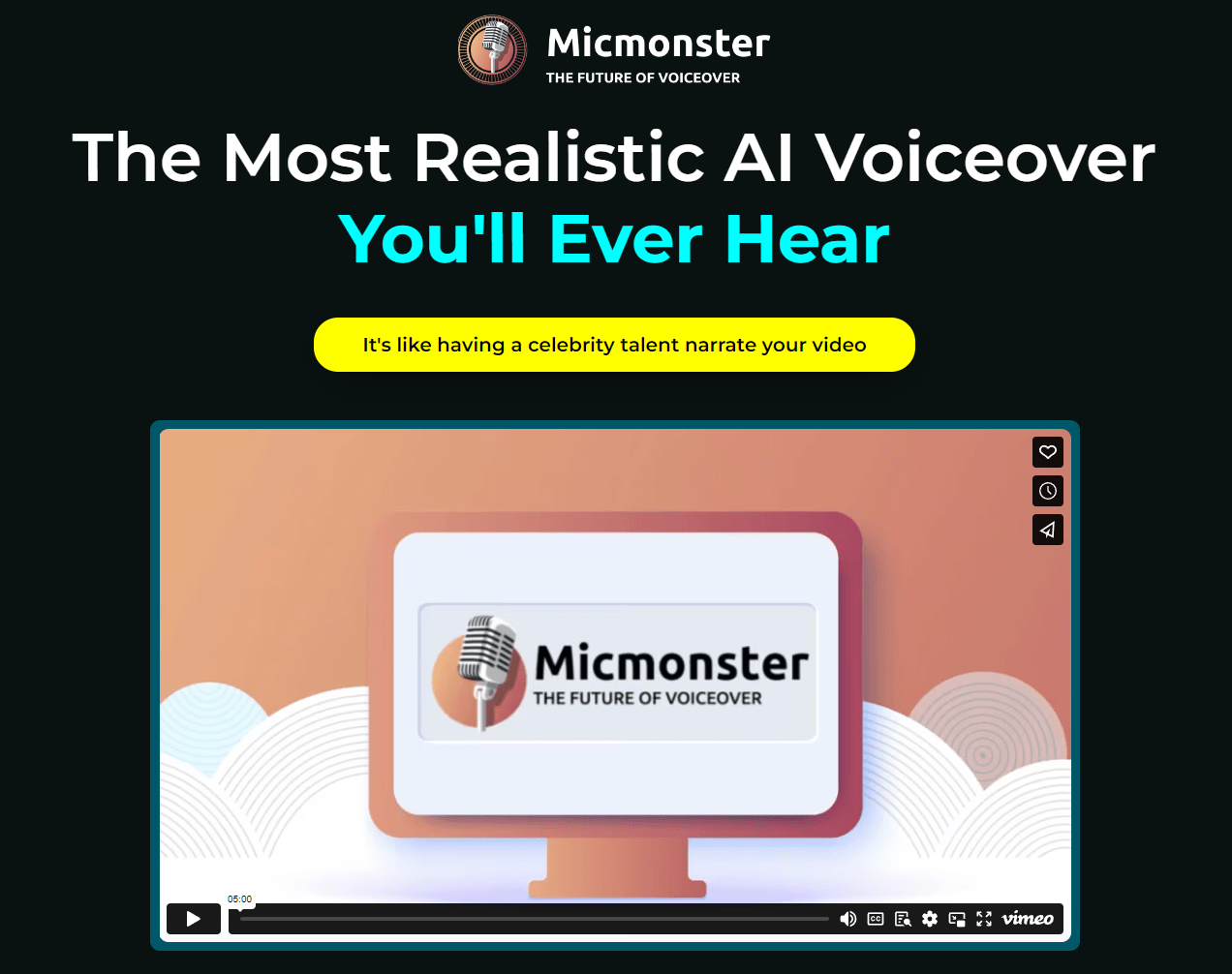
MicMonster emerges as the unparalleled leader in the realm of A. I voiceover technology can transform text from any language into convincingly human-like voiceovers in a blink—specifically, under seven seconds. This cutting-edge tool empowers users to outpace their competition by producing content at a staggering rate, up to 50 times more efficiently.
Here’s a glimpse into how MicMonster can propel you to YouTube stardom. Start by copying your script into MicMonster, then select your desired language and voice from an extensive library featuring over 48 languages and 300 voice options. Within less than seven seconds, MicMonster crafts the perfect voiceover. Merge this with your video content; voila, your video is ready for YouTube, paving the way for potentially lucrative earnings.
Having personally leveraged this software for several months, I’ve found it remarkably user-friendly, generating voiceovers that sound natural and engaging, ideal for YouTube videos, podcasts, ad segments, and various other content formats. Furthermore, its unlimited usage policy allows for endless creativity. Experience the power of MicMonster firsthand and see how it revolutionizes content creation.
MICMONSTER — Pros & Cons at a glance
When considering MicMonster for your voiceover needs, weighing its advantages and drawbacks is insightful. Here’s a concise overview:
Pros:
- Rapid Voiceover Generation: MicMonster’s swift process, completing voiceovers in under seven seconds, is unparalleled, making it a time-saver for content creators.
- Extensive Language and Voice Selection: With over 48 languages and 300 voice options, the platform caters to a global audience and diverse content needs.
- Natural-Sounding Voiceovers: The quality of voiceovers is impressively human-like, enhancing the listener’s experience and engagement with your content.
- User-Friendly Interface: Its simplicity ensures that even those new to voiceover tech can easily create professional-grade voiceovers.
- Unlimited Usage Policy: This feature allows for limitless creation, offering great value for frequent users.
- No Extra Costs for Outsourcing: MicMonster can significantly reduce production costs by eliminating the need to hire voice actors.
Cons:
- Dependence on Internet Connection: Being an online service, a stable internet connection is mandatory for seamless operation.
- Limited Customization: While the selection of voices and languages is broad, the ability to fine-tune or customize specific voice attributes is somewhat restricted.
- Potential Overlap in Voice Selection: Popular voices may become overused, leading to a need for more uniqueness in voiceovers across different projects.
- Learning Curve: Some users may require time to fully grasp all features and make the most out of the application.
Features that Change the Game!
MicMonster isn’t just another voiceover tool; it’s a game-changer in the digital content creation landscape. What sets it apart are features meticulously designed to meet the dynamic needs of today’s creators. Here are some standout features that redefine the standards of voiceover production:
- AI-Powered Voice Inflection: One of MicMonster’s revolutionary aspects is its AI-driven voice inflection technology. This feature intelligently interprets the emotional tone of the text, ensuring that the generated voiceover carries the intended sentiment, whether it’s excitement, curiosity, or seriousness.
- Background Noise Reduction: MicMonster recognizes the importance of clear audio and includes an advanced background noise reduction feature. This feature ensures that voiceovers are crisp and free from distracting sounds, elevating the overall quality of your video or podcast.
- Custom Speech Speed Adjustment: Flexibility in speech speed allows creators to match the pace of the voiceover with the tempo of their video content. Whether you need a fast-paced delivery for dynamic content or a slower, more deliberate pace for instructional videos, MicMonster delivers.
- Seamless Integration with Editing Software: MicMonster is designed to seamlessly export voiceovers in formats compatible with leading video and audio editing software. This streamlines the production process, saving creators precious time and effort.
- Batch Processing Capability: MicMonster’s batch processing feature is a lifesaver for creators working on multiple projects or needing several voiceovers at once. It allows for the simultaneous creation of numerous voiceovers, significantly boosting productivity.
Pricing & Upsell Details
Discover MicMonster’s value-packed pricing and upsell opportunities, designed to elevate your content creation game to unprecedented heights.
Front End: MicMonster — $27
Start your voiceover revolution with the front-end offer of MicMonster for only $27. This allows you to craft unlimited voiceovers, up to 500 words (or 3,000 characters) each, in just 7 seconds or less. Plus, it comes with an advertising bonus, granting you the liberty to monetize your voiceovers by selling them on freelance platforms. Included bonuses are meticulously chosen to give you a head start in offering voiceover services online effortlessly.
Upsell 1: MicMonster Pro — $47
Upgrade to MicMonster Pro for an expanded capacity of up to 1,000 words (or 6,000 characters) per voiceover. This doubles your render limit and introduces the capability to merge multiple audio outputs into a single file, enhancing your project’s continuity and length. Pro users also gain access to premium background music tracks, adding a polished touch to your voiceovers for just $47.
Upsell 2: MicMonster Agency — $67
Step up your game with the Agency upgrade for $67. This upgrade unlocks the ability to create multiple logins and distribute access among your team members and sub-users. This agency license is perfect for scaling your operations and accommodating growing demands.
Upsell 3: DFY Campaigns — $47
Ease your workflow with Done-For-You (DFY) Campaigns for $47. This package significantly reduces your workload by providing:
- Prerendered audio voiceovers across all niches, proven to convert, range from 15 seconds to one minute and are ready for immediate utilization.
- This is a collection of 100 text scripts tailored for all niches. They are perfect for commercial and explainer videos. These can be directly copied into MicMonster or customized to fit your business needs.
Frequently Asked Questions (FAQs)
What Distinguishes MicMonster from Other Text-to-Speech/Voiceover Applications?
MicMonster stands out remarkably in the realm of text-to-speech and voiceover technologies. It boasts the unparalleled capability to produce voiceovers that sound indistinguishably human in under 7 seconds, an offering unmatched in speed and realism at this price point. Additionally, it provides an extensive selection of languages, voices, and emotional inflexions far beyond what is available elsewhere on the internet.
Is Installation Required for MicMonster?
Absolutely not. MicMonster operates as a cloud-based software solution, eliminating the need for any downloads or installations. Everything runs on our servers, making the software accessible from desktop PCs, Macs, or smartphones without any complexity.
Will Users Receive Free Updates?
Yes, definitely! All users are entitled to daily updates at no additional cost. Being a cloud-hosted service, MicMonster ensures you’re automatically upgraded to include the latest features as soon as they’re released, requiring no manual effort or intervention.
What if I Miss the Launch Special?
If you don’t capitalize on the launch special, the opportunity to enroll for a one-time payment will lapse, transitioning to a $47 monthly subscription model thereafter. Therefore, it’s highly advised to act swiftly to secure access to the introductory one-time payment option during this launch period.


