Does the challenge of navigating through a vast landscape of PDF files for specific pieces of information leave you feeling overwhelmed? If you’re a researcher, a student, or a professional, you know all too well the daunting task of pulling out pertinent details from countless PDF documents. It’s a process that drains time and can be incredibly monotonous, akin to finding a needle in a haystack.
Imagine a solution that redefines your interaction with PDF documents, making it as simple as engaging in a conversation. Welcome to PDF AI, a groundbreaking tool designed to animate your PDF interactions. With PDF.AI, you can converse with your documents, pose questions, request summaries, and uncover necessary information swiftly and effectively.
In the following sections, we will explore the diverse features, cost analysis, benefits, and potential limitations of PDF.AI and how it measures up against other products in the market. We aim to offer you a holistic view of what PDF AI can provide, assisting you in determining whether it is the ideal choice for your requirements.
Table of Contents
Unveiling PDF AI: A Revolutionary Approach to PDF Interactions
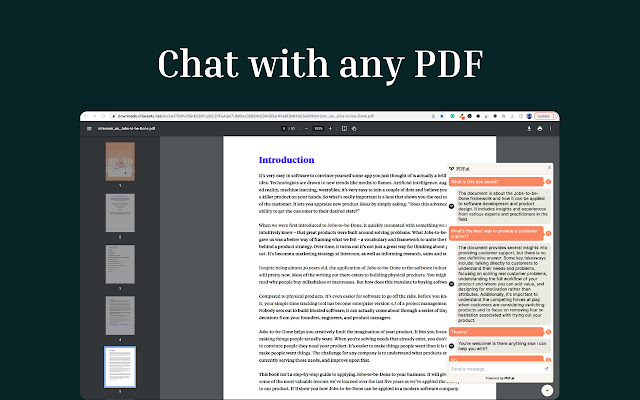
In today’s digital-centric world, the ubiquity of PDFs as the primary medium for sharing and storing information often leads to document management and retrieval challenges. Enter PDF.AI, a pioneering platform that stands out as a solution to the commonly faced hurdles with PDF documents. PDF.AI distinguishes itself as a tool and a partner in your PDF dealings, offering a groundbreaking way to interact with your documents.
This platform introduces a novel concept where interacting with PDFs is as seamless as conversing. Regardless of the nature of the document—be it complex legal contracts, intricate financial reports, extensive scholarly articles, comprehensive manuals, or any other form of PDF document—PDF.AI is adept at managing them.
Empowered by cutting-edge artificial intelligence, PDF AI delivers swift responses, extracting vital information and summarizing content effectively. It’s akin to possessing a knowledgeable assistant who comprehends your documents inside out, ensuring you access the required data precisely when needed.
Having already garnered a user base of over 100,000 individuals, PDF.AI has profoundly transformed how PDF documents interact. But the pressing question remains—does PDF AI stand as the optimal solution for your needs? We look deeper into its functionalities, affordability, and more, providing you with insights to help you decide confidently.
Key Features of PDF AI: Enhancing Your PDF Experience
PDF.AI revolutionizes how users interact with PDF files through its unique lineup of features. Among its most notable attributes is the Chat Interface, a groundbreaking functionality that transforms your interaction with documents into a seamless dialogue. Users receive relevant data extracted directly from the document by simply inputting queries or commands, making navigation through dense and intricate PDFs effortless.
Additionally, PDF.AI is designed to be proactively helpful with its Prompts feature. It guides users by suggesting the types of questions or commands that can be utilized, ensuring an optimized experience even for those uncertain about how to proceed. This intelligent assistance is crucial for maximizing the platform’s benefits
.
Another critical aspect is the reliability of Responses from PDF.AI. Each information the AI provides is meticulously sourced from the document, ensuring transparency and traceability. This feature guarantees the accuracy and reliability of the information and empowers users to verify the AI’s responses when necessary.
To enhance accessibility and user convenience, PDF.AI offers a Chrome Extension. This enables users to engage with PDF.AI directly within their web browser, streamlining their document interactions significantly. Whether for research purposes or reviewing reports, the Chrome extension is invaluable.
Furthermore, recognizing the importance of cloud storage compatibility, PDF.AI integrates seamlessly with Google Drive and Dropbox. This integration allows for direct interaction with PDF files stored in these services, offering exceptional convenience and efficiency for users managing documents across these platforms.
PDF.AI Pricing Options
Understanding the importance of flexibility and accessibility, PDF.AI introduces an adaptable pricing scheme tailored to meet the requirements of diverse users. Detailed here are the current pricing tiers:
Free Tier
There is a complimentary tier to accommodate those new to PDF.AI’s capabilities. This option permits uploading 1 PDF file (maximum size of 10MB) and enables users to engage with their documents by asking questions, summarizing content, and seeking out specific information.
Monthly or Yearly Premium Tier
For those necessitating enhanced features and greater capabilities, PDF.AI offers a premium tier. Priced at $15 per month or a reduced annual rate of $120, this tier includes:
- No limit on the number of PDF pages
- Unlimited uploads each day
- Unrestricted daily queries
- Full access to the Chrome extension
- Increased reply length for comprehensive responses
- A maximum PDF file size limit of 50MB
Monthly Enterprise Tier
Designed for business needs and commercial use of the PDF AI’s API, an enterprise tier is available for $50 monthly, plus a usage-based cost of US$0.05 per credit. This package incorporates all features of the Premium plan with added benefits tailored for commercial use, including:
- Commercial usage rights for the API
- Usage charges for actual API activity
- Cost of $0.10 per upload via API (equivalent to 2 credits)
- Charges of $0.05 for each chat interaction with GPT-3.5 via API (1 credit) and $0.20 with GPT-4 (4 credits)
- Priority customer support through live chat
PDF.AI Pros and Cons
When considering integrating PDF.AI into your document management strategy, weighing its advantages and limitations against your specific needs is important. Below, we delineate the pros and cons based on user feedback and our comprehensive analysis.
Pros:
- Innovative Chat Interface: The AI-driven chat interface makes navigating and extracting information from PDFs remarkably intuitive and efficient, significantly reducing the time spent on document management.
- Deep Integration with Cloud Storage: Seamless integration with popular cloud storage services like Google Drive and Dropbox enhances accessibility and simplifies the workflow for users who rely on cloud storage for document management.
- Flexible Pricing Options: PDF.AI offers a free tier alongside monthly and yearly premium and enterprise options, catering to a wide range of users, from individuals to large organizations.
- Chrome Extension: The convenience of a Chrome extension allows immediate access to PDF.AI’s capabilities directly from the browser, facilitating quick interactions with PDFs without switching between applications.
- Highly Responsive Customer Service: Prioritizing customer experience, PDF.AI offers priority customer support, particularly for enterprise customers, ensuring any queries or issues are addressed promptly.
Cons:
- Learning Curve: New users may require time to familiarize themselves with the chat interface and the types of commands that yield the most effective responses.
- File Size and Upload Limitations: While the premium tier offers significant advantages, the free tier’s limitations on file size and the number of uploads per day may impede users with more extensive needs.
- Cost for High-Volume Commercial Users: Enterprise tier pricing, while comprehensive, may be a consideration for high-volume users, especially with additional usage-based costs attached to API interactions and uploads.
- Dependence on Internet Connection: Being a cloud-based service, PDF.AI requires a stable Internet connection for optimal performance, which could be a limiting factor in areas with poor connectivity.
Alternatives to PDF.AI
While PDF.AI offers robust document management and interaction capabilities, exploring alternatives that better align with specific needs or limitations is beneficial. Here are some noteworthy competitors in the document management and AI assistance space:
Adobe Acrobat Reader DC
Adobe’s Acrobat Reader DC is a powerful alternative, offering extensive PDF reading, creating, and editing functionalities. With its cloud services, users can work across devices seamlessly. Integrating Adobe Document Cloud and Sign facilitates easy document sharing and electronic signature collection.
ChatPDF
Another innovative player in the realm of document management tools is ChatPDF. This platform distinguishes itself by focusing on enhancing user interaction with PDF documents through an AI-powered chat interface. Like PDF.AI, ChatPDF aims to simplify extracting and interacting with information locked in PDF files. Features include real-time Q&A with documents, summarization capabilities, and intelligent search functions that direct users to the most relevant sections of a document based on their queries.
What sets ChatPDF apart is its emphasis on machine learning algorithms tailored to understand document context and structure more deeply, promising users a more intuitive and human-like interaction. While pricing and full feature details are less transparent than those of its competitors, initial reviews suggest it could be a formidable option for those looking for an alternative to traditional PDF readers and document management systems.
Otter.ai
In the digital age, where meetings, lectures, and conversations often hold valuable information, Otter.ai is a powerful tool designed to capture and share those spoken moments. This platform excels in transcribing real-time conversations into text, allowing users to search, edit, and organize their transcripts effectively. With features like live transcription, integration with video conferencing tools such as Zoom, and the ability to generate summaries, Otter.ai is particularly appealing to professionals, students, and anyone looking to streamline their note-taking process.
What differentiates Otter.ai from other transcription services is its focus on collaboration and accessibility. Users can share their transcripts with colleagues, making it an excellent tool for team meetings or group projects. The AI-powered service continuously learns and improves its accuracy over time, ensuring it can easily handle various accents and terminologies.
While Otter.ai may not directly compete with PDF.AI in document management, its utility in capturing and structuring verbal information complements the functionalities offered by PDF.AI, suggesting a potential for synergy in environments where capturing and managing diverse information formats are crucial.
Final Thoughts on PDF.AI
PDF.AI has successfully redefined how we engage with PDF documents through its innovative chat interface underpinned by leading-edge artificial intelligence. Its ability to handle multiple languages sets a global standard for document interaction, opening up new possibilities for international users.
While the free tier presents some limitations and there’s room to enrich the variety of example queries for users, the platform’s ease of use and operational effectiveness stand out. Its premium options are competitively priced, boasting exclusive features like a Chrome extension and a strong adherence to data privacy principles.
When compared to alternatives like ChatPDF, PDF.AI demonstrably offers a more accessible and compelling user experience. Ultimately, for anyone searching for an effective and dependable tool to improve their work with PDFs, PDF.AI emerges as a strong candidate.


