In an era where video content reigns supreme, Synthesia AI has emerged as a groundbreaking tool that has captured the attention of video creators worldwide. Its advanced AI-driven capabilities allow users to create professional-looking videos without the need for expensive equipment or extensive video editing skills.
By 2024, Synthesia AI has refined its technology, offering an even more intuitive interface and realistic avatars that can deliver messages in multiple languages, making it an indispensable asset for content creators aiming to reach a global audience. This innovation in AI-driven video creation could make Synthesia AI a must-have tool for video creators looking to streamline their production process and enhance the quality of their content.
Table of Contents
What is Synthesia AI?
Synthesia is a state-of-the-art video creation platform that harnesses artificial intelligence to simplify video production. By leveraging cutting-edge AI, it enables users to generate videos that feature realistic digital avatars as presenters. These avatars can deliver scripted dialogue in various languages and voices, which can be customized to suit the creator’s needs.
This innovative approach eliminates the necessity for traditional filming procedures, including on-camera talent and extensive post-production editing. Synthesis technology is particularly beneficial for educational content, marketing videos, and corporate training materials, offering a cost-effective and time-saving solution for creators and businesses alike.
Synthesia Features
One of the standout features of Synthesia is its vast library of digital avatars, which users can select to represent themselves or their brands in videos. These avatars range from realistic human figures to animated characters, offering versatility in content creation. Additionally, Synthesia provides an extensive selection of backgrounds and scenes, enabling creators to set the perfect stage for their videos without needing physical sets or complex setups.
Another key feature is its text-to-speech engine, which supports multiple languages and accents. This allows content creators to craft accessible videos to a global audience, breaking down language barriers and expanding their reach. The platform’s AI also ensures that the pronunciation is natural and the delivery of the script is smooth, making the videos more engaging and professional.
Furthermore, Synthesia enables easy script editing and customization of the avatars’ expressions and gestures, allowing for a fuller and more nuanced presentation. The platform’s intuitive interface simplifies the video production, allowing beginners and professionals to produce high-quality videos quickly and efficiently.
Lastly, Synthesia continuously updates its features based on user feedback and advancements in AI technology, ensuring that it remains at the forefront of video creation tools. This commitment to improvement and adaptation makes Synthesia an invaluable tool for creating engaging, high-quality video content.
Synthesia AI Pricing
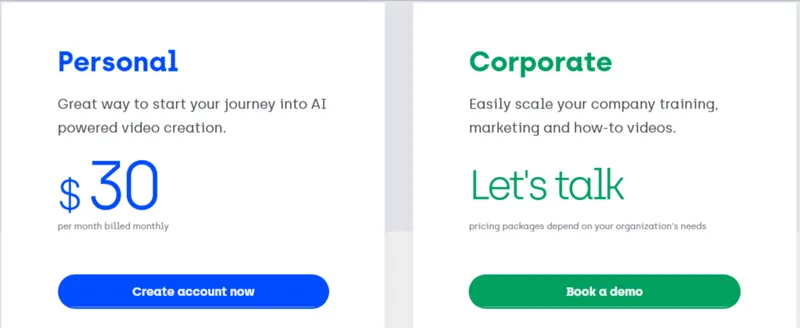
Synthesia AI offers flexible pricing plans designed to accommodate the varied needs of video creators, from independent content producers to large-scale enterprises. The platform operates on a subscription model, with the basic plan starting at $30 per month, providing access to a wide range of features, including the full library of avatars and scenes and the ability to produce videos with a limited monthly duration.
For creators requiring more extensive capabilities, the professional plan is available at $100 per month, which includes increased video duration limits, advanced editing options, and priority customer support. Enterprises seeking tailored solutions can opt for the custom pricing plan, designed according to specific organizational requirements, offering bespoke avatars, advanced integrations, and dedicated account management.
Synthesia also extends a trial period, allowing potential users to explore its features before committing to a subscription, underscoring its confidence in the value its platform delivers to video creators across the spectrum.
How to Create a Video in Synthesia
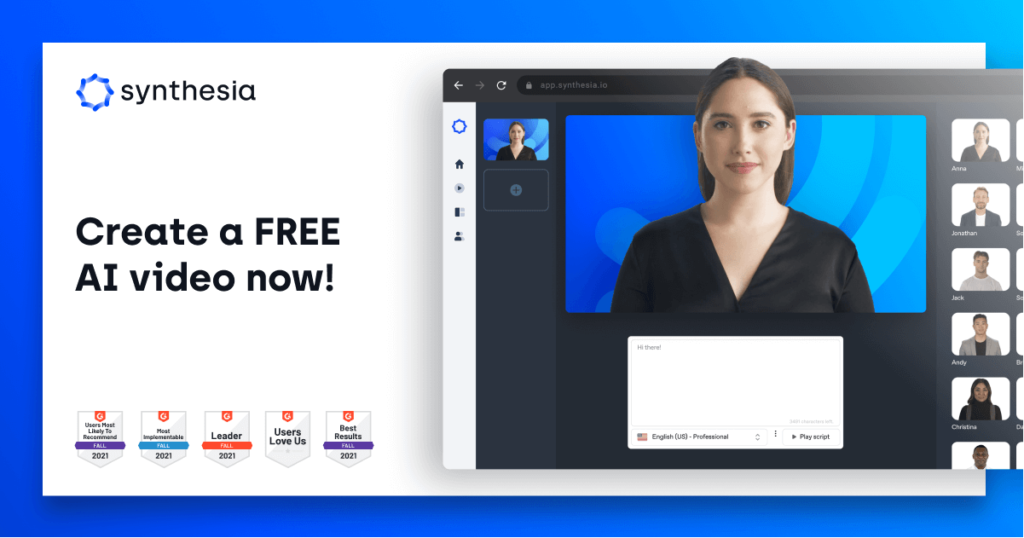
Creating a professional-looking video in Synthesia is straightforward, making it accessible for novices and experienced video creators. Here’s a step-by-step guide to help you get started:
- Sign Up and Choose Your Plan: First, visit the Synthesia website and create an account. Select the pricing plan that best suits your needs. Remember, a trial period is available if you wish to test the waters before committing.
- Select Your Avatar: Once logged in, the next step is to choose an avatar from the library. You can select a human figure or an animated character that aligns with your video’s theme or brand’s identity.
- Write or Upload Your Script: Now, it’s time to input the dialogue or message your avatar will deliver. You can directly type your script into the platform or upload a text file. Synthesia lets you tweak the script for clarity and adjust the tone to match your video’s purpose.
- Customize Voice and Language: Choose the voice and language for your avatar. Synthesia supports multiple languages and accents, enabling you to create content accessible to a global audience. Experiment with different voices to find the perfect match for your content.
- Set the Scene: Select a background or upload your own to create the desired setting for your video. Synthesia offers a variety of scenes and backgrounds, helping you set the right stage for your message.
- Edit Avatar Gestures and Expressions: Synthesia allows you to customize your avatar’s gestures and facial expressions for a more dynamic and engaging video. This helps in conveying emotions and emphasizes key points in your script.
- Preview and Adjust: Before finalizing your video, preview it to see how everything comes together. This is your opportunity to make necessary adjustments to the script, avatar gestures, or background settings.
- Render and Share: Once you’re satisfied with your video, render it. The process is completed within minutes, and you’re then ready to download the final product. You can share your video directly on various platforms or incorporate it into your marketing materials, educational content, or any other project you have in mind.
Following these steps in Synthesia allows for a seamless video creation process, enabling anyone to produce high-quality, engaging videos with minimal effort.
Synthetic Alternatives
While Synthesia offers a robust platform for creating AI-powered videos, several alternatives in the market cater to varying needs and preferences. Here are some notable competitors:
- Descript: Descript offers video editing and AI-generated text-to-speech features, combined with a strong focus on podcast production and transcription services. It’s particularly suited for creators who require extensive editing capabilities alongside video generation.
- Lumen5: Lumen5 stands out for its emphasis on turning blog posts and articles into engaging videos using AI. It’s an excellent choice for marketers and creators repurposing written content into visual formats.
- Vyond: With a focus on animated video content, Vyond caters to educational and corporate training video creators. It offers a wide range of customizable characters and scenarios, making it a good pick for users looking to create narrative-driven videos.
- Animaker: This DIY animation software is designed for non-professionals yet offers powerful features for creating animated videos. Animaker’s simple drag-and-drop interface makes it accessible for beginners while still potent enough for detailed animation projects.
- Pictory: Specializing in converting text content into short videos, Pictory utilizes AI to highlight key points in text and match them with relevant visuals. It’s designed for businesses and professionals looking to efficiently produce video content from existing writings.
Each platform presents unique strengths and may be a better option for specific video production needs or preferences. Choosing the right tool depends on the type of video content created, the customization level required, and the target audience.
User Experience
The user experience (UX) with Synthesia is largely characterized by its simplicity and efficiency, making it highly favorable among tech-savvy creators and those new to video editing. From the moment users sign up, the platform’s intuitive interface guides them through each step of the video creation process, eliminating the common frustrations associated with more complex video editing software. Accessibility is another key aspect of Synthesia’s UX design, with features such as multi-language support and a diverse range of avatars catering to global inclusivity.
Feedback indicates that the ability to quickly produce videos without the need for filming or advanced editing skills greatly reduces the barrier to entry for high-quality video content creation. Continuous updates and an attentive customer support team enhance overall user satisfaction by ensuring that issues are promptly addressed and the platform evolves in response to user needs.
Conclusion
In conclusion, the landscape of video creation has been dramatically transformed by the advent of platforms like Synthesia and its alternatives. These tools democratize content creation, allowing users to produce professional-quality videos without the need for extensive technical skills or resources.
Whether for marketing, education, or entertainment, the ability to rapidly create engaging, personalized video content opens up countless possibilities for individuals and businesses alike. By selecting the platform that best aligns with their specific needs and preferences, creators can harness the power of AI to tell stories, convey messages, and connect with audiences around the world in previously unimaginable ways. As technology continues to evolve, the future of video content creation looks bright, with endless opportunities for innovation and creativity.


