Are you tired of dealing with watermarks on the logos generated by AI tools? Do you want a clean, professional-looking logo for your business or personal project without any pesky watermarks? Consider using an online logo maker to achieve your goals. Look no further! In this article, we’ll explore the best AI tool for logo generation that doesn’t leave watermarks on your designs.
In this article, we’ll explore the Best Free AI Logo Maker that offer watermark-free downloads, so you can proudly showcase your brand without any distractions.
The 7 Best AI Logo Generators You Can Use Right Now
1. Wix Logo Maker
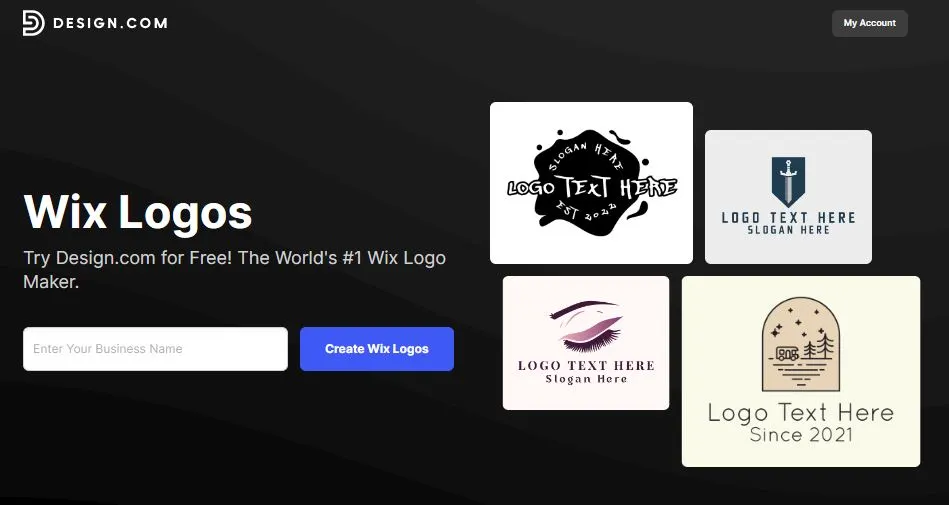
Wix, the popular website builder, offers a fantastic AI-powered logo generator that delivers watermark-free logos. The Wix Logo Maker stands out for its intuitive and user-friendly interface, which guides you through the logo creation process by asking questions about your business, preferences, and desired logo style.
The Artificial intelligence algorithm then generates a wide range of unique logo designs tailored to your specifications, considering various design elements such as colors, shapes, and typography. Once you’ve chosen a design you like, you can further customize it using the extensive customization options within the editor.
One of the standout features of the Wix Logo Maker is that it allows you to download your logo in high-resolution formats, such as PNG, JPG, and SVG, without any watermarks. This means you can immediately start using your new logo for all your branding and marketing purposes, without any restrictions or additional costs.
2. Shopify Logo Maker
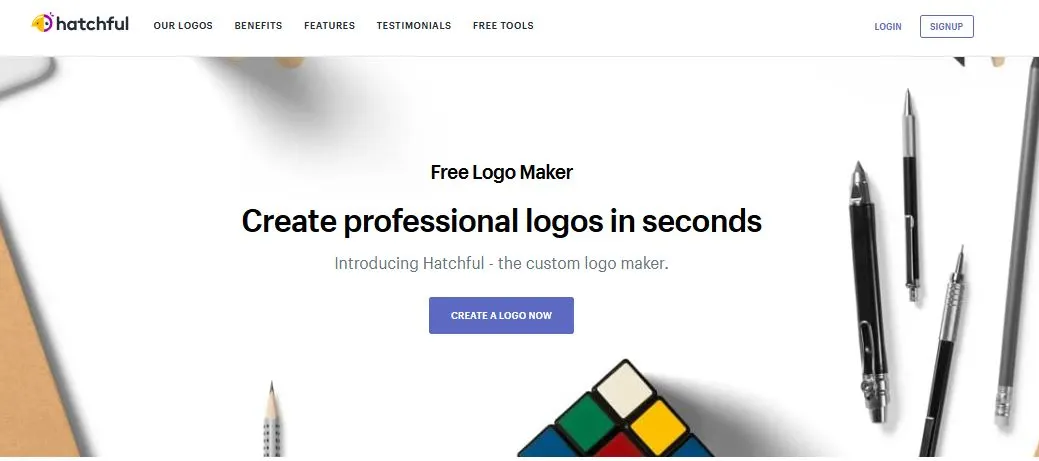
Shopify, the leading ecommerce platform, also offers a free logo generator for its users. While the Shopify Logo Maker is completely free to use, the download options are somewhat limited. You can download your logo without any watermarks, but you may need to purchase additional packages for more versatile usage.
The Shopify Logo Maker asks relevant questions about your business and desired logo style, and then generates a selection of logos based on your input. You can then edit and customize the chosen design to your liking.
3. Canva
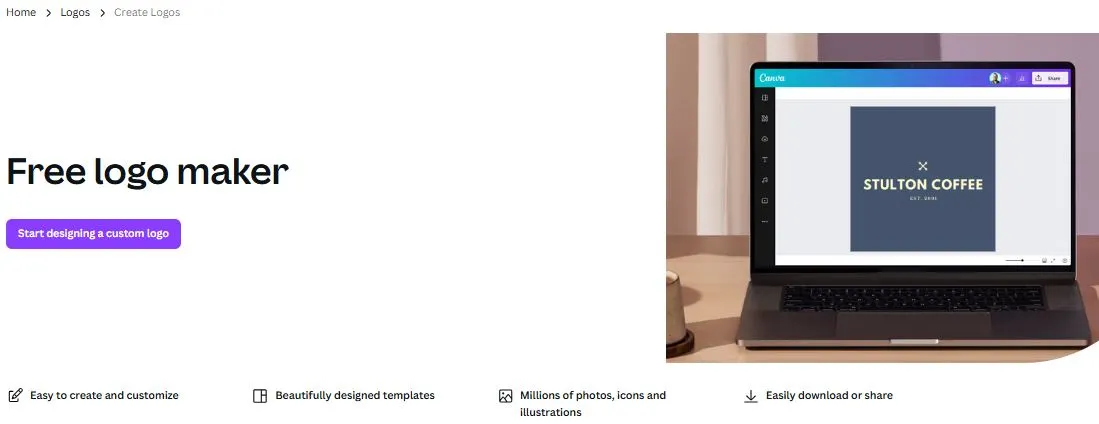
Canva is a popular design tool that offers a range of AI-assisted features and online logo templates to help you create logos. While Canva doesn’t have a fully automated AI logo generator, it provides tools like “Magic Write” that can help you brainstorm ideas, rephrase slogans, and more.
Unfortunately, Canva does add watermarks to the logos created using its tools and templates. To remove the watermarks, you’ll need to pay per download, which can quickly become expensive if you require multiple versions of your logo.
4. Looka
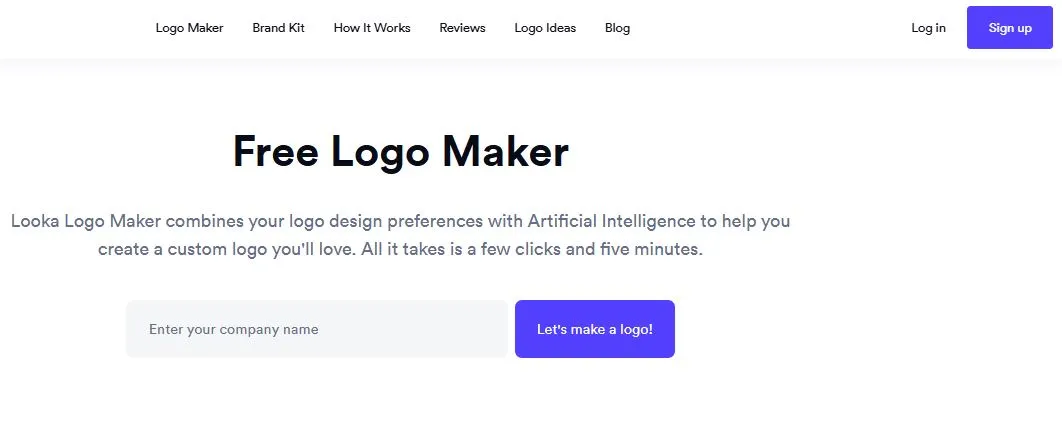
Looka’s AI logo generator is a solid option if you’re looking for a wide range of design options. The tool asks you an extensive set of questions to tailor the logo to your preferences, and it provides guidance on color choices as well.
However, like many other AI logo generators, Looka adds watermarks to the generated logos. To download a watermark-free logo pack, you’ll need to purchase a paid plan starting from $20 for a single pack or $65 for multiple packs.
5. Logobean

Logobean is a quick and easy-to-use AI logo generator that doesn’t require any sign-up or registration. It can automatically generate logos for your mock business in just a few seconds, making it a great option if you’re exploring multiple ideas or need a logo quickly. This feature positions Canva as one of the best AI logo generators for those in a hurry.
One of the standout features of Logobean is the preview area, where you can see how your logo looks on different types of merchandise and stationery. However, like many other tools, Logobean adds watermarks to the generated logos, and you’ll need to purchase a subscription to download high-resolution, watermark-free versions.
6. DesignHill
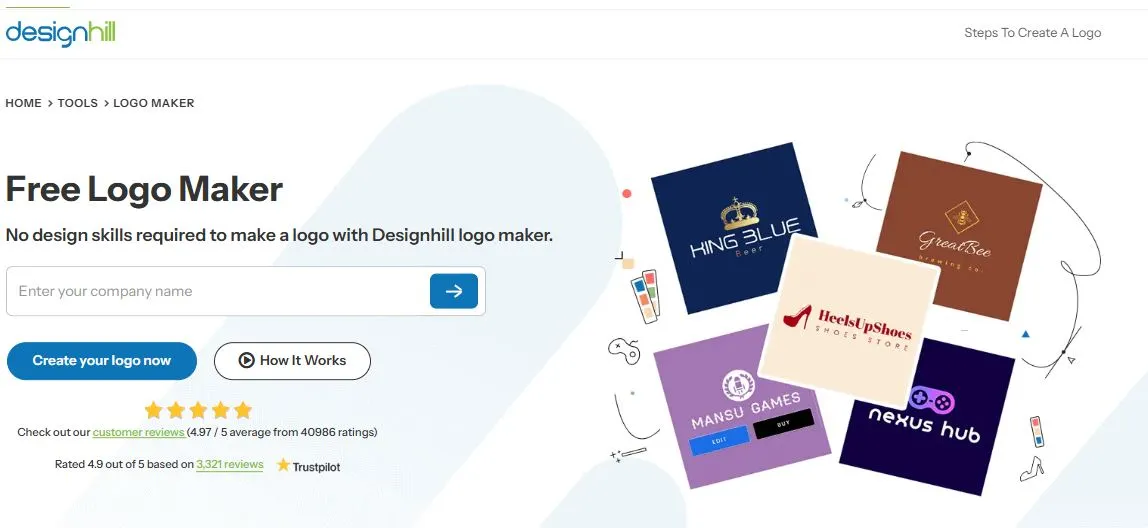
DesignHill offers a variety of brand-building tools, including an automated logo generator that generates nearly endless design options. This makes DesignHill a contender for the best AI logo generators available. This makes DesignHill a contender for the best AI logo generators available. However, the downside is that all the logos generated by DesignHill are heavily watermarked, making it difficult to judge the final result accurately.
If you’d like to download a watermark-free logo from DesignHill, prices start at $20 for a single logo file. You can also add additional formats, such as business card designs, for additional fees.
7. Tailor Brands Logo Maker
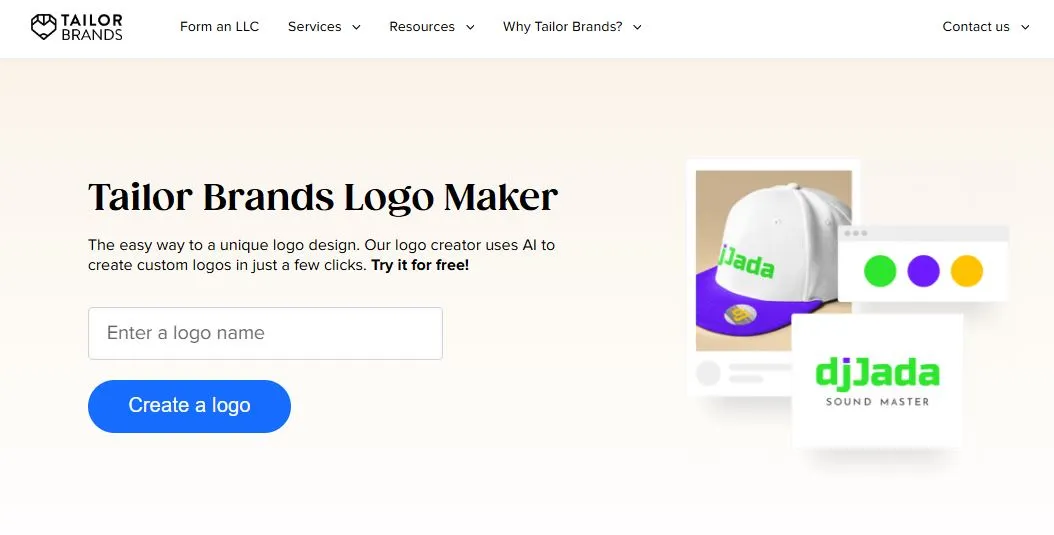
Tailor Brands is a platform designed for businesses that want to manage various aspects of their operations from a central location, including logo design, tax returns, and trademarks. The Tailor Brands Logo Maker allows you to specify the type of logo you want (e.g., a name or an icon) and provides options for you to choose from to give the AI some inspiration.
While you can generate logos for free using the Tailor Brands Logo Maker, downloading a watermark-free logo pack requires a paid plan starting from $3.99 per year.
The Best Free AI logo maker without watermark: Wix Logo Maker
Among the options mentioned, the Wix Logo Maker stands out as the best AI tool for generating watermark-free logos. Here’s why:
- Intuitive and User-Friendly Interface: The Wix Logo Maker has a sleek and intuitive interface that guides you through the logo creation process, making it easy to communicate your vision to the AI.
- AI-Powered Design Generation: Wix’s AI algorithm analyzes your input and generates a wide range of unique logo designs tailored to your specifications, considering various design elements for visually appealing and meaningful logos.
- Extensive Customization Options: Once you’ve chosen a design, the Wix Logo Maker allows you to further customize it to your liking, ensuring that your logo truly reflects your brand’s personality.
- Watermark-Free Downloads: The standout feature of the Wix Logo Maker is that it allows you to download your logo in high-resolution formats without any watermarks, enabling immediate use for all your branding and marketing purposes.
How to Use the Wix Logo Maker
Using the Wix Logo Maker is a breeze. Here’s a quick step-by-step guide:
- Visit the Wix Logo Maker and click “Start Now.”
- Answer questions about your business, industry, and desired logo style.
- Browse the AI-generated logo designs and select the one you like best.
- Customize your chosen design using the user-friendly editor.
- Download your watermark-free logo in various high-resolution formats.
Benefits of Using the Wix Logo Maker
Apart from providing watermark-free logos, the Wix Logo Maker offers several other benefits:
- Cost-Effective: Unlike hiring a professional graphic designer, the Wix Logo Maker is a cost-effective solution, especially for small businesses or individuals on a tight budget.
- Time-Saving: Create a professional-looking logo in minutes with the AI-powered design generation.
- Versatile Usage: The watermark-free logos can be used across various platforms and materials without restrictions.
- Continuous Updates: Wix regularly updates its AI algorithms and design templates, ensuring access to the latest design trends and technologies.
Conclusion
Creating a logo is a crucial step in establishing your brand identity, and having a watermark-free logo is essential for presenting a professional image. While there are many AI logo generators available, not all of them offer watermark-free downloads. Look for a free logo maker that promises custom logo designs. By considering the options discussed in this article, you can find the Best Free AI Logo Makers that meet your needs and budget, allowing you to create a stunning logo that represents your brand without any distractions.
FAQ’s
Which AI tool is best for logo design?
Among the various AI logo generators, the Wix Logo Maker stands out as the best tool for logo design, offering a user-friendly interface, AI-powered design generation, and the ability to download watermark-free logos for free.
How to make a logo for free without a watermark?
To make a logo for free without a watermark, your best option is to use the Wix Logo Maker, an ai-powered logo maker. It allows you to generate unique logo designs, customize them with a custom logo option, and download your final logo in high-resolution formats without any watermarks or additional costs.
How much does it cost to download a watermark-free logo from an AI generator?
The cost of downloading watermark-free logos from AI-powered logo makers varies. Some tools like Wix Logo Maker offer watermark-free downloads for free, while others like Looka and DesignHill charge between $20 to $65 for logo packs without watermarks.
Are AI-generated logos copyrighted?
Yes, AI-generated logos are typically copyrighted by the respective AI tool or company name. When you download a watermark-free logo, you’re essentially purchasing a license to use the logo for your business or personal purposes.
Can I customize AI-generated logos before downloading?
Most AI logo generators offer customization options to modify the generated logos before downloading. This includes changing colors, fonts, icons, and layout elements to better align the logo with your brand’s personality and preferences.


