Are you tired of blurry, low-quality images ruining your social media posts or professional presentations? Do you wish you could magically transform your old, grainy photos into crisp, high-resolution masterpieces?
If so, you’re not alone in exploring the benefits of AI tools for photo editing. In our image-driven world, the quality of your photos can make or break your online presence. But fear not! VanceAI has solutions for all your image processing needs. VanceAI is here to save the day.
This innovative AI-powered tool is revolutionizing photo enhancement, making it easier than ever to turn ordinary pictures into extraordinary visuals. In this review, we’ll dive into what VanceAI can do for you, exploring its features, performance, and value to help you decide if it’s the magic wand your photos have been waiting for.
What is VanceAI?

VanceAI is a cutting-edge image enhancement software designed for Windows desktops. It harnesses the power of artificial intelligence and machine learning to improve digital images automatically. With a user-friendly interface, VanceAI allows even those without technical skills to enhance their photos effortlessly.
The software offers a suite of AI-powered tools that can:
- Enlarge images using VanceAI’s powerful image upscaling capabilities.
- Upscale resolution
- Remove noise
- Sharpen details
- Remove backgrounds
- And much more
Let’s dive deeper into what makes VanceAI stand out in the crowded field of image enhancement tools.
Key Features of VanceAI
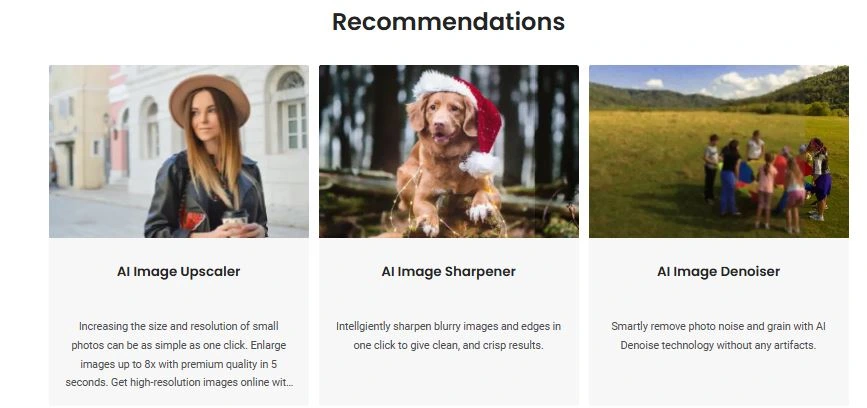
1. AI Image Enhancement
At the heart of VanceAI is its artificial intelligence engine. The software uses advanced algorithms to analyze your images and automatically detect areas that need improvement. With just a single click, you can:
- Increase image resolution
- Enhance overall quality of your images with the latest AI upscaling techniques.
- Adjust brightness, contrast, and saturation using VanceAI’s photo editing features for optimal results. using VanceAI’s photo editing features for optimal results.
- Sharpen details
This AI-driven approach ensures that enhancements are tailored to each specific image through deep learning, resulting in natural-looking improvements.
2. Support for Large Images
One of VanceAI’s standout features is its ability to handle large image files. The software supports:
- Images up to 34 Megapixels in resolution
- Maximum file size of 10MB for uploads when using VanceAI’s photo processing features.
This capability makes VanceAI suitable for professional photographers and graphic designers who work with high-resolution images and require advanced AI solutions.
3. Batch Processing
Time is money, and VanceAI understands this. The software offers batch processing capabilities, allowing you to enhance multiple images simultaneously. This feature is a huge time-saver, especially for those who need to process large numbers of photos regularly.
4. Multiple Enhancement Tools
VanceAI isn’t a one-trick pony. It offers several specialized tools to cater to different image enhancement needs:
- AI Image UpscalerEnlarge images by up to 40x without losing quality with VanceAI’s image upscaling technology.
- AI Image Sharpener: Remove blur and enhance image clarity
- AI Image Denoiser: Reduce noise and grain in photos
- AI Background Remover: Automatically remove image backgrounds
- AI Photo RestorerRepair and enhance old or damaged photos using advanced AI tools.
- AI Image Cartoonizer is one of the innovative tools offered by VanceAI for creative image processing.: Transform photos into cartoon-style artwork
This versatility makes VanceAI a comprehensive solution for various image editing requirements.
Performance of VanceAI
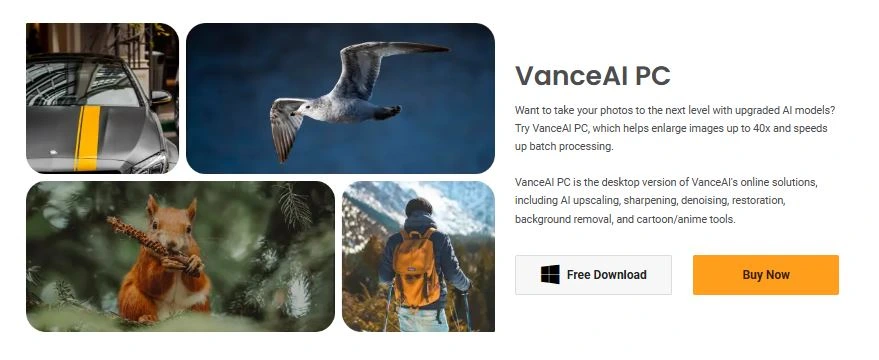
To put VanceAI to the test, we tried upscaling a low-resolution photo. The results were impressive:
- The processed image appeared crisp and clear, with no noticeable blur
- The upscaling process was remarkably fast, taking only a few seconds
Here’s a simple guide to upscale a photo using VanceAI:
- Install and run VanceAI on your Windows PC to access powerful AI image processing tools.
- Choose the “Enlarge” tool
- Drag and drop your photo onto the interface
- Select your desired settings (scale, AI model, blur, noise)
- Click “Start to process”
- Download the enhanced image or adjust settings further if needed
The speed and quality of the results make VanceAI a strong contender in the image enhancement market.
User Experience
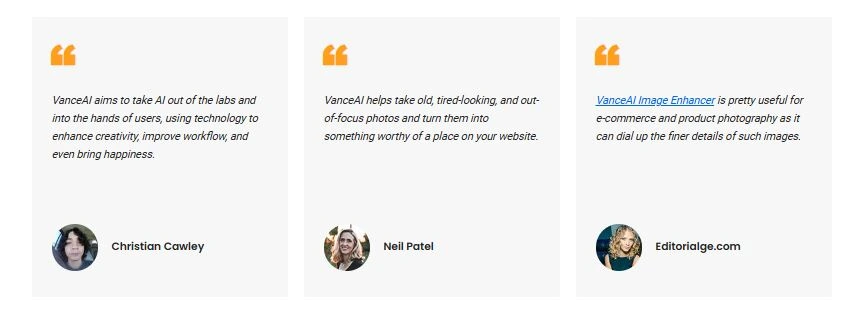
VanceAI prides itself on offering a user-friendly experience, and our testing confirms this claim across various AI tools. The interface is intuitive, requiring minimal learning curve even for those new to photo editing software powered by AI.
Key aspects of the user experience include:
- Self-explanatory UI
- Easy-to-navigate tool selection
- Simple customization of enhancement settings
- Quick processing times
User reviews from platforms like G2 and Trustpilot echo these sentiments. Many users praise VanceAI for its ease of use and the professional results it delivers.
Pricing and Availability
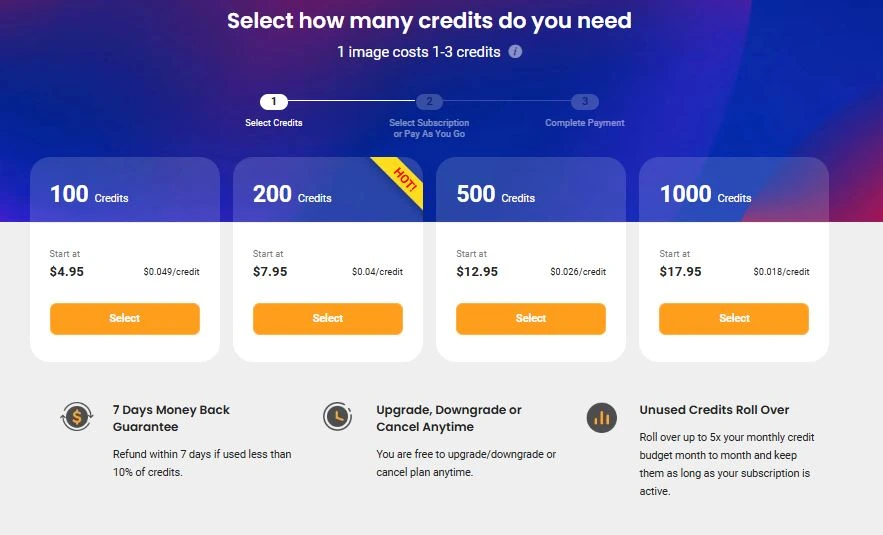
VanceAI offers flexible pricing options to suit different needs and budgets. You can choose between a subscription model or a pay-as-you-go system based on credits. Here’s a breakdown of the current pricing:
- 100 Credits:
- Price: $4.95
- Cost per credit: $0.049
- 200 Credits (Most Popular):
- Price: $7.95
- Cost per credit: $0.04
- 500 Credits:
- Price: $12.95
- Cost per credit: $0.026
- 1000 Credits:
- Price: $17.95
- Cost per credit: $0.018
These credit packages allow users to pay only for what they need, making VanceAI accessible for both occasional users and professionals who require regular access to the software.
VanceAI also offers a free trial, allowing new users to test the software before committing to a purchase. This trial typically includes a limited number of credits, giving you a chance to experience the tool’s capabilities firsthand.
The credit system provides flexibility, allowing users to choose the package that best fits their usage patterns and budget. As you can see, purchasing larger credit packages offers a better value per credit, which can be economical for frequent users.
Remember to check the official VanceAI website for the most current pricing information, as these rates may be subject to change.
Other VanceAI Tools
While the image enhancer is VanceAI’s flagship product, the company offers additional tools to complement your image editing workflow:
VanceAI Image Upscaler
This tool specializes in enlarging image resolution by up to 40x or 400%. It supports various image types, including:
- Anime
- Artistic images
- Text-based photos
VanceAI Image Sharpener
Designed to combat image blur, this tool can:
- Remove soft edges
- Enhance overall sharpness
- Improve lens, soft, or motion blur using VanceAI’s advanced AI solutions.
These additional tools expand VanceAI’s utility, making it a more comprehensive image editing solution.
Pros and Cons of VanceAI
To provide a balanced view, let’s look at the advantages and potential drawbacks of VanceAI:
Pros:
- User-friendly interface suitable for beginners and professionals
- High-quality results with AI-powered enhancements
- Fast processing times
- Support for large image files
- Batch processing capability
- Versatile tool suite for various image editing needs
Cons:
- Limited to Windows PCs (no Mac version available)
- Free trial offers only 4 credits
- Supports only JPEG and PNG formats
Alternative to VanceAI: Media.io AI Image Enhancer
While VanceAI offers impressive features, it’s worth considering alternatives, especially if you’re a Mac user or need support for additional file formats. One such alternative is VanceAI, an AI-powered image processing tool that acts as an Image Enhancer.
Key features of Media.io AI Image Enhancer include:
- Online platform accessible on both Windows and Mac
- Supports JPG, JPEG, PNG, and BMP formats
- Side-by-side image preview after upscaling
- Ability to upscale photos by up to 8x (800% of original size)
- Supports file uploads up to 25MB
- Free to use
This online tool provides a viable alternative for those seeking a platform-independent solution or requiring support for additional image formats.
Who Should Use VanceAI?
VanceAI caters to a wide range of users, including:
- Photographers: Enhance and upscale images for prints or digital display
- Graphic Designers can benefit greatly from VanceAI’s innovative AI solutions.: Improve image quality for various design projects
- Social Media Managers: Create high-quality visuals for social platforms
- E-commerce Business Owners: Enhance product photos for online stores
- Digital Artists: Improve or transform images for artistic projects
- Hobbyists can benefit from VanceAI’s easy-to-use image processing tools for their creative projects.: Enhance personal photos for better quality memories
Tips for Getting the Most Out of VanceAI
To maximize your experience with VanceAI, consider these tips:
- Experiment with Settings: Try different AI models and adjustment levels to find the best results for each image
- Use Batch Processing: Save time by enhancing multiple images at once
- Combine Tools: Use multiple VanceAI tools in sequence for comprehensive image improvements
- Keep Original Files: Always work on copies of your images to preserve originals
- Check Results Carefully: While AI is powerful, always review the enhanced images to ensure they meet your standards
Conclusion: Is VanceAI Worth It?
VanceAI offers a powerful, user-friendly solution for image enhancement that leverages cutting-edge AI technology. Its ability to produce high-quality results quickly and easily makes it an attractive option for both casual users and professionals.
The software’s strengths lie in its:
- Intuitive interface
- Fast processing
- High-quality output
- Versatile toolset
However, potential users should consider the limitations, such as:
- VanceAI is currently Windows-only, but it offers exceptional AI image processing capabilities.
- Limited file format support
For those primarily working on Windows and dealing with JPEG or PNG files, VanceAI presents a compelling option that can significantly streamline the image enhancement process.
Ultimately, whether VanceAI is worth it depends on your specific needs and workflow. With its free trial option, it’s easy to test the software and see if it meets your requirements before making a financial commitment.
As the demand for high-quality visual content continues to grow, tools like VanceAI are becoming increasingly valuable. By simplifying the image enhancement process and delivering professional-grade results, VanceAI is positioning itself as a go-to solution for anyone looking to elevate their visual content game.
FAQ’s
Is VanceAI free to use? VanceAI offers a free trial with 4 credits. After that, it requires a paid subscription. However, there are various pricing plans available to suit different needs and budgets.
Can VanceAI improve old or blurry photos? Yes, VanceAI has specific tools for this purpose. The AI Image Sharpener can improve blurry photos, while the AI Photo Restorer can enhance and repair old or damaged images.
How much can VanceAI enlarge an image? VanceAI’s Image Upscaler can enlarge images by up to 40x their original size without significant loss of quality. This is particularly useful for increasing the resolution of small images.
Does VanceAI work on Mac computers? Currently, VanceAI’s desktop application is only available for Windows PCs. Mac users might consider online alternatives like Media.io AI Image Enhancer for similar functionality.
Can VanceAI process multiple images at once? Yes, VanceAI supports batch processing. This feature allows users to enhance multiple images simultaneously with AI tools, saving time for those who need to process large numbers of photos.


