Video editing is simple with AI-powered editing, video-to-text conversion, and auto-subtitle generating software. You can download your videos from Vizard AI, alter them, and then export them. In addition to that, you can translate your work into over a dozen languages and add subtitles.
Vizard can repurpose your content so you get the best value out each video, whether you want to dust up your old long-form videos, webinars, or tutorials.
To avoid AI detection, use Undetectable AI. It can do it in a single click.
Vizard AI
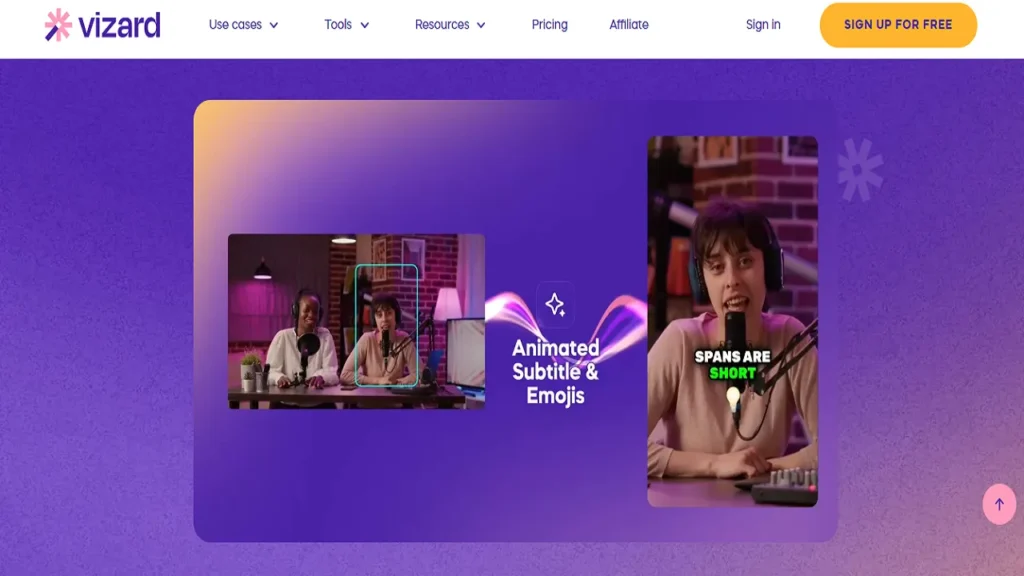
Use AI magic to turn your lengthy video into viral bits. Your long-form videos can be transformed into brief segments with Vizard AI technology, suitable for TikTok, Instagram, YouTube Shorts, and other channels.
How Vizard AI Works?
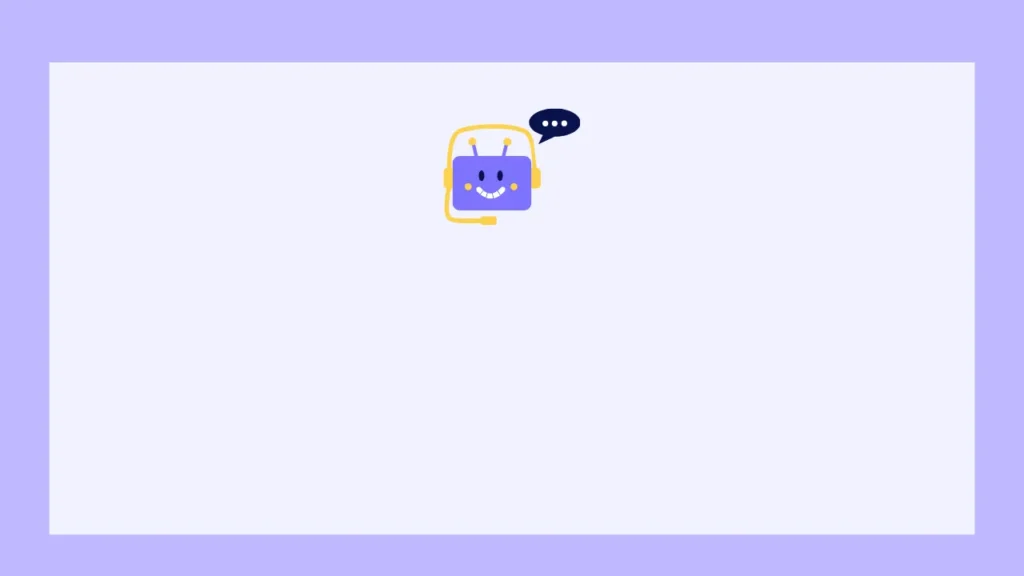
A technique that just functions, from unprocessed video to social media-ready clips.
Upload and transcribe: Vizard uses in-house artificial intelligence to process your videos, transcribes them, and removes speakers.
Click get AI clips: Remain relaxed while Vizard creates professionally designed video clips for YouTube, Instagram, TikTok, and other platforms.
Publish and share: Download, distribute via links, or release straight from Vizard. That is it, your task is completed.
Vizard AI Key Features

Vizard AI offer various features that work effectively including:
AI Clipping
Use AI to identify the highlights in your videos and click to watch them.
Vizard breaks up your lengthy videos into manageable chunks by automatically identifying the interesting bits. Instead of spending hours watching your videos again, use AI to get started.
Auto-Reframe and AI Speaker Cut
The simplest method to create a landscape video vertical in your videos, Vizard tracks, highlights, and focuses relevant items. Vizard auto layout can save time compared to manual resizing.
AI Captions
34-language dynamic captions for your video. You can add your own unique touch by customizing caption styles or by incorporating popular content creators caption styles.
AI Emoji
Emoji created by AI that enhance your videos. Animated emoticons can let your Shorts stand out further.
AI B-Roll
Captivate your audience with AI B-roll. Detect and include B-roll in your videos automatically. Have each moment matter.
AI Hashtag and Social Caption
Unable to come up with an engaging social media caption?
AI can expedite your work by automatically creating engaging hashtags and descriptions that provide your videos the extra push they require.
Vizard Editor

Vizard offers an easy to use video editor for creative control. You can edit videos with AI or by hand which depends on you. Vizard editor offers various features such as:
- Edit by text
- Caption translation
- Change ratio
- Timeline editing
- Brand template
- Link share
Use Cases of Vizard AI
- Social media marketer
- Content marketer
- Performance marketer
- Event marketer
- Podcaster
- Coach
- Consultant
- Agency
Various Tools Offered By Vizard AI
Vizard AI offers various tools including:
- YouTube shorts creator
- Auto video editor
- AI video editor
- AI video generator
- Auto subtitle generator
- Video translator
Vizard AI Pricing

Vizard AI offers three plans: free, creator, and team plan.
Free plan for individuals who need quick access to basic features: $0 per month
Creator plan for individual creators who need advanced features: $20 per month or $128 annually.
Team plan for teams with collaborative needs: $30 per seat per month or $384 annually with minimum 2 seats.
Conclusion: Vizard AI
You now understand about Vizard AI for editing videos. Editing your video does not have to be a difficult task, whether you require commercial music or captivating background for your video using Vizard AI.
Do you want to know about using Vizard to edit a video?
To get started, join up for free or get in touch with Vizard team.
FAQs: Vizard AI
What is Vizard AI?
Vizard is an innovative AI-powered video editing tool that simplifies the process of transforming long videos into short, engaging clips. Utilizing advanced AI features, it allows users to create AI-generated shorts optimized for platforms such as TikTok and YouTube Shorts.
Vizard offers a user-friendly interface and a host of AI tools to enhance video content.
How does Vizard AI work?
Vizard employs sophisticated algorithms to analyze your video content. By leveraging AI magic, it identifies key moments, highlights, and themes within long videos. Users can then utilize these insights to create captivating video clips that resonate with their audience, within a streamlined workspace.
What are the main features of Vizard AI?
The main features of Vizard AI include AI clipping, subtitle generation, and AI captions. It allows users to turn long videos into short, shareable content with just one click. Vizard offers a transcription service that generates accurate transcripts of your video. The platform is designed for seamless integration into your content creation workflow.
Can I use Vizard AI for free?
Vizard AI offers various pricing plans, including a free trial that allows users to explore its features. While the free version may have limitations, it provides an optimal opportunity to experience the platform AI features and understand how it can enhance your video content creation.
For additional advanced tools, users may need to subscribe to a paid plan.


