If you missed out on a potent on-page SEO optimizer when composing your articles, you squandered valuable time. Imagine a programme that write for you. It searches through the top articles on Google SERPs and offers helpful recommendations:
- Keyword semantics
- Optimal word count
- The optimal quantity of headings
With the aid of the potent AI-based software tool NeuronWriter, you may enhance your content and raise your Google SERP ranking. After reading this thorough analysis, you will be able to decide if NeuronWriter is the optimal option for your content production requirements.
If you want to remove AI detection and bypass AI detectors use Undetectable AI. It can do it in one click.
NeuronWriter
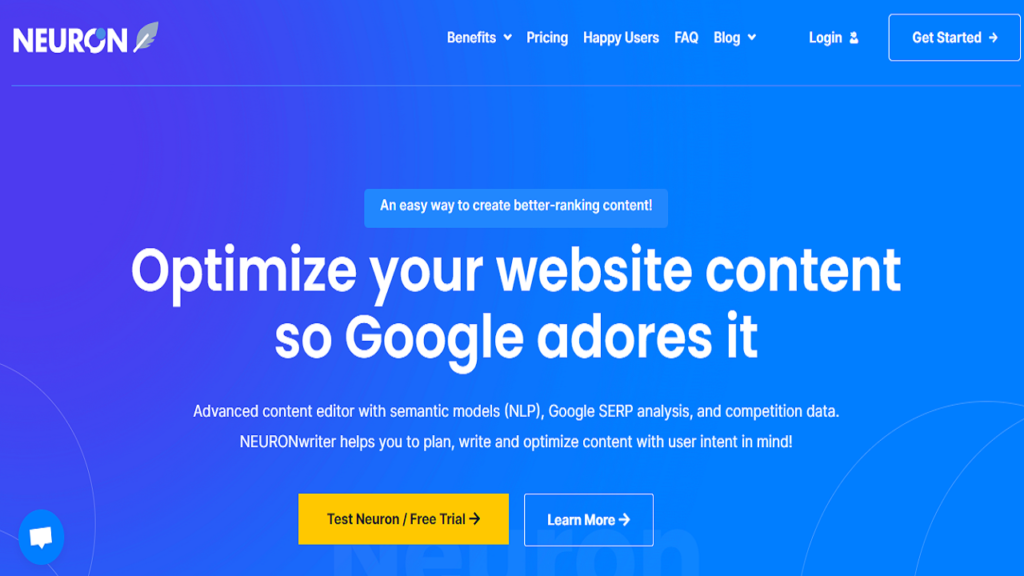
Using Natural Language Processing technology, NeuronWriter is an AI tool for SEO optimization and content creation that creates captivating and effective website copy. 300,000 + content assessments have been conducted on their platform by their 25,000 customers.
Brands such as Itaka, Castorama, and Decathlon have integrated NeuronWriter into their content marketing processes.
How Does Neuron Writer Work?
Using artificial intelligence, NeuronWriter expedites the content research process by offering semantic SEO recommendations. It evaluates Google’s top-ranked competitors using natural language processing algorithms, makes recommendations for pertinent phrases, and creates content in response to user input.
InstructGPT, ChatGPT, and GPT-4 language models are supported, enabling customized templates and context-aware text production. NeuronWriter helps writers and content developers include the required on-page elements to rank higher by providing a range of SEO content optimization capabilities.
Neuron Writer Review: How to Rank Using NeuronWriter?
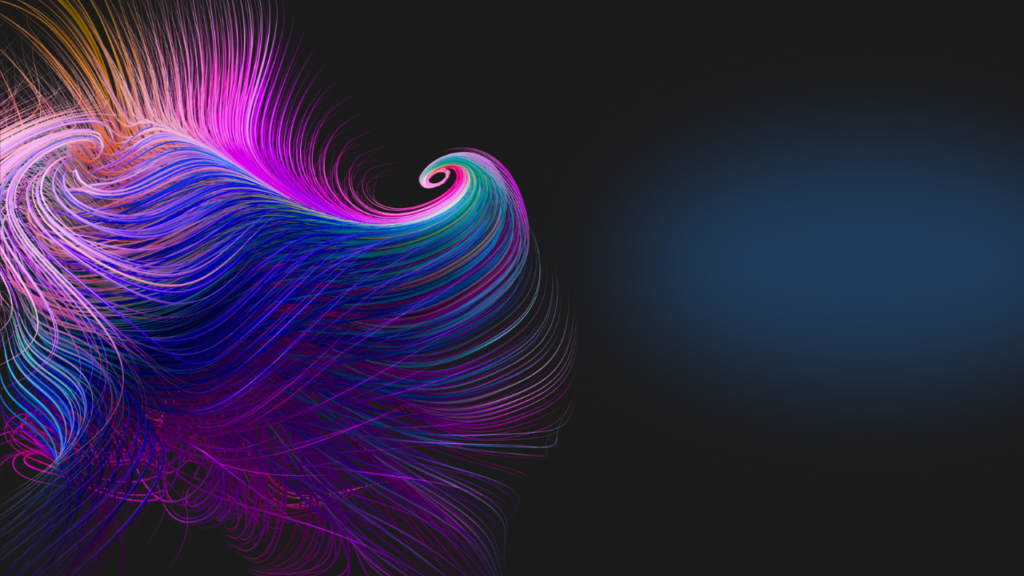
Neuron Writer is an innovative tool with a simple and intuitive user interface.
Create a New Project
Using NeuronWriter is as simple as it appears. Get started by clicking Create New Project. This will open a new window with options for the domain name, target country, language, and keywords to rank for which is accessible under optional settings.
Launching a New Query
You can optimize your content for a focus keyword after creating a project by clicking New Query. Fill out the field with the keyword for which you want to rank. You can perform numerous analyses by flipping the slider on the right. You can select a target country and language.
English is the default language, however 170 + languages are supported. If you select advanced settings, you can add additional keywords, assign this task, and specify a date. Once you are done, click Start to begin the analysis. Scanning the Google SERP for your term will take a few seconds and will provide you with an overview of each.
Competitor Selection
Once done, click the title or pencil symbol to begin the competitor selection process. This takes you to a new screen where you may select from the top 30 results for guideline generations. These features include the following:
- Rank
- Content Score
- Word Count
- Page Title
- URL
Filter out irrelevant results and keep those that match the keyword’s search purpose. It is advisable to select at least 5, but stick with the default of 10. After making your options, click Next.
Competitor Analysis
You should go to the content editor. We would point you to the top analysis, which is represented by the pie chart icon in the upper left corner. This will allow you to obtain info about the competition via multiple tabs.
Competition
A Content Competition will appear on the top left, with an indication of your website’s index status on the right. Scrolling down, you should notice a slew of on-page and off-page metrics for your competitors.
This includes the following:
- On-page metrics include content score, page title, language, content length, word count, and readability.
- Off-page metrics provided by Moz include page authority, domain authority, page rank, and external links.
Competitor Structure
You will be able to study the headers they use to create a similar one that Google whims.
Competitor Breakdown
If you prefer graphs, this is where you may discover numerous variables to plot on an X/Y axis to better understand the competition.
SERP Features and Layout
Similar to Semrush and Ahrefs, you can obtain a SERP analysis and top 30 features. It is a table with checkboxes for items like image, video, iframe, table, and form. This should give you an idea of what is required to get rated.
Keyword Ideas
Here, you will get a list of keywords linked to your query that you may use to construct topic clusters. There is a similar score to help you decide whether to include them in the same or separate articles. You can export and process the list using a keyword clustering tool.
The Content Terms page provides an analysis of the distinct terms, including their significance, placement, and frequency. This is visible in the main content editor, but an extensive analysis can be found here.
Drafting Article Content
Let’s go back to the content editor. It has loaded the data that you entered during the drafting stage. You can see the suggested semantic keywords on the right-hand side; when you include them into your writing, they become highlighted in green. Along with tabs like YouTube Ideas, AI authoring, and Content Terms, you receive the competitor score.
You will see that the content score rises as you write in your blog article. It functions somewhat to Surfer SEO. Click the icon next to the content score, which says Create Article Draft. Define your article layout in this section by selecting different headers and questions from your rivals.
Click Copy to editor at the top to move the initial outline to the main editor. With the editor, you may write your blog post with the required formatting options. But it would have been preferable if they had provided H4 through H6. The Ideas tab on the right, which pulls data from competitors and Google’s People Also Ask, offers requested queries.
YouTube videos related to the term are accessible. You can use NeuronWriter in two ways: either optimize existing content by entering the post URL into NeuronWriter, or write one from scratch using the various AI tools that NeuronWriter has to offer.
If you want to optimize existing content, you can include or exclude various HTML elements under Advanced Settings. Otherwise, let’s write one from scratch using the various AI tools that NeuronWriter has to offer.
Creating Content with AI Writing Tools of NeuronWriter
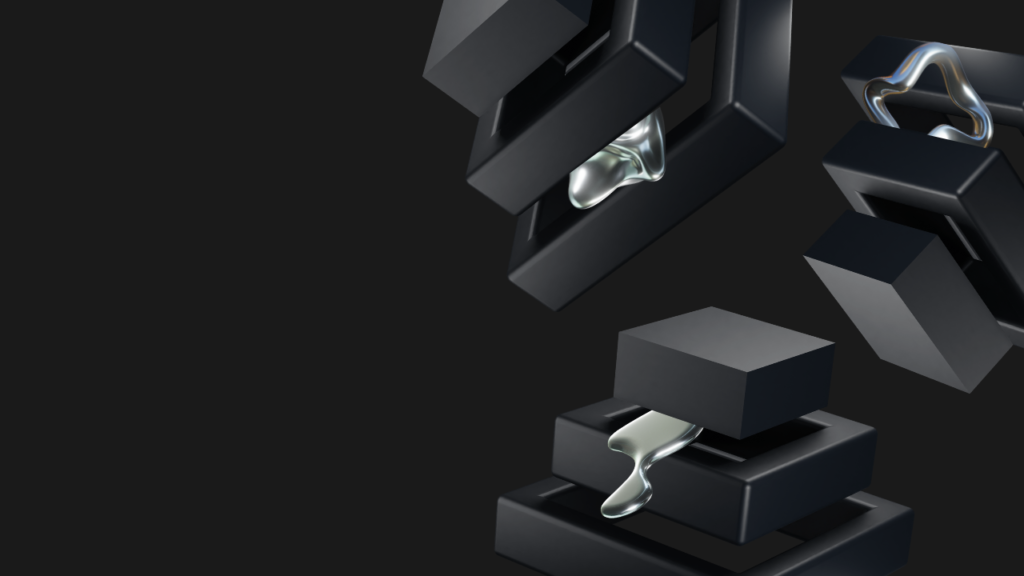
Neuron Writer is a potent AI tool for optimizing content. It offers four different sorts of AI content generating options:
- Start paragraph
- Expand
- Paraphrase
- AI writing templates
Start Paragraph
With the help of this tool, you may create paragraphs from a few inputs. To provide the model with context, you have the option to input extra terms and phrases. The output length, creativity parameters, and the various OpenAI models can be changed. And since the team incorporated the advanced language models, the results have been factual and relevant.
Expand
Up to 1000 characters can be entered into the expand feature, which then attempts to forecast pertinent content. It makes advantage of the advanced GPT models, thus the results are optimal than in earlier versions.
Rephrase
Rephrase functions in a similar way as well, but it rearranges words to have a comparable effect rather than creating new content. This can help you steer clear of plagiarism or come up with an effective message delivery strategy.
AI Writing Templates
As an alternative, you can select AI Writing, which has two tabs, on the right.
- Standard templates
- Advanced templates
Along with additional use cases, you have access to the preceding three possibilities.
Advanced AI Templates

Three templates are available:
- One click extended format article
- Advanced outline for blog post with H1 – H3 headers
- FAQ using phrases that are not used
The one click article is a common practice among skilled AI authors. This applies to the blog’s outline. An FAQ section is imperative for articles in order to receive the rich snippet, and it makes your content appear thick to Google. Using unused keywords, Neuron Writer generates an FAQ section for you.
In addition to improving your SEO score, this produces organized FAQs that you would not see on People also ask or related searches.
Content Optimization for Search Engines
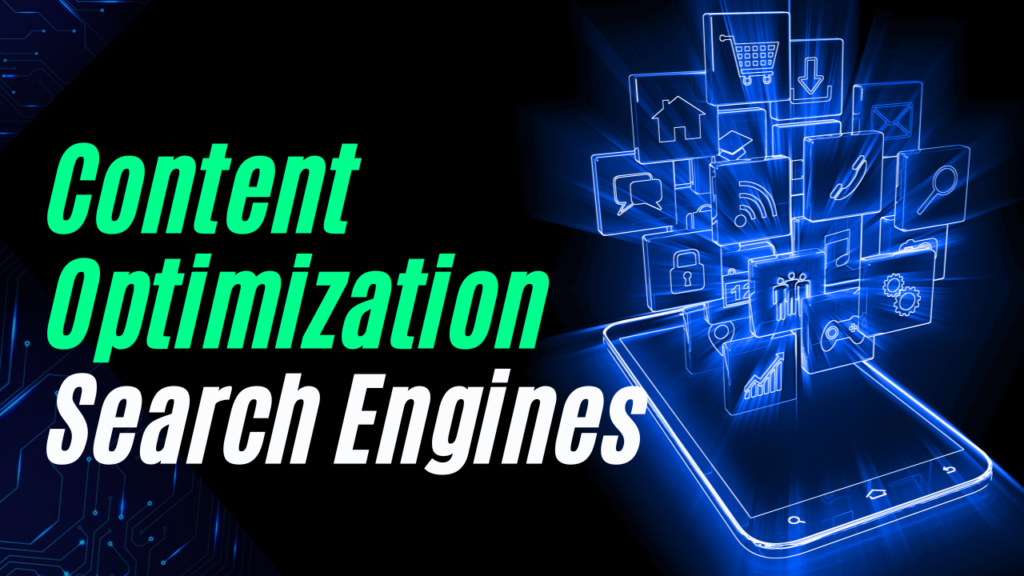
The core function of NeuronWriter is now available which is creating material that is optimized for search engines. Let us address the meta. Here is where you put the meta description and blog title. What makes it unique is that you would not have to guess or look for the optimal terms to include in your title because you will be provided with a list of them. This applies to the description.
Suggested terms will be indicated in green. The book icon on the right that says Show Usage Info can provide you with ideas or you can create the title and description. You receive a sample overview of how your blog’s title and meta description might appear in search engine results.
As you keep producing optimal content for your article, you ought to notice a sea of green, yellow, and red on the right.
- Light green: Frequency increase
- Dark green: optimal range
- Yellow: Consider using it less
- Red: Over optimization
This entails placing semantic/LSI phrase in the basic portion and a select few in the extended section.
- Basic terms: Terms and phrases that are utilized in the performing articles.
- Longer terms: Advice on how to make your content memorable and topical.
The top weighting elements in the score are the meta title, meta description, H1, and H2s. Start with the easiest tasks. if there is a term you would like to include in your content, assure the headers require it. In this manner, you accomplish two goals. Add recommendations until your content score hits the optimal.
Click the clipboard icon next to the score on the right to review the SEO checklist. This will present quality and percentage-scale summary of on-page elements.
Plagiarism Checker
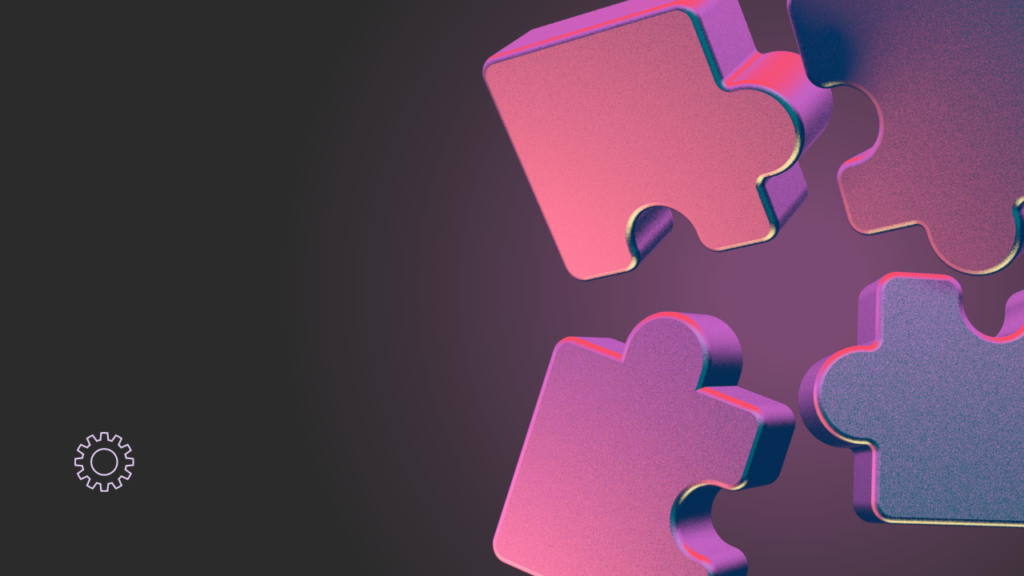
PlagiaShield NeuronWriter includes an integrated plagiarism detector. To view the report, click the symbol at the top. Duplicate content will be indicated and the source will be visible.
Exporting Content

NeuronWriter offers an abundance of possibilities. You can opt to export the contents of the editor using:
Raw HTML
Text devoid of style elements like bold, italics, and hyperlinks. When copying and pasting content into programs or platforms that do not support HTML formatting, this format is convenient.
Minimal HTML
Retains standard HTML formatting features including hyperlinks, bold, italics, bullet points, and paragraph breaks. When moving information to a platform or program that supports HTML, such as WordPress, but wants to preserve fundamental formatting, minimal HTML is useful.
Docx
Docx is the Microsoft Word default file format. When working with complex formatting or collaborating with various users of the same program, it is convenient.
Formatted Text
Compared to simple HTML, this output format offers an extensive formatting choice. When developing appealing and organized information with a consistent design and formatted text this is optimal. Another option is to use the WordPress integration to export.
To publish straight from NeuronWriter, you have to do is generate the API password on your WordPress dashboard.
Who Can Use Neuron Writer?

Bloggers, copywriters, SEO content writers, content marketing teams, and agencies searching for an approach to optimize their material for search engine rankings will find NeuronWriter to be a useful tool. It is among the affordable tools for content optimization.
Neuron Writer is an optimal tool for company or person on a tight budget who is trying to improve their Google ranking.
Neuron Writer Pricing Plans
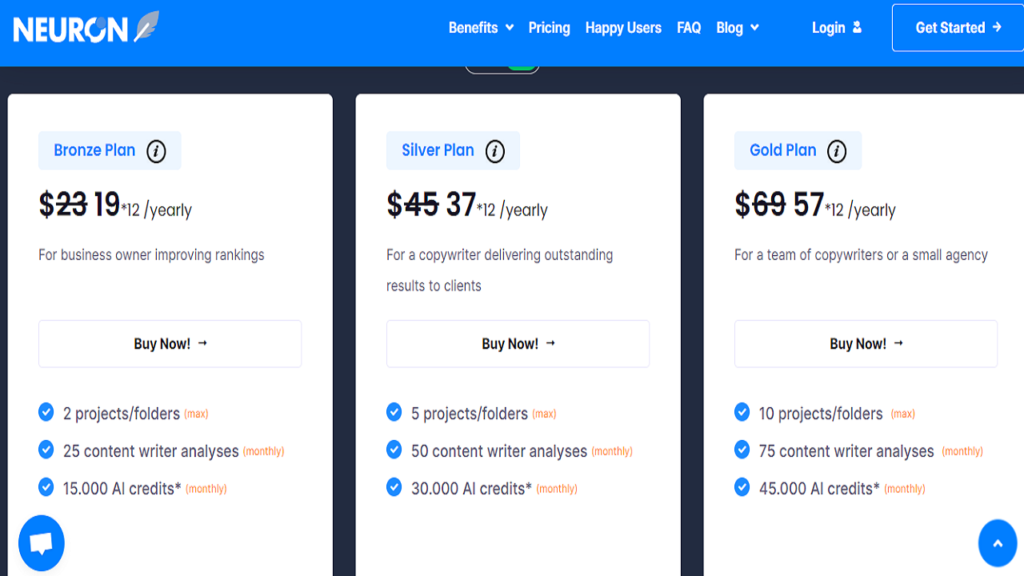
These are five plans that NeuronWriter provides:
- Bronze Plan: 19 euros each month
- Silver Plan: 37 euros each month
- Monthly Gold Plan: 57 Euros
- Platinum Plan: 77 Euros per month
- Monthly Diamond Plan: 97 Euros
The following are the characteristics of these plans:
- Projects
- Content analysis
- AI credits
- Internal linking
- Content sharing
- Email support
The Gold plan or above offers sophisticated capabilities like content management, WordPress integration, and Google search console.
Pros and Cons of Neuron Writer

Pros
- offers ideas on how to outrank your competitors based on a thorough analysis of their content.
- Supports 170 + languages.
- Utilizes Moz to analyze SERP data.
- Produce quality AI produced content utilizing the language models of InstructGPT and ChatGPT
- provides options for fine-tuning AI content.
- An infinite number of team members and access levels facilitate simpler sharing and teamwork.
- lenient credit system.
- built-in plagiarism detector.
Cons
- Gold Plan members and above have access to the plagiarism checker.
- Minimal AI composition tools.
- Sometimes performance can become sluggish.
- No content optimization done by default.
- For inexperienced users, user interfaces might be confusing.
Conclusion
If you want to provide your optimal content and achieve Google SERP ranking, you should buy NeuronWriter. It combines the features of the two purposes of article writing into a single and comprehensive tool.
AI writing skills and SEO optimization.
And how can you refuse the amount of credits you are receiving for plan?
As of right now, it is go-to tool for preparing material for AI SEO.
FAQs: NeuronWriter Review: AI SEO Content Writer
What is NeuronWriter?
NeuronWriter is an AI content optimization tool designed to assist content creators in enhancing their SEO writing process and improving content quality for optimal search engine rankings.
How does NeuronWriter help with SEO content?
NeuronWriter utilizes natural language processing to analyze and optimize your content for improved SEO performance. It suggests relevant keywords and provides content suggestions to help you optimize content for higher rankings on SERP.
What are the key features of NeuronWriter?
NeuronWriter offers features such as content scoring, competitor analysis, semantic SEO recommendations, and a user-friendly content editor to streamline the content creation process and improve SEO outcomes.
Is NeuronWriter a recommended AI writing tool for SEO?
Yes, NeuronWriter is considered one of the prime AI writers for SEO, providing a comprehensive solution for content optimization and keyword targeting to help you rank higher.
How can NeuronWriter assist in content optimization?
NeuronWriter offers insights and recommendations to help you optimize content for SEO, focusing on areas such as content quality, keyword usage, and improved readability to enhance your SEO performance.
Are there alternatives to NeuronWriter for content optimization?
While NeuronWriter is a prime tool, some alternatives in the market offer similar functionalities for content SEO optimization. It is recommended to explore different options based on your specific needs and preferences.


