If you’re keen on leveraging Artificial Intelligence (AI) within WordPress, the AI Engine plugin stands out as an exceptional starting point. It revolutionizes WordPress web design and content management by generating AI-powered content, devising custom chatbots, and automating mundane tasks to enhance your workflow efficiently.
This plugin represents a significant leap forward for web owners, bloggers, and businesses, promising to transform how we approach website creation and maintenance. Throughout this review of AI Engine, we’ll dissect its essential features, advantages, cost, strengths, weaknesses, and more, providing comprehensive insights to ascertain whether it aligns with your needs.
Table of Contents
What is AI Engine Used For?
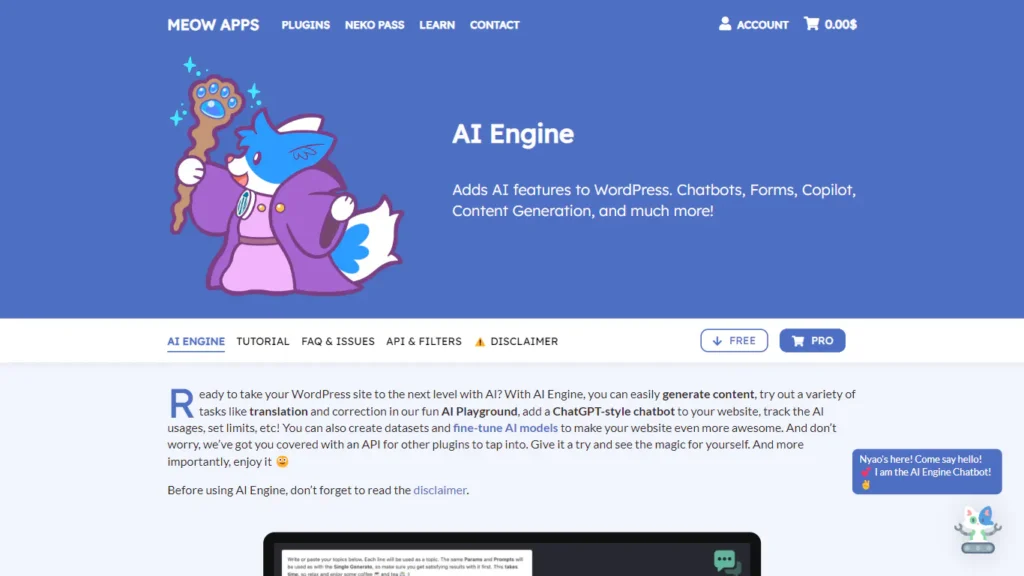
Imagine having a digital genie at your fingertips, ready to sprinkle some AI magic on your WordPress website. That’s what the AI Engine plugin is all about! It’s like a master key that connects your site to the vast universe of AI services, such as the brainy ChatGPT from OpenAI or the wise Microsoft Azure. Touted as one of the top-notch WordPress ChatGPT plugins, it’s equipped with a treasure trove of AI tools.
These tools are not just any tools; they’re your personal digital assistant ready to whip up a custom chatbot, conjure AI-crafted content, sketch out mesmerizing AI images, and even translate text with a flick of AI magic—all from the comfort of your WordPress editor. But wait, there’s more! It even polishes your text and tunes it to the SEO vibes, among other wizardry.
To tap into this realm of possibilities, a paid OpenAI membership is your golden ticket, granting you the API key to unlock the full potential of AI Engine. Bringing the might of OpenAI to your WordPress dashboard, this plugin is a game-changer for website enchantment.
Key Features of AI Engine
AI Engine transforms your WordPress experience with its futuristic features, designed to make content creation and website management as effortless as a breeze. Here’s a breakdown of its standout capabilities:
- Effortless Content Generation: With just a click, AI Engine empowers you to produce various content elements like texts, images, or entire website modules. It intelligently analyzes your existing site content and details, suggesting the next fitting addition, thus simplifying your content development workflow.
- On-Demand Image Creation: Say goodbye to the endless search for the perfect image. AI Engine’s automatic image generation feature crafts relevant, context-aware images with the mere press of a button. This functionality draws from the web page’s context and other elements to generate fitting images, minimizing your manual efforts in graphics creation.
- Contextual Content Learning: AI Engine is not just another tool; it’s an intelligent companion that understands the essence of your website. It learns and adapts from the site’s name and description to the individual page contexts, ensuring the generated content resonates with your overall site theme and objectives.
- Image Refinement and Customization: Offering unparalleled flexibility, AI Engine enables users to refine and personalize images. You can start with a reference image and tweak it to your liking while maintaining its original composition and style, allowing you to craft visuals that represent your brand without starting from scratch.
- Advanced Text Generation and Enhancement: With the inclusion of Divi Text AI, crafting compelling website copy or refining your current content has never been easier. This feature acts as a digital copyeditor, generating fresh content or enhancing your existing text, effectively saving you time and allowing you to concentrate on other vital aspects of your business.
AI Engine Review: Pros and Cons
Below is a brief review of AI Engine’s pros and cons, providing insights into its strengths and weaknesses.
Pros:
- Efficiency in Content Creation and Management: The AI Engine simplifies creating and managing website content by automating tasks like content and image generation. This not only saves considerable time but also minimizes effort.
- Improved Content Quality: The incorporation of advanced text generation features significantly enhances the quality of website copy, enabling users to craft engaging and polished content.
- Customizable Visual Content: The plugin offers ample flexibility for visual modification, allowing users to easily tailor images to fit their design needs without starting from zero, preserving the original aesthetics.
- Adaptive Content Generation: AI Engine’s ability to learn from your website’s specific context ensures that all content and suggestions align with your site’s overarching theme and objectives.
- Seamless Integration: Designed for seamless integration with WordPress, AI Engine complements your site without disrupting its existing framework.
Cons:
- Exclusivity to WordPress Users: Being a plugin developed for WordPress, AI Engine’s utility is confined to this platform, potentially limiting its adoption across other web development environments.
- Risk of Overdependence on Automation: The convenience of automated content creation might discourage manual involvement, risking a decline in originality and the personal touch that distinguishes a website.
- Initial Learning Period: New users might face a steep learning curve as they familiarize themselves with the plugin’s wide range of functionalities, which could delay the early stages of website development.
- Potential Compatibility Issues: There’s a risk of encountering compatibility challenges with specific WordPress themes or other plugins, necessitating additional troubleshooting efforts.
- Financial Consideration for Usage: The cost of subscribing to AI Engine might be a hurdle for some users, especially those working within constrained budgets for web development tools.
How to Get Started with AI Engine
Begin Your AI Journey
The AI Engine plugin is your gateway to a world where websites evolve through intelligent automation. Below, you’ll find a straightforward guide to harnessing the power of AI for your site—from creating chatbots to generating custom content and images. Follow these steps to unlock the myriad of benefits AI Engine offers.
Step 1: Plugin Installation
Start by obtaining the AI Engine plugin. It’s available for download from the WordPress plugin repository or direct installation via your WordPress dashboard.
Step 2: Acquiring an API Key
You’ll need to secure an API key to activate the full spectrum of features. Obtain this key from either OpenAI or Microsoft Azure, adhering to the guidelines provided by these AI service platforms.
Step 3: Plugin Configuration
With the plugin installed and the API key in hand, it’s time to tailor the AI Engine to your preferences. Access the plugin settings within your WordPress dashboard, where you can select your preferred AI service, configure your chatbot, and customize settings to align with your unique requirements.
Step 4: Engage the Plugin’s Capabilities
Now set up, the plugin is ready to serve your website. It enables the generation of bespoke content, the creation of interactive chatbots, and the automation of various tasks. You’ll also be able to monitor AI usage and implement usage caps as necessary.
Remember, by integrating AI Engine into your WordPress site, you commit to overseeing the AI-generated content and managing any issues or misuse that may arise, ensuring a smooth and productive AI-enhanced website management experience.
AI Engine Review: Pricing Structure
The pricing model of AI Engine is designed to cater to both small and large websites, making advanced AI capabilities accessible to a broader audience without a hefty price tag. Users have the advantage of starting with a free plan, allowing them to explore the basic features at no cost. For those requiring more robust capabilities, AI Engine offers several paid plans:
- The Starter Plan is $49 annually and is suitable for users needing a single website license.
- The Standard Plan is priced at $69 per year and provides licenses for up to five websites. It is aimed at small businesses or freelance professionals.
- The Professional Plan, costing $99 annually, grants licenses for up to 20 websites. It is ideal for growing businesses that aim to leverage AI across multiple platforms.
For long-term commitments, AI Engine introduces lifetime options:
- The Standard (Life) Plan offers five website licenses for a one-time fee of $249.
- The Professional (Life) Plan extends this to 20 website licenses at $399.
- The Developer (Life) Plan, aimed at high-scale operations, is available at $599, covering up to 500 websites.
- Lastly, the Agency (Life) Plan is tailored for large agencies and priced at $899 for licenses of up to 2500 websites, ensuring scalability and flexibility for extensive web portfolios.
Conclusion
The AI Engine plugin represents a significant leap forward in integrating AI technologies with WordPress-based websites, offering a wealth of capabilities tailored to enhance web development and content management. Its benefits, from automated content creation to customizable visual content, position it as a valuable tool for website owners keen on leveraging the latest AI advancements.
However, users must remain mindful of the challenges, including the potential for over-reliance on automation and compatibility issues. The comprehensive range of pricing options ensures accessibility for individuals and businesses, making AI Engine a formidable ally in the quest for dynamic, intelligent websites. As the digital landscape continues to evolve, AI Engine stands out as a beacon for those navigating the future of web development with AI.
Rsources:
- AI Engine Review: AI Features, Pros and Cons, & More (2024) (elegantthemes.com)
- AI Engine Review: AI Features, Pros and Cons, & More (2024) – Web Design Solutions Unleashed (web-design-solutions-unleashed.com)
- AI Engine Reviews – Pros & Cons 2024 | Product Hunt
- Navigating the AI Landscape of 2024: Trends, Predictions, and Possibilities | by Vincent Koc | Towards Data Science


