Framer stands at the crossroads of creativity and technology, offering an innovative platform that bridges the gap between designers and developers. With FramerAI, website creation is demystified, allowing designers to craft professional-grade websites without coding expertise. The age of designers dependent on programmers is fading into oblivion, thanks to Framer’s user-friendly interface and a plethora of instructional content on platforms like YouTube.
Whether your passion lies in the intricacies of design or the logic of code, Framer equips you with an arsenal of tools for efficiently producing stunning, responsive designs, vibrant animations, and interactive elements. Its intuitive drag-and-drop interface and the flexibility to tinker with code provide a holistic environment for bringing your visionary projects to life.
Table of Contents
Mastering FramerAI: Your Guide to Effortless Website Design
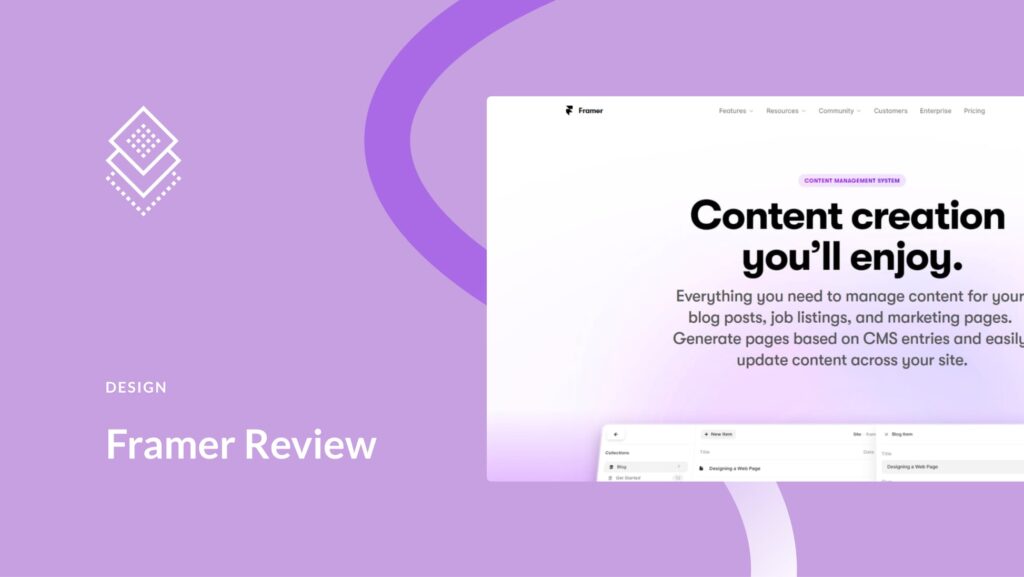
Framer revolutionizes the website design process, making it accessible for designers of all skill levels. To start your Framer journey, simply sign up for an account. You’re then given a choice: select a pre-designed template or use the platform’s AI to kickstart your site design. From here, the magic of Framer’s drag-and-drop interface becomes apparent. Seamlessly customize your site, adding a personal touch with the built-in animation editor to inject dynamic animations and interactive elements that bring your website to life.
Step-by-Step Guide to Framer’s Seamless Interface
Navigating through Framer’s interface is a breeze, especially if you’re familiar with design tools like Webflow and Figma. On the left, you’ll find panels dedicated to managing various elements of your site, such as pages, content, and overall responsiveness. The top bar is your toolbox, starting with the FramerAI logo for quick project adjustments, followed by the “Insert” button to enhance your canvas with various elements, templates, and tools.
Moving on, the “Layout” feature lets you organize your page with images, rows, columns, and grids, while the “Text” option allows you to add and customize textual content. For those who require a robust “Content Management System (CMS),” FramerAI has you covered, providing a dedicated area for tackling blog posts and other website content. The “Actions” section offers functionalities essential for web page creation, publishing, and more.
Finally, situated on the far right are convenient shortcuts for accessing your account, setting up page settings, viewing a live preview, extending collaboration invites, and publishing your masterpiece.
Key Features
Framer’s prowess lies in its versatile functionality that supports the entire design process—from ideation to prototyping to collaboration. Key features include:
- Interactive Design: FramerAI takes interactivity to the next level, enabling designers to craft complex animations and interactive components without extensive coding knowledge.
- Framer Motion: An open-source library that powers animations and gestures in Framer, making your designs feel alive.
- Auto-Layout: This feature automates spacing, alignment, and resizing, significantly speeding up the design process.
- Collaboration: Real-time collaboration is seamless, allowing multiple team members to work on the same project simultaneously.
- Integrations: Framer smoothly integrates with tools like Sketch, Figma, and Photoshop, facilitating a flexible workflow.
Plans and Pricing Overview
FramerAI introduces a structured pricing model to cater to user needs, from individual hobbyists to professional design teams. Here’s a run-down of their current pricing tiers:
- Starter Plan (Free): Ideal for beginners, the Starter plan is cost-free and provides the essential tools required for initial exploration into Framer’s capabilities, allowing users to kickstart their design projects.
- Mini Plan ($5/month): At just $5 monthly, the Mini plan is a step up from the Starter, offering additional features and options for those looking to further their design capabilities on a budget.
- Essential Plan ($15/month): Priced at $15 per month, the Basic plan has premium features and tools to elevate your design process. It suits regular project work and provides a broad spectrum of design functionalities.
- Pro Plan ($25/month): For $25 a month, the Pro plan unlocks the full suite of Framer’s features and tools. Designed for enterprises and teams poised for frequent and comprehensive platform use, it facilitates collaborative design efforts and the creation of sophisticated interactive prototypes.
Each tier is meticulously crafted to meet the evolving needs of its user base, ensuring both affordability and access to advanced design tools across the spectrum.
Pros
- High-Fidelity Prototyping: Framer.AI allows for creating detailed and dynamic prototypes that closely mimic final products.
- Ease of Use: Despite its powerful features, FramerAI has an intuitive interface accessible to designers of all skill levels.
- Learning Resources: An extensive library of tutorials and articles and a supportive community make it easier to get started and master Framer.
- Customization: With code, the customization possibilities are almost limitless, making it a perfect tool for creating unique designs.
Cons
- Learning Curve: Learning to utilize Framer’s full potential, especially its coding aspect, can be daunting for beginners or those with little coding experience.
- Performance Issues: High-fidelity prototypes with complex animations may sometimes cause performance lags on less powerful devices.
- Cost: Compared to some competitors, Framer’s pricing model can be a barrier for freelancers or smaller teams.
Comparing Framer with Wix for E-Commerce and Web Design
When evaluating Framer against Wix for e-commerce capabilities and web design prowess, Framer emerges as a more sophisticated tool, particularly in crafting personalized and dynamic online storefronts.
Wix E-Commerce vs. Framer’s Customizability
Wix is renowned for its simplicity, offering many templates and an intuitive user interface that caters to beginners aiming to set up online sales quickly. However, it must improve when pitched against Framer’s superior customization capabilities and flexibility.
Framer empowers users to meticulously tailor their e-commerce sites, ensuring a distinctive and immersive shopping experience. This degree of personalization positions Framer as the ideal solution for those striving to innovate in web design and produce exceptionally interactive e-commerce websites.
Overall Web Design and Development
In the broader landscape of site design and development, Framer distinguishes itself as the more advanced option than Wix. While Wix offers users a straightforward drag-and-drop interface and a selection of pre-designed themes, Framer offers nuanced control and precision.
Its comprehensive suite of features, including responsive design options, animation possibilities, and a component-based approach, enables crafting highly sophisticated and engaging websites. Coupled with potent collaboration functionalities, Framer is preferred for design teams and agencies dedicated to pioneering web-based projects.
Is it Worth It?
Whether Framer is worth the investment depends on your specific needs and circumstances. For teams and individuals focusing on high-fidelity prototyping and who value collaboration in their design workflows, Framer is an outstanding choice. Its ability to bring designs closer to real-life experiences is unparalleled. However, exploring alternatives might be advisable for those who rarely venture into complex animations or have limited budgets.
In Conclusion, Framer stands out as a robust tool for design professionals aiming to push the boundaries of digital product design. Its blend of features suitable for designers and developers and powerful prototyping capabilities makes it a valuable asset in the design toolkit. Assessing its pros and cons in the context of your project requirements will guide you in making an informed decision about incorporating Framer into your design process in 2024.
FAQs
What kinds of projects is Framer best suited for?
Framer is particularly suited for complex web and mobile application projects requiring high-fidelity prototyping, detailed animations, and in-depth customization. It excels when teams aim to simulate the final product closely for testing and feedback.
Can Framer be used by beginners?
Yes, beginners can use Framer thanks to its intuitive interface and vast learning resources. However, some learning and practice will be necessary to leverage its full capabilities, especially those involving coding.
How does Framer facilitate team collaboration?
Framer offers various collaboration features, such as team libraries, multi-user editing, and seamless integration with tools like Slack. These functionalities make it easier for teams to collaborate, share feedback, and iterate on designs in real time.
Is Framer compatible with other design tools?
Absolutely. Framer offers smooth integration with popular design tools like Sketch, Figma, and Photoshop, allowing designers to import and enhance their existing projects within Framer’s environment.
How does the cost of Framer compare to other prototyping tools?
While Framer may initially appear more expensive than some alternatives, its comprehensive suite of advanced features and collaborative tools provide significant value for professional design teams and enterprises, justifying its pricing model.
Can I try Framer before committing to a subscription?
Yes, Framer provides a free Starter Plan that offers basic functionalities for users to explore the tool. This can be a great way to assess whether Framer aligns with your project needs before upgrading to a paid plan.
Resources:
- FRAMEAI.COM Reviews | Read Customer Service Reviews of frameai.com | 2 of 9 (trustpilot.com)
- Does anyone know anything about frameiteasy.com? Are they legitimate? Is their work quality? : r/ToolBand (reddit.com)
- Framebridge Honest Review: Best Affordable Custom Framing Service – Forbes Vetted
- Frame AI – Crunchbase Company Profile & Funding


