With the development of AI activity diagram generators, it is now simple to visualize complicated ideas, concepts, or processes. Users just have to supply the tool with the relevant data points and information, including relationships, hierarchies, or sequences, and they can observe how the AI converts these inputs into understandable diagrams.
The AI diagram generator can produce a wide range of diagrams, including mind maps, network diagrams, organizational charts, and flowcharts by using advanced algorithms and data visualization approaches. This article discusses top activity diagram AI generators.
To avoid AI detection, use Undetectable AI. It can do it in a single click.
Activity Diagram
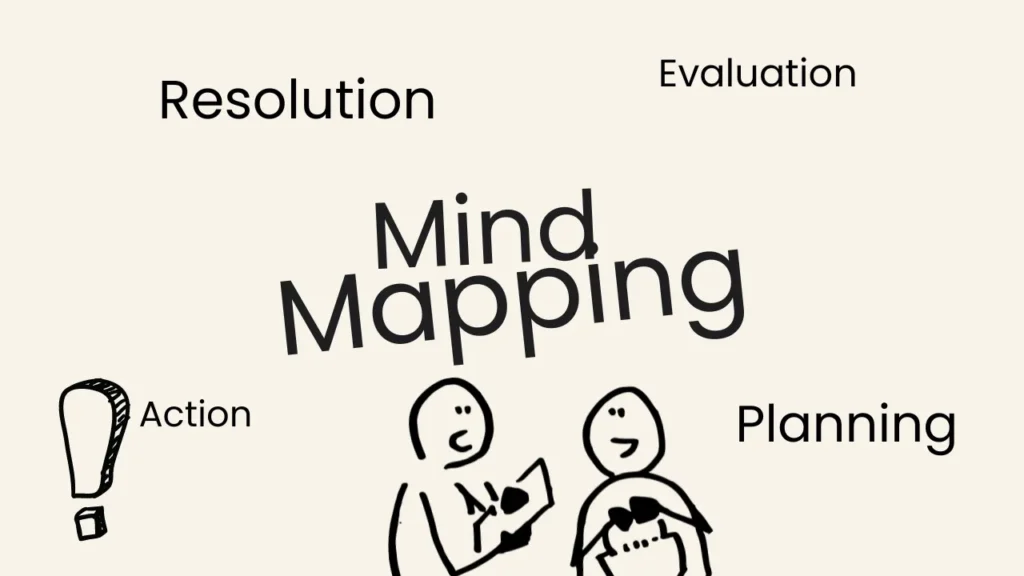
One kind of UML diagram that shows the stages involved in carrying out a use case and the flow of control inside a system is an activity diagram. Because activity diagrams outline the necessary events in the system being modeled, they are referred to as behavior diagrams.
They are used to illustrate the steps in a process or system and the relationships between those steps in software development, business process modeling, and other domains.
How to Create an Activity Diagram?
- Establish a Common Knowledge of System Behavior.
- Together, design complex systems.
- Boost and Engage with Your Information.
- Recognize dependencies and workflows.
Creately Activity Diagram AI Generator
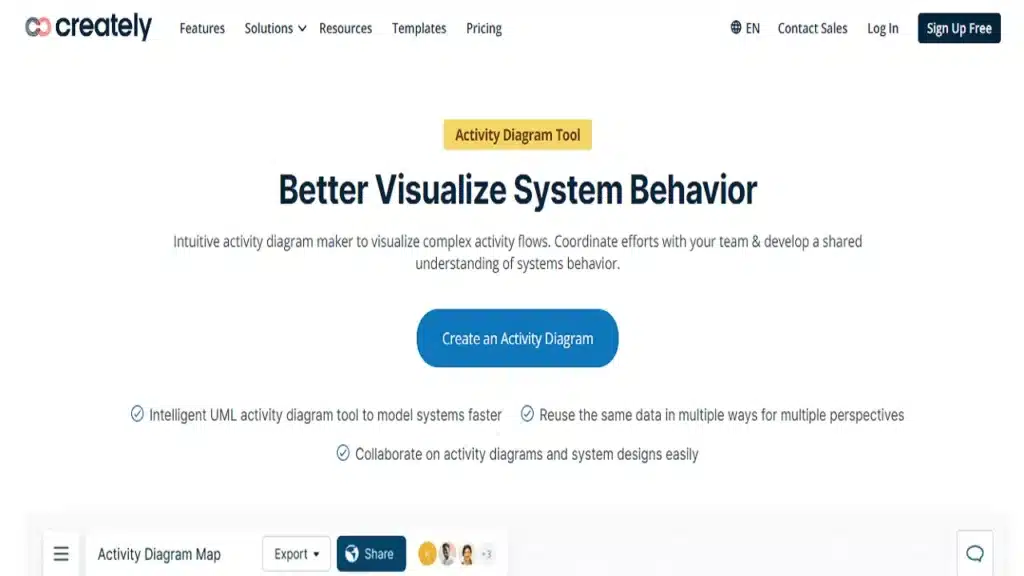
The activity diagram tool from Creately is simple to use and straightforward. In addition to over than 10,000 shapes for other diagrams, including each type of UML diagram, it offers a comprehensive collection of activity diagram shapes. It provides examples and customizable templates for a range of activity diagram and system design scenarios.
With the same shared workspace, you can work together in real time with other members of your team. You can publish and embed your activity diagrams on any platform with ease.
How Can Your Team Work Together to Create an Activity Diagram Using Creately Activity Diagram Generator?
Set Up Your Team’s Creately Workspace
To collaborate with other members of your team, open a Creately workspace and share it with them. Launch the activity diagram shape library or select an appropriate template to work on from the collection. Track changes made by other participants in the workspace with ease by using synchronized previews and real-time mouse cursors.
Describe the Activity Diagram’s Goal
The goal and parameters of the diagram, in addition to the system or process being modeled and the necessary level of detail, should be decided upon by the team.
Determine the System’s Action Steps
Obtain requirements from pertinent parties and use them to compile a list of tasks and the process’s control flow.
Determine Who the System’s Actors Are
Determine which actors are involved in the system and how they interact with one another.
Establish a Flow
Enumerate the sequence in which a system’s actions occur. Determine which operations happen at once, the requirements that should be met for specific processes to be carried out, and whether any branches in the diagram need to be added.
Then, working together, one or further team members can create a diagram based on the specifications.
Assign Accountability
When performing group activities with various performers, add swimlanes.
Examine and Improve the Activity Diagram
After reviewing the draft diagram, the team should comment on its accuracy and clarity. To discuss modifications and tag team members to continue them, use @mention comments and comment threads. These comments should inform future revisions to the diagram.
Complete the Diagram
The final version of the diagram can be distributed to stakeholders once the team has decided that it accurately depicts the system or process. With version history, you can follow each modification of the diagram and go back to a previous version whenever you want to.
Diagramming AI Activity Diagram AI Generator
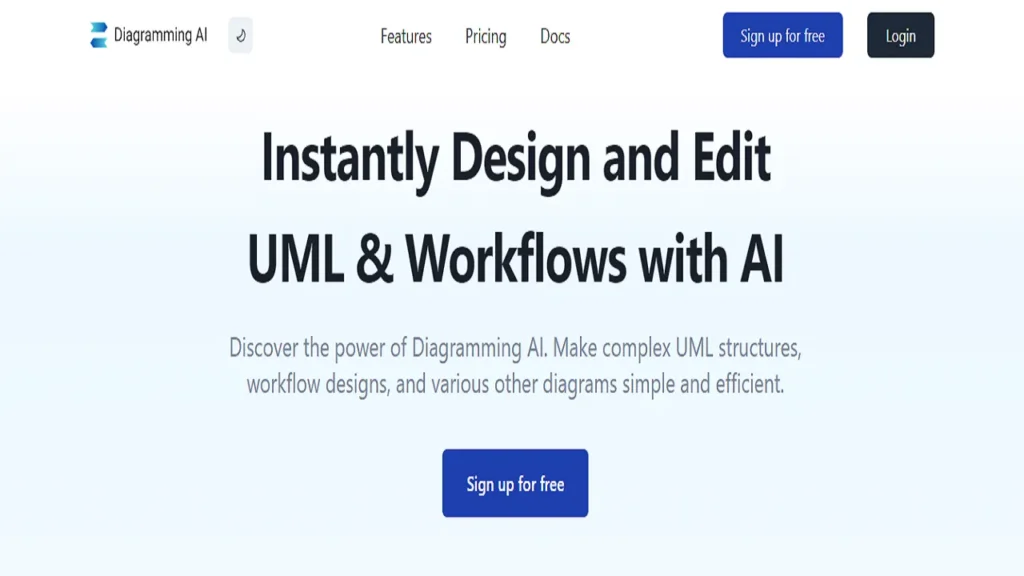
With Diagramming AI, you may interact with AI chat for customized recommendations and complex situations in addition to using intuitive AI commands to generate and update diagrams. Diagramming becomes simple and dynamic with this method. Your projects will stay accessible and organized due to system for storing and retrieving data.
Features of Diagramming AI Activity Diagram AI Generator
- AI automated diagram creation
- AI chat
- Seamless diagram drawing
- Quick edit functionality
- Project-Based Diagram Code Storing Using PlantUML and Mermaid
- Flexible export and editing
- URL to diagram
- Custom color themes
- Image to diagram
- Diagram templates
Who Can Use Diagramming AI Activity Diagram AI Generator?
- Software developers
- Project managers
- Data analysts
- Educators and trainers
- Technical writers
- Business analysts
- Product managers
- Researchers
- Students
- Marketing professionals
EdrawMax Activity Diagram AI Generator
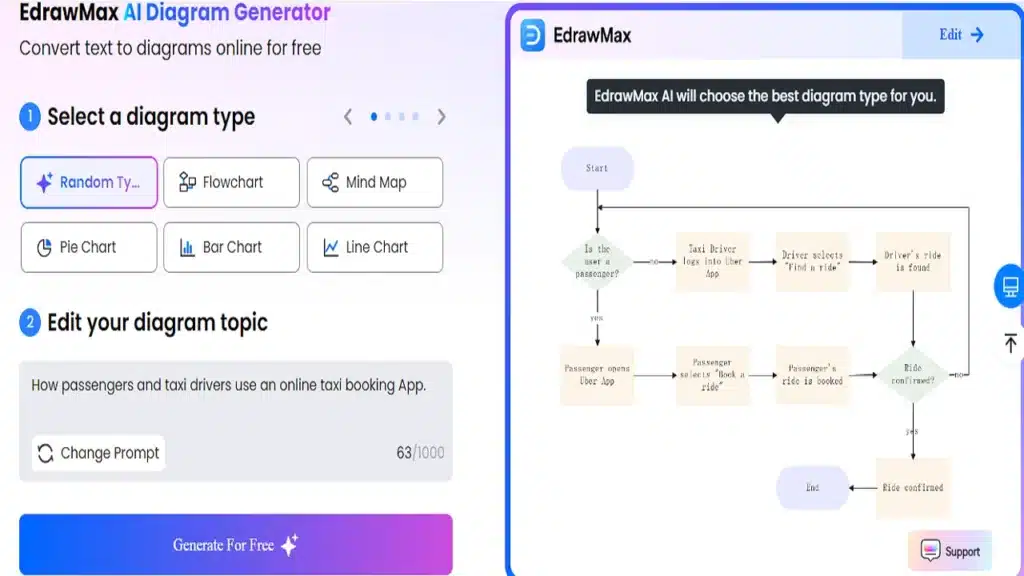
Using algorithms specific to the type of diagram it produces, EdrawMax transforms input data into visual representations such as mind maps or flowcharts. It does this by using techniques such as natural language processing and pattern recognition to analyze and visualize data, thereby simplifying the process of explaining complicated ideas.
How to Generate Activity Diagram Using EdrawMax Activity Diagram AI Generator?
- Select a diagram type that best suits your requirements, or leave it blank. Put the topic of your diagram underneath.
- After selecting the Generate for Free option, watch as EdrawMax AI produces the diagram on its own.
- You can edit it further on EdrawMax online or download it. To style the diagram, use the toolbars and options.
- The figure can be exported in a number of formats, such as PPTX for presenting or additional editing. You can choose from 10+ options.
- Create over 210 different kinds of diagrams using EdrawMax’s 10+ AI diagram generators and analysis features.
Who Can Use EdrawMax Activity Diagram AI Generator?
- IT engineers
- Marketers
- Educators
- Product managers
- Consultants and agencies
- Entrepreneurs
Features of EdrawMax AI
- Visualize your insights
- Simplified diagramming
- Customization and flexibility
- Gain inspiration from AI
Conclusion: Activity Diagram AI Generator
With the use of sophisticated algorithms and methods including machine learning, natural language processing, and pattern recognition, AI diagram generators are able to produce intricate diagrams. They can create detailed visual representations such as flowcharts, organizational charts, and network diagrams and can handle complex data.
In order to select the best activity diagram AI generator, you should identify your needs, then look into your options, compare features, think about integration, use trials, analyze user reviews, weigh costs and benefits, evaluate scalability, support, and updates, and decide which option best suits your needs and is cost-effective.
FAQs: Activity Diagram AI Generator
What is an Activity Diagram AI Generator?
An Activity Diagram AI Generator is a specialized tool that utilizes AI technology to create activity diagrams. These diagrams are a type of UML (Unified Modeling Language) diagram that represent workflows and processes visually.
By inputting key information about the workflow, users can generate a clear and structured activity diagram that simplifies complex processes.
How does an AI Diagram Generator work?
An AI diagram generator leverages advanced algorithms and machine learning techniques to interpret user inputs and design diagrams. You can input your data or describe the workflow, and the AI processes this information to visualize it.
The generated diagrams are often customizable, allowing users to modify elements such as shapes, colors, and text for a personalized output.
What are the benefits of using an Activity Diagram AI Generator?
Using an Activity Diagram AI Generator offers numerous advantages, including saving time and effort in creating diagrams. It enables users to visualize workflows without needing extensive knowledge of UML or diagramming principles.
It can help streamline communication among team members and stakeholders by providing clear visual representations of processes. The ability to generate diagrams online enhances collaboration, as team members can access and edit diagrams in real-time.
Can I use an AI Diagram Generator for different diagram types?
Yes, AI diagram generators are versatile and can produce various diagram types, including activity diagrams, class diagrams, sequence diagrams, flowcharts, and even Gantt charts. This flexibility allows users to employ the same tool for multiple purposes in software development and project management.
What input is required to generate an Activity Diagram?
To generate an activity diagram, users need to provide information about the specific workflow or process they wish to visualize. This may include the steps involved, decision points, inputs, and outputs.


