In the ever-evolving landscape of artificial intelligence, ChatOn AI has emerged as a groundbreaking chatbot app that’s transforming the way we communicate, create content, and interact with technology.
This comprehensive review will explore ChatOn’s features, pricing, user experience, and unique selling points, helping you understand why it’s becoming the go-to choice for businesses, individuals, and developers alike.
What is ChatOn AI?
ChatOn AI is a cutting-edge, AI-powered chatbot assistant designed to enhance productivity and creativity across various writing and communication tasks. For instance, ChatOn will summarize long texts, making them easier to understand. Leveraging advanced technologies like the ChatGPT API and GPT-4 models, ChatOn offers a new level of human-like interaction, making it an invaluable tool for anyone looking to streamline their writing process and improve their communication efficiency.
Key Features
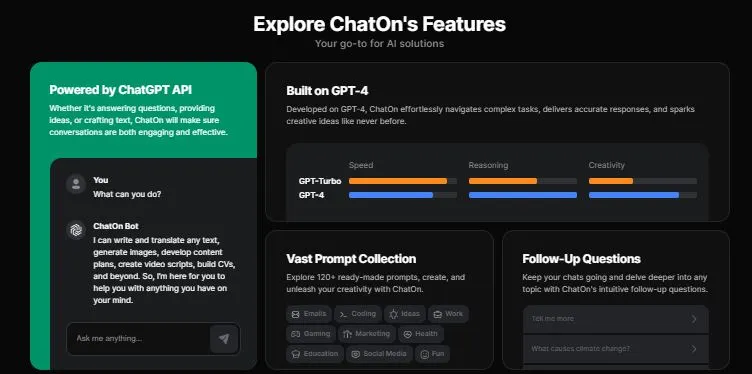
- AI Writing Assistant: ChatOn provides personalized assistance for a wide range of writing tasks, from crafting emails and reports to generating creative content.
- Text-to-Image Generation: Transform your ideas into visually captivating images with ChatOn’s innovative text-to-image capability.
- PDF MasterChatOn AI will summarize, rewrite, and translate PDF documents, offering comprehensive understanding and manipulation of content with ready-made prompts.
- Grammar and Spelling Checker: Enhance your writing with built-in tools for correcting grammatical, spelling, and punctuation mistakes.
- Social Media Posts Creator: Generate engaging and eye-catching content for various social media platforms effortlessly. The bot can give you ideas for posts.
- Voice-to-Text Function: Speak your thoughts and have them accurately transcribed, facilitating a seamless writing process. Writing with our universal AI ensures precision and ease.
- Multilingual Support: With support for over 100 languages, ChatOn caters to a global audience.
- YouTube Video Interaction: Summarize, rewrite, translate, or answer questions about YouTube content.
ChatOn for Different Users
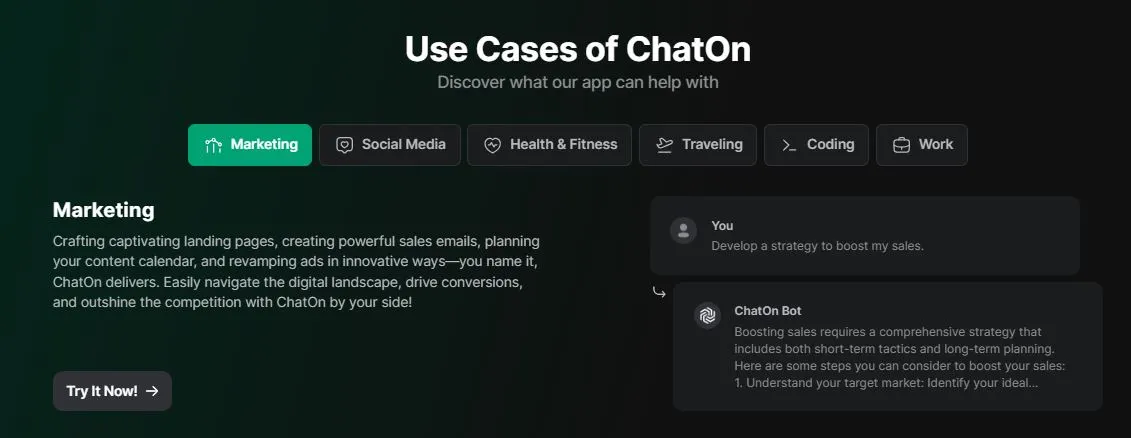
ChatOn’s versatility makes it suitable for a wide range of users:
- Businesses: Automate customer service, handle sales inquiries, and conduct marketing campaigns. The bot will summarize key interactions for better insights.
- Individuals: Use for quick information retrieval and personal writing tasks. ChatOn will summarize your search results efficiently.
- Developers: Leverage ChatOn’s API for seamless integration into their applications.
- Content Creators: Generate innovative and engaging content across various platforms.
- Professionals: Craft emails, reports, and presentations for effective corporate communication.
- Students: Assist in academic writing, from essays to research papers.
- Social Media Managers: Create impactful posts to enhance online presence and engagement. The bot will summarize analytics to improve reach.
User Experience and Interface
ChatOn boasts a user-friendly interface that ensures even those who aren’t tech-savvy can navigate and utilize the tool effectively. The app’s design is intuitive, making it easy to access various features and start conversations.
Getting Started with ChatOn AI
- Download and Installation:
- Visit the official ChatOn website or app store.
- Download the app compatible with your device (Windows, Mac, or mobile) for the best AI chatbot features.
- Follow the installation prompts to set up your personal AI assistant.
- Visit the official ChatOn website or app store.
- Setting Up Your Account:
- Open the ChatOn app and click on ‘Sign Up’.
- Provide your email address, create a password, and enter your name.
- Verify your email address through the link sent to you.
- Customize your user settings, such as profile picture and notification preferences.
- Open the ChatOn app and click on ‘Sign Up’.
- Using ChatOn for the First Time:
- Open the app and start a new chat.
- Type your message or command in the text box.
- Use ‘/bot’ followed by your command for specific AI chatbot assistant functions. For example, the bot will answer any given question promptly, leveraging info for your questions online.
- Open the app and start a new chat.
Pricing and Plans
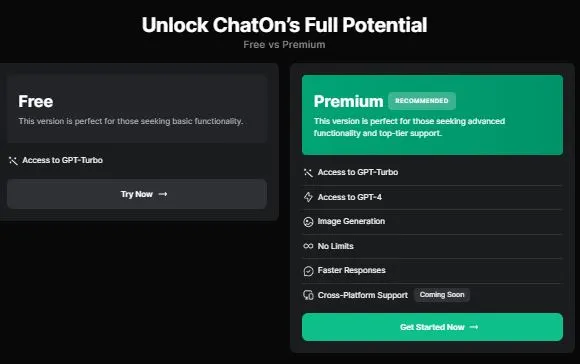
ChatOn offers a flexible pricing structure to cater to different user needs:
- Free Tier: Basic access to experience a range of features at no cost. Writing with our universal AI provides a sneak peek into premium capabilities.
- Premium Tier: Subscriptions start at $19.99 for a 1-month plan, offering full access to all features.
For the most up-to-date pricing information, it’s recommended to check the official ChatOn website where the AI chatbot services are detailed.
Advantages of Using ChatOn AI
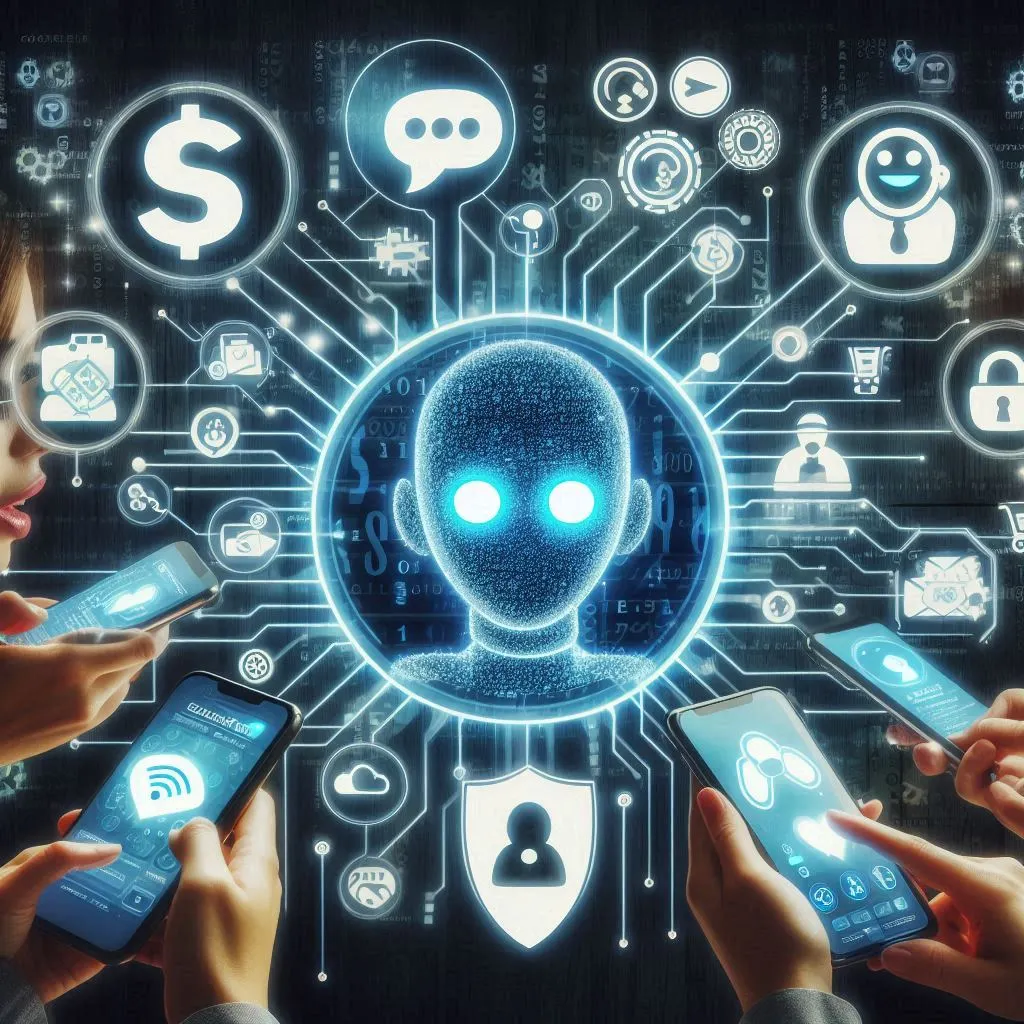
Cost-Effective Communication
ChatOn’s pricing structure is designed to be affordable and scalable, making it an excellent choice for businesses of all sizes. Additionally, ChatOn uses advanced AI to optimize costs. The free version caters to small businesses and startups, while premium plans offer advanced features at competitive prices.
Enhanced Customer Engagement
ChatOn AI significantly improves customer engagement by providing:
- Real-time responses to customer queries
- Personalized recommendations
- 24/7 availability
Many businesses have reported substantial increases in customer engagement after implementing ChatOn, with some seeing up to a 30% improvement.
Safety and Privacy
ChatOn prioritizes user safety and data privacy:
- Advanced encryption methods protect user data
- Strict data privacy policy ensures information is not shared without consent. Moreover, ChatOn uses advanced encryption to protect your data.
- Regular updates to address security concerns
While user reviews generally praise ChatOn’s commitment to safety, it’s always advisable for users to be mindful of the information they share and the permissions they grant to the AI chatbot.
Maximizing Your ChatOn Experience
To get the most out of ChatOn, consider these tips and strategies:
- Leverage AI-powered responses to provide comprehensive answers, and the bot will summarize them for quick understanding.:
- Enable and customize AI responses in the settings to improve customer service efficiency.
- Enable and customize AI responses in the settings to improve customer service efficiency.
- Set Up Automated Workflows Using Ready-Made Prompts:
- Create workflows to automate tasks based on specific triggers, streamlining your operations.
- Create workflows to automate tasks based on specific triggers, streamlining your operations.
- Integrate with Other Platforms:
- Connect ChatOn with your CRM and social media platforms to centralize customer interactions.
- Connect ChatOn with your CRM and social media platforms to centralize customer interactions.
- Explore Advanced Features:
- Familiarize yourself with ChatOn’s full range of capabilities, including text-to-image generation and PDF manipulation.
- Familiarize yourself with ChatOn’s full range of capabilities, including text-to-image generation and PDF manipulation.
- Utilize the AI Keyboard feature to sync your mobile app with the web, ensuring a smooth user experience across devices.:
- Enhance your writing across any app with ChatOn’s smart keyboard integration.
- Enhance your writing across any app with ChatOn’s smart keyboard integration.
What Makes ChatOn Unique?
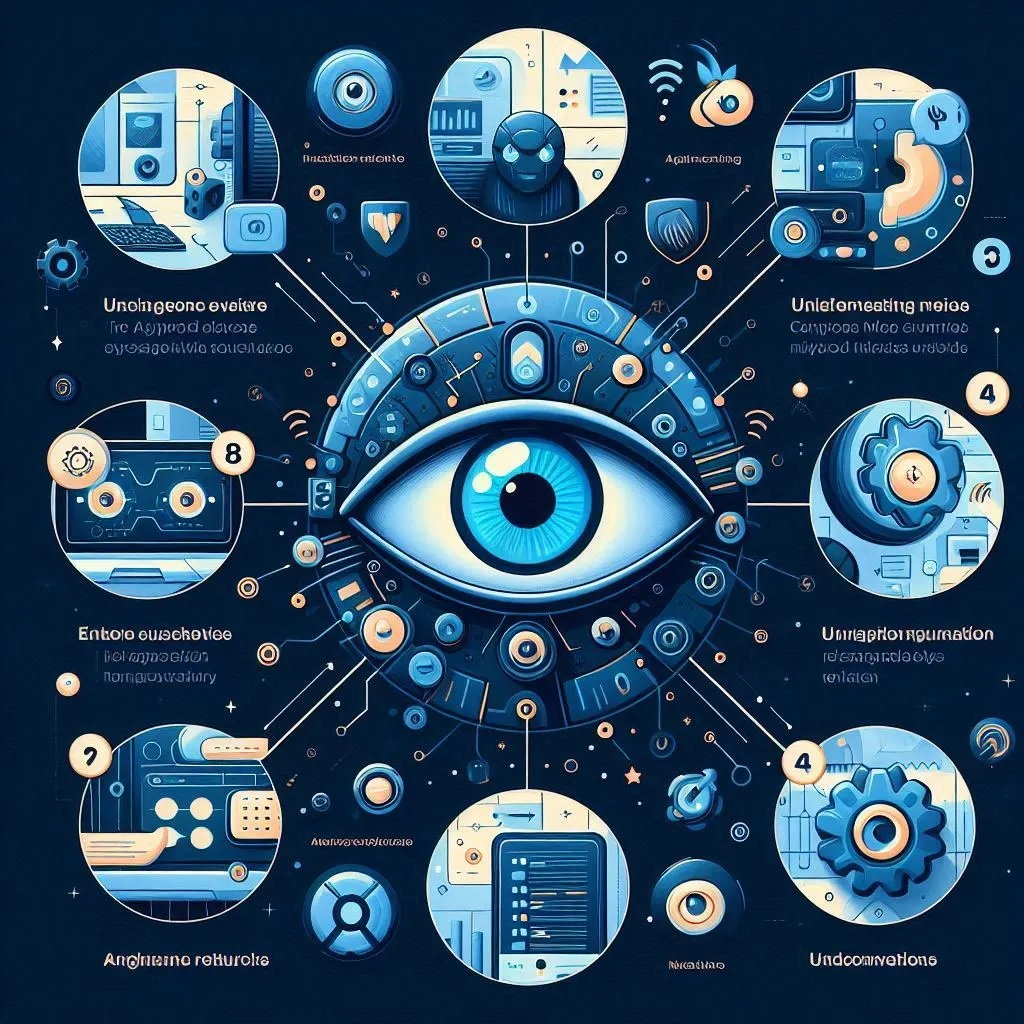
ChatOn stands out in the crowded chatbot market due to several factors:
- Versatility: Its wide range of features makes it suitable for various writing and creative tasks.
- Advanced AI Technology: Powered by ChatGPT API and GPT-4 models, offering sophisticated and human-like interactions.
- Comprehensive Tool Suite: Combines writing assistance, image generation, and document manipulation in one platform.
- Continuous Learning: Adapts to your business needs and improves over time. The smart AI evolves with your requirements.
- Multi-Platform Integration: Seamlessly integrates with various platforms and systems.
ChatOn AI Performance Ratings
Based on user feedback and expert analysis, ChatOn AI has been rated in several key areas:
- Accuracy and Reliability: 4.8/5
- Ease of Use: 4.7/5
- Functionality and Features: 4.9/5
- Performance and Speed: 4.6/5
- Customization and Flexibility: 4.5/5
- Data Privacy and Security: 4.7/5
- Support and Resources: 4.5/5 for Your Personal AI Assistant
- Cost-Efficiency: 4.4/5
- Integration Capabilities: 4.3/5
Overall Score: 4.6/5 for Our Personal AI Assistant
Potential Drawbacks
While ChatOn offers numerous benefits, there are a few potential drawbacks to consider:
- Learning Curve for Using Your Personal AI Assistant: New users may need some time to fully explore and understand all available features.
- Subscription Required for Full Access: Unlimited access to all features requires a paid subscription.
- Dependency on Internet Connection: As with most AI tools, ChatOn requires a stable Internet connection for optimal performance. ChatOn uses advanced technology to ensure seamless service.
Conclusion: Is ChatOn Right for You?
ChatOn AI represents a significant leap forward in AI-powered communication and content creation, making it an essential personal AI assistant. Its combination of advanced features, user-friendly interface, and powerful AI technology makes it an attractive option for a wide range of users, from individual content creators to large businesses.
The app’s ability to handle complex queries, generate human-like responses, and adapt to specific business needs sets it apart in the competitive AI chatbot market. While there is a learning curve and cost associated with full access, the potential benefits in terms of time savings, improved customer engagement, and enhanced content quality make it a worthwhile investment for many.
Whether you’re looking to streamline your customer service, boost your content creation process, or simply explore the possibilities of AI-assisted communication, ChatOn offers a comprehensive solution that’s worth considering.
As AI technology continues to evolve, tools like ChatOn are likely to become increasingly integral to how we work and communicate. By embracing this technology now, you can stay ahead of the curve and unlock new levels of productivity and creativity in your personal and professional life. Advanced ChatGPT integration makes this possible.
Remember, the best way to truly understand ChatOn’s capabilities is to experience it firsthand. Consider starting with the free tier to explore its features and determine if it’s the right fit for your needs. As you delve into the world of AI-powered communication with ChatOn, you may find yourself wondering how you ever managed without it.
FAQ’s
Is ChatOn AI safe?
ChatOn AI prioritizes user safety and data privacy, employing advanced encryption methods and a strict data privacy policy. While generally considered safe, users should always be mindful of the information they share and review the app’s privacy policy for the most up-to-date information.
What is ChatOn AI used for?
ChatOn AI is a versatile tool used for various tasks including writing assistance, content creation, customer service automation, and social media management using an AI chat bot assistant. It can help with everything from drafting emails and reports to generating creative content and answering customer queries. The bot will go above and beyond to ensure quality.
How good is ChatOn Pro?
ChatOn Pro (or the premium version) offers advanced features and full access to the app’s capabilities. Users generally report high satisfaction with its performance, giving it an overall rating of 4.6/5 based on factors like accuracy, functionality, and ease of use.
How much does ChatOn’s AI chatbot cost?
ChatOn offers a free tier with basic features, while the premium plan starts at $19.99 for a 1-month subscription. For the most current pricing information, it’s best to check the official ChatOn website as prices may change over time. The smart AI updates prices regularly.


