Today, we live in a world where videos are like a superpower for communication. They help us tell our stories, share ideas, and connect with others.
That’s where Clipfly.ai comes in. It’s a video editing tool that’s designed to be super user-friendly. It’s like having a magic toolbox that lets you create amazing videos without needing to be a pro. With Clipfly.ai, making a video that makes people stop and watch is as easy as pie. It’s perfect for anyone who wants to make their videos stand out and tell their story in a way that people will remember.
Table of Contents
What is Clipfly?
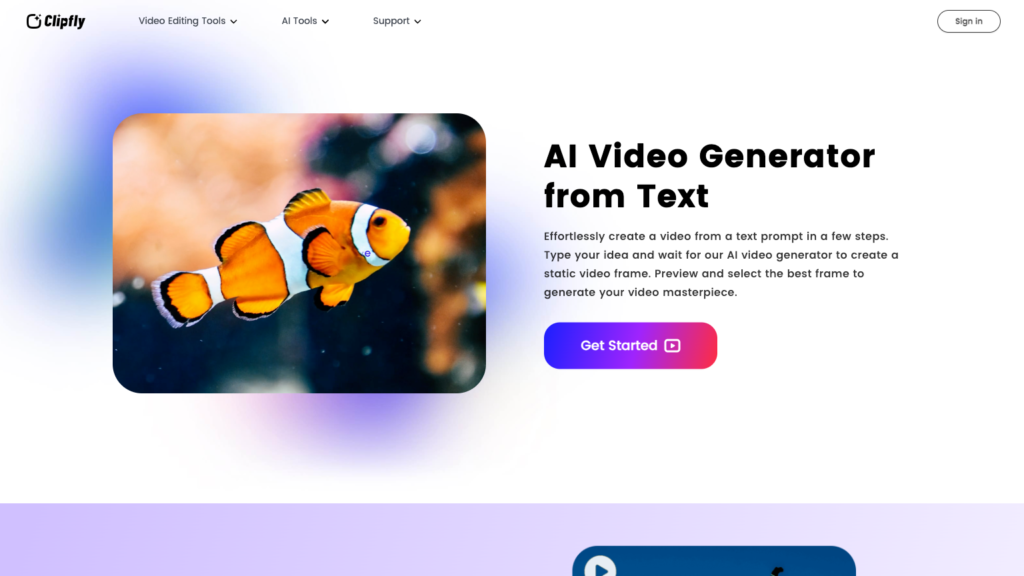
Let’s dive into the world of Clipfly, your friendly AI video editor that’s all about making your videos shine. Picture this: you’ve got many excellent ideas and want to turn them into videos that wow everyone. But maybe you’re thinking, “I’m not a pro at this.” No worries! Clipfly is here to save the day.
Clipfly is like your creative sidekick. Its smart AI features do the heavy lifting for you. Want to make your videos look super polished and professional? Clipfly’s got your back. And the best part? You don’t need to be a tech wizard to use it. It’s super straightforward, which means you can go from idea to awesome video in no time—and without spending a dime.
What makes Clipfly stand out? It’s got these excellent AI tools that can make your video look better, add a voiceover without needing a mic, and even pull out the audio from a video clip. It’s like having a mini Hollywood studio right at your fingertips. So, whether you’re just starting out or you’ve been making videos for a while, Clipfly is your go-to for creating videos that are not just good but great. And it’s all for free, so you can start making without breaking the bank.
How Does Clipfly Work?
Clipfly is like a magic studio that turns your words into videos. Here’s how it works in a nutshell:
- Write Your Script: You start by typing out what you want your video to say. It’s like writing a story or a script for a play.
- Make the Magic Happen: Clipfly takes your script and uses AI to create video clips. You can pick your favourites and assemble them like a puzzle to make your movie.
- Add Your Personal Touch: Then, you get to play director! Add music, transitions, and text to make your video uniquely yours.
- Share Your Masterpiece: Once you’re happy with your creation, you can download it and share it with the world on any platform you like.
And the best part? You can do some of this without being a video pro. Clipfly’s AI does the heavy lifting, so you can focus on being creative. Whether you’re making a vlog, a tutorial, or just sharing your thoughts, Clipfly helps you bring your ideas to life in a fun and easy way.
Top Features
Clipfly has a treasure trove of features that make video editing a breeze. Here are the top 5 features that users love:
- AI Video Generation: Just type in your script and watch as Clipfly transforms your words into a video. It’s like having a genie that turns your story into a visual treat.
- Intuitive Editing Tools: Clipfly’s editing tools are so user-friendly that you’ll feel like a pro editor in no time. It’s all about making the process simple and fun.
- Complimentary Access: Dive into video editing without spending a penny. Clipfly offers its professional tools for free, making them accessible to everyone.
- No Downloads Needed: Clipfly is completely online, so you can create videos from anywhere, anytime, without installing hefty software.
- AI-Enhanced Features: From enhancing video quality to adding creative elements like music and transitions, Clipfly’s AI features help elevate your videos to the next level.
Use Cases
Clipfly is a versatile tool that can be used in various scenarios. Here are some of the use cases where Clipfly shines:
- Business Promotion: Companies can use Clipfly to create engaging videos highlighting their products or services. These videos can be used on social media, websites, or presentations to attract and retain customers.
- Education: Teachers and students can leverage Clipfly to make educational videos. This could include explainer videos, how-to guides, classroom recordings, or online courses. It’s a great way to make learning more interactive and fun.
- Personal Projects: For individuals looking to enhance their personal videos, whether for a family event, a travel vlog, or a hobby, Clipfly provides the tools to make those videos look professional and polished.
- Content Creation: Content creators can use Clipfly to streamline their video editing workflow, including YouTubers and influencers. It helps them produce high-quality content quickly and efficiently, which is essential in the fast-paced world of online media.
- Marketing: Marketers can increase revenue through effective video marketing. By creating captivating videos with Clipfly, they can better engage their audience and promote their message.
Pros and Cons

Pros:
- Ease of Use: Clipfly is designed to be user-friendly, making video editing accessible to users with no advanced skills.
- AI-Powered Features: With AI technology, Clipfly enhances videos and offers features like AI-generated voiceovers and audio extraction.
- No Cost: It’s free to use, which is great for users on a budget who still want to create professional-quality videos.
- Online Platform: Being an online tool, it allows users to edit videos from anywhere without downloading software.
- Creative Freedom: Users have a wide range of editing features to customize their videos to their liking.
Cons:
- Limited Advanced Features: Professional editors might find the features improved compared to high-end, paid video editing software.
- Resource Intensive: AI features require good processing power, which could be a limitation for users with older computers or less powerful devices.
- Data Privacy: As with any online tool, users should be mindful of data privacy and the security of the content they upload.
Alternatives for Clipfly
If you’re looking for alternatives to Clipfly, there are several other AI video editing tools that you might find interesting. Here are a few options that are known for their ease of use and creative features:
- Text to Video AI: This tool converts text into videos, making it easy to go from script to screen.
- D-ID: It offers video creation from plain text in multiple languages, which is excellent if you want to reach a global audience.
- Kaiber: With Kaiber, you can transform text and images into mesmerizing videos, perfect for creating standout content.
- AI Studios: This tool creates realistic videos and could be a good choice if you’re looking to produce content with a human touch.
- Make a Video: It’s a system that creates videos from text prompts, simplifying the video production process.
These tools offer various features that suit your specific video editing needs, whether creating content for social media, marketing, education, or personal projects.
Frequently Asked Questions
Can I use Clipfly for YouTube videos?
Absolutely! Clipfly is designed to help you create videos that are perfect for YouTube. You can use it to craft lyric videos, add music, and customize your content to make it stand out. Once done, you can resize the video to fit YouTube’s dimensions and share it on your channel. It’s an excellent tool for beginners and experienced creators looking to enhance their YouTube presence. Just remember to ensure that any content you use, like music or images, is your own or that you have the right to use it on YouTube.
What’s the best way to optimize videos for YouTube using Clipfly?
Optimizing your videos for YouTube using Clipfly can be a game-changer for your channel. Here’s a simple guide to make sure your videos are ready to capture the attention of viewers:
- Set Your Goals: Before you start, decide what you want your video to achieve. Is it to educate, entertain, or sell? Knowing this will guide your content creation.
- Understand Your Audience: Tailor your content to the interests and preferences of your target audience. This will help you create videos that resonate and keep viewers coming back.
- Focus on Quality: Use Clipfly’s AI to enhance your video quality. A crisp, clear video is more likely to engage viewers and encourage them to watch more.
- Optimize Video Size and Aspect Ratio: Ensure your videos have the correct dimensions and resolution for YouTube. Clipfly can help you resize your videos to the ideal YouTube video size.
- Craft a Compelling Title and Description: Use relevant keywords in your title and description to improve your video’s SEO. This makes it easier for viewers to find your content.
- Create an Eye-Catching Thumbnail: Your thumbnail is the first thing viewers see. Make it stand out with Clipfly’s editing tools to grab attention and get clicks.
- Engage with Your Audience: Encourage viewers to like, comment, and share your video. Interaction can boost its visibility in YouTube’s algorithm.
- Promote Your Video: Share your video on social media and other platforms to drive traffic to your YouTube channel.
Conclusion
Clipfly is a user-friendly, AI-powered video editing tool perfect for a wide range of users—from beginners to seasoned content creators. Its intuitive interface and powerful features make it an excellent choice for anyone looking to create high-quality videos for platforms like YouTube. With no cost and no need for advanced skills, Clipfly democratizes the video creation process, allowing anyone to bring their ideas to life with professional flair.
Whether promoting a business, sharing educational content, or capturing life’s moments, Clipfly provides the tools to do it quickly and creatively. So try it, and see how your videos can transform into captivating stories that engage and inspire.


