A platform for marketing intelligence called Seamless AI is used to find and nurture sales leads. Finding people, obtaining emails and phone numbers, and using information to forge connections are all made simple.
It imports right into your CRM. In this article, we’ll take a look at Seamless AI to learn more about it.
“If You want to Remove AI Detection and Bypass AI Detectors Use Undetectable AI : It can do it in one click“
Seamless AI
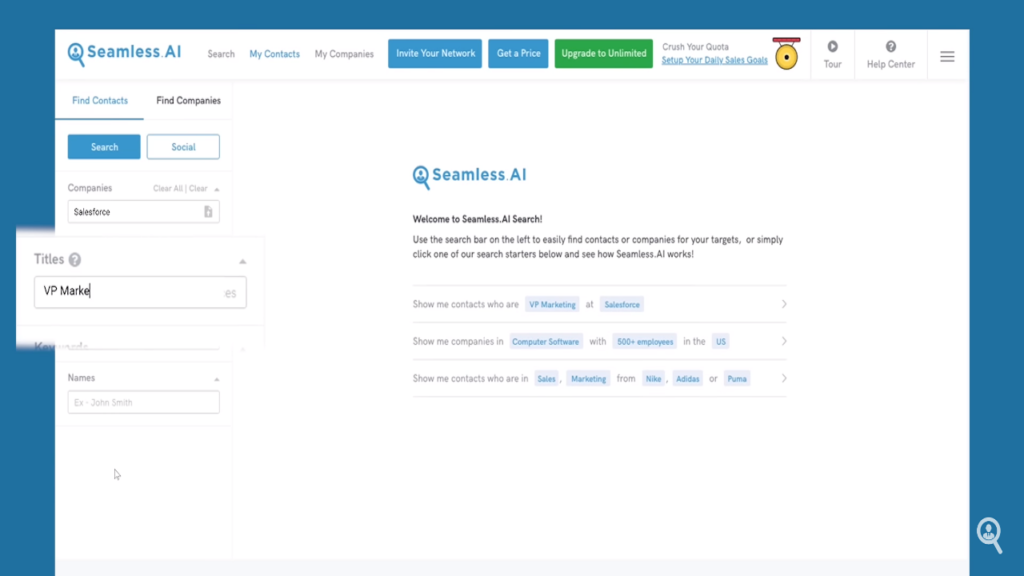
Businesses can automate their sales and marketing strategy processes with the aid of the AI-powered platform Seamless AI.
There are nearly 800 million contacts in the Seamless AI database. In order to help you expand your business, it contains a wealth of professional information. The accounts are pertinent and well-targeted.
There are many different types of information, such as biographies, interests, locations, technologies, employee lists, connections, competitors, and much more. Additional assistance is provided in the form of news, pitch research, marketing trends, social selling, recommendations, alerts, and more.
Use Case of Seamless AI
A use-case would be to locate a number of businesses with a number of employees that are involved in a particular industry and make use of a particular software program. To find targeted leads and obtain their email, phone number, and information about them, you can conduct further research by title and department.
The data can then be automatically uploaded to your CRM.
How to Create Account on Seamless AI?
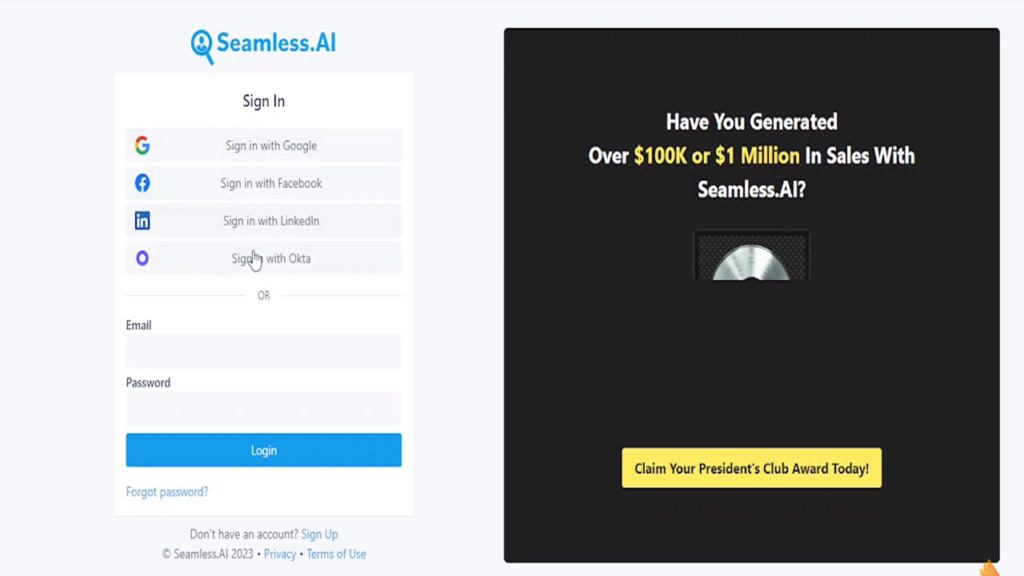
Visit the Seamless website and create a free account there. It’s easy and free to set up an account.
Follow the setup. Here, you can join the affiliate program, add the Chrome extension, connect to your CRM, invite contacts from your email, and take a tour of the features. By completing these, you earn credits that can be used for searches.
The welcome screen will appear once the setup is complete. You can look up people or businesses here, perform a social media search, view your contacts, look up your businesses, and others.
If you already have an account click the ‘Login‘ button in the top right corner of Seamless.ai. After that, choose Google, Facebook, LinkedIn, or log in with your email address and password.
Seamless AI Pricing
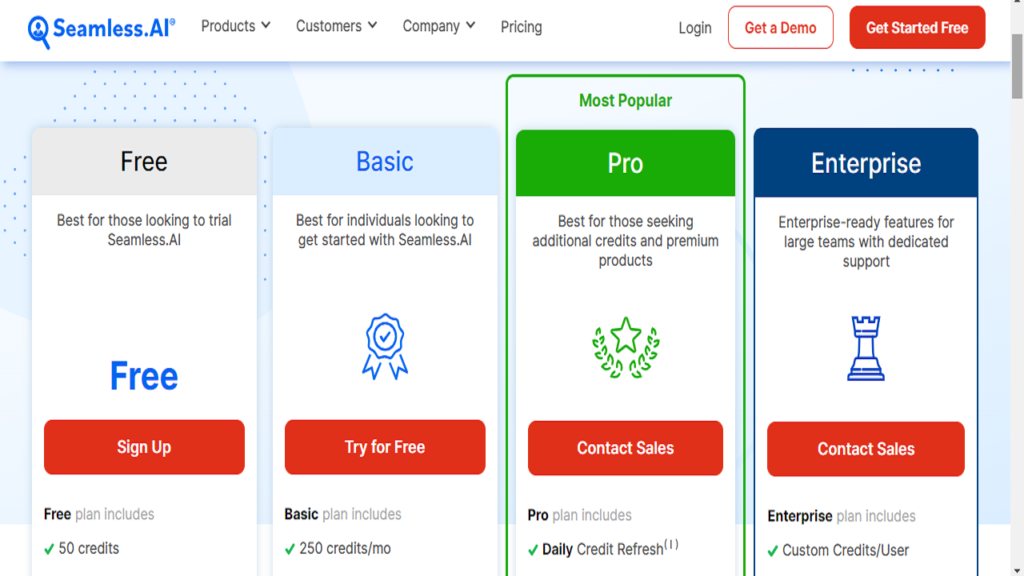
The number of leads and insights that the free version will provide is constrained because you need to accrue credits for searches. For most small businesses, it’s fantastic. Upgrade your account if you’d like more advanced research capabilities.
The pricing schedules for Seamless AI are detailed below:
- Access to the platform’s essential features is included in the Basic Plan, including email addresses, cell phones, real-time search engine, enterprise security and compliance, export download, basic integrations, writer, and support features of self-serve knowledge base, live training webinar, and email support.
- The Professional Plan includes access to all of the Basic Plan’s features and additional features such as pitch intelligence, unlimited integrations, free admin seat, advanced Organization management, job changes, autopilot, data enrichment, buyer intent data, and an additional support features of priority support queue, onboarding specialist, live chat support, and dedicated success manger.
- Based on a company’s needs and requirements, the Enterprise Plan offers personalized pricing. The Enterprise Plan adds quarterly business reviews and phone support to the features found in the Professional Plan.
Although Seamless AI’s pricing may be more expensive than that of other sales and marketing tools available on the market, the product’s extensive features and attentive customer service make it an appealing choice for companies looking to increase revenue and optimize their sales and marketing efforts.
Finding and Locating Contact and Company Details on Seamless AI
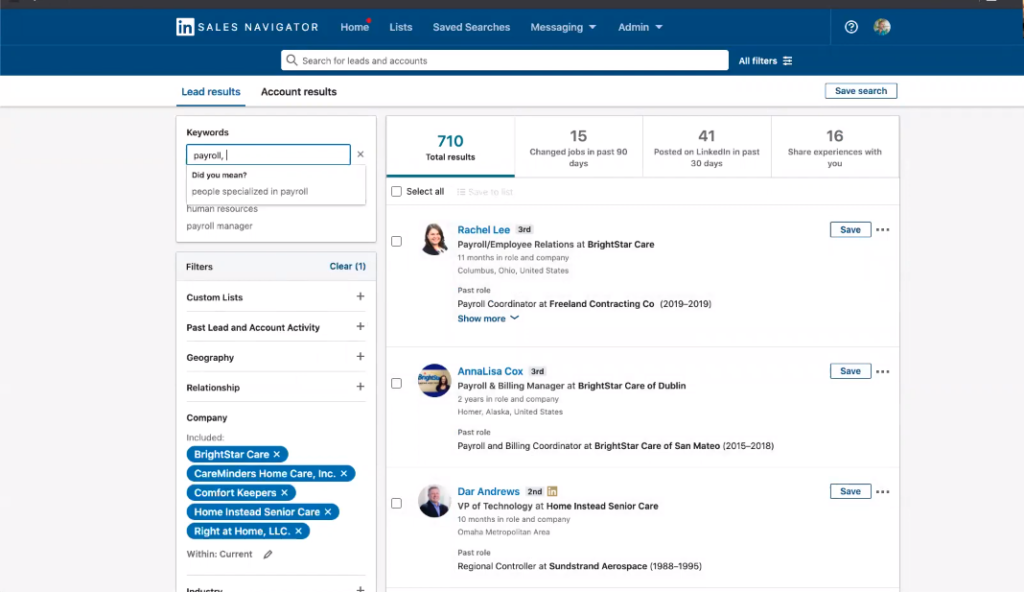
Using the search navigation bar in your Seamless account, finding Contacts or Leads is now simpler than ever. You can use the search tool to look up names, companies, titles, and keywords.
Boolean searches let you filter the results however you like, and you can also add quotes and minus signs. As you type, it suggests searches for businesses.
Go to the My Contacts page, where all of your collected contacts are kept, in order to review the Contact Details. Clicking on any contact’s Name will take you directly to their Contact Details once you get here.
When you click on a contact’s name, a window with all of their information will open.
Navigate to the My Companies page, where all of your downloaded/researched companies are stored, to review the Company Details. Once you arrive here, clicking on any company’s Name will give you instant access to its details.
When you click on a company name, a window containing all of the information will appear.
Breakdown of Contact and Company Details on Seamless AI
Now let’s review the contact and company information and break it down:
- Contact profile: Name, Title, Seniority, Department, Email, and Phone Numbers are general contact details.
- Contact Name Details: Editable Contact Name Information (by doing this, you’ll be able to pass the user’s updated name information to your CRM)
- Company profile: Information about the company in general, such as its description, website, size, and the date it was founded.
- Company Name Details: Editable Company Name page to enable bulk re-researching of particular businesses within your My Contacts page.
- Company organization chart: You can quickly locate Key players in the organizational structure of a particular company using new Organization chart feature.
- Company technologies: A list of the technologies this business uses, if any are listed.
- Digital traffic: A representation of online activity and the locations where users access websites most frequently.
- Intent signals: (If Appropriate) An illustration of the following:
- Delta Trend
- Topic Score
- Aggregate Intent Score
- Intent Match Strength
- Intent Topic
- Email Research: The three emails that are likely to belong to the contact will have their emails validated by Seamless, and the validation score will be displayed. It displays both company emails and contact emails.
- Phone Research: Seamless shows the validation score along with the company phone number and the contact phone number.
- Website & Domain Research: The domains for the company’s website and email are displayed by seamless, along with the validation score.
- Location Research: Seamless displays the company location and contact location which includes city, state, street address, country, and zip if applicable.
Setting Up Seamless AI Chrome Extension
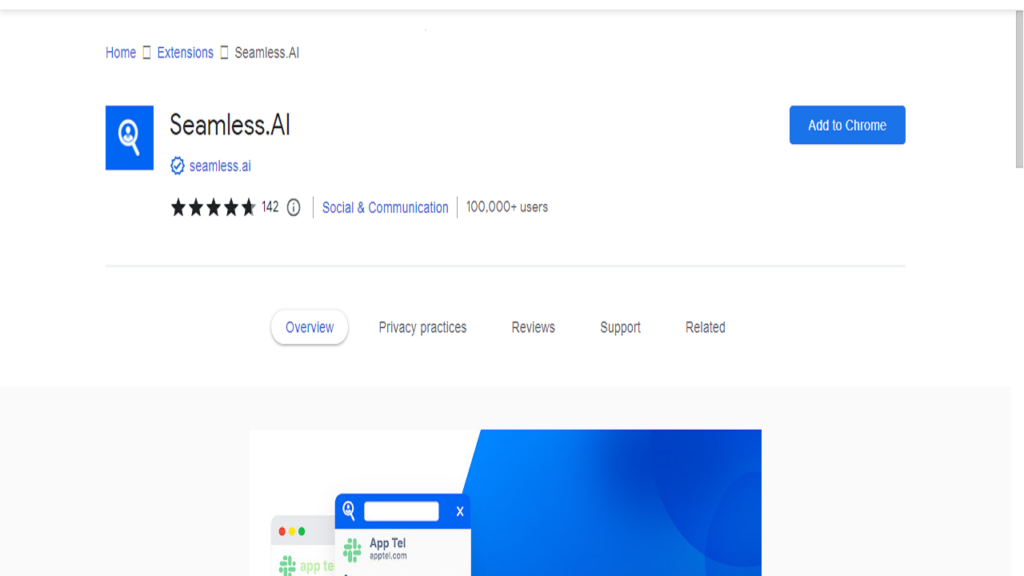
Chrome Extension gives sales team’s access to useful contact and business information from across the web, making prospecting simpler and faster. So, if you’re on a company website and want to find the CEO’s contact information, you can do so using Chrome extension.
Additionally, Chrome extension will enable you to find verified emails and direct dial phone numbers for anyone while using LinkedIn (standard), Sales Navigator, or Recruiter, and it will sync that data with your CRM.
With the help of a Chrome Extension, your laptop can become an unstoppable prospecting machine.
Integration of Seamless AI with CRM
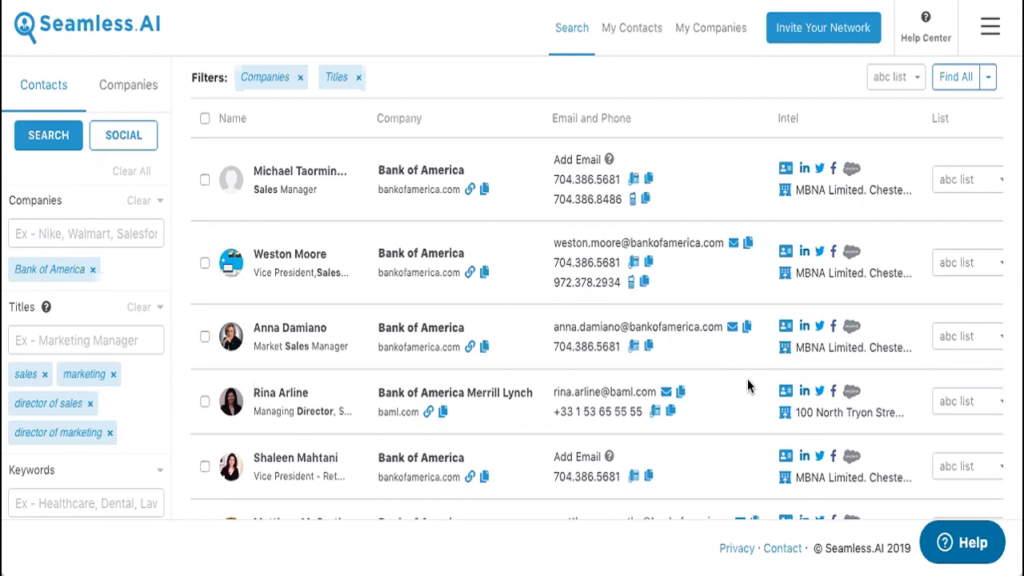
It has never been simpler to integrate Seamless with your existing CRM! The following native integrations are those that Seamless currently support.
- Salesforce
- HubSpot
- Outreach
- Pipedrive
- Zoho
- Microsoft Dynamics
- Salesloft
- Insightly
- Keap
- Greenhouse (ATS)
If your CRM is not listed here, Seamless advise using their Zapier functionality to connect with even more options.
Features of Seamless AI
With a set of tools that make use of machine learning and natural language processing, Seamless AI gives businesses accurate and current information about their prospects and customers. The features that Seamless AI provides are as follows:
- Automated workflows
- Predictive analytics
- Real-time updates
- Integrations
- Account-based marketing
- Sales intelligence
- Lead generation
- Data enrichment
Every feature has been created to aid businesses in bettering their targeting and segmentation, gaining understanding of their customer data, and completing transactions more quickly.
Advantages of Using Seamless AI
The benefits of using seamless AI are:
- More individualized interactions with customers
- Improved coordination between the marketing and sales teams
- Deeper understanding of consumer preferences and behavior
- Up-to-date and accurate customer information
- Improved productivity and efficiency
- Faster sales and lead generation procedures
- Improved segmentation and targeting
Challenges While Using Seamless AI
- New users’ steep learning curve
- Few possibilities for customization
- Dependence on external data sources
- Expensive for some businesses
UI and Ease of Use
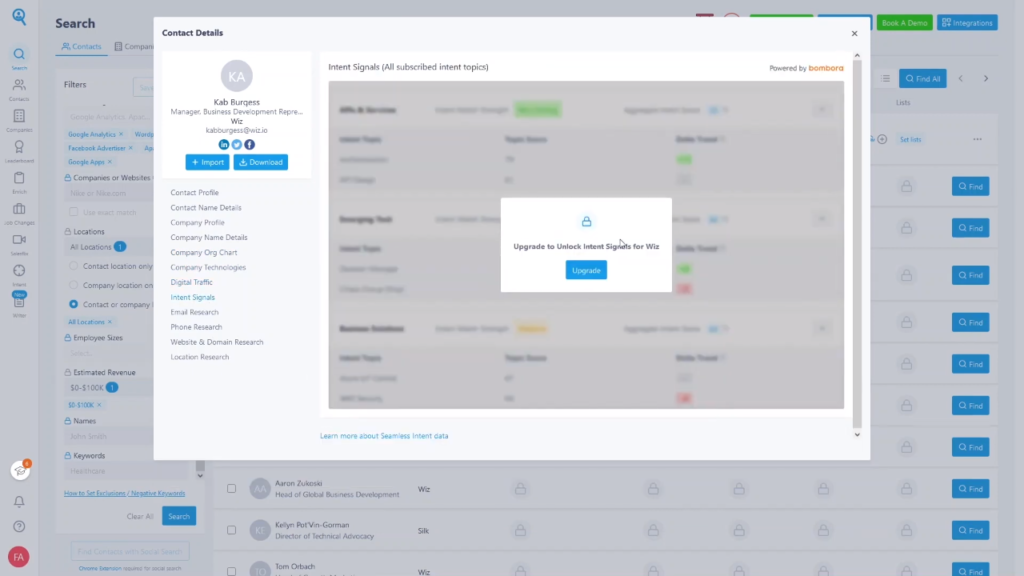
With a centralized dashboard, a variety of tools, and features accessible from a single location, Seamless AI offers a customizable and user-friendly user interface. Users can automate workflows, set up custom views, reports, and dashboards, and streamline their sales and marketing procedures.
The platform’s user interface and simplicity of use are its key strengths.
Alternatives for Seamless AI
Every alternative system has special advantages and features that might make it a better fit for particular businesses. Before choosing the best version of a sales and marketing intelligence platform, businesses should carefully consider their needs and budget, even though pricing and feature sets may vary.
ZoomInfo
Businesses can obtain contact and company information, insights, and analytics from ZoomInfo, a sales and marketing intelligence platform. With additional payment options for larger businesses, pricing starts at $4,000 per year.
Clearbit
A data enrichment platform called Clearbit gives businesses access to up-to-date contact and company information. Additionally, the platform provides features like account-based marketing and lead generation. With additional options for larger businesses, pricing starts at $999 per month.
InsideView
A sales intelligence platform called InsideView gives businesses access to company and contact information as well as insights and analytics. With additional options for larger businesses, pricing starts at $15,000 annually.
D&B Hoovers
A sales and marketing intelligence platform called D&B Hoovers gives businesses access to company, former employee, and contact information as well as insights, reviews, and analytics. Prices begin at $5,000 per year, with higher prices available for bigger businesses.
Customer Support and Help Center
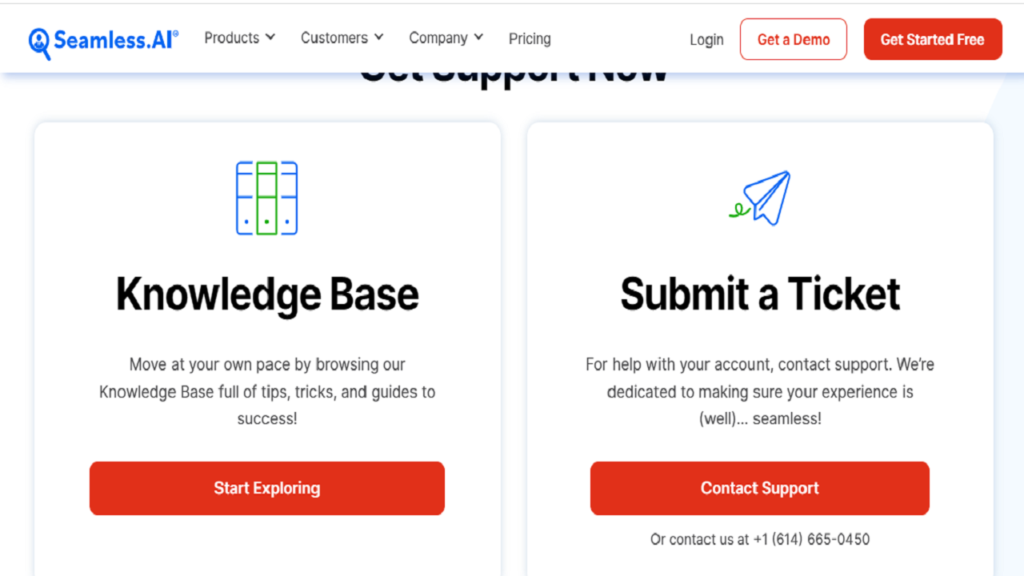
In addition to dedicated account managers, an extensive knowledge base, email, phone, and chat support are all available as customer service options from Seamless AI.
During regular business hours, users can count on a prompt response, and the customer service and success team can offer businesses individualized support, advice, and direction. One of the key platform strengths is Seamless AI’s customer support and service system, which offers a variety of tools to aid businesses in succeeding.
Conclusion
A useful tool for finding business contacts is seamless AI. Although it appears to be a sizable, searchable business directory, it is incredibly user-friendly and straightforward. There is a ton of research capability in the free version as well.
Seamless AI is a worthwhile option to consider if you’re looking for a business contact research tool.


