Google Cloud’s Vertex AI Agent Builder is a ground-breaking platform that enables developers of any level of expertise to design and implement Gen AI apps that are ready for production. Vertex AI Agent Builder offers the resources and tools you need for implementing your ideas, regardless of your level of experience with AI.
To avoid AI detection, use Undetectable AI. It can do it in a single click.
Vertex AI Agent Builder

With Vertex AI Agent Builder, developers can use Google’s foundation models, search knowledge, and conversational AI technologies to create enterprise-grade generative AI apps, even if they have limited machine learning experience. Included in Vertex AI Agent Builder are the following features:
- Vertex AI search
- Vertex AI agents
Vertex AI Search
With the help of large language models and a managed platform, Vertex AI Search enables you to create AI-powered search and recommendation experiences for your personal or business websites and mobile apps.
Search Apps
You can create a Google-caliber search app using your own data with Vertex AI Search, and you can even integrate a search bar into your web pages and applications. You can create the various kinds of search applications listed below:
Healthcare Search
You can use this search feature to look up medical records kept in FHIR data repositories. Clinical data can be imported into FHIR resources from your Cloud Healthcare API FHIR store. You are able to search unstructured data that is referenced by the FHIR resources, such images, PDF files, and RTF files.
Media Search
This search feature was created for media content, including music, movies, and videos. Audiences can locate the media content they wish to watch or listen to by using media search.
Generic Search
Use generic search to provide your consumers Google-quality search experiences on the stuff you want them to see on websites or data stores holding your own data.
Vertex AI Agents
Large language models are the foundation of the new natural language comprehension platform Vertex AI Agents. Designing and integrating a conversational user interface into your mobile application, web application, device, chatbot, interactive voice response system, and other applications is made simple by it.
You could provide customers fresh and interesting ways to interact with your product by using Vertex AI Agents.
Vertex AI Agent Builder Key Features
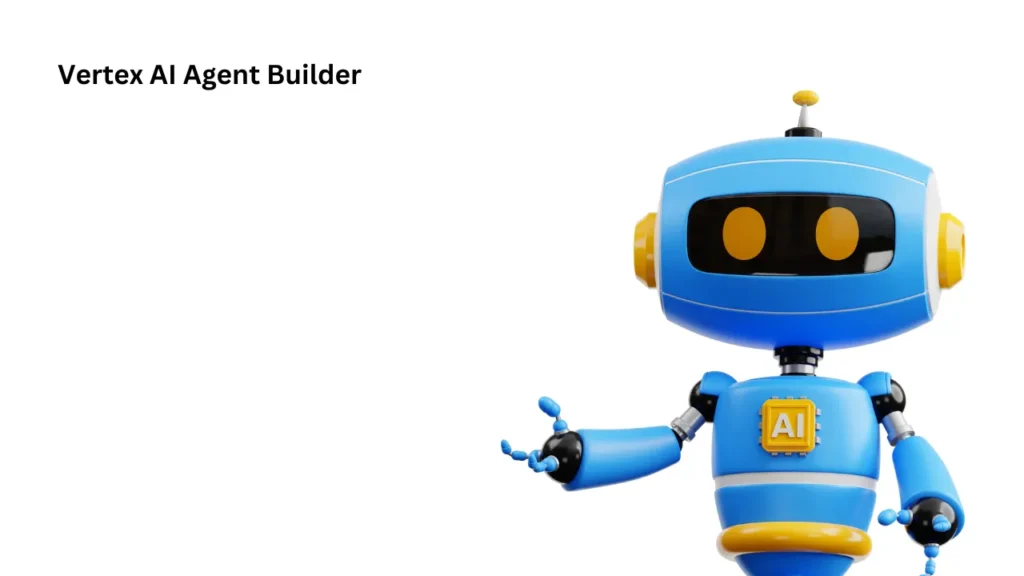
- Experience a top-notch search experience without having to set up and manage systems for pattern matching or keyword searches.
- Enhance the search experience for users without requiring the usage of intricate natural language processing methods.
- Get conversational search for unstructured documents and summarization driven by generative AI.
- Obtain advanced machine learning content and metadata comprehension so that your viewers can locate information that is related to what they are seeing right now with ease.
- To create a search or recommendation app for your public websites or for your structured or unstructured data, use the Agent Builder page of the dashboard or Google’s APIs.
- Include a search function on your website.
- Get sophisticated analytics and self-learning ranking models. The user’s clickstream is necessary for this.
- Build search and recommendation apps that are media content-optimized.
- Use FHIR resources without having to know any query language beforehand.
- Locate semantically relevant search results that an organized FHIR search might overlook.
Recommendation Apps
Using your own data, you can develop an advanced recommendation system that suggests content based on what the user is now seeing. You can create the two sorts of recommendation apps shown below:
Media Recommendations
Find suggested media stuff, including news, music, and videos. Through media suggestions, users can find specific content, such as what to read or watch next, with results that are tailored to their search engine optimization goals and of Google quality.
Generic Recommendations
Obtain suggestions for stuff that is not media.
How to Start Using Vertex AI Agent Builder?
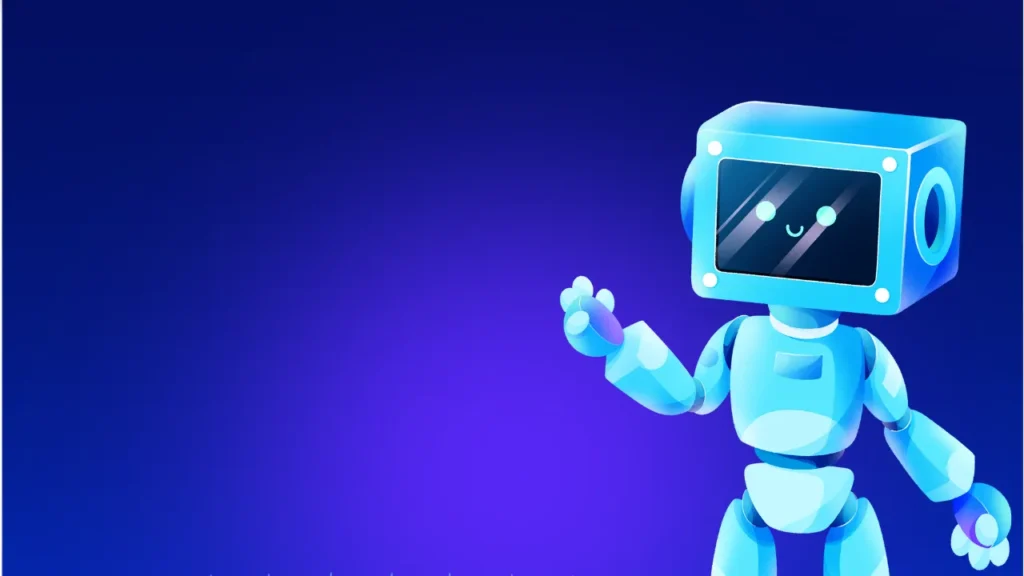
- Organizing Your Project in Google Cloud: Go to https://console.cloud.google.com/ on the Google Cloud Platform to start a new project or use an already-existing one.
- Opening the Vertex AI API: Go to the APIs & Services area of your project and search Vertex AI. Turn on Vertex AI API.
- Go to the agent builder. Click on agent. Indicate your agent’s name and your objective. Select Save. Launch a live chat session.
Benefits of Using Vertex AI Agent Builder for Businesses

- Build conversational chatbots that can respond to inquiries, offer assistance, and customize user experiences.
- Use AI-powered assistants to automate procedures and chores.
- Increase productivity by assigning AI agents to do tedious chores.
- Use Gen AI to examine data and find insightful information.
How Can I Integrate AI Into My Slack Communications Using the Vertex AI Agent Builder?
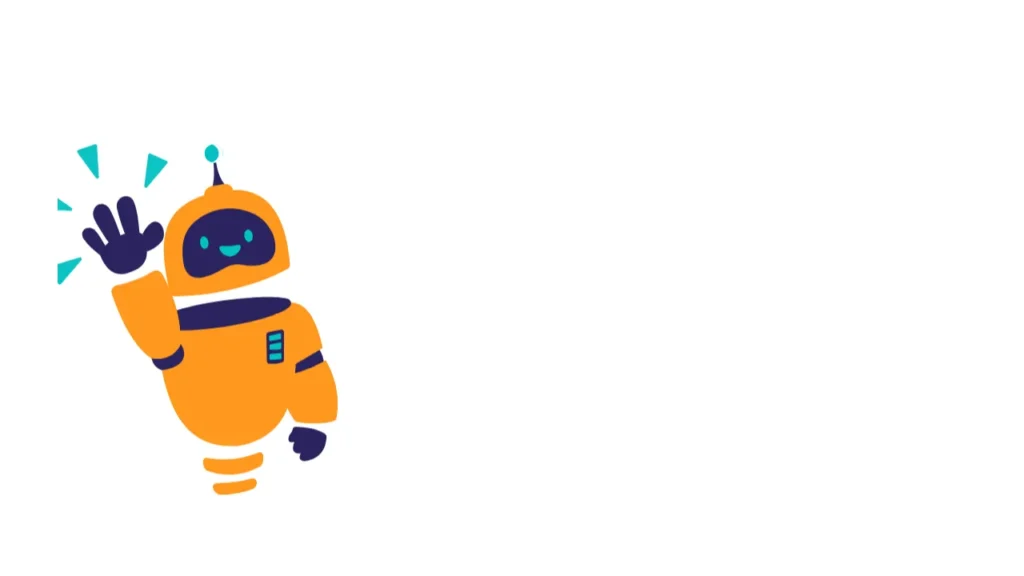
Let’s put the Vertex AI Agent Builder to the test now that we are aware of its capabilities. We are planning to put in place a RAG system that responds to inquiries using Slack messages. Slack is among the platforms where a company stores a significant quantity of its knowledge.
You would increase value if you could use AI to allow this knowledge accessible. You should need to set up your data source’s access control before you can begin. You can find details regarding this, somewhat tedious subject. Choose Google Identity as the identity provider for your data sources by clicking the edit button.
- Obtaining your Slack workspace ID is a prerequisite for getting started.
- Use URL to launch Slack in a web browser from your desktop.
- This is how the URL appears once the page loads and you sign in: https://app.slack.com/client/TXXXXXXX/CXXXXXXX.
- To view your workspace communications, you have to establish a Slack app. Take these actions:
- To setup a Slack app and access token, visit Slack tutorial website.
- Select Create App and proceed with the installation process. A Slack application with a few default scopes will be created as a consequence.
- Click Install in workspace when the app has been generated.
- Obtain a copy of the Bot User OAuth Access Token after selecting OAuth & Permissions.
- Provide your Agent Builder a data store.
- Go to the Settings for the Agent Builders Data Store.
- After selecting Slack and entering your Slack authentication details, click Create data store. To authenticate, click.
- Choose what you want to sync on the next screen. Files, Messages, and Conversations are your options.
- After choosing a location for your data store, click continue. Provide your data store a name.
- For your data, choose a synchronization frequency. Press the Create button. There are three possibilities:
- Daily
- Every 3 days
- Every 5 days
Your Slack communications will now be ingested by Vertex AI. By visiting the Data stores page and selecting your data store name, you can see the current state of your ingestion.
How to Create a Search Application Using Vertex AI Agent Builder?

- Go to the Agent Builders Console and select Create new app after that.
- Save the default configuration, choose an area, and add a name. Select Continue.
- Choose the data store you prepared earlier from the screen that appears next. Press Create.
- After the application has been developed, you can test it by navigating to the Preview tab. The preview is a clean, straightforward search bar because you created a Search app.
Search App Advanced Features
Although the developed software appears to be just a search bar that locates information, it is enhanced by Google’s Gemini AI LLM models. They offer a summary of search results along with the option to ask additional inquiries, which is quite useful when conducting a search.
You may enable or disable these LLM features by navigating to the Advanced option on the Configuration tab of the app.
- Default pricing: $2 per 1000 queries
- Enterprise enabled: $4 per 1000 queries
- LLM enabled: additional $4 per 1000 queries
With each feature enabled costs you $8 per 1000 queries. To determine whether you require these features, it is best to test the search behavior both with and without them.
Putting Vertex AI Agent Builder into Practice

You wish to enable consumers to access your app now that it is operational. Three options for deployment are available from Google:
- Web app
- Widget
- API
How is Vertex AI Implemented as a Widget?
To provide you a comprehensive example, here are the steps you need to perform in order to incorporate the Slack search app into your own website:
- Go to the Agent Builder Console by navigating.
- Choose the app that you just created.
- Select Integration from the menu on the left.
- Select Widget by clicking.
- After entering your domain, click Add and then Save there. This will produce a JS snippet that resembles this:
Put this snippet on your webpage. This will generate a hidden search widget that may be clicked in the input box to reveal. Please be aware that an input is not a requirement for the triggering element. Any HTML element will do as long as its id and trigger id match those of the widget.
- An OAUTH token has to be created and passed to the widget element.
Just select API from the integration tab rather than Widget to begin creating an API integration.
Conclusion: Vertex AI Agent Builder
The way we engage with technology is being transformed by generative AI, or Gen AI. Gen AI has enormous potential to change user experiences, from creative writing aids to chatbots that can handle complicated queries. However, creating and implementing these experiences can be difficult, in particular for developers who are not skilled in AI.
You witnessed the possibilities of using data from your systems, in this example Slack, to construct an application that functions comparable to Google Search. Each of this can be created using just UI is quite intriguing. Not a single code is needed.
This is quite potent since it enables it possible to develop AI applications without the assistance of a data scientist or other AI specialist.
FAQs: Vertex AI Agent Builder
What is the Vertex AI Agent Builder?
The Vertex AI Agent Builder is a powerful tool offered by Google Cloud that enables users to build and deploy AI agents for various applications. It leverages the capabilities of generative AI and large language models to create interactive and intelligent AI applications.
Users can use this platform to develop AI-powered chatbots, automate workflows, and enhance customer interaction through conversational AI.
How does the Vertex AI Agent Builder facilitate automate tasks?
The Vertex AI Agent Builder simplifies the process of automating tasks by allowing users to build AI agents that can handle repetitive and mundane tasks.
By integrating with existing systems and using APIs, businesses can create workflows that enable AI agents to manage customer inquiries, perform data retrieval, and execute specific commands based on user requests. This capability not just saves time but enhances output across various departments.
What are the main features of the Vertex AI Agent Builder?
Some of the key features of the Vertex AI Agent Builder include support for generative AI, integration with Google Cloud’s suite of services, no-code options for users without programming experience, and the ability to build AI models that can understand and process natural language.
It facilitates retrieval and vector search capabilities to enhance data sourcing and user response accuracy.
Can anyone use the free AI agent builder offered by Google Cloud?
Yes, the free AI agent builder is accessible to anyone interested in creating AI agents. Users can sign up for a Google Cloud account and access the Vertex AI Agent Builder platform. This feature allows individuals and businesses to experiment with AI applications without incurring costs.
What programming languages can be used with Vertex AI Agent Builder?
The Vertex AI Agent Builder supports multiple programming languages, including Python.


