With the help of text and a Midjourney prompt, you can create images with Midjourney. As for art and image generation, Midjourney is causing a stir, but ChatGPT, OpenAI formidable AI chatbot, is continuously proving its worth for all your text- and info-based needs.
Why not ask our friend ChatGPT for some original ideas when we need a little inspiration for writing prompts?
ChatGPT cutoff date is 2021, and Midjourney first appeared in 2022. Additionally, ChatGPT, the standard platform devoid of internet support, is genuinely unaware that Midjourney exists as a platform. However, even in the absence of the data, we can harness ChatGPT genius to generate ChatGPT Midjourney prompt formula that will excite your inner creative.
If You want to Remove AI Detection and Bypass AI Detectors Use Undetectable AI : It can do it in one click.
Midjourney Prompt Formula

In order to generate prompts for ChatGPT, the idea is to take this structure and create a formula for it.
Content Type: Image
Description: subject plus adjective or taking part in a scene of action plus background information
Style: lighting (type of lighting plus time of day)
Composition: aspect ratio and camera view (lens type + brand)
We must therefore write the formula in a natural language prompt using this breakdown.
This is the Midjourney Image Prompt formula:
An image of [subject] [involved in an action scene] with [background context], taken with a [type of lens] using [name of lens] at [time of day] and with [type of lighting] – ar 16:9
Using the Image Formula in ChatGPT
To use this formula in ChatGPT or ChatGPT-4, follow these simple steps:
- Initially, confirm that ChatGPT is familiar with the Midjourney prompt formula.
- Ask it to create a prompt based on a subject by using the formula after that.
- Use that ChatGPT Prompt in Midjourney to generate image.
ChatGPT and Midjourney

Even though ChatGPT does not immediately recognize Midjourney, training the ChatGPT chatbot is the best way to get the correct Midjourney prompt. Furthermore, ChatGPT intelligent image-generation prompts can be very helpful because Midjourney generates images by referencing and sourcing images through a series of neural networks.
ChatGPT makes it easy to create the appropriate AI-generated prompts once it comprehends the text-to-image requirements of this incredibly powerful AI image generator. While you can create some free images with Midjourney free image plan, it is preferable to have a paid plan in order to test prompts and create images whenever you want.
Steps to Create a Midjourney Prompt Using ChatGPT

- Configuring the Chatbot.
- Requesting ChatGPT to divulge a few of its own commands.
- Making the necessary adjustments to the prompts.
- Make a few prompts and assess their level of quality.
After listing the more comprehensive actions, lets discuss them in more detail:
Configuring the Chatbot
There are numerous ways to train ChatGPT to generate the ideal Midjourney prompt for obtaining the desired work of digital art.
Example
Let us give some prompt-specific examples for Midjourney to study the structure before we dive into and share content from the Midjourney document. As an illustration, consider this well-liked Reddit-sourced prompt.
Portrait of Indian village woman at a gathering in the forests of Himachal Pradesh, Cinematic, Photoshoot, Shot on 25mm lens, Depth of Field, Tilt Blur, Shutter Speed 1/1000, F/22, White Balance, 32k, Super-Resolution, Pro Photo RGB, Half rear Lighting, Backlight, Dramatic Lighting, Incandescent, Soft Lighting, Volumetric, Conte-Jour, Global Illumination, Screen Space Global Illumination, Scattering, Shadows, Rough, Shimmering, Lumen Reflections, Screen Space Reflections, Diffraction Grading, Chromatic Aberration, GB Displacement, Scan Lines, Ambient Occlusion, Anti-Aliasing, FKAA, TXAA, RTX, SSAO, OpenGL-Shader’s, Post Processing, Post-Production, Cell Shading, Tone Mapping, CGI, VFX, SFX, insanely detailed and intricate, hyper maximalist, elegant, dynamic pose, photography, volumetric, ultra-detailed, intricate details, super detailed, ambient –uplight –v 4 –q 2
ChatGPT Response
This is ChatGPT response.
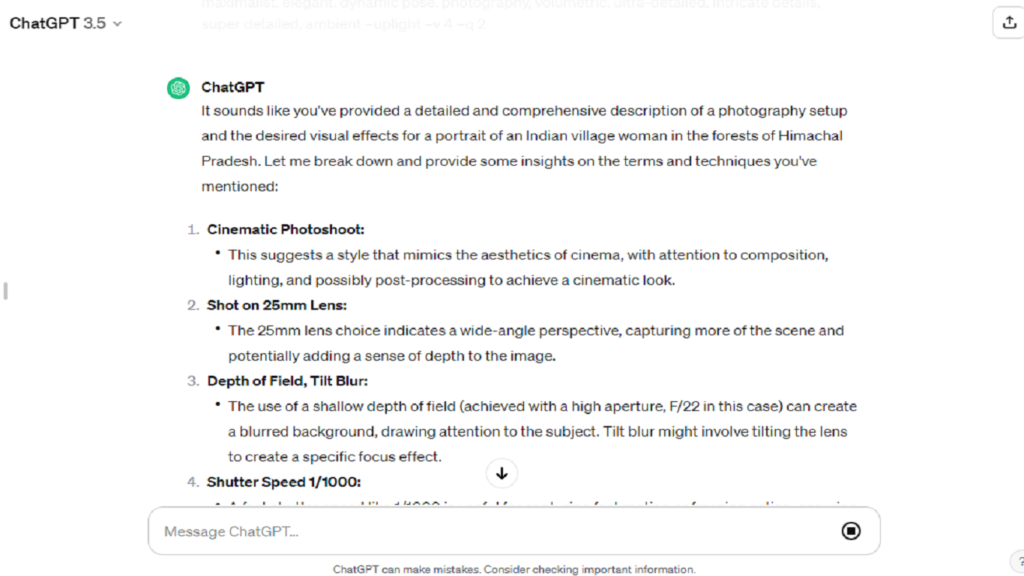
Take note of how learning the essential components to create art is being done.
Feeding a Formula
While using prompts as examples is great, how about sharing a general formula that can provide a clear picture of the format of the prompts? Based on our experience using Midjourney prompts, this is what we discovered.
(Subject), (5 descriptive keywords), (Art Style), (Lighting and Atmosphere), (Camera details), (Film Details), (Special Effects), –ar (Aspect Ratio) –s (Resolution) –q (Quality)

Remember to remove the parentheses when following Midjourney prompts. Take note of how ChatGPT interprets the formula and uses it to improve the creation of Midjourney prompts.
ChatGPT assistance can help you become more consistent with Midjourney if you improve at creating prompts.
An Explanation of Suffixes
Midjourney makes extensive use of “-” suffixes in order to improve comprehension of the text-to-image prompts. Even though ChatGPT appears to understand everything we feed it, it is always preferable to share a thorough section that explains each suffix and its function. In this manner, we can anticipate that ChatGPT will take in everything and utilize data as needed.
These are the suffixes that we were able to decode based on the Midjourney documentation:
- -ar: This suffix informs Midjourney of the required image size. One possible setting for wallpaper would be –ar 16:10, and for a portrait, –ar 3:2.
- -s or –stylize: This suffix guarantees the level of expressiveness in your images. You can set s anywhere from 0 to 1000 for the image generation platform version 5 of Midjourney.
- -q or –quality: The rendering time is indicated in this aspect. Higher quality yields both faster rendering times and higher rendering quality; the highest quality is –q 5.
- -w and –h: This component can be used to alter an image height and width. These numbers could be anywhere from 2034 to 256. The maximum upscale resolution is 3MB.
- -hd: A function specific to the earlier iteration of Midjourney, designed for larger images. The most recent version of Midjourney is incompatible with -hd.
- -beta: This suffix can only produce two outputs because it employs an experimental algorithm. Usually, testing is the intended use.
Additional Suffixes
These are just a few of the suffixes; more could appear with each new version of Midjourney.
- -test: This is the artistic image general purpose mode.
- -testp: To obtain better shots, you can switch to this photorealistic mode. -testp can only support stylized levels from 1250 to 5000. It is incompatible with the idea of -q or -quality. (ChatGPT can receive these components as part of the training process.)
- -seed: It aids in reworking a novel but comparable prompt while maintaining consistent renders.
- -sameseed: With this suffix, all of the images in the same grid can have the same level of variation.
- -no: Negative prompting is exemplified by this suffix, which lets you remove particular elements of an image. If you want an animal collage, for example, adding something like -no tiger removes tigers from the image.
- -iw: The suffix -iw indicates that if you supply an additional image, the rendered image may end up looking more like the supplied image if the set weightage is higher.
- -v: The version of Midjourney that you are using is indicated by this suffix. It is now by default set to v5.1.
- -uplight (light effect): This suffix gives the generated images an uplighting effect.
These cover all there is to know about the Midjourney command list, multi prompts, and more. To help ChatGPT become more adept at handling features like weights and negative prompting, among other things, you can read, copy, and paste specific resources. There is an infinite scope.
Additional Lighting Effects
Even though Uplight is thrilling, you can achieve the desired lighting effect by using other suffixes. These consist of:
- Lensflare
- Noise
- Sharpen
- Saturation
- Contrast
- Vignette
- Grayscale
- HDR
- Bokeh
- Backlight
If you want to add any interesting lighting effects to the image, you can ask Midjourney to do so. You must request that it produce prompts that have a variety of lighting effects, much like uplight.
Type of Image
Here is a brief reference list that you can give the chatbot to help it recognize the various kinds of art and images, along with an example of a few contextualizing words:
- Posters: Words like comic style, illustration, and novel art can be used as descriptive words.
- Classical Imagery: Words like oil on canvas, watercolor, surrealism, cubism, and Renaissance can be used as descriptive terms. Even the artist’s style, such as that of Leonardo da Vinci or Van Gough, among others, can be requested to be used.
- Abstract art: Some examples of descriptive keywords are geometric, minimalist, and conceptual imagery. Even shapes, color palettes, and moods can be suggested.
- Photorealistic imagery: Wide angle, long exposure, and photorealistic could be used as descriptive keywords. Depending on your idea, you can even use particular camera models, such as the Canon EOS 5D, lens settings, such as 70-200mm f/2.8, and more.
- Fantasy: Science fiction, fantasy, sci-fi, steampunk, and space opera are examples of descriptive keywords.
- Landscape: Aerial, wildlife, nature, sunrise, sunset, golden hour, coral reef, and long exposure waterfall are examples of descriptive keywords.
- Product photography: Food, jewelry, cars, and still life are examples of descriptive keywords. Even terms and phrases like shallow depth of field, backlit, macro, and studio lighting are acceptable.
- Portraits or people: Fashion, street, candid, headshot, full body, ring light, and natural light are examples of descriptive keywords. Depending on the needs, you can even include the camera settings.
A new plug-in for ChatGPT called Photorealistic can produce realistic and detailed images, as well as artistic creations. All you have to do is input the concept, and ChatGPT will produce a prompt that you can copy and paste into Midjourney to create a digital image.
Additional Image Types
In addition to the ones listed above, you can create different types of images with Midjourney or other AI art generators such as Lensa AI, or DALL-E-2. Among the image types are:
- Word Art or Typography: Among the descriptive keywords are calligraphy and lettering. Though it can still convey the idea, Midjourney does not genuinely identify and present text.
- Dreamlike imagery: Fantastical, dreamy, and surreal are examples of descriptive keywords. You can also incorporate aspects such as the Dali and Magritte styles.
- Street art: Street art, murals, stencils, spray paint, and graffiti are examples of descriptive keywords. You could incorporate elements like abstract forms and vivid colors as well as stylistic allusions like Banksy’s.
- Children illustrations: Storybook, cartoon, illustration, and fantasy are examples of descriptive keywords. Alternatively, you can use specific book references, such as the styles of Dr. Seuss and Quentin Blake.
- Pixel Art: Retro, videogame, 16-bit, and 8-bit are examples of descriptive keywords. You can make use of particular allusions, such as the Super Mario or Minecraft styles.
- Manga Art: Mecha, kawaii, Japanese style, anime, and manga are examples of descriptive keywords. You can even employ particular styles, such as the Naruto style and others.
- Architecture photography: Long exposure, HDR, cityscape, urban, and historic are examples of descriptive keywords.
There may be other kinds of art as well, and depending on your knowledge of different art forms, you can share more details with ChatGPT. Comparable images can also be produced by other machine learning diffusion models.
Requesting ChatGPT to Divulge a Few of its Own Commands
ChatGPT now has all of the necessary suffixes, light-based effects, and art styles. Now that we have trained it to provide prompts, we can let ChatGPT handle idea generation and other tasks.
This is the prerequisite that ChatGPT was asked to meet. Observe how ambiguous we were, and ChatGPT immediately produced a fairly specific prompt.
At a concert, Freddie Mercury is posing dynamically and expressing charisma while holding a selfie with thousands of ecstatic fans in the background. The photo was taken with a Canon EOS 5D with a 50mm lens, depth of field, shutter speed of 1/200, F/1.8, white balance of 5500k, stage lighting, backlight, dramatic lighting, and concert lights. Clear foreground, film grain effect, photo-realistic, detailed audience, 4K –ar 16:9 –s 500 –quality 5.
Making the Necessary Adjustments to the Prompts
Check if ChatGPT can generate prompts based on the suggested corrections.

And the new prompts had a miraculous effect.
Make a Few Prompts and Assess their Level of Quality
Now that ChatGPT is trained to recognize a vast array of concepts, lighting effects, and other things, we can just mention an idea to request prompts.
Examples
Prompt 1: Fine art style: Vitalik as a painter
Vitalik Buterin in an art studio, working with a palette in hand to paint a whimsical children cartoon on a large canvas. rendered with strong brushstrokes and vivid colors in an impressionist manner reminiscent of Van Gogh. 16:10 -ar 700 -q 5
Prompt 2: Animal Images
Shot in golden hour of a close-up of a magnificent lion in the African savannah, with its mane blowing in the breeze and a pride of lions relaxing in the background. With a touch of film grain to add a vintage documentary feel, the image was taken with a Canon EOS-1D X Mark III, 600mm f/4 lens, 1/2000 shutter speed, F/6.3 aperture, ISO 800, and depth of field. The lion is backlit by the setting sun, adding to the scene’s atmosphere. -s 100 -q 5 -ar 16:9
Prompt 3: Creating Landscape Images
A bright, sunny sky surrounded a panoramic scene of rolling green hills meeting crystal-clear blue waters. The harmony of nature, featuring lush grass, shimmering water that reflects sunlight, and a sky touched by clouds. There is not a single indication of human activity, including no roads, buildings, or vegetation other than the native plants. painted in the Romantic style, with soft, diffused light to create an ethereal effect, to highlight the sublime beauty of nature. No flora. 16:10 -ar 500 -s 500 -q 5
Other Ways for ChatGPT Midjourney Prompt Formula
It is common to use open-source prompt generators powered by ChatGPT to generate a Midjourney prompt. Just search for them on Google, download the code from GitHub, and get going.
The user is always in charge of the ideas when it comes to creating Midjourney prompts, as evidenced by the ChatGPT training approach we have presented. Additionally, you can critique any prompt when training ChatGPT with Midjourney-specific data, making the output better every time.
Conclusion
How to efficiently Chat GPT Midjourney prompt formula has been a hot topic in the field of AI art and its expanding community. To fully realize the potential of this cutting-edge tool, many have pondered how to connect with it. The secret is deciphering the prompt formula in detail and developing a special relationship with the bot.
Even in the abstract, the power of friendship can produce amazing outcomes, even though it might not have a soul. So start your exploration now, and allow ChatGPT mastery of mid-journey prompts to open your eyes to a world of limitless creative possibilities.
FAQs – ChatGPT Midjourney Prompt Formula
What is the ChatGPT Midjourney Prompt Formula?
The ChatGPT Midjourney Prompt Formula is a specific mode of operation within the ChatGPT AI system which is geared towards generating prompts for mid-journey creative moments.
How does ChatGPT use the Midjourney Prompt Formula?
ChatGPT uses the Midjourney Prompt Formula to generate prompts that are tailored towards inspiring creativity in the middle of a creative process.
Can ChatGPT generate prompts using the Midjourney Prompt Formula?
Yes, ChatGPT can use the Midjourney Prompt Formula to generate prompts specifically designed to aid in mid-journey creative breakthroughs.
How is the Midjourney Prompt Formula beneficial when using ChatGPT?
The Midjourney Prompt Formula in ChatGPT is beneficial for those seeking to overcome creative blocks and generate fresh ideas during the mid-point of their creative processes.
Can ChatGPT be used as a Prompt Generator for mid-journey creative moments?
Indeed, ChatGPT serves as an effective Prompt Generator for mid-journey creative moments, leveraging the Midjourney Prompt Formula to inspire originality.
What is the significance of the Midjourney Prompt Generator mode in ChatGPT v5?
The Midjourney Prompt Generator mode in ChatGPT v5 plays a crucial role in aiding creatives to overcome obstacles and generate quality prompts during mid-process.
How does ChatGPT understand and generate Midjourney prompts?
ChatGPT utilizes its advanced algorithms and tailored formula in ChatGPT to comprehend Midjourney moments and generate prompts for Midjourney creative spurts.



How To Get ChatGPT To Write A Story?
November 19, 2023[…] ChatGPT power at your disposal, writing short stories becomes an exciting and thrilling […]
How To Create YouTube Videos With AI?
November 23, 2023[…] maintain your anonymity, a faceless YouTube channel requires a strong AI image generator, like Midjourney or Stable Diffusion. If you input a few descriptive words into those AI image tools, you can create […]
Pixel Art With Stable Diffusion Prompts
November 27, 2023[…] of AI image generation is pixel art, which looks amazing when created using well-chosen prompts in Midjourney or Stable Diffusion. However, prompts are all that matter when creating pixel art, so here is a […]
Is There A Midjourney API?
December 5, 2023[…] developers of Midjourney are working toward creating an official API, even though it is not yet available. This will allow […]