These days, creating YouTube videos is incredibly simple. You can easily make an engaging YouTube video with the cutting edge AI video editing tools without even needing to speak or reveal your face.
So without further ado, lets get started to create YouTube videos with AI. In this tutorial, we will show you how to use the powerful ChatGPT and adaptable video makers to create a faceless, high-quality YouTube video with practical examples and doable tactics.
If you want to remove AI Detection and Bypass AI detectors use Undetectable AI. It can do it in one click.
Create a YouTube Video Script with ChatGPT

Composing an excellent script for a YouTube video is half the battle for any creator of content on the platform. For all YouTubers, it is the anxious and first step. But you can simply get creative ideas for YouTube videos with ChatGPT assistance, and you can even ask ChatGPT to write insightful YouTube video scripts for you in detail.
It can significantly improve the process of creating YouTube videos. Suppose your goal is to create an anonymous YouTube video that explains How to Make Money on YouTube. The following is how to use ChatGPT to have a YouTube video script written for you:
- Use ChatGPT to come up with simple YouTube video ideas.
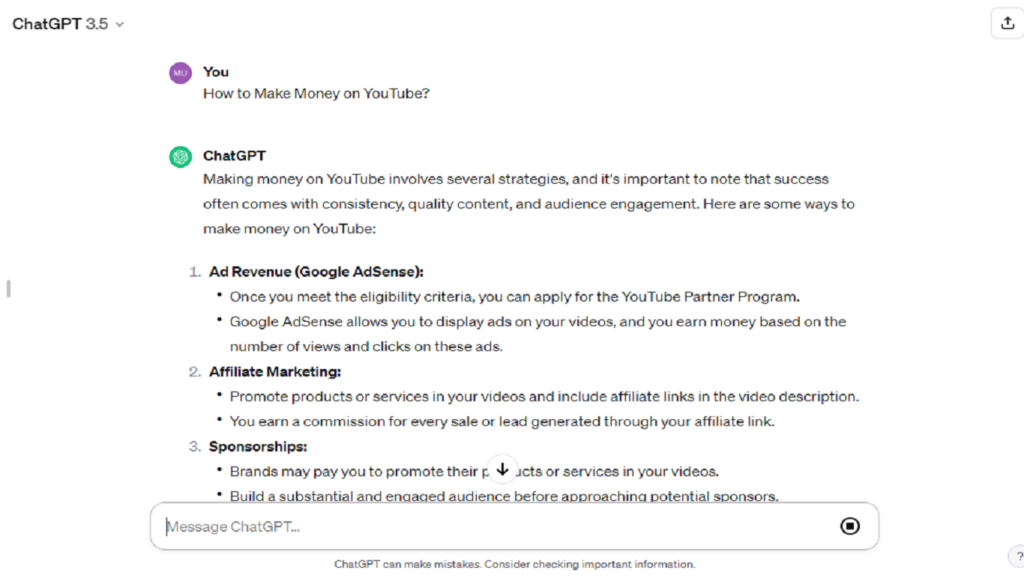
To receive suggestions on how to monetarily support your YouTube video, ask ChatGPT about How to Make Money on YouTube. ChatGPT will outline a few methods for monetizing YouTube. These fundamental concepts can be copied and pasted into Google Docs to create the various chapters for your YouTube video.
- To obtain more specific information and statistics, pose follow up queries.
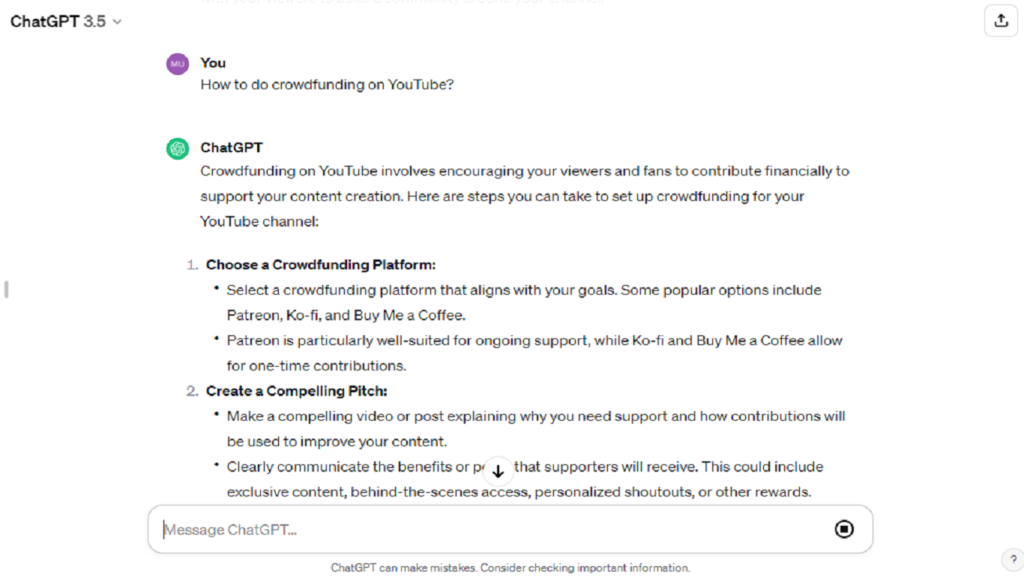
Ask detailed follow up questions, like How to get sponsorships for my YouTube channel or How to do crowdfunding on YouTube, based on each idea for a YouTube video that ChatGPT generates. ChatGPT will delve deeper into each subject, provide viewers with useful strategies, and enhance your video.
- Make your script for a YouTube video unique.
As ChatGPT is merely an AI language model that was trained on a vast amount of text data from the internet, it is unable to generate unique ideas in your niche. To create a logical, unique, and cohesive script for a YouTube video, you will be required to modify the provided ideas and wording and add your own unique perspective.
How to Make Faceless AI YouTube Channel?

Have you ever considered creating a YouTube channel but been too shy to post a picture of yourself? You should start a faceless YouTube channel with AI, so do not let your worries stop you.
If you are eager to become a successful YouTuber using artificial intelligence, continue reading to learn the exact steps for creating a faceless YouTube channel.
Define Niche
A faceless AI YouTube channel cannot be launched without first knowing what to do. Because passion is the key to success, the best advice you can follow when choosing a topic is to follow your interest.
You can ask ChatGPT for suggestions if you discover that your pastime is inappropriate. You can get a list of ideas for your AI YouTuber by asking ChatGPT a question like Give me 100 faceless YouTube automation channel ideas.

With so many choices, you can select your preferred theme or go for a less crowded niche.
Make Your YouTube Bio Using AI Image Generator and ChatGPT
You can develop your personal brand with details in your YouTube bio. Despite having a limited character count, you need an attention grabbing profile picture, a distinctive banner, and a succinct, captivating description to make a good impression on your audience.
Use ChatGPT to Create YouTube Bio Name and Description
To help you come up with some catchy names and descriptions, you will need ChatGPT. When utilizing ChatGPT, keep these inquiries in mind:
- What is the topic of your AI YouTube channel?
- Which style is appropriate for your account name and description?
- How can you distinctively portray your brand in your name and description?
Once you have thought everything through, you can ask ChatGPT questions. The more information you can provide, the better. After that, you will be presented with a long list of suitable names and descriptions.
Use an AI Image Generator to Create YouTube Bio Pic and Banner
To maintain your anonymity, a faceless YouTube channel requires a strong AI image generator, like Midjourney or Stable Diffusion. If you input a few descriptive words into those AI image tools, you can create an amazing and unique image.

You can also use an AI image generator for the banner in your YouTube bio. To match the size of your YouTube banner, you must take an additional step and resize your picture using Canva or other photo editing software.
Choose a Voice Over Software
A strong voiceover enhances the perception of your brand, connects with viewers, and improves return on investment for YouTube videos. AI advancements have made it unnecessary to be concerned about the price of hiring a professional voice actor.
You can use free text-to-speech software to easily translate your free AI voice over generator into any language and tone.
Use an AI Video Generator to Create Visuals
Visuals are crucial for YouTubers of all stripes, including AI ones. The process of creating high quality videos is far more efficient in the AI era. You can easily create videos up to 200% faster in 5 minutes with the aid of a video AI generator.
Enhance Your Visuals with AI Video Enhancer
Despite the video AI generator, you can use an AI video upscaler to improve your recorded videos or an AI video generator to create videos from texts that gradually incorporate various videos. Below is more comprehensive information about those AI video generators without a face:
AI Video Enhancer
An AI video enhancer is a program that automatically improves the quality of your videos. The primary functionalities encompass converting low resolution videos to 4K, mitigating noise, artifacts, and shakiness, and adjusting colors.
An AI video enhancer is the ideal tool for you if you want to raise the quality of your video but do not know how to do it.
Text to Video Generator
Using the description, you enter, a text to video generator produces videos. It is useful when you do not have the equipment or supplies needed to create the desired video. You can create a video with a polished appearance after writing the screenplay, setting the scene, and defining the objective.
Use an AI Music Generator to Add Music

Every video does not have to have background music. When done correctly, it sets the mood of your video, generates feelings in your viewers, and establishes rhythms for scenes and clips. With the help of AI music generators, users can produce original music that the YouTube algorithm finds appealing.
Popular AI music applications are:
Create Video Captions

Audiences on your anonymous AI YouTube channel occasionally are unable to play your videos with sound. Thus, it is crucial that you include captions with your video. And AI technologies readily resolve this issue.
The online tools that can convert videos to text are:
Edit and Upload Video
You are almost done with your AI YouTube channel. The final step is to use some editing to polish your faceless AI YouTube video.
3 Best AI Video Generators

The world is changing due to artificial intelligence (AI), which is making it simpler than ever to create videos. At the same time, with the variety of AI video generators available, creating video content is now easier than ever.
The top AI video generators available right now include the following:
Pictory

With Pictory, an AI video generator, you can quickly and simply make and edit excellent videos. The first thing you do is submit an article or script that will act as the foundation for your video content.
Pictory makes it simple to edit videos with text, making it ideal for editing Zoom recordings, podcasts, webinars, and other media. It is easy to use, takes only a few minutes, and produces polished results that support audience growth and brand building.
The following are some of Pictory primary attributes:
- video adapted from scripts or articles
- Utilize text to edit videos
- Make shareable highlight reels for videos
- Caption and summarize videos automatically
Synthesys
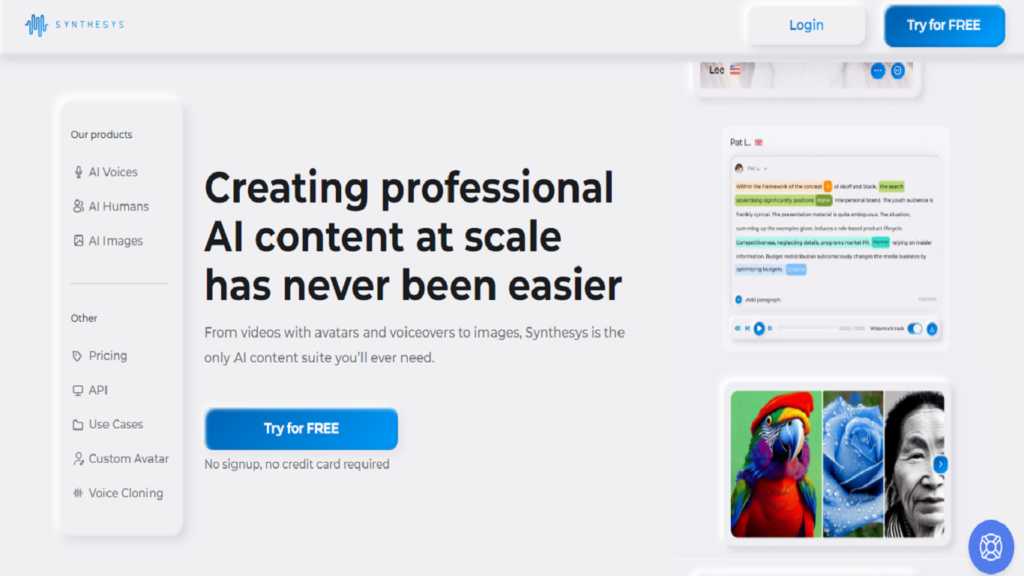
In a matter of minutes, Synthesys hopes to assist you in improving your explainer videos and product tutorials. The company converts scripts into dynamic media presentations using its Synthesys Text-to-Video (TTV) technology.
The tool includes a voice bank with 254 distinct styles and 69 real Humatars. It also provides high-resolution output, customization, and an intuitive editing and rendering interface.
The following are a few of Synthesys primary attributes:
- 69 actual Humatars
- 254 unique styles and 140+ languages
- Great resource for product descriptions, e-learning, social media, and explainer videos
- User friendly interface
Deepbrain AI

With the Deepbrain AI tool, you can quickly and simply produce AI generated videos with simple text. To receive your first AI video in five minutes or less, just prepare your script and utilize the Text-to-Speech feature.
These are the advantages that this tool provides:
- Locate an AI avatar that is specifically tailored to your brand with ease.
- The intuitive tool is made to be simple for novices to use.
- Provides substantial time savings for planning, shooting, and editing videos
Conclusion
It is your turn to shine now. Go ahead and launch your faceless AI YouTube channel if you have identified your niche. The majority of the AI tools discussed in this blog are free to use. Without disclosing your identity, you can succeed as a YouTuber with regular production and trial-and-error.
Frequently Asked Questions: Create YouTube Videos with AI
How can AI help in creating YouTube videos?
Using AI tools allows content creators to streamline the video creation process. These tools can assist in video editing, generating video content, and even creating videos without the need for video templates.
What are the best AI video generators for YouTube?
Some of the best AI video generators available can help YouTubers make videos with high-quality, realistic AI avatars and edit videos with ease. These tools also provide features such as text to video conversion and generate videos based on provided video scripts.
Can AI tools be used to create YouTube videos without showing faces or using voiceovers?
Absolutely! AI’s voice and avatar capabilities enable creators to generate faceless YouTube videos with compelling visuals and narration. These AI video editing tools provide the ability to make YouTube videos without appearing on camera or recording voiceovers.
How can creating YouTube videos with AI help in growing your YouTube channel?
Utilizing AI for YouTube video creation can enhance your content strategy, allowing you to consistently create high-quality, engaging videos and generate video ideas leading to the potential to grow your YouTube channel faster.
What are the advantages of using AI to make YouTube videos?
One of the key advantages of employing AI video editing and generation tools is the ability to make YouTube videos with efficient workflow, ensuring high-quality video content creation and edit videos with ease.



How To Turn Podcast Into Transcript Using AI?
November 24, 2023[…] A tool for automatically adding captions to videos. […]
How To Use ChatGPT With Canva Plugin To Design Posts?
December 2, 2023[…] to quickly bring your ideas to life if you want to create an automated and visually appealing YouTube or Instagram account. It is simple to use and needs little effort from the […]
AI YouTube Title Generator
January 15, 2024[…] can create up to five video titles at once by clicking the Generate button. You can keep coming up with new titles until you […]