ChatGPT is a useful tool for expediting your keyword research procedures. We provide you with a set of starter questions. Conventional keyword research tools are not superseded by ChatGPT. Similar to keyword research tools, you shouldn’t conduct your keyword research by merely depending on them.
Rather, we will demonstrate in this post how ChatGPT can rank among the top free tools for keyword research that you should include in your SEO arsenal. Avoid wasting numerous hours on rival websites, keyword research digressions, and subject analysis.
If You want to Remove AI Detection and Bypass AI Detectors Use Undetectable AI : It can do it in one click.
When Use ChatGPT for Keyword Research

There are two primary situations in which you could use ChatGPT to find potential keywords.
When you know roughly what you want to write about but you do not know where to start. In this case, ChatGPT might offer you some suggestions for blog posts which would allow your material to be completely relevant to your intended readership.
ChatGPT can help you come up with new blog post ideas when you have exhausted all the keywords you planned to use in your web content. By doing this, you can produce more articles that appeal to your intended readership without running the risk of producing duplicate content or repeating yourself.
Your SEO efforts could benefit from ChatGPT, especially if you create content. The key is to be aware of its proper and prudent use.
Limitations of Keyword Research with ChatGPT

Without a doubt, ChatGPT is an amazing tool, but it also has some clear shortcomings that become apparent when doing keyword research. Remember that real-time data is not used by this tool to function. The knowledge of ChatGPT is derived from a static database.
Would you consider ChatGPT to be an SEO tool?
It is obviously missing some essential features from the best SEO apps and software, like Search Volume and Keyword Difficulty. For this reason, we always advise you to use SEMrush, Ahrefs, or Google Search Console to double-check ChatGPT results.
Feel free to use ChatGPT as a tool or a helping hand when conducting keyword research. Ask it to assist you in creating intriguing article titles that contain the exact keywords you discover. Use it to draft a summary of a blog post for you. But, you should constantly verify the keywords the artificial intelligence chatbot gives you with a preferred SEO tool.
When an SEO Specialist Conduct Keyword Research with ChatGPT?

It can be very challenging to come up with keywords for websites belonging to niche industries when working with brands. ChatGPT can be used by SEO specialists to get some analytical data to build an effective SEO Strategy.
The artificial intelligence chatbot list of key phrases might inspire some truly amazing keyword ideas for you. When it comes to researching keywords on a subject you know very little about, ChatGPT is an excellent tool to have at your disposal.
Tactics and Prompts for Doing Keyword Research with ChatGPT

Now, regardless of where you are in the process, allow us to guide you through the process of using ChatGPT to find new keywords. You can alter prompts to better fit your requirements; the general procedure and underlying reasoning are universally applicable to all businesses and industries.
Basic Keyword Research with ChatGPT
Let start by learning how to obtain a list of fundamental keywords associated with your company or sector. There are two ways we can accomplish this: the first is quite simple, and the second is a little more involved.
First Way
All you have to do is ask the AI chatbot to give you a list of keywords related to your overall business profile. In the context of AI, it appears as follows:
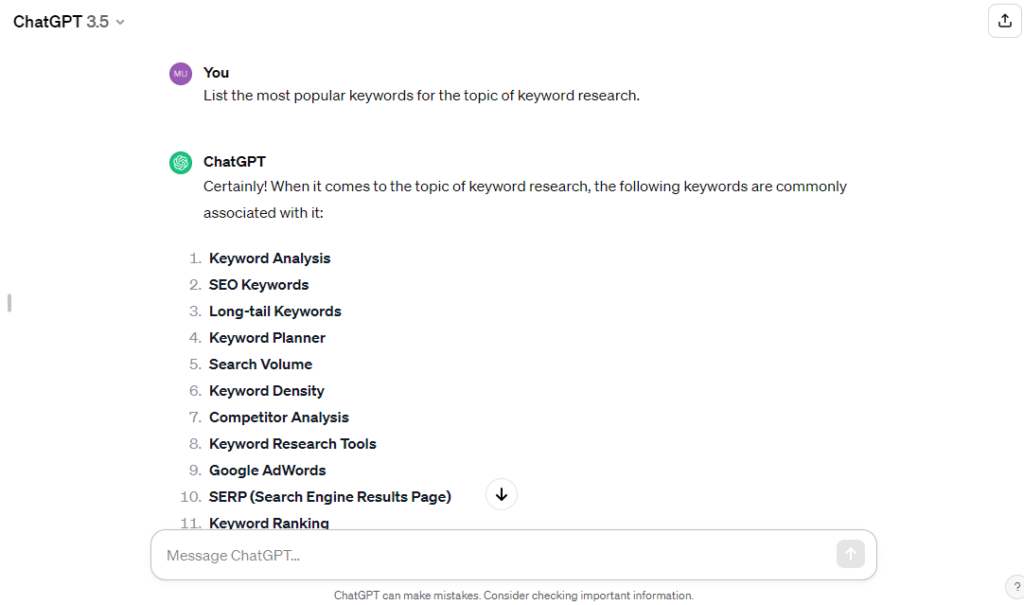
As you can see, ChatGPT provides generic keywords.
You can obtain general information from a general prompt. This means that when using general prompts, you should not expect to find some previously unheard-of and distinctive phrase that would bring millions of new users to your website.
However, this does not imply that getting such a list of keywords is useless. In fact, now is a great time to try out the so-called drill-down technique: You select a keyword and repeatedly ask ChatGPT to give you additional recommendations for it.
Second Way
Give ChatGPT a brief overview of your target market and business profile, and request a list of keywords that fit both of those parameters.
Prompt
We are [Your Business Profile] offering [Name Your Services] for [Define Your Target Audience]. Generate 15 Keywords we may use in our content to drive organic traffic.
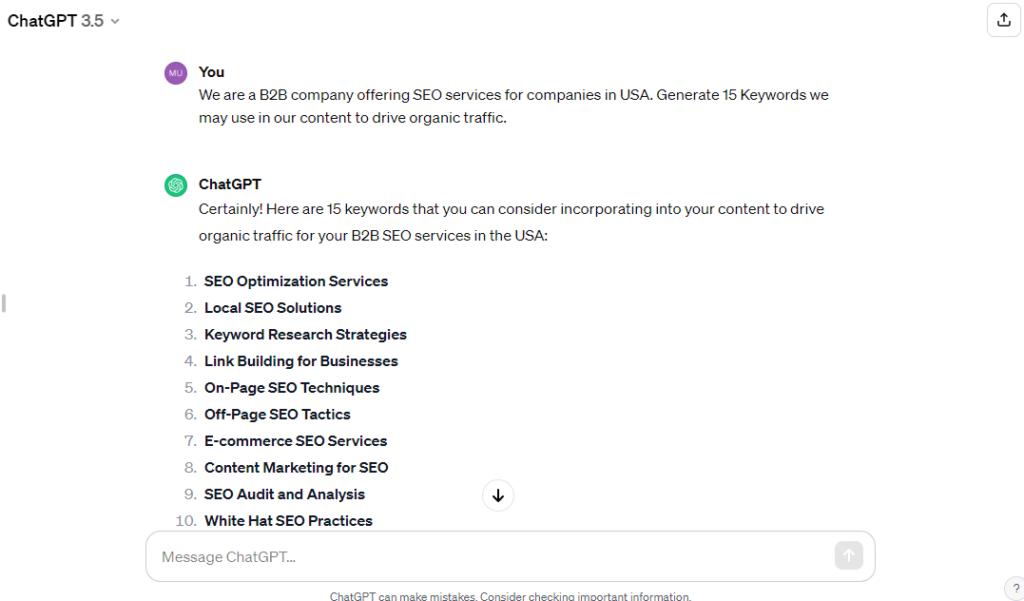
You can, of course, edit the prompt multiple times and ask ChatGPT to provide synonyms or paraphrases. Please take note that because the chatbot does not provide you metrics like Keyword Difficulty or Search Volume, you are unaware of the value of the search terms.
Generating Topic Related Keywords in ChatGPT
The creation of topic-related keywords is another way that ChatGPT can be used for SEO. There are situations when you know exactly what your article or blog post will be about, but you are unsure about the keywords it should be optimized for.
And that is when ChatGPT with artificial intelligence comes in useful.
First Way
Assume for the moment that we know very little about search engine optimization. We also do not know which keywords to include in our website content. Our starting point, however, is that we already know we want to write about keyword research.
Prompt
List without description the top 5 most popular keywords for the topic of [Your Topic].
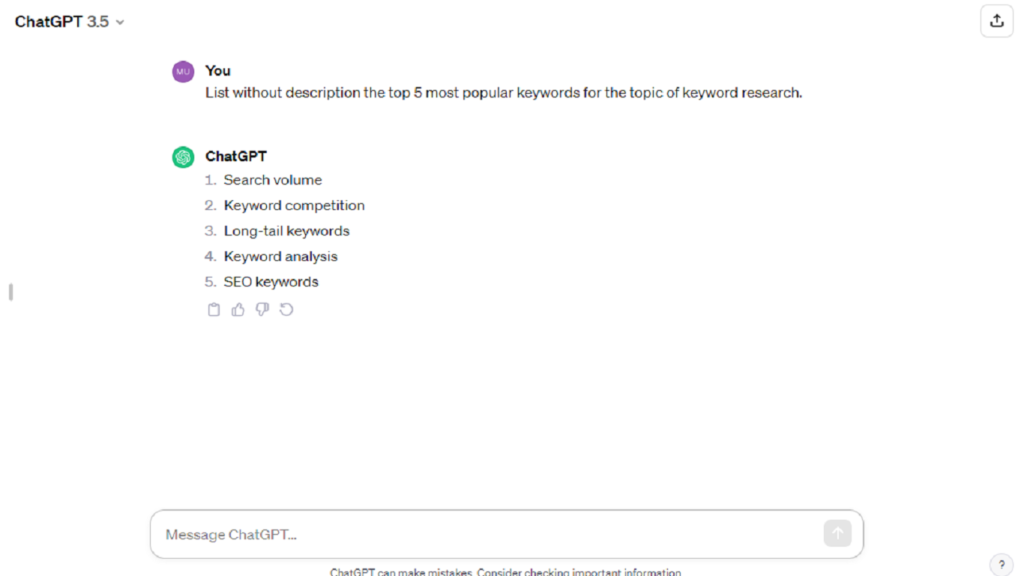
Second Way
You could also attempt to instruct the bot to compile a list of long tail keywords based on keyword research.
Prompt
List the top 5 most popular long tail keywords for the topic [Your Topic].

Third Way
To help you create more web content centered around the primary topic, you might also ask ChatGPT to suggest related topics to you. As an alternative, you might think of these ideas as distinct sections for your article.
This is helpful, particularly if you are going to write a lengthy piece of content.
Prompt
What are the most popular sub-topics related to [Your Topic]?
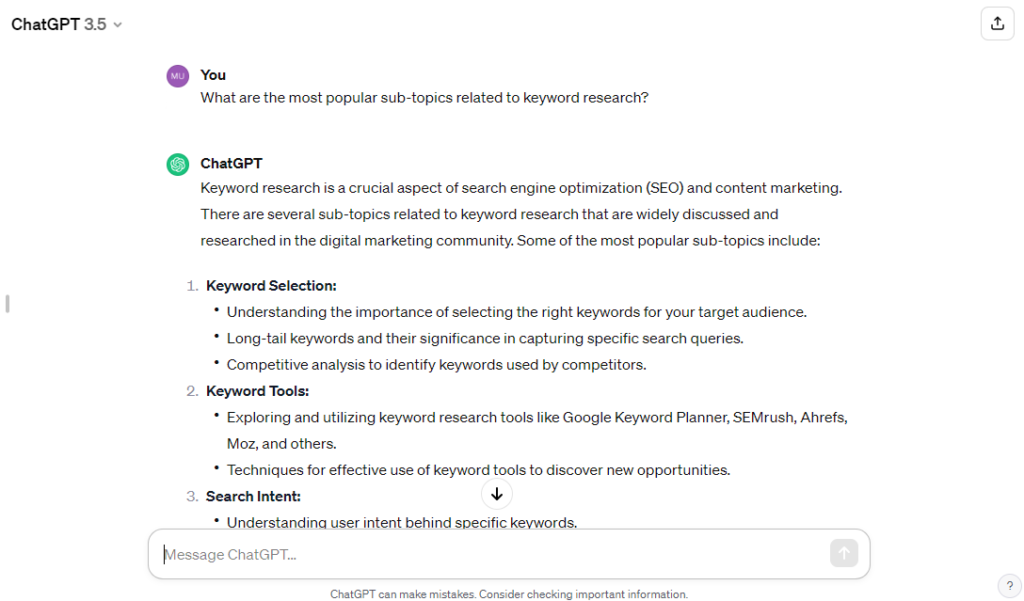
You can start using the keywords in your ChatGPT-generated list after you verify each item position in an SEO tool. Again, you can choose to either:
- go further and elaborate on a subject you had planned to write about, or
- create entirely new web pages in order to create topic clusters which is a denser network of linked pages.
ChatGPT Impersonating Google Autofill
The third method for conducting keyword research with ChatGPT involves simulating Google integrated autofill function. When using Google Autofill for keyword research, type in a broad term or subject associated with your sector or area of interest for your content, followed by a letter.

Google Autofill will show you a list of related search queries as you type, based on the initial keyword. These recommendations are produced by examining millions of users search histories and usage patterns.
You can find new keyword ideas by utilizing the insightful information provided by these suggestions about what people are currently searching for. You can also use it to comprehend keyword trends or hot topics.
Rebuilding Google Autofill in ChatGPT only requires you to enter a keyword phrase and instruct the AI chatbot to insert a word or words that begin with a specific letter to follow the phrase.
Prompt
List the most popular keywords that include the keyword [The Keyword], and the next letter of the word starts with [The Letter]
Adding Your Buyer Personas for Keyword Research with ChatGPT
You ask ChatGPT to provide you with the search terms that each member of your target audience is likely to use, after providing them with descriptions of the personas you intend to write for. You can still use this method even if you have not defined your persona.
First and foremost, there are three stages to this ChatGPT keyword research method.
First Prompt
For the topic of [Your Keyword], list 5 keywords each for the different types of a buyer persona.

Long-tail keywords provided by ChatGPT are an excellent place to start for future research. Furthermore, this type of information should be extremely helpful in helping you modify your voice and style to better appeal to a specific demographic of customers.
Second Prompt
For each of the personas, list the most important questions they might have related to the mentioned keyword.
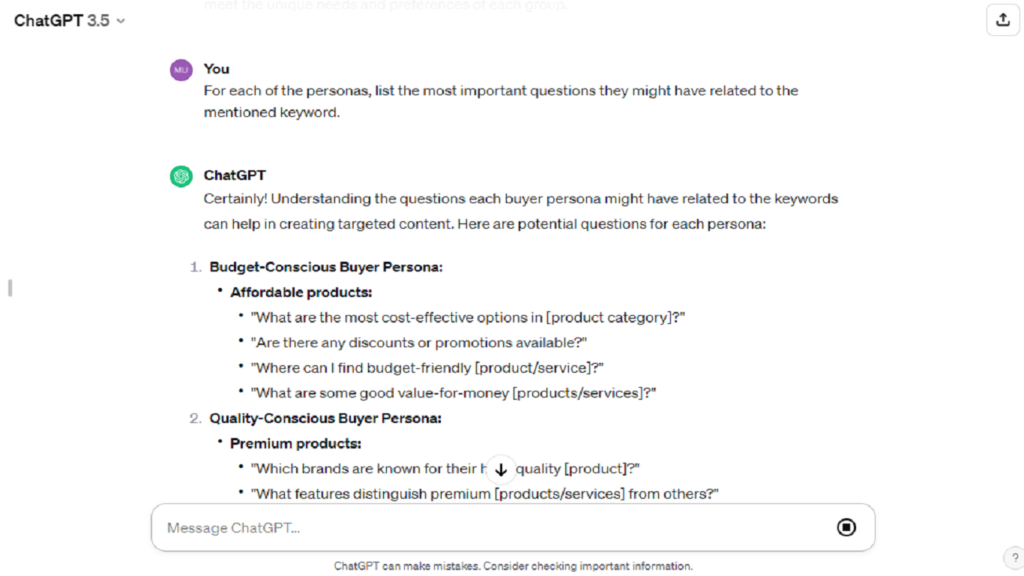
There is undoubtedly a tonne of material here that can be used to write new articles and components that should really be on your website. However, test the fresh concepts in a specialized SEO tool before tinkering with your website content.
Third Prompt
Make a table and present each question with corresponding persona, and keyword and add long-tail keywords.

Using buyer personas to inform your ChatGPT keyword research can give you insightful information as well as ideas for creating highly targeted web content. The AI chatbot sorts the data for you, matching each persona with relevant queries and long-tail keywords, just like a real assistant would.
Fitting Search Intents with Buyer Personas
Therefore, without further ado.
Prompt
For the topic of [Your Keyword] list 5 keywords for different types of search intent that a business owner might be searching for.

You would undoubtedly concur that this list of potential keywords appears promising.
These are the fundamentals of researching keywords with ChatGPT. However, that is not the only thing you can do with this chatbot that uses artificial intelligence.
Expert Level Prompts for Conducting Keyword Research with ChatGPT
You can make your readers more engaged by including comparisons and thought-provoking questions that you can address later in your text, as opposed to just focusing on keywords. Just glance at this prompt for experts:
Prompt
Write 10 keywords for the topic of [Your Keyword] that contain any of all of the following: who, what, where, how, why, and when.
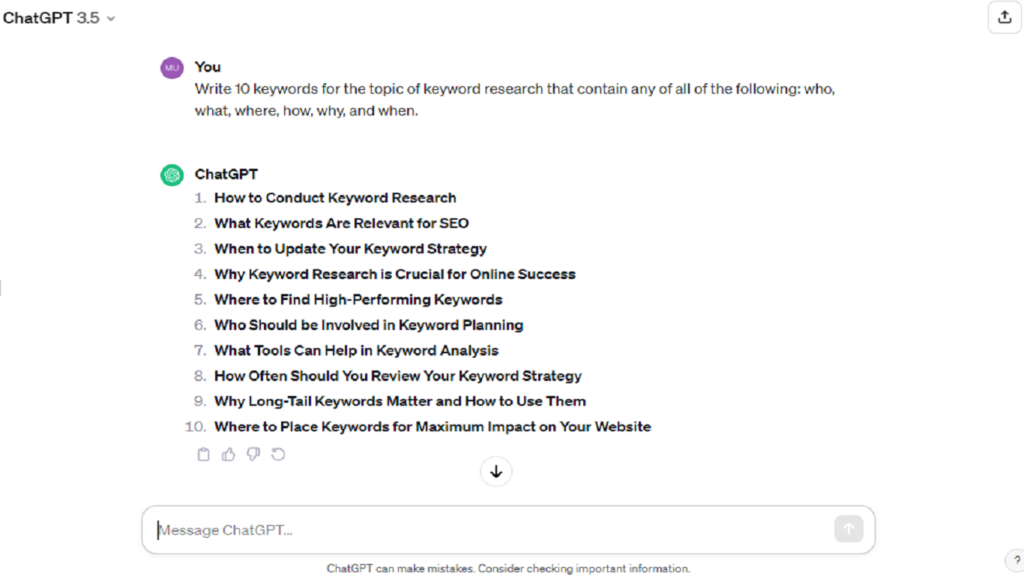
This method gives you a simple list of questions that you can utilize to form stand-alone paragraphs or a FAQ section.
Similar to how We did below, you can investigate the imaginative application of comparisons:
Prompt
Write 10 keywords for the topic of [Your Topic] that contain any or all of the following: for, versus, and alternative.
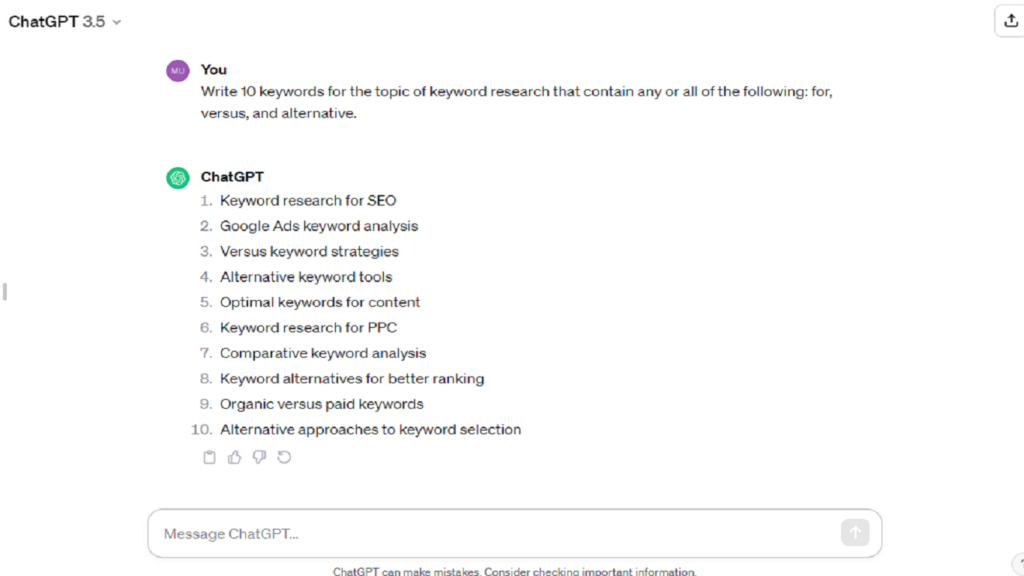
Multi-Step Prompts for Keyword Research with ChatGPT
If you already know how to create keyword research prompts in ChatGPT, you can try combining them into a single prompt by going through the steps one after the other. This method of creating ChatGPT multi-step prompts simplifies the process of creating content by offering you:
- Precise suggestions regarding the publication schedule
- Search terms
- Long tail keywords
- Queries that your texts can address
- Ideas for Headings
This makes it possible for you to efficiently arrange your writing and develop topic clusters that are based on your website primary theme. Here is how to use the multi-step prompts in ChatGPT for creating content.
Goal
Make a list of keywords along with associated search intent, relevant queries, and potential blog posts.
Keyword Research with ChatGPT Prompt
Step1, Step2, Step3, Step 4 should be completed in the order listed below.
- Determine the top five keywords associated with the term keyword research based on user search intent.
- Give two long-tail keywords for each keyword.
- Come up with the top five queries that contain those terms.
- Using the keywords, you selected in Steps 1 and 2, come up with five blog post titles.
Asking ChatGPT for Search Volume
Asking for data on the volume of searches for recommended keywords can help you get a general sense of how popular those terms are with your target market. This could be a helpful sign to evaluate their possible efficacy.
Let see how to request keyword metrics from ChatGPT:
Prompt
Write a list of keywords for the topic of [Your Topic] with their search volume.
Verify ChatGPT Keyword Research Results

Split the data verification procedure into two distinct phases:
- Verify the provided keyword metrics to determine if it is worthwhile to use in your content.
- Verify if ChatGPT did not provide you with misleading information, commonly referred to as a hallucination. You have probably already encountered this term while browsing ChatGPT.
Keyword Verification
In this instance, the list of keywords is the hard data that to confirm. A reliable SEO tool, like SEMrush or Ahrefs.
Instructions for Running Keyword Metric Check Using Ahrefs
- Get ready the keyword list that ChatGPT produced. We would recommend pasting them into a Google Sheet.
- Click the top menu item, Keywords Explorer, to open Ahrefs.
- Type in the selected keywords. Put a comma between each of them. To request an analysis of the keywords, click the magnifying glass icon on the SEO tool.
- You can obtain information about the keywords from the tool.
- You can now carry out your routine research on keywords. To view metrics, related topics, questions, websites ranking for a particular phrase, and more, just click on the chosen keyword.
Fact Checking
You must confirm the data that ChatGPT gives you, rather than relying solely on keywords, when you ask it to write or describe something. You can perform these checks on your own if you ask the AI chatbot to write on a subject.
ChatGPT is especially helpful for keyword research in specialized industries and fields in which you lack extensive knowledge. It is crucial in those situations to double-check the data that the chatbot produced. There are two methods to accomplish this: using a third-party with relevant experience or cross-referencing it with credible sources.
Applications of ChatGPT for SEO

There are many ways to use ChatGPT for SEO and Content creation. This AI chatbot can help you with:
- Generating ideas for blog posts using keyword research.
- Building Topical clusters
- Creating FAQ sections
- Creating titles and headings
- Composing descriptions of products
- Making Meta Descriptions
- Making Google and Meta Ads
You can ask ChatGPT to come up with a couple blog post titles for you after you have a list of verified keywords. Naturally, the more information you give the chatbot, the more customized the titles will be.
Prompt
I am creating an article on a company blog about [Your Topic]. I want to teach the readers everything about [Your Topic] and I want to rank it high on Google for the keyword [Your Topic] and long tail keywords [Your Long-Tail Keywords]. Suggest 5 long-tail keyword ideas for [Your Topic] article that will be helpful topics for the readers.
You are free to use any of the suggested titles as headers or to divide up your lengthy text into manageable chunks.
ChatGPT AIPRM Plugin

It may surprise you to learn that ChatGPT can be enhanced by integrating it with the AIPRM plugin. This Chrome extension offers you one, but incredibly useful and productivity-improving feature, so you might want to add it to your browser.
To put it simply, the AIPRM plugin expands ChatGPT functionality by including a collection of user-generated prompt templates.
AIPRM Chrome Extension
- Get the APRIM for ChatGPT plugin from the Chrome Web Store.
- Install the add-on for your browser. Your ChatGPT homepage changes as soon as you accomplish that. Put simply, you can now use pre-made prompt templates that your AI chatbot has created and modify them as you see fit.
Since users are the ones who create the prompts, the number of templates is increasing. A search bar is included to make it easier to locate the required prompt quickly.
- Use the three dropdown menus at the top to select the appropriate prompt for you. They let you make a selection from:
- Topics: SEO, Copywriting, Productivity, Marketing, Generative AI, DevOps, and more.
- Activities: Research, Link building, Marketing, Keywords, Database Administration, Backend Development, and more.
- Ranking: Top Views, Top Votes, and Latest Updates.
We are going to locate a prompt that can assist us in this process since we are learning the ins and outs of utilizing ChatGPT for keyword research. Let now search for a keyword generator.
Keyword Research with ChatGPT Prompts: Keyword Generator
- Enter the prompt name into the right-hand search bar to locate it.
- Simply select the topic you wish to obtain the keywords for when you locate the prompt, and a list will show up on the screen in a matter of seconds.
Keyword Research with ChatGPT Prompts: Keyword Research from Article
You can extract keywords from a text by using Keyword Research from Article. While this prompt is not perfect, it does a fair job of it most of the time. When you want to see what keywords your competitors are using in their content but do not have access to paid SEO tools, it might seem convenient to do so.
- Enter the name of this prompt into the search bar to find it.
- Enter any text you want to look up keyword-wise.
Keyword Research with ChatGPT prompts: Generate Popular Keywords
- Enter Generate Popular Keywords into the search bar to locate this prompt.
- In the search bar at the bottom, type in your keyword.
In actuality, APRIM offers hundreds of prompts. We have observed that there are prompts pertaining to SEO (such as metadata). You should definitely look through this extensive prompt template database.
Build Keyword Clusters Using ChatGPT
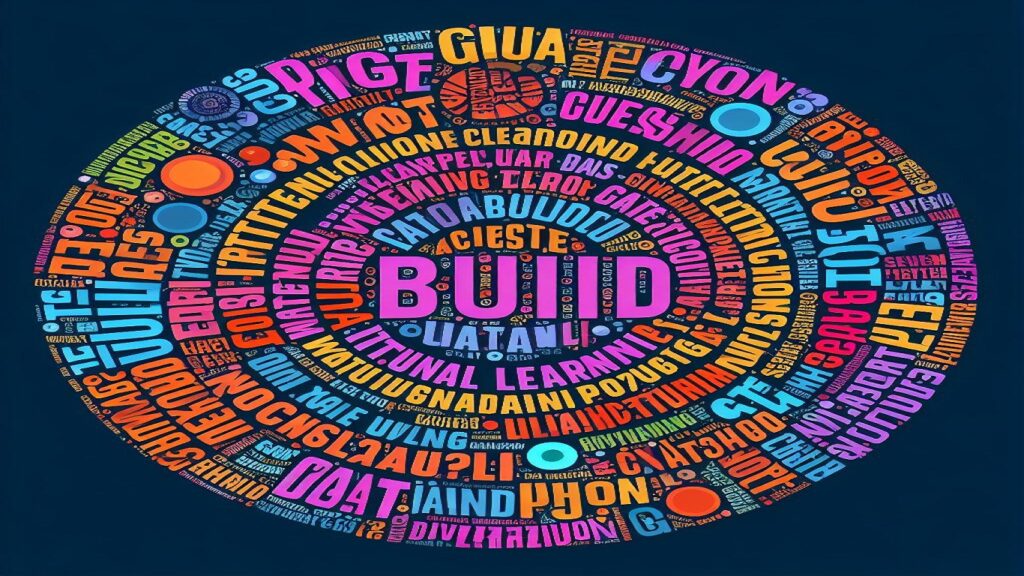
To put it briefly, clustering related keywords together is the process of keyword clustering, also known as topic clustering or topic clusters. More efficient content organization and targeting is the goal. By grouping keywords together, you can better comprehend their relationships and develop content strategies that are relevant to the search queries of your target audience.
The objective is consistently the same: you want to do this to raise your website search engine rankings, increase organic traffic, and improve its SEO performance. However, you can ask ChatGPT to group the data for you if you would rather not do it yourself.
Simply give the AI chatbot the list of approved keywords, and instruct it to group topics into clusters and then correlate each cluster with a search intent.
Prompt
Create topic clusters based on the given keywords and add the search intent to each keyword.
After a little wait, the item you requested will be delivered to you neatly on a table.
Conclusion
Even though it has been shown that traditional keyword research techniques are the most dependable and successful, ChatGPT is undoubtedly a new player in the market. Without a doubt, ChatGPT provides a genuinely original method for locating the ideal keywords for your website optimization and content production.
You will be able to generate better results the more experience you get. Naturally, understanding ChatGPT functionality is not enough. Building a strong foundation in content creation and SEO will also help you get closer to attracting more visitors to your website.
FAQs – How to Do Keyword Research with ChatGPT Prompt?
How can I use ChatGPT for keyword research?
You can use ChatGPT to generate keyword ideas by providing relevant prompts related to your niche or industry. ChatGPT can help in finding long-tail keywords and keywords based on the search intent.
Can ChatGPT be used as a keyword research tool for SEO purposes?
Yes, ChatGPT can be leveraged as an SEO tool for keyword research. You can ask ChatGPT to generate keywords that are relevant to your specific keywords to target and it can provide keyword suggestions based on the given prompts.
How does ChatGPT help in generating keyword ideas?
ChatGPT may help in generating keyword ideas by understanding the search intent and suggesting keywords that include semantically related keywords to the provided prompts.
What are the advantages of using ChatGPT for keyword research?
Using ChatGPT for keyword research can provide a different approach compared to traditional keyword research tools. It can help in finding keywords that are semantically related and offer keyword clustering to refine your keyword strategy.
How to ask ChatGPT for keyword suggestions?
You can leverage ChatGPT by asking specific prompts for keyword research, such as “What are some keywords related to ‘digital marketing’?” or “Suggest some popular keywords for ‘tech gadgets’.”
Can I also use ChatGPT to find long-tail keywords?
Absolutely, ChatGPT can assist in providing a list of long-tail keywords based on the given prompts, allowing you to discover specific keywords that cater to your SEO.


