ChatGPT is considered the pinnacle of technological marvels by internet users worldwide. With its easy-to-use chatbot interface, its advanced language models produce responses that are virtually identical to human writing, making it an ideal tool for producing both short- and long-form content.
Even though it seems that its response length is limited, you can make ChatGPT write longer responses—enough for essays, articles, blog posts, research papers, and even entire books—by providing it with the correct prompts and tips.
All of the prompting hints and techniques that will enable ChatGPT and enable it to compose longer responses are highlighted in this guide.
If You want to Remove AI Detection and Bypass AI Detectors Use undetectable AI : It can do it in one click.
How ChatGPT Writes?

Using natural language processing (NLP), ChatGPT is an effective language model created by OpenAI that can produce responses to prompts. Long-form content that is coherent and tailored to the prompt’s context can be produced by the model.
Basic Writing Mechanism
Transformer-based architecture, which ChatGPT uses, has been trained on a sizable corpus of textual data. By forecasting the subsequent word in a series based on the words that came before it, the model produces responses.
Until the required output length is achieved, this process is repeated. In order to enhance creativity, the model additionally employs a temperature setting to regulate the output randomness.
Prompts
The type and length of the responses produced by ChatGPT are largely dependent on the prompts that are provided. When the model is given thorough prompts with sufficient context and background knowledge, it performs at its best. As a result, ChatGPT can produce responses that are more precise, logical, and pertinent to the prompt.
It is crucial to be aware that ChatGPT has token restrictions, meaning that the input prompt has a word and character limit. It is crucial to give ChatGPT precise instructions that are tailored to the intended answers context. ChatGPT can be used to create long-form content that is interesting and relevant by offering thorough prompts and follow-up questions.
Direct Inquiry
Clarity can occasionally be obtained by simply requesting more. The more direct is better.
Prompt Example:
Hey ChatGPT, could you please explain more?
Tell me a Story
The essence of human connection is found in stories. They are captivating, unforgettable, and incredibly educational. You get a narrative rather than just facts when you ask ChatGPT to present information as a story. It is similar to making a movie out of a lecture.
Open-Ended Questions
Asking open-ended questions is like unlocking a knowledge vault. They beckon intricacy, discourse, and specifics. It is the distinction between a monologue delivered with passion and a one-word response.
Prompt Example:
Instead of “What is the capital of Pakistan?”, try
Can you explain the significance of Islamabad in world history?
Examples
Conversational spices are examples. They enhance clarity, flavor, and context. You get a little bit of everything when you ask for examples.
Prompt Example:
Give me examples of
Step-By-Step Guides
Your DIY manuals are step-by-step guides. They divide difficult tasks into small, doable chunks. It feels like you have a personal teacher assisting you with each step.
Look for Different Perspectives
Knowledge and life are not binary concepts. Seeking out different viewpoints allows you to obtain a complete picture.
Prompt Example:
“What are the pros and cons of”
Go Deeper into Why
Knowing why is fundamental to comprehension. It is the history, the drive, and the explanation. Asking why enables you to delve deeper than just the surface level answers.
Prompt Example:
Why are AI detection tools necessary?
Challenge ChatGPT
See this as a civil discussion. You are demanding precision, depth, and clarity from ChatGPT.
Prompt Example:
ChatGPT, can you explain that in more detail?
Use the Word: Expand
Your secret to getting more is this. It is a gentle prod, a kind request that ChatGPT open its knowledge suitcase.
Prompt Example:
Expand on that topic
Feedback Loop
Back-and-forth is the lifeblood of conversations. You can make sure the discussion remains lively, interesting, and educational by continuing the conversation.
Prompt Example
Can you explain the significance of AI?
ChatGPT Response Limit
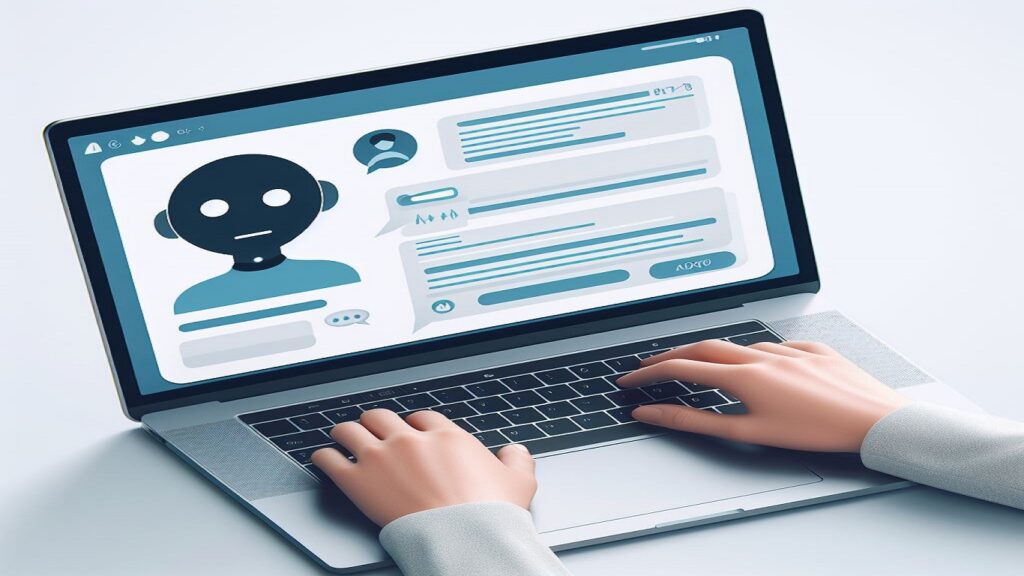
There is a soft cap of roughly 4000 tokens (or 500 words), even though there is no official character or token limit on ChatGPT responses. Answers to brief prompts that do not ask for long answers are likely to be brief. Seldom do these simple prompts contain enough tokens to test and exceed ChatGPT token limits.
But, there are ways to get past these problems and make ChatGPT continue to write even after the maximum token limits have been reached. You can get ChatGPT to write longer responses than usual by following these tips and tricks.
Tips and Tricks to Make ChatGPT Write Longer
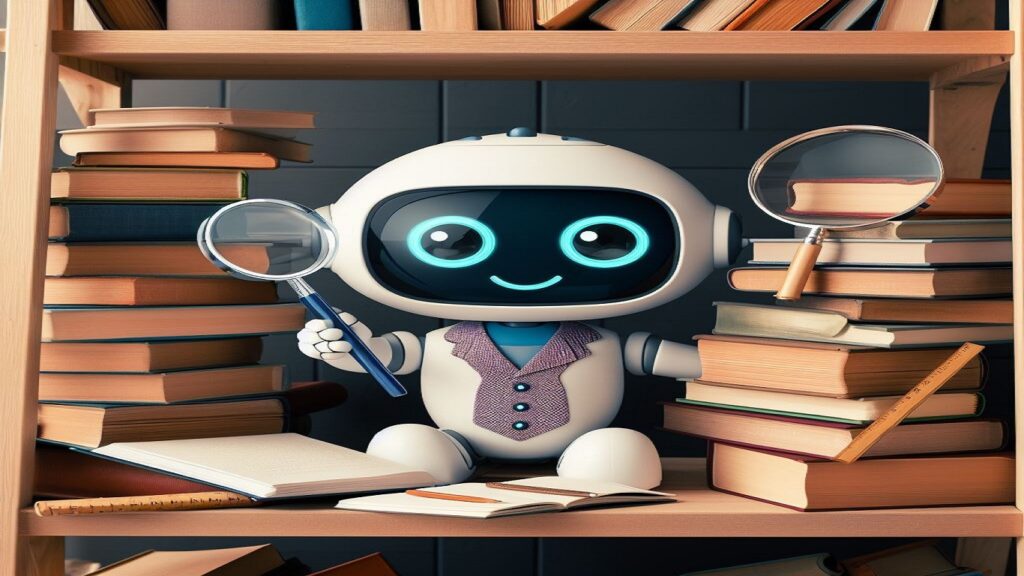
You might or might not receive a lengthy response right away, depending on the initial prompt. In either scenario, you can use the following advice to make it respond more. These will force ChatGPT to rearrange its answers to contain a minimum of one hundred additional words. Consequently, you will need to prompt it with a few words to continue or go on.
Let’s look at some prompting strategies that will help you maximize its initial response.
Detailed Prompts
Your first prompt should be lengthy and detailed to start. By doing this, ChatGPT will be able to analyze more information and provide a comprehensive response.
Coherent and Logical Prompts
Natural language prompts are compatible with ChatGPT. Generally, ChatGPT will generate more words to meet the various prompt dimensions if it has more information at its disposal and the prompts are simpler to understand. It is advisable to maintain logical and coherent prompts when you type longer, more detailed ones.
Regenerate Response
You may occasionally receive longer responses from ChatGPT if you click the Regenerate response button. Even though it is not always effective, this is something that can be tried, especially considering how simple it is to do.
Prompt ChatGPT to Write Longer Pieces
You can also tell ChatGPT to write a lengthy essay in plain English. Whether or not you use the word long specifically is irrelevant. ChatGPT will consider that information when composing a response, provided that it is provided in clear and understandable terms.
The directive to produce longer, more complex responses will result in far more words when combined with other prompt strategies like being specific and cohesive.
Word Count
When you specify a higher word count, ChatGPT will occasionally exceed its character limit and eventually surpass the 600-word threshold.
Divide Prompt into Parts
Creating separate prompts is an intriguing method to get ChatGPT to work beyond its constraints.
Some users have observed that by segmenting the topic, ChatGPT is able to concentrate on each of them independently. If you have enough topics to write about, your article will wind up being fairly long.
Use Explain, Continue, or Go On
ChatGPT will eventually run out of tokens and stop responding, leaving you with a truncated response that needs to be finished. This will happen regardless of whether you have set the word limit or instructed it to write a longer response.
Just ask it to explain, continue, or go on in such a situation. These prompts will encourage ChatGPT to finish the response and pick up where it left off.
Add Page Numbers after Each Response
Once ChatGPT stops responding, you can enter the next page number as a simple trick in addition to telling it to continue. This will indicate to ChatGPT that the user needs to write one more page and that the essay is not yet finished.
As ChatGPT creates more pages, you will see that a lot of the content it creates for these new pages is content it has already created. However, it will contain some sections that are either reworded or contain extra information that could be helpful. Keep these helpful sections and leave out any repetitions when you copy its response.
It may be necessary for you to eliminate specific cue words from its response, like in conclusion or Finally, so that there is no indication that the essay is coming to an end and you can continue naturally extending it indefinitely.
Ask ChatGPT to Rewrite Longer
To receive a longer response, you can ask ChatGPT to simply rewrite its response in more words. You may employ cues such as:
- Rewrite Longer
- To make the above substantially longer, rewrite it.
- This should be rewritten in (number) words.
Use ChatGPT Playground
The majority of regular users needs can be met by the ChatGPT interface modest and straightforward design. However, ChatGPT playground is a different interface that is still free and allows you to adjust a few settings to optimize ChatGPT performance.
ChatGPT Playground
You can type your prompt in the center of ChatGPT Playground and hit Submit at the bottom. If the result does not fit your word requirements, try adjusting the following parameters.
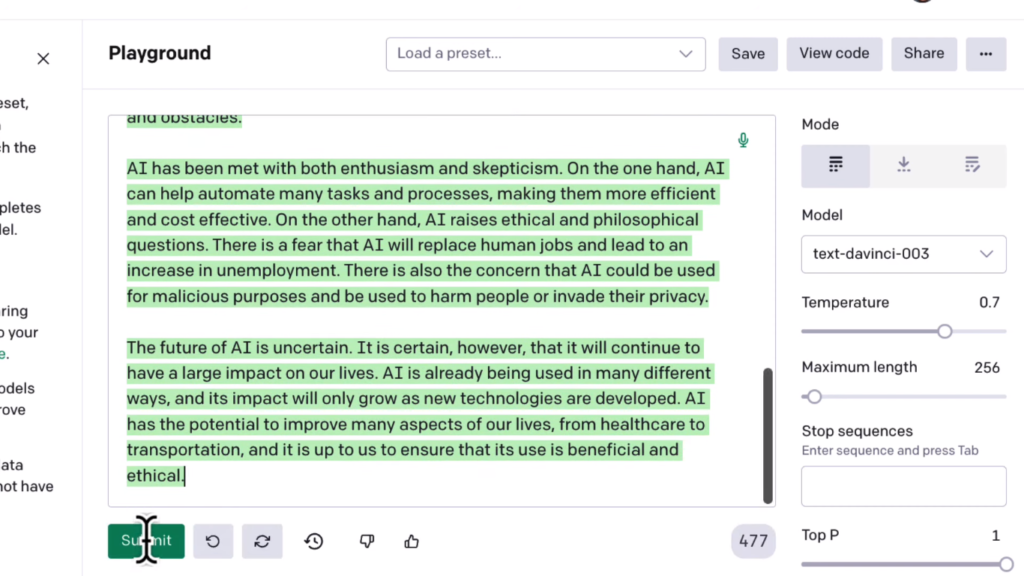
Increase Temperature
The responses degree of rigidity or randomness is adjustable using the Temperature slider. Maintaining a temperature of approximately 0.7 will guarantee that the response is sufficiently random to enhance the probability of ChatGPT utilizing additional words, without going overboard, while maintaining the answers logical coherence.

Increase Maximum Token Length
To expand the maximum number of tokens that ChatGPT can handle, drag the Maximum length slider. Up to 4000 tokens can be used with the text-davinci-003 model, which is the default choice. One token is equal to four characters.
Be aware that, similar to ChatGPT, this will also include tokens depleted by your prompt. However, in this instance, the middle field is where both the prompt and the completion are completed. The response from ChatGPT will be indicated in green and will use some tokens. The above-mentioned prompting strategies still work to increase word output.
Note: You will have to keep dragging the maximum length back as you use up tokens in order to submit more prompts. The used tokens are indicated in red at the text fields bottom-right.
Domains of ChatGPT

ChatGPT is an adaptable tool with a wide range of applications. Here are some instances of the various contexts in which ChatGPT can be applied.
Digital Marketing
Digital marketers can use ChatGPT to create interesting content for websites and social media channels. ChatGPT can produce long-form content that is interesting and educational by entering a thorough prompt. After that, this content can be utilized to improve website traffic and social media platform engagement.
Social Media
ChatGPT can be used to create interesting content for followers on social media sites like Twitter. ChatGPT can produce content that audiences find engaging and relevant by inputting a prompt pertaining to a popular topic. On social media, this may boost followers and interaction.
Customer Satisfaction
By providing answers to consumer questions, ChatGPT can be used to raise customer satisfaction levels. When a customer enters a comprehensive prompt pertaining to their query, ChatGPT can produce an educational and beneficial response. This has the potential to raise customer engagement and enhance customer satisfaction.
Limitations of ChatGPT

Even though ChatGPT is a remarkable artificial intelligence language model, there are certain restrictions that may limit its capacity to produce longer texts. The token cap, which stands at 2048 tokens at the moment, is one of the biggest restrictions. As a result, the longest text input that ChatGPT can handle is 2048 tokens.
The word count, character limit, and word limit are further restrictions. The word and character limits that ChatGPT parent company, OpenAI, has set may have an impact on the output length. Furthermore, ChatGPT efficiency may be impacted by its memory and token limitations, which also limit the length of its output.
Conclusion
As we conclude our investigation into improving ChatGPT responses, we have discovered a number of useful tactics that can significantly improve the breadth and caliber of our exchanges.
It is critical to realize that deepening participation and enhancing our comprehension are the ultimate objectives here. With these tactics at our disposal, we can fully utilize ChatGPT and maximize our interactions in a variety of settings, be it for education, producing content, or just having insightful conversations.
Thus, as you proceed, think about incorporating these strategies into your ChatGPT conversations. You’ll gain access to more in-depth answers and the chance to expand on your own knowledge and experiences by doing this.
FAQs – How to Make ChatGPT Write Longer?
How to Make ChatGPT Write Longer?
If you want to make ChatGPT write longer, use the above tips and tricks to help you get longer responses and detailed prompts.
What are some ways to get ChatGPT to write longer?
To get ChatGPT to write longer responses, you can try providing detailed prompts or using ChatGPT to write longer texts. You could also use prompts that encourage longer and more detailed responses.
How can I prompt ChatGPT to write longer responses?
You can prompt ChatGPT to write longer and more detailed responses by posing a detailed prompt, query, or write an essay style of prompt to encourage long responses.
What is the word limit for asking ChatGPT to write longer?
There isn’t a specific word limit when asking ChatGPT to write longer and detailed responses or queries you provide. The more detailed prompt you provide the more likely it is to generate longer answers.
Can I use OpenAI ChatGPT to continue writing and get longer responses?
Yes, you can use OpenAI ChatGPT to continue writing and get longer responses by giving ChatGPT the right prompts, helping ChatGPT to understand that you want longer and more detailed responses.
What are the best tips and tricks to make ChatGPT write longer?
The best tips and tricks to make ChatGPT write longer include providing detailed prompts, using query style prompts, and asking for long essay-like responses.



Can Canvas Detect ChatGPT?
November 12, 2023[…] and other third-party tools can be integrated into the Canvas platform. These free ChatGPT detectors are a useful tool for educators to check content for […]