Conversational AI systems are becoming more popular and powerful, as they can provide natural and engaging interactions with users on various topics and tasks. However, not all conversational AI systems are the same, with different approaches and technologies behind them.
This article will compare and contrast two examples of conversational AI systems: Open Assistant vs ChatGPT. We will explore their features, advantages, disadvantages, and use cases and see how their design, functionality, and purpose differ. By the end of this article, you will better understand the similarities and differences between open Assistant and chatbot.
“If You want to Remove AI Detection and Bypass AI Detectors Use Undetectable AI: It can do it in one click“
Open Assistant vs chatbot: what’s the main difference?
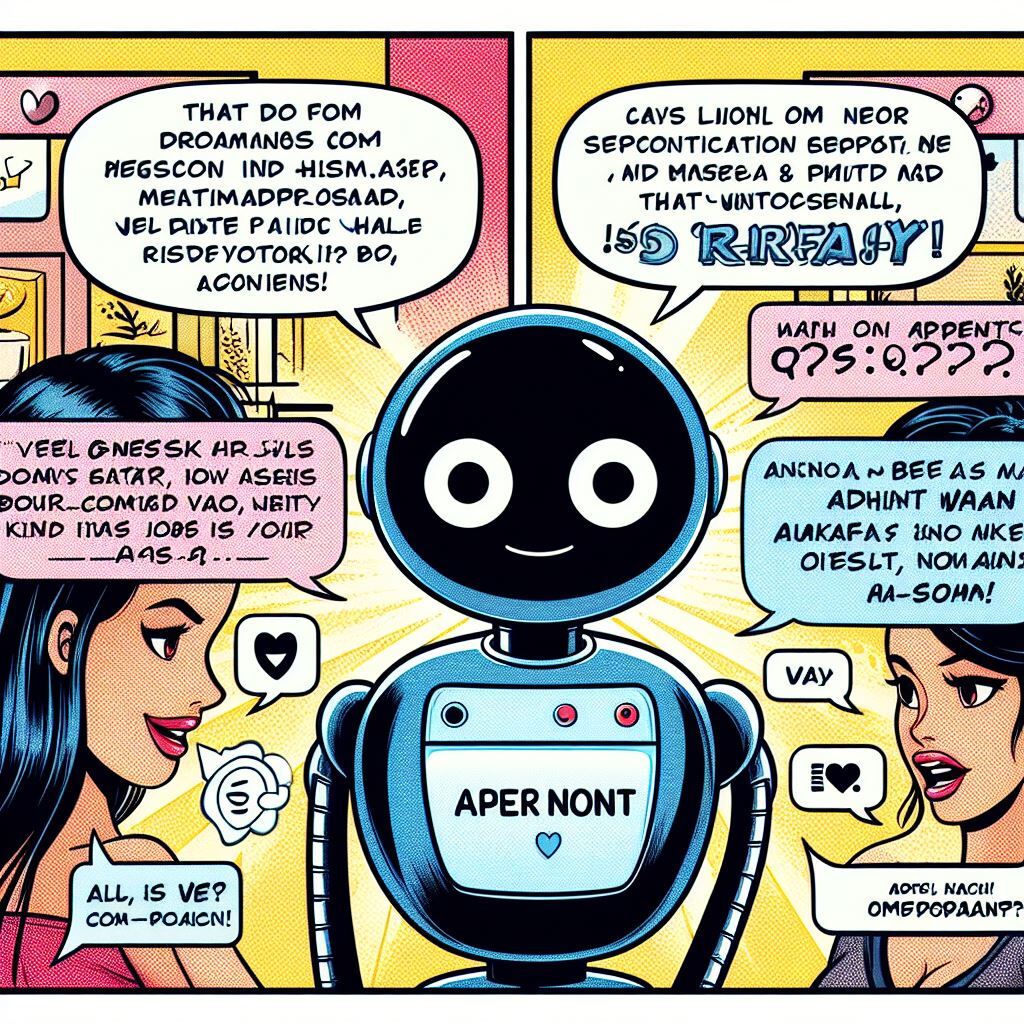
API assistants and GPTs are both examples of natural language processing (NLP) systems that can generate text based on user input. However, they have key differences in design, functionality, and purpose.
- GPTs: GPTs are custom versions of ChatGPT that users can tailor for specific tasks or topics by combining instructions, knowledge, and capabilities. They can be as simple or complex as needed, addressing anything from language learning to technical support. Plus, Enterprise users can start creating GPTs at chat.openai.com/create. GPTs live inside ChatGPT and are intended to be created by anyone using a simple UI.
- Assistants: The Assistants API allows you to build AI assistants within your applications. An Assistant has instructions and can leverage models, tools, and knowledge to respond to user queries. The Assistants API supports three tools: Code Interpreter, Retrieval, and Function calling. Assistants are designed to be created by developers using the OpenAI API.
The main difference between API assistant and GPTs is that API assistant is a task-oriented system that uses predefined tools to help the user with various requests, while GPTs are a text-generation system that can produce any text based on the input.
API assistant focuses more on the quality, accuracy, and relevance of its responses, while GPTs focus more on the quantity, diversity, and creativity of its outputs. API assistants and GPTs have different strengths and limitations, depending on the user’s needs and preferences.
Open Assistant Vs Chatgpt: Feature Comparison Table
| GPTs (ChatGPT) | Assistants (API) |
| No code | Requires coding for integration |
| Located in ChatGPT | It can be integrated into any product or service |
| Included in ChatGPT on Plus/Enterprise plans | Billed based on usage of different Assistant features |
| Built-in UI with ChatGPT | Designed for programmatic use; can use the playground for visualization |
| Built-in ability to share GPT with others | No built-in shareability |
| GPTs hosted by OpenAI | OpenAI does not host Assistants |
| Built-in tools like Browsing, DALL·E, Code Interpreter, Retrieval, and Custom Actions. | Built-in tools like Code Interpreter, Retrieval, and Function calling. |
Why Choose Open Assistant Over ChatGPT?
One of the benefits of Open Assistant is that it is a community-driven project, which means anyone can join its development and use it for free. Moreover, Open Assistant is optimized for common hardware, making it more user-friendly and faster than ChatGPT.
Another perk of Open Assistant is its flexibility and adaptability to anyone. With its modular design, users can create custom features and integrations to tailor the Assistant to their needs. This degree of personalization is not achievable with closed-source technology like ChatGPT.
The Advantages of Open Source Technology
Open source technology offers many advantages, such as a lower barrier to entry, a huge community of supporters, and the freedom to modify the software to suit individual needs. By opting for Open Assistant, organizations and individuals can harness these advantages to create a chatbot that is customized to their specific needs.
Furthermore, using open-source technology is also more eco-friendly, as it fosters recycling existing datasets and models. This aligns with Open Assistant’s development under the LAION project, which provides datasets, tools, and models to empower machine learning research and support open public education.
Contributing to Open Assistant
The team behind Open Assistant invites contributors and collaborators to help enhance the software and take it to the next level in different languages such as English, Spanish, French and others. With a growing list of tasks and issues, there is something for everyone, no matter their skill level. Find an issue that interests you, comment, and get going.
To sum up, Open Assistant signifies the emergence of a powerful and accessible chatbot set to transform how we interact with technology. By harnessing the advantages of open-source technology, Open Assistant provides a persuasive alternative to proprietary solutions like ChatGPT. Whether you’re a developer, an organization, or an individual looking to build a chatbot, Open Assistant is worth a try.
How to Use Open Assistant: Open-Source Alternative to ChatGPT
Open Assistant is an open-source project that aims to create a conversational AI system that is customizable, modular, and scalable. Open Assistant is based on the Rasa framework, allowing users to build their understanding of natural language and dialogue management models. Open Assistant also provides a web interface, a voice interface, and a graphical interface for interacting with the system.
To use Open Assistant, you need to follow these steps:
- Install the required dependencies, such as Python, Rasa, and Docker.
- Clone the Open Assistant repository from GitHub: git clone https://github.com/openassistant/oa-core.git
- Navigate to the project directory: cd or-core
- Run the setup script: ./bin/setup
- Start the Open Assistant server: ./bin/run
- Open a web browser and go to http://localhost:5005 to access the web interface.
- Alternatively, you can use the voice interface by running: ./bin/mic or the graphical interface by running: ./bin/GUI
You can find more details and documentation on the Open Assistant website: https://openassistant.org/
Conclusion
Open Assistant still trails ChatGPT and OpenAI’s other GPT models significantly. But, the project is very hopeful, especially considering the speed at which generative AI has evolved. We will monitor Open Assistant closely while we keep using ChatGPT.
There is definitely a reason to be concerned about making AI truly free and open in the future. We are eager to see what LAION and the Open Assistant contributors can accomplish in this space!
Resource:
- GPTs vs Assistants | OpenAI Help Center
- API assistant VS GPTs: what’s the main difference? – API – OpenAI Developer Forum
- How to Use Open Assistant: Open-Source Alternative to ChatGPT (approachableai.com)
- Open Assistant vs ChatGPT Comparison – AI tools (topic.tools)
- Open Assistant (topic.tools)
- Open Source Open Assistant Vs ChatGPT – A Better Alternative? · ChatGPT Users (skool.com)


