The world is changing due to AI. Transcribing podcasts is not an exception either. With AI powered software, you can accurately turn podcast into transcript using AI in a matter of minutes is now easier and affordable than ever.
The ability to add captions to your material and adapt it for blogs and other written publications depends on transcription services. Selecting a tool that you can easily incorporate into your workflow is the first step.
This article fills that need. The top paid and free transcription programs are presented here, along with the reasons you should pick them over transcription services.
If you want to remove AI Detection and Bypass AI detectors use Undetectable AI. It can do it in one click.
Podcast Transcription Software

Software for podcast transcription can convert the audio in your podcast to text. They are a practical and simple method of producing transcriptions, and they are usually browser based. Podcast transcription software generates an accurate transcription in a matter of minutes because it is powered by artificial intelligence.
- Software for podcast transcription can turn audio into text.
- Services for transcribing podcasts are typically costly and require longer turnaround times.
- When weighing your options, consider factors like price point, accuracy, and multilingual transcription.
Why to Use Podcast Transcription Software?

You have three choices for transcription of your podcast:
- Manually typing out the text
- Getting it manually transcribed by a human transcriber
- Employ software for podcast transcription
100% accuracy is guaranteed when transcription is done by hand. It usually requires a lot more money and time. Software for podcast transcription has an unbeatable turnaround time of only a few minutes and is cost effective.
Podcast Transcription: Software Versus Services

Lets analyze the variations in podcast transcription software and services in case you are not convinced yet.
Podcast Transcription Software
Pros
- Transcription turnaround times are limited to a few minutes.
- Transcribing using AI is inexpensive, or even free.
- To receive your transcription, simply upload your podcast file and wait.
- More than 100 languages can be transcribed from audio using transcription software.
- AI systems provide a high degree of accuracy.
Cons
- While a machine transcriber might miss subtleties, it might also not record every word precisely. This is particularly true if there are a lot of background noise or thick accents in the recording. Most likely, you will have to proofread everything.
Podcast Transcription Services
Pros
- Human transcribers are able to handle various dialects, accents and discern subtleties.
Cons
- Transcribing services charge a higher fee for their services.
- You will experience a longer turnaround time due to the longer nature of manual transcription.
Best Free and Paid Podcast Transcription Software
Trint

With the help of AI transcription technology, Trint converts the audio from your podcast into a searchable, editable document that you can work on with others. For creators who want to collaborate with their team to edit their transcription, this is fantastic.
Trint allows you to store all of your generated content and search through your back catalog to reuse it repeatedly.
Key Features
- Add annotations, highlights, and comments to your transcript to facilitate teamwork.
- More than thirty language transcriptions.
- Creation of closed captions.
- Include specialized terminology.
- Recognizes speakers automatically.
- Snapshot from the mobile apps for Trint and Zoom.
Compatibility
- Browser based and includes an iOS and Android app.
Price
- Free Trial.
- The starting plan is $48 per user per month. Keep in mind that each user only receives 7 files each month.
Sonix

Sonix is a paid transcription service that uses automated transcription technology. Multiple large transcription projects can be accommodated by its scalable native workflow and feature set. Sonix is ideal for podcasters who produce a lot of content.
Key Features
- Quick transcriptions.
- Interpretations in more than 38 languages.
- An in browser transcript editor that allows you to make changes to your transcription.
- Time stamps for each word.
- Once your transcript is ready, include in speaker labels.
- Make a personalized dictionary with particular words and expressions.
- Sonix can transcribe multi track audio if each participant was recorded on a separate track and compile all of the transcripts into a single document.
Compatibility
- Browser Based.
Price
- You can get 30 minutes of free transcription with the free trial. After that, the Standard plan costs $10 for each transcription hour.
Happy Scribe

Happy Scribe provides both human and AI transcription, so you can make a decision based on your requirements, preferences, and financial situation. They provide transcription and subtitling services and collaborate with language professionals all over the world.
You can work with and edit your transcript using Happy Scribe interactive editor.
Key Features
- Editor for transcription and subtitles that is interactive.
- Interaction within the app.
- Export in various formats.
- No upload restrictions.
Compatibility
- Browser Based.
Price
- Start at no cost.
- Although automatic transcription only promises 85% accuracy, it costs $0.20 per minute. Fifty percent of the audio is devoted to transcription.
- A 24-hour turnaround time is charged at $2.00 per minute for human transcription.
oTranscribe

An online transcription tool that is free and open source is called oTranscribe. It is a straightforward and uncomplicated platform that accomplishes its intended purpose. With its limited functionality, oTranscribe is primarily intended for the transcription of recorded interviews.
Key Features
- Time stamps that are interactive.
- Export to Google Docs, Markdown, and Plain Text.
- Easy and affordable.
Compatibility
- For Desktop only.
Price
- The use of oTranscribe is free.
GoTranscript
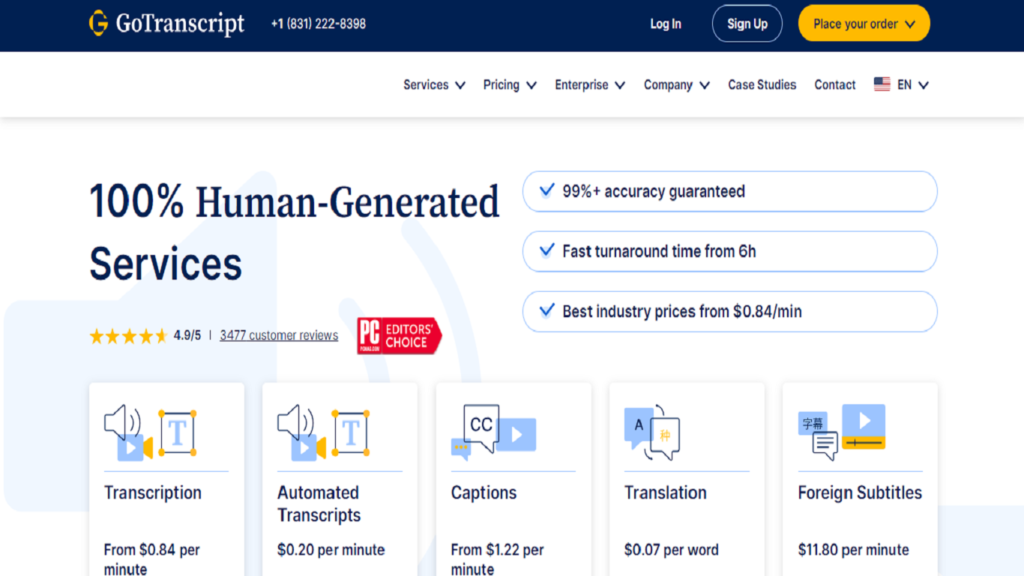
A human transcription service is called GoTranscript. It focuses on the higher level of accuracy that manual transcription yields compared to transcription powered by AI. They provide captioning, translation, and foreign translations in addition to transcription.
They also provide thematic expertise, which includes business, legal, and medical content.
Key Features
- Just transcription by humans.
- Process for ensuring quality assurance that involves proofreading and human reviews.
- Transcribing in multiple languages.
Compatibility
- Go Transcript provides online transcription services that are 100% human. All you have to do is submit your audio and video files to the website.
Price
- Begins at $0.84 per minute for transcription.
Temi

Another AI transcription tool, Temi, provides five minutes of speech-to-text transcription. It is an easy-to-use platform with a proprietary algorithm at its core. You can use their built-in editing tool to tidy up your transcript.
It features an app that enables direct transcript ordering and audio recording.
Key Features
- Accepts every kind of file.
- Revise your transcript.
- Export transcripts to Word, PDF, SRT, or VTT formats.
- personalized timestamps.
- Identification of the speaker.
- Turnaround time of five minutes.
Compatibility
- Web based and includes an iOS and Android app for audio recording.
Price
- Free Trial.
- A minute of transcription costs $0.25.
SimonSays

Frame accurate transcription is supported by SimonSays, an AI powered transcription tool with a timecode-based engine. With extensions for DaVinci Resolve, Final Cut Pro X, and Adobe Premiere Pro, it also blends in perfectly with your current workflows.
Key Features
- Text based video editing allows you to directly manipulate your text transcript to rearrange your audio file.
- Real time team collaboration.
- Captioning and transcription in a hundred languages.
- Automatic speaker recognition.
- Personalized lexicon for particular terms and expressions.
- Embroider subtitles.
- Transcribing can be exported in Word, FCPX, Adobe, and subtitle formats.
Compatibility
- iPhone and Mac apps.
Price
- On the Pay as You Go Plan, $15 per hour.
- For 24 hours of credit, upgrade to the Starter plan ($7.50 per hour after you use your credit).
Riverside

Riverside is a studio caliber platform for recording and editing. In Riverside text based video editor, artificial intelligence transcriptions are integrated. These AI transcriptions can also be used to edit your recordings. In Riverside transcript editor, deleting any text also automatically removes the corresponding audio and video.
Even a search bar can be used to locate a particular phrase or quote. You can also directly burn captions onto your video in the editor. You can upload your content to Riverside using free transcription tool if you have not recorded yet. Riverside also makes use of automatic background noise reduction and local recording to ensure greater accuracy in crystal clear quality.
Key Features
- MP3, WAV, MP4, and MOV support.
- Turnaround in a matter of minutes.
- Unmatched precision driven by Whisper, the newest AI technology.
- Transcribing in more than 100 languages.
- Depending on your needs, export your transcription in .SRT or.TXT format.
- Speaker differentiation makes it simple to discern between speakers.
- With transcription based video editing, anyone can produce high quality content just as easily as they can edit text.
- A tool for automatically adding captions to videos.
Compatibility
- Browser Based.
Price
- Free transcription tool with an infinite number of pre-installed transcriptions available with the $24/month Pro Plan.
Things to Consider When Choosing Podcast Transcription Software

- Budget
- Multilingual
- Ease of Use
Budget
A podcaster budget is usually a major consideration. The price structure of a platform should be analyzed first. Watch out for upload, transcription, or audio duration limitations.
Multilingual
If your podcast contains multilingual content, you will need a platform that can easily handle multiple languages.
Ease of Use
You should have access to simple-to-use transcription software that can work seamlessly with the rest of your creative process.
Conclusion
There is a podcast transcript generator tool out there for everyone, regardless of your financial situation. You can transcribe your podcasts like a pro with the help of tools. Eliminate the need to strain your ears trying to understand every word or to spend hours manually transcribing.
Choose the best tool for the job, and get ready to save a ton of time and hassles.
FAQs – How to Turn Podcast into Transcript Using AI?
What is the process of turning a podcast into a transcript using AI?
Using an AI tool or a transcript generator, the audio from a podcast can be converted into a transcript through AI powered technologies. The AI tool or transcript generator processes the podcast audio file to transcribe it into text, thus creating a podcast transcript.
What is the importance of using AI for podcast transcription?
AI powered transcription provides an efficient and accurate way to transcribe podcasts and transcription of audio and video files. This ensures a faster turnaround time and reduces the potential for errors when compared to manual transcription.
Are there any specific AI tools or podcast transcript generators for this purpose?
Yes, there are several podcast transcription tools and transcript generators that utilize AI powered technology to transcribe entire podcast episodes. Some of them even offer a free trial for users to evaluate their transcription accuracy and features.
Can I convert both audio and video podcasts into transcripts using AI?
Absolutely, AI powered transcription can handle both audio and video podcasts and transcribe audio and video content seamlessly.



How To Make ChatGPT Not Plagiarize?
November 24, 2023[…] on practically any topic with the help of this tool, ChatGPT is the most well-known name in the AI writing industry. But now, plagiarism using AI is becoming a […]