Learn how to create the ideal Midjourney Cartoon prompts to produce breath-taking visuals. Artificial intelligence (AI) tools have exploded in the last few years, including chatbots like ChatGPT, AI content writers, art designers like DALL-E, and art generators.
Midjourney is one of these AI art/image producers. There are plenty quick opportunities to get this AI bot to produce high-resolution, captivating photographs.
Utilize the comprehensive advice provided below to develop your own prompt and produce high-quality photographs for your company.
Midjourney: What is it?
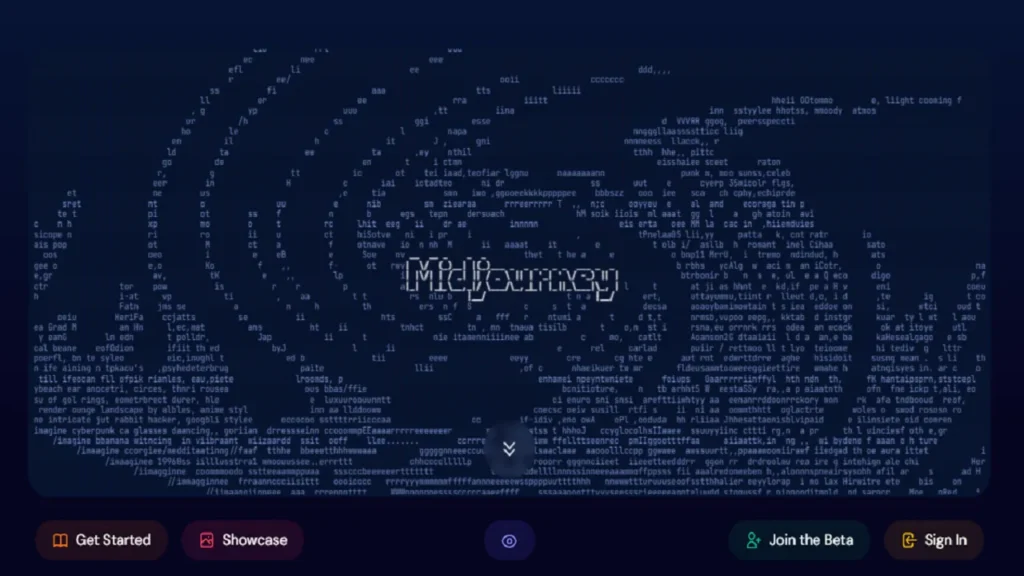
A Discord-based AI bot called MidJourney AI uses stable diffusion to produce AI-generated art and visuals. Slack and Discord both have features in common. Discord may also be quickly integrated with bots, as Midjourney has done with its AI tool.
NFT art can also be created and sold via Midjourney. Midjourney v5 is the most recent version, which became released in April 2023. To assist the bot in producing creative imagery, Niji 5 is also included.
How Do AI Art Generators like Midjourney Function?
Much depends on the training dataset, just like with every other AI tools available. In this instance, advanced deep-learning models are used to analyze thousands of pictures and produce art.
Because so much depends on how the algorithm understands the supplied keywords, natural language processing also has a part to play in this situation. Because of this, Midjourney prompts frequently come up in talks concerning tools like Midjourney.
The main distinction between artists and AI art generators is that whereas an AI art generator stochastically makes images based on existing images, artists creatively construct designs based on an idea they build in their heads.
Getting Started with MidJourney
Discord Log In
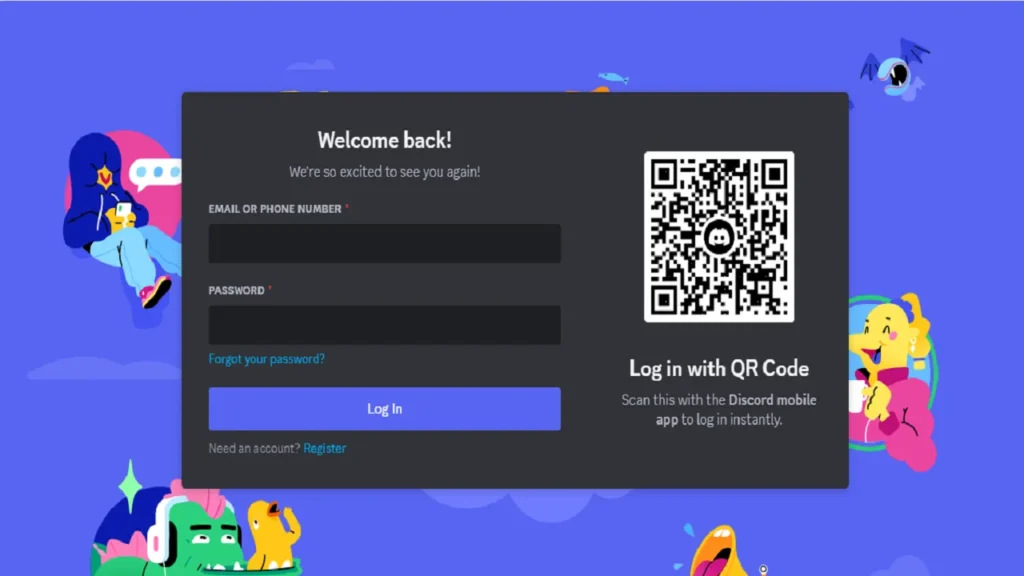
Through Discord, you can use a web browser, a mobile app, or a desktop client to access the Midjourney Bot. Before joining the Midjourney Discord server, make sure your Discord account is validated.
Mid Journey Plan Subscription
You’ll need to sign up for a plan with Midjourney before you can start creating photographs.
| Plan | Price |
| Basic | $10 |
| Standard | $30 |
| Pro | $60 |
| Mega | $120 |
Join the Midjourney Server
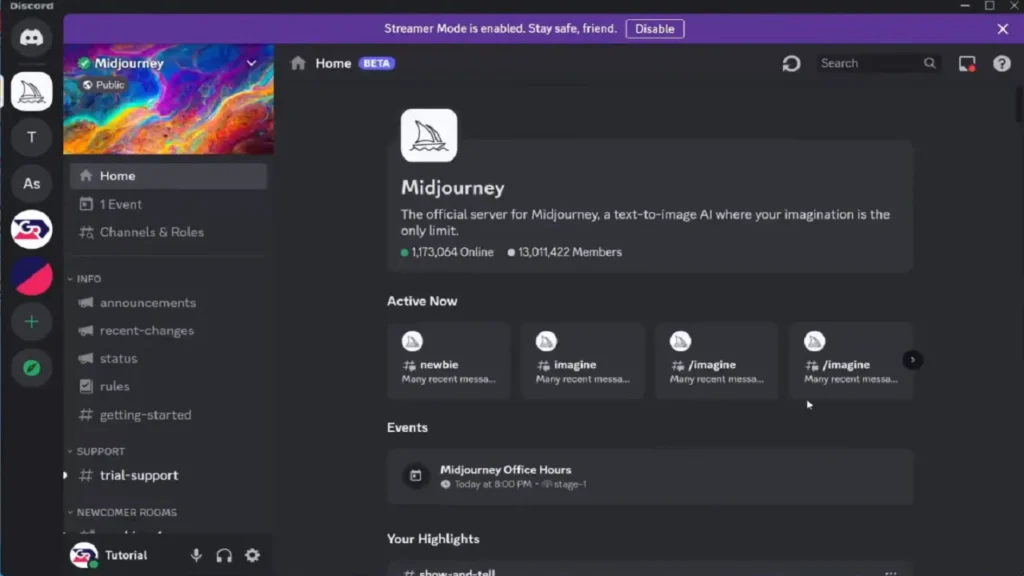
Join the Midjourney Server in order to communicate with the Midjourney Bot.
- Open Discord and look in the left-hand sidebar for the server list.
- At the bottom of the server list, click the + button.
- Click the Join a Server button located in the pop-up box.
- Press Join after pasting or typing the URL http://discord.gg/midjourney.
Go To #General or #Newbie Channel
As soon as you join the Midjourney server on Discord, you’ll notice a list of channels on the sidebar.
Find and choose any channel with the general-# or newbie-# labels. The Midjourney bot can be used on these channels by novices. No photos will be produced by the Midjourney Bot for use in other channels.
How to Write a Pro Prompt for Midjourney?
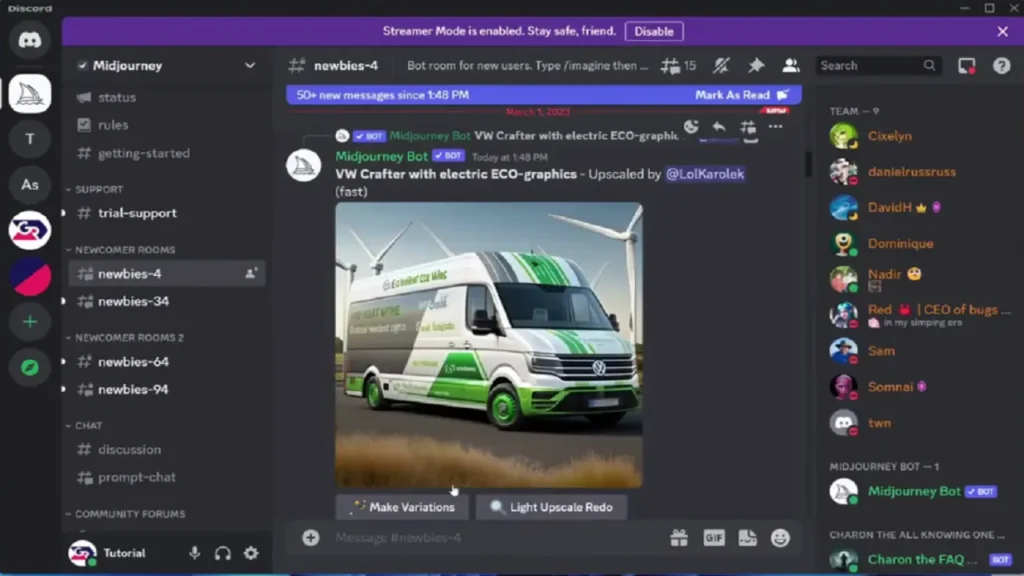
Understanding what is necessary in the Midjourney prompt is crucial because it may take a few tries to get the bot to produce the precise kind of image you’re searching for. Even in the Discord, there is a #prompt-chat channel where more knowledgeable users can assist you in refining your prompt for the best results.
You’ll start entering your prompt after typing “/imagine” into the Discord text box, which is required for all prompts in order to activate the engine. Additionally, there will be a couple buttons you can press:
- Upscale: Enhances/increases the resolution of the image you’ve chosen so that you can use it.
- Variate: If you’re not satisfied with the first iteration of the image you’ve chosen, creates alternatives.
- Rerun: If you don’t like the first four results, execute the same prompt once more to acquire more outcomes.
Start with a Simple Outline
Make a brief, concise description of the picture you want to make to start. Specify the scenario, the main subject, and any supporting details you want to use. This simple summary will make it easier for your AI assistant to comprehend the primary idea of your vision.
Example: A kid on a sunny beach flying a colorful kite.
Add Style and Keywords
The AI in Midjourney can produce visuals in a variety of genres, including abstract, dream-like, and realistic. You can direct the AI to create an image that corresponds to your vision by selecting a style or adding pertinent keywords.
Example: An abstract depiction of a peaceful forest::3, with geometric shapes::2 constituting the trees and foliage and a color scheme influenced by Wassily Kandinsky’s paintings::1.
Discover the best combination of styles and keywords to use with Midjourney to realize your artistic vision.
The Art of Aspect Ratio
You can alter the aspect ratio of your created image, just like an artist might stretch a canvas across a frame. Simply terminate your inquiry with a double dash, followed by the ideal ratio code (for example, -ar 16:9 for a beautiful landscape).
Example: A girl reading a book in a beautiful and tranquil setting beneath a cherry tree in full bloom in the springtime – ar 2:3.
It’s similar to tailoring a suit in that you’ll make sure your creation perfectly meets the specifications you have in mind.
MidJourney Advanced Settings
Advanced options like seed, stylization, and chaotic parameters provide you the ability to customize the created images in Midjourney. Accept the power and let your creativity soar.
By adjusting these alluring settings, you may maximize the customizability of Midjourney and enhance your image-generation procedure:
- Seed: With the “-seed [NUMBER]” argument, you may take control of serendipity and arrange your created photos in perfect harmony to produce time-tested masterpieces.
- Stylization: With a range of values from 0 (subtle) to 1000 (dramatic), you may easily switch between artistic styles by adjusting the “-s” argument.
- Chaos: Use values between 0 (tame) and 100 (crazy) to create a captivating mosaic of initial image grids while embracing the element of surprise.
Example: A cherry blossom tree in a serene Zen garden -seed 42 -s 200 -c 50
Light Up Your Creation Using Weights
You may occasionally want the soloist to command the stage.
By using the “::” notation, often known as your conductor’s baton, you may orchestrate the AI to amplify or mute particular components, ensuring that your visual masterpiece shines beautifully.
Example: [Eiffel Tower]::3 at night, lit up by [fireworks]::1
Remix Mode in MidJourney
It’s like having a magic paintbrush at your disposal while you’re in remix mode. It allows you to move effortlessly between alternatives, merging and distorting your prompt while using the structure of your starting image as inspiration.
Example: A nighttime cityscape reminiscent of Van Gogh’s Starry Night with whirling heavens and sparkling streetlights – seed 12345.
Type “/settings” into the chat window to launch Remix mode, then click the “Remix mode” button.
Put a Dash of Color on Your Prompts
In Midjourney, adding color to your prompts is like dipping your brush into an ever varied palette of options. Specify the colors you wish to see, balance the tones, and evoke the mood of your work to give your photographs life.
Example: A lush, enchanted forest filled with emerald-green trees, fantastical creatures, and glistening fairy lights—seed 12345.
Iterate and Experiment
Explore the uncharted territory while channeling your inner explorer by experimenting with various combinations of descriptions, styles, keywords, and settings. You’ll learn the techniques for creating potent prompts and astounding outcomes as you delve deeper into the world of Midjourney’s AI capabilities.
Understanding Cartoons

Cartoons are essentially simplified, exaggerated pictures that are used to efficiently communicate concepts, feelings, and comedy. Different cartoon aesthetics have developed over time, each with a certain appeal.
Selecting a certain style for your prompt might have a significant impact on the outcome because each one expresses something different. Consider the precise cartoon aesthetic you want Midjourney to emulate as you write your prompts.
You might mention particular films, musicians, or artistic movements. It is possible to produce more precise, in-depth prompts that assist Midjourney in realizing your idea if you are familiar with the fundamentals of cartoons and their many styles.
Applications of MidJourney Artwork
The Midjourney bot can produce beautiful photos. What can you do with these pictures, though?
- To create Avatars for use on social networking and other platforms, use Midjourney.
- To create images of people for use in marketing designs, the MidJourney is helpful.
- For your advertising, you can make cinematic poster-like designs.
- Some people create the pictures for comic strips using Midjourney and other AI programs.
- It is simple to make original GIFs using the created images because the application may produce various variations of the image.
- Create ideas for your design, especially if you’re having trouble being creative.
The image produced by Midjourney typically cannot be used in its original form. If you want to use them in your artwork, you must make certain changes to them.
Limitations of MidJourney
Can all of your brand’s marketing and branding designs be handled by an AI generator without having to go through the process of working with a designer?
Simple response: No! We’ll provide a few justifications below:
Creativity and Conceptual Expression
The fundamental drawback of AI art generators like Midjourney is that the output is only as excellent as the prompts. However, these AI art tools might not be very useful if you give abstract instructions or if you are unsure of the precise content you desire in your images.
A human creative team will be able to use creativity to generate an idea to express the notion given a setting or campaign target. On the other hand, AI technologies like Midjourney frequently develop a conceptual expression of the given cues.
Clichéd Ideas
AI art tools like MidJourney generate clichéd ideas which do not represent the idea exactly. There are several things you want to add in your design. The faces generated by Midjourney look cartoonish and distorted. In a few instances, the designs hardly resemble human beings. In other words, they appear artistic and beautiful but are not particularly realistic.
Copyright Issues with AI Generated Art
The main source of concern for content producers adopting AI-generated images has been copyright issues. Because AI-generated photos are not now eligible for copyright claims; only works by humans are.
In this particular instance, a human graphic designer feels like the most reliable and secure way to produce graphics.
Final Thoughts on MidJourney
There are countless opportunities now available in the field of AI-powered art, and Midjourney is your guide through this unexplored region. You may weave visual tapestries that capture the essence of your thoughts and elevate your creative pursuits by mastering the advice and methods provided in this Ultimate Guide.
You are forging new worlds, one masterpiece at a time, with every pixel, color, and stroke you use to create art. Explore the limitless opportunities that lie inside the world of artificial intelligence-generated art, and let your creative soul soar.
Frequently Asked Questions – Getting Started with Midjourney Cartoon Prompts
What is Midjourney?
Midjourney is an AI-powered image generator and prompt builder that allows users to create cartoon-style images using text prompts. It utilizes state-of-the-art generative AI models to generate unique and creative visuals.
How do I use Midjourney?
To use Midjourney, you need to join the Midjourney Discord server and get access to the Midjourney prompt builder. Follow the prompts in the tool to input your text prompt, choose your desired art style, and generate the corresponding image. You can then download the generated image and use it as needed.
What is a cartoon prompt?
A cartoon prompt is a simple text prompt that you provide to Midjourney to generate a cartoon-style image. The prompt can be a description of the desired image or any creative idea you have in mind.
Can I use Midjourney for free?
Yes, Midjourney offers a free tier that allows users to generate a limited number of images per day. However, there are also premium options available for users who want more frequent and unrestricted access to the tool.
Can I use Midjourney to generate images in a specific art style or cartoon character?
Yes, Midjourney provides various art styles and cartoon characters for you to choose from. You can select the style and character that best matches your desired image during the prompt creation process.
Are there other AI-generated image generators like Midjourney?
Yes, there are other AI-generated image generators available that operate similarly to Midjourney. Some popular alternatives include DALL-E, Stable Diffusion, and other generative AI models. However, Midjourney is known for its unique cartoon-style outputs and easy-to-use prompt builder.
How can I unleash the full potential of Midjourney’s AI?
To unleash the full potential of Midjourney’s AI, you can experiment with different text prompts and explore the capabilities of the prompt builder. Play around with varying keywords, prompt examples, and aspect ratios to discover new and exciting results.
How can I create the perfect prompt to get the desired image?
Creating the perfect prompt requires some experimentation. It is recommended to provide clear and specific instructions in your prompt.



Can You Sell Midjourney Art As NFT?
November 10, 2023[…] Midjourney offers substantial financial opportunities. All that is needed is knowing where to look. However, you need a strong portfolio to get there. Midjourney is not a scheme to get rich quick. Share your artwork on all platforms, but particularly on Reddit, Instagram, and Twitter. If you can, enter contests. […]
Pixel Art With Stable Diffusion Prompts
November 27, 2023[…] be aware that you might need some negative prompts if the prompt does not produce error free results for you. You can, however, create the pixel art […]