In the age of text-to-image generators, creating a masterpiece is no longer limited. Portrait creation has taken on a new level because to artificial intelligence.
But where does one begin learning how to make AI portraits?
This is your opportunity to discover AI portrait generators and begin on a path of creating personalized AI portraits. This article will help you navigate the pixels and code to design your own online AI image. You will learn about creating AI portraits, including how to choose the tools, write AI painting prompts, and overcome digital art problems.
If you want to remove AI detection and bypass AI detectors use Undetectable AI. It can do it in one click.
AI Portraits

It is time to introduce yourself to AI art if you have pondered the mystery behind those breathtaking photos that have been appearing on your social media feeds. Artificial intelligence-generated portraits, or AI portraits for short, are fusion of art and technology.
Complex algorithms trained on millions of photos enable this merger. The algorithm uses this information to produce works of art.
How Do AI Portrait Generators Work?
AI portrait generators use advanced machine learning models, a sort of neural network called a Generative Adversarial Network or comparable designs. Here is a simple description of how they work:
Training
These models are trained using image datasets. During training, the model learns to recognize and recreate styles, features, and aspects from these photos. The model would be exposed to a number of human portraits, absorbing information such as face features, expressions, lighting, and artistic styles.
Generative Process
Once trained, the model create images based on the data it receives. if you ask it to create a portrait of a person with specified characteristics, the AI will utilize its gained knowledge to produce an image that matches your description.
Adversarial Network
GANs consist of two parts: a generator and a discriminator. The discriminator assesses the images created by the generator. The discriminator’s task is to discriminate between produced and genuine images from the training dataset. This ongoing competition raises the quality of the created images, making them realistic or true to the required style.
Refinement and User Input
Users submit input, which is in the form of text prompts. The AI generates an image based on these inputs. Users can refine their requests to get closer to the intended output, and the model will use these refinements to comprehend and execute the request.
Creativity and Diversity
These models can mix features, yielding distinctive outcomes. They can combine styles, characteristics, and concepts in ways that a human artist could not imagine. AI portrait generators are developing, becoming capable of producing quality, creative, and diversified photos that cater to a wide range of customer requests.
Step-By-Step Guide to Make AI Portraits
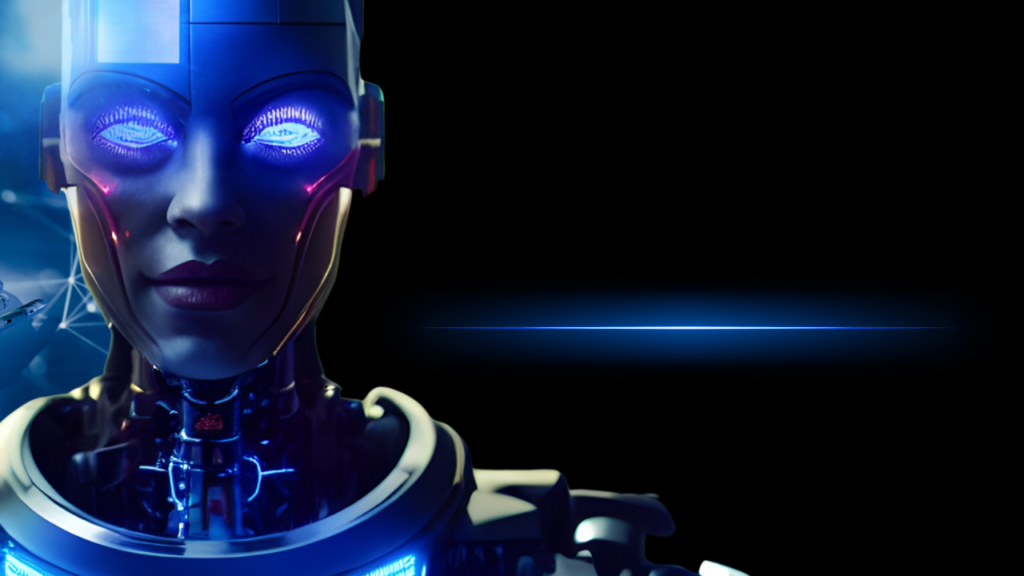
Creating AI-generated portraits with AI portrait generators is a simple process. Here is a general guide for doing it:
Pick an AI Portrait Generator
There are numerous AI portrait generators out there. Each platform has distinct features and styles, so try a couple to discover which one you prefer. Some artists specialize in landscapes. Some excel at portraits. You should select the one that meets your project’s requirements.
You may be enticed by features or intricate algorithms. An intuitive UI will make your journey easier and pleasurable.
Upload a Photo
Once you have decided on a platform, the following step is to submit a photograph that you want to turn into an AI portrait. This can be a selfie, a photo of someone, or a profile picture that you are allowed to use. To develop AI portraits, quality input is as fundamental as a AI portrait generator.
Gather optimal resolution images that you can use as references for your portrait work. Photographs should be clear and lit.
Pick a Style
AI portrait generators include a range of artistic styles to choose from. These can range from traditional painting techniques to modern or abstract designs. Choose the style that you want the AI to replicate in your portrait.
Write a Prompt
Prompts provide clear guidance for the type of artwork you want to create, from style and color palette to emotion evoked in the viewer’s head. If you are not sure how to make AI portraits from text prompts, you can look through library of prepared in advance prompts designed for AI art.
Create the Portrait
After uploading your photo and picking a style, allow the AI to do its work. This entails pressing a Generate button. The AI portrait generator will process the photo and apply the desired style to create your portrait.
Refine and Edit
Some online AI portrait generators provide features for refining or editing the AI-generated portrait. You can change the hue and intensity, as well as add multiple styles, provided the platform permits it.
Share or Download
Once you are satisfied with the product, you can save it to your computer or mobile device. Sites allow you to share the portrait on social media or with friends. While there is no specific formula for making AI portraits: each artist has a unique style. These methods will assist beginners in entering the realm of AI art creation.
Each AI portrait generator may have different features, so examine the directions or FAQs for the platform you are using. Creating an optimal piece using an AI tool involves patience and perseverance, so continue to experiment with various tools and prompts.
The quality of AI portraits is influenced by the original image and the AI algorithm’s capabilities. Some trial and error may be required to achieve the result. Keep copyright and privacy in mind when using photographs that are not your own or sharing portraits online.
How to Write an AI Prompt to Make AI Portraits?
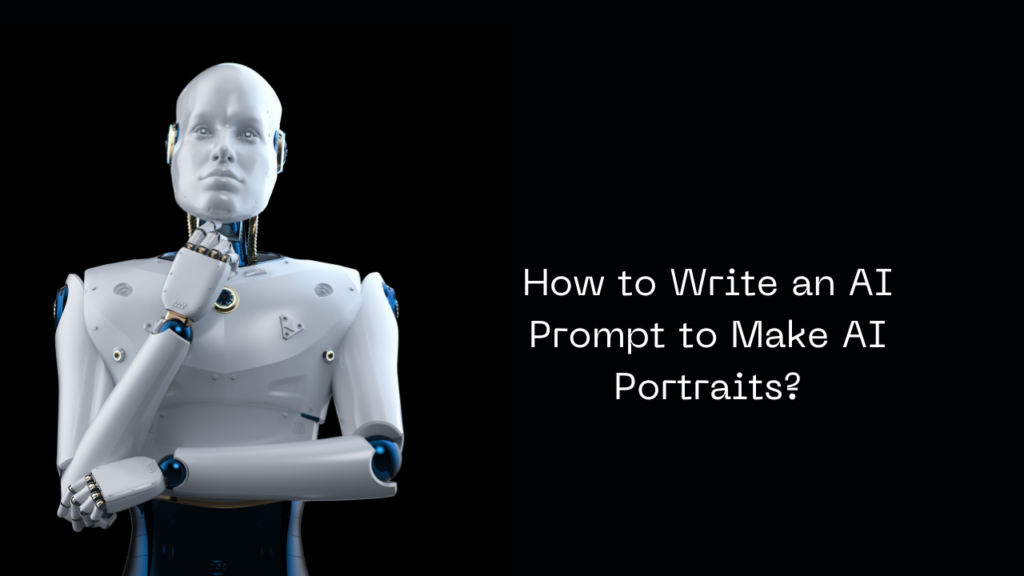
An appropriate stimulus can mean the difference between a regular and spectacular work of art. Here are some pointers on how to make striking and realistic AI portraits from text prompts.
Describe Your Artistic Vision
The initial phase is to determine what you want from your AI-generated portrait.
Are you aiming for realism or abstraction?
Colorful or monochromatic?
Be Specific
Be specific. Instead of a person, try something descriptive.
Set the Scene
Provide your AI context. Describe your desired environment or attitude.
Emotions
If you want to convey a specific sentiment, mention it.
Is your topic happy, introspective, or mysterious?
Note vibe on your prompt.
References
If you have an image or artwork that reflects what you are searching for, mention it. It can be a useful reference point.
Utilize Existing Prompts
You do not have to reinvent the wheel. Check existing instances.
Experiment
Try several versions of your question until you achieve the outcome. Writing optimal prompts is further than telling an algorithm what to do. It allows artists to express creative ideas through new mediums. Here is an example of an effective prompt:
A Renaissance-style picture depicting a woman standing beside an apple orchard.
This precise and simple command provides clear directions while leaving opportunity for artistic expression.
Make AI Portraits Stand Out
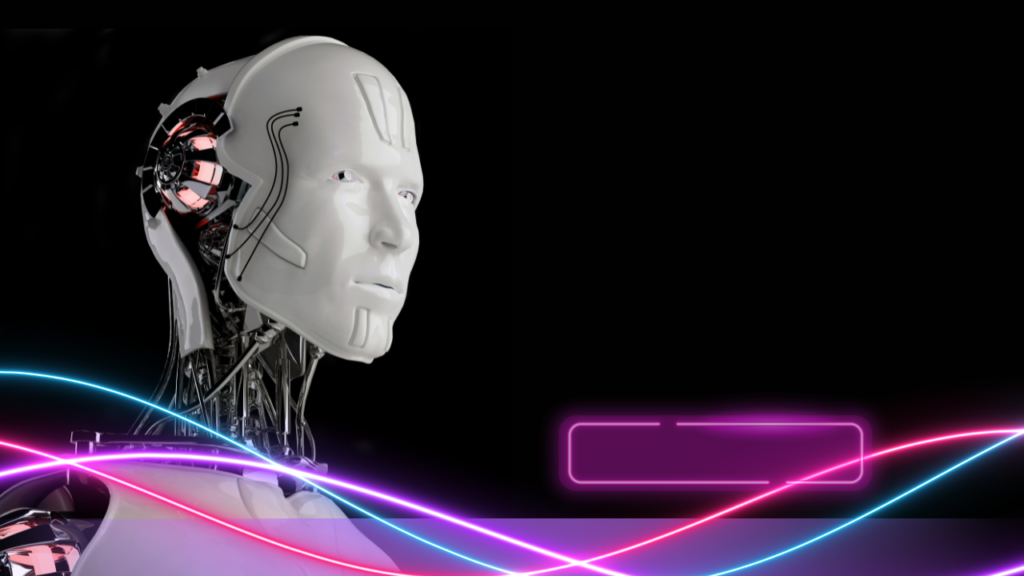
Selecting the appropriate AI tool is the initial tip. Think about its features and usability. Selecting quality source photos will produce optimal results. Subtle nuances aid algorithms in capturing the unique qualities that set your photos apart. AI tools are guided in what to generate via prompts.
To get the optimal effects, adjust colors, contrast, brightness, and components with editing software such as Photoshop or GIMP. Try several times with various configurations until you find the optimal balance between originality and realism. You might come across various styles.
Challenges: Make AI Portraits Online

It is not easy to make AI portraits. There may be obstacles in your way that make the procedure difficult.
Having Problems Choosing the Correct Tool
The initial problem lies in deciding which AI technology to apply. Selecting the AI tool might be intimidating given the abundance of options.
An effective strategy?
Analyze each tool, weigh their characteristics, and select the one that suits your requirements. Bing Image Creator is a decent choice if you are searching for a free online AI portrait generator.
Insufficient Training Data
AI portraits cannot exist without training data. For your project, quality photos are required. You might take them yourself or search websites like Unsplash for free images.
Low-Grade Results
Sometimes the results are subpar: perhaps distorted colors or fuzzy lines. You should be persistent and patient in order to solve this problem. It takes several tries to get optimal results; consider honing your inputs or modifying the parameters in the programme of your choice.
Misunderstanding Prompts
Educate yourself by reading papers on how to create prompts for generative adversarial networks. Another obstacle may be misinterpreting how prompts operate.
Reality Versus Expectation
While we envision our final AI image to look a specific way, this is not how it turns out. Be open to surprises to get past this. AI art is made beautiful by its unpredictable nature.
Make AI Portraits: Ethical Considerations

Take ethical considerations into account while discussing the creation of AI portraits. This is in excess of a fascinating artistic medium; permission and privacy are serious issues.
The AI Art World’s Privacy Conundrum
Consider a stranger making an AI portrait of you using your photo without your consent.
It sounds unnerving, does not it?
Privacy matters for this reason. This concerns about possible abuse of information gathered via image processing.
Consent
When creating AI art, developers can choose to anonymize data by removing identifiable information from the photos, protecting identities in the process. Maintaining credibility in the community can be facilitated by putting in place explicit procedures that artists should follow to obtain consent from the people whose images will be used.
Creating these amazing digital artworks may feel like a tightrope walk combining ethics and creativity. With the rapid advancement of technology, it requires attention.
Future of AI Portraits
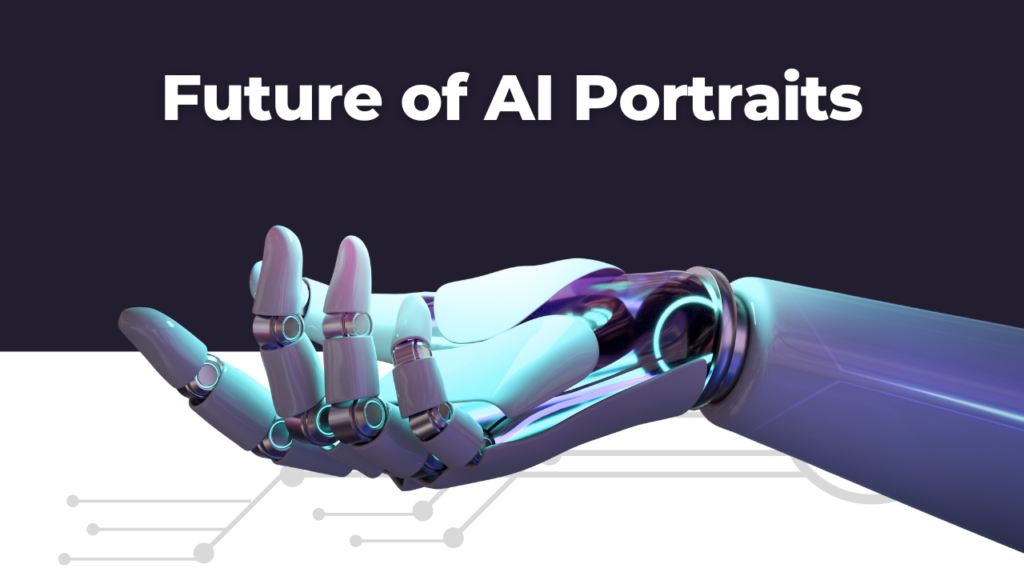
AI portraiture is about to undergo a revolution. Rapid technological breakthroughs are going to bring forth some changes.
Anticipated Advancements in AI Portraits
Anticipate realistic and detailed AI portrait generation. Algorithms will create art that is difficult to differentiate from works created by humans as they get smarter. We will have control over the result due to recent tools. With a few clicks, we could be able to add distinctive textures, change the lighting, or vary the colors.
Horizon-Reaching Broader Applications
Commercial sectors, in addition to individuals and digital art galleries, are anticipated to benefit from these advancements. Without spending a fortune on picture shoots, fashion designers could create virtual models that showcased their recent collections.
AI portraits may be used by advertising companies to create dynamic advertising content that is customized according to viewing data.
The Changing Ethical Environment
There are difficulties with its expansion, the fundamental of which being ethical ones. Policies pertaining to the permission to use generated photographs and the usage rights of actual people’s source material are needed. Setting boundaries to ensure that innovation grows rather than impeding progress is what this means.
Conclusion
We discovered that having the proper equipment and resources is as fundamental as learning the techniques for producing these computer-generated works of art while following our guide on how to create AI portraits. Prompts require consideration; they are not random.
And let’s not overlook those pointers for improving our work while we are at it. As long as we negotiate the ethical terrain of this technology, the future appears to hold limitless possibilities. So here is to you: prepared to use artificial intelligence to turn pixels into breathtaking photographs. Proceed and produce your masterwork.
FAQs: How to Make AI Portraits Using Free AI Portrait Generator?
How can I create an AI portrait?
To create an AI portrait, you can use an AI portrait generator tool or software that utilizes artificial intelligence to generate AI-generated portraits. You need to upload your photo and choose a specific artistic style or preferences before the AI algorithm generates the portrait.
Is there a free AI portrait generator available?
Yes, there are free AI portrait generators online that allow you to make AI portraits at no cost. These tools enable you to create diverse artworks and use AI art techniques to generate quality portraits without financial commitment.
Can I make AI portraits using text prompts?
Some advanced AI portrait generator from text tools enable users to create stunning portraits based on text prompts. By providing specific descriptions or keywords, these tools leverage artificial intelligence to generate unique artistic portraits.
What are the benefits of using an AI portrait generator?
Using an AI image generator for portraits offers several advantages, including the ability to create AI portraits online, customize facial features, and experiment with different artistic styles to achieve the optimal result.
How accurate are AI-generated portraits in capturing facial features?
AI algorithms used for creating AI headshot portraits are capable of capturing and replicating facial features with a level of detail. These tools use sophisticated techniques to ensure that the generated portraits resemble the original photos.


