A deep learning text-to-image model called Stable Diffusion was introduced in 2022 and has the ability to produce detailed images from text descriptions. Pixel art is a sophisticated type of digital art that uses small and square pixels to create images.
Its origins can be traced back to the intrinsic constraints of the first computer graphics hardware, which forced artists to work with limited color palettes and low resolution. In this discussion of pixel art stable diffusion prompts, we offer a carefully chosen collection of straightforward pixel art examples that can be used as a source of ideas.
Take advantage of the digital canvas as these Pixel Art Prompts will help you unleash your creativity and give your pixel art pieces life.
If You want to Remove AI Detection and Bypass AI content Detectors Use Undetectable AI: It can do it in one click.
Making Pixel Art with Stable Diffusion
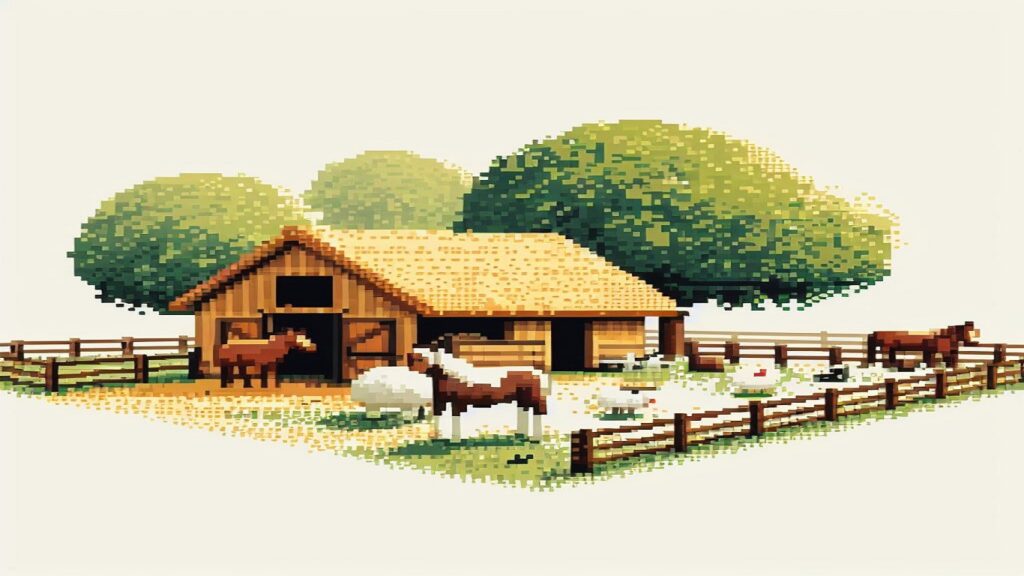
Stable Diffusion can be used to create a variety of images, including characters, buildings, and background textures. Using the appropriate text prompts and experimenting with different combinations to steer the AI towards the desired result are crucial to producing high quality pixel art.
Tips to Create Pixel Art with Stable Diffusion
- Background Textures: Try experimenting with different prompts, like pixelated green mountain hill, that convey the desired texture appearance and feel.
- Characters: The term pixel art should not be used in the prompt as it might not produce the desired results. Try using phrases like Pixel Perfect, character icon concept art, and pixelated full body instead.
- Buildings: Make use of text prompts such as warm and cozy, pixel art of a house, and make reference to well-known games like Animal Crossing that feature pixel art.
You can create pixelated artificial intelligence art in Diffusion by using the prompts below, but do not worry, these are just basic guidelines for experimenting with your pixel art with Stable Diffusion.
Prompts for Pixel Art with Stable Diffusion
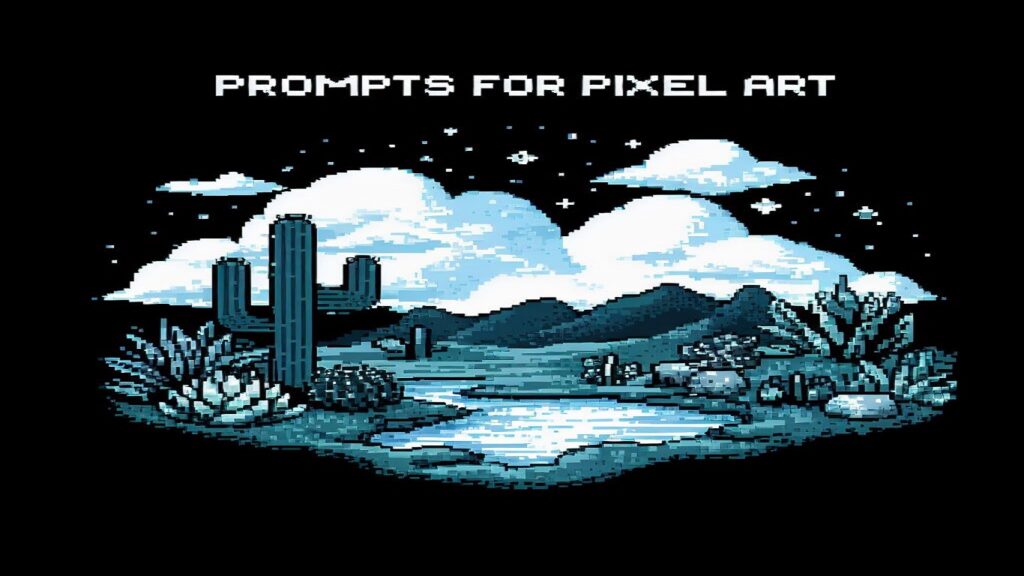
A popular form of AI image generation is pixel art, which looks amazing when created using well-chosen prompts in Midjourney or Stable Diffusion. However, prompts are all that matter when creating pixel art, so here is a list of both simple and sophisticated prompts you can use.
But be aware that you might need some negative prompts if the prompt does not produce error free results for you. You can, however, create the pixel art if you keep trying.
- Cyberpunk cityscape, futuristic cars, neon lights, and 16-bit pixel art –ar 16:9 –s 2500 –upbeta –q 3
- 24-bit pixel art in the vein of Legend of Zelda: A Link to the Past (SNES) 1991, featuring magical creatures in an enchanted forest
- 32-bit pixel art, a steampunk aerial combat, moving clouds, and intricate gears –ar 3:2 –s 3000 –upbeta –q 4
- Retro arcade 8-bit pixel art in the Metal Slug 1996 style, featuring vintage game cabinets and nostalgic characters
- Underwater Atlantis city with bioluminescent creatures and ancient architecture, rendered in 16-bit pixel art -ar 9:16 -s 3500 -upbeta -q 3
- Castlevania 1986 style, 24-bit pixel art, an ancient Egyptian tomb full of mystical artifacts and hieroglyphics
- 32-bit pixel art depicting a busy space station with future technology and a variety of extraterrestrial species –ar 4:3 –s 4000 –upbeta –q 4
- Cave Story 2004-style 8-bit pixel art depicting a haunted mansion with spooky creatures and an eerie atmosphere
- 16-bit pixel art depicting a medieval village market with colorful stalls and animated characters -ar 1:1, -s 2000, -upbeta, -q 3
- Owlboy 2016 24-bit pixel art features a samurai fight alongside cherry blossoms and traditional Japanese architecture
- 32-bit pixel art depicting a scene of snow-capped mountains, complete with intricate ice formations and daring explorers -ar 5:4 -s 4500 -upbeta -q 4
- Wild west town in 8-bit pixel art, reminiscent of Metal Slug from 1996, complete with saloons, horses, and traditional western characters
- Fantasy battle scene with dragons, wizards, and epic heroes in 16-bit pixel art –ar 3:1 –s 2800 –upbeta –q 3
- A futuristic dystopian city with skyscrapers and flying cars, reminiscent of Legend of Zelda: A Link to the Past (SNES) 1991, is depicted in this 24-bit pixel art
- An abandoned amusement park featuring spooky attractions and unsettling lighting, rendered in 32-bit pixel art -ar 2:1 -s 3200 -upbeta -q 4
- 8-bit pixel art in the vein of Cave Story 2004 featuring a pirate cove, a tropical island, a hidden treasure, and daring characters
- Mysterious forest with glowing mushrooms and magical creatures, depicted in 16-bit pixel art -ar 1:2 -s 2200 -upbeta –q 3
- 24-bit pixel art in the vein of Castlevania 1986, depicting an ancient Greek city with marble temples and mythical animals
- Sci-fi desert planet with 32-bit pixel art, advanced technology, and alien flora and fauna –ar 7:5 –s 4800 –upbeta –q 4
- Owlboy 2016 style of 8-bit pixel art features a vibrant candy world with sweet environments and confectionary creatures
- A post-apocalyptic wasteland with decaying structures and mutated wildlife, depicted in 16-bit pixel art -ar 8:5 -s 2400 -upbeta –q 3
- Victorian London street depicted in 24-bit pixel art, with gas lamps, horse-drawn carriages, and a misty atmosphere
- A mystical library full of old books, floating orbs, and otherworldly creatures, with 32-bit pixel art –ar 3:4 –s 2600 –upbeta –q 4
- Classic dungeon crawler with 8-bit pixel art, treasure chests, monsters, and traps in the vein of Metal Slug 1996
- Zen garden in 16-bit pixels with cherry blossoms, koi ponds, and traditional Japanese features -ar 9:5 -s 2100 -upbeta -q 3
- 24-bit pixel art in the vein of Legend of Zelda: A Link to the Past (SNES) 1991, featuring a gothic cathedral with elaborate architecture and stained glass windows
- 32-bit pixel art depicting an android and sophisticated machinery in a futuristic cybernetic lab -ar 4:5 -s 2900 -upbeta -q 4
- Cave Story 2004 style 8-bit pixel art of a wild safari featuring exotic animals, lush vegetation, and daring explorers
- Underwater volcanic landscape with colorful coral reefs and unusual marine life depicted in 16-bit pixel art -ar 5:8 -s 2300 -upbeta -q 3
- Castlevania 1986-style 24-bit pixel art, a covert spy base with cutting-edge technology, secret chambers, and courageous operatives
- Prehistoric 32-bit pixel art featuring lush jungles, dinosaurs, and primitive humans –ar 6:7 –s 2700 –upbeta –q 4
- Owlboy 2016 style of epic space battle featuring starships, lasers, and explosions in 8-bit pixel art
- A mysterious fairy village featuring whimsical houses, magical creatures, and captivating scenery, rendered in 16-bit pixel art -ar 7:8 -s 2500 -upbeta -q 3
- 24-bit pixel art in the vein of Metal Slug 1996, featuring a noir city, vintage cars, moody lighting, and trench coat detectives
- Colorful fiesta with 32-bit pixel art, energetic dancers, bright decorations, and a joyous atmosphere –ar 8:9 –s 3000 –upbeta –q 4
- In the vein of Legend of Zelda: A Link to the Past (SNES) 1991, this 8-bit pixel art depicts a medieval castle siege complete with knights, catapults, and intense battles
- Futuristic racing event with 16-bit pixel art, fast cars, and neon-lit tracks -ar 9:10 -s 3100 -upbeta -q 3
- Cave Story 2004 style 24-bit pixel art depicting an enchanted swamp with magical plants, enigmatic creatures, and a foggy atmosphere
- Arctic exploration in 32-bit pixel art featuring icebergs, polar bears, and fearless explorers –ar 10:11 –s 3300 –upbeta –q 4
- Castlevania 1986-style 8-bit pixel art featuring lush jungles, mysterious artifacts, and ancient Mayan ruins with hidden secrets
- Aliens planet landscape in 16-bit pixel art with exotic plants, animals, and cutting-edge technology –ar 11:12 –s 3400 –upbeta –q 3
- Owlboy 2016 style of 24-bit pixel art features a mountain monastery with monks, ancient scrolls, and a spiritual atmosphere
- A bustling steampunk city with Victorian architecture, gears, and airships, depicted in 32-bit pixel art -ar 12:13 – 13 -s 3500 -upbeta -q 4
- 24-bit pixel art in the vein of Metal Slug (1996) –ar 13:14 –s 3600 –upbeta –q 3, featuring an interdimensional nexus and portals to multiple fantasy realms
- The Legend of Zelda: A Link to the Past (SNES) 1991 game features 16-bit pixel art depicting a post-apocalyptic wasteland with mutant creatures, scavengers, and crumbling structures. The style is similar to that of the game.
- Neon cyberpunk cityscape with 32-bit pixel art, holographic advertisements, towering skyscrapers, and a busy nightlife –ar 15:16 –s 3800 –upbeta –q 4
- Cave Story 2004 -ar 16:17 -s 3900 -upbeta -q 3; 8-bit pixel art; magical floating islands with ancient ruins, enchanted forests, and mythical creatures
- Inside an active volcano, 16-bit pixel art in the style of Castlevania 1986 –ar 17:18 –s 4000 –upbeta –q 2, featuring flowing lava, rock formations, and fire elemental creatures
- Style: Owlboy (2016) – ar 18:19 – s 4100 – upbeta – q 3; 24-bit pixel art; celestial observatory with telescopes, star maps, and a view of distant galaxies
- 32-bit pixel graphics, a massive clockwork mechanism with elaborate gears and pulleys, and puzzles with a time theme -ar 19:20 -s 4200 -upbeta -q 4
- Haunted mansion with 8-bit pixel art, eerie sounds, and secret passages; in the vein of Metal Slug 1996 –ar 20:21 –s 4300 –upbeta –q 3
- 16-bit pixel art in the vein of Legend of Zelda: A Link to the Past (SNES) 1991 –ar 21:22 –s 4400 –upbeta –q 2, featuring an underground crystal cavern with glowing gemstones, underground lakes, and unusual cave-dwelling creatures
- 24-bit pixel art in the vein of Cave Story 2004 –ar 22:23 –s 4500 –upbeta –q 3, featuring hieroglyphics, golden treasures, and enigmatic traps in an ancient Egyptian temple
- 32-bit pixel art, a vast, futuristic city with tall skyscrapers, hovercars, and a varied population –ar 23:24 –s 4600 –upbeta –q 4
- 8-bit pixel art in the vein of Castlevania 1986 –ar 24:25 –s 4700 –upbeta –q 3, a mysterious forest with magical plants, secret passageways, and perplexing puzzles
Alternative to Create Pixel Art with Stable Diffusion

Pixel Art Diffusion 3.0
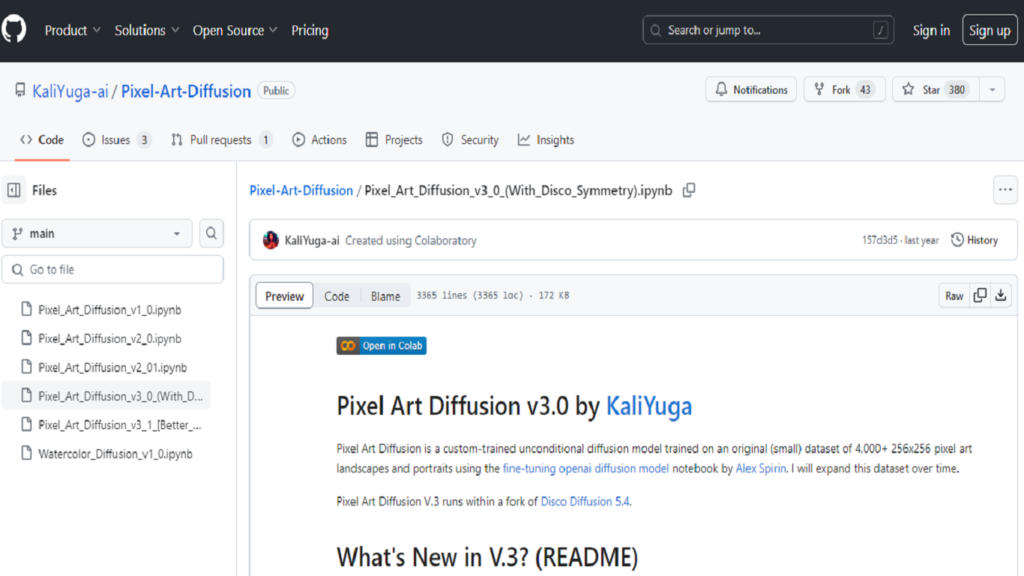
A specially-trained unconditional diffusion model called Pixel Art Diffusion v3.0 was created with the purpose of creating pixel art. It offers a targeted dataset for pixel art creation because it was trained on more than 4000-pixel art landscapes and portraits.
Significant changes have been made to the 3.0 version, including a larger dataset, a better symmetry function, and new default cut scheduling. You have access to four different models, so you can create a wide range of pixel art styles.
All-in-One-Pixel-Model by PublicPrompts
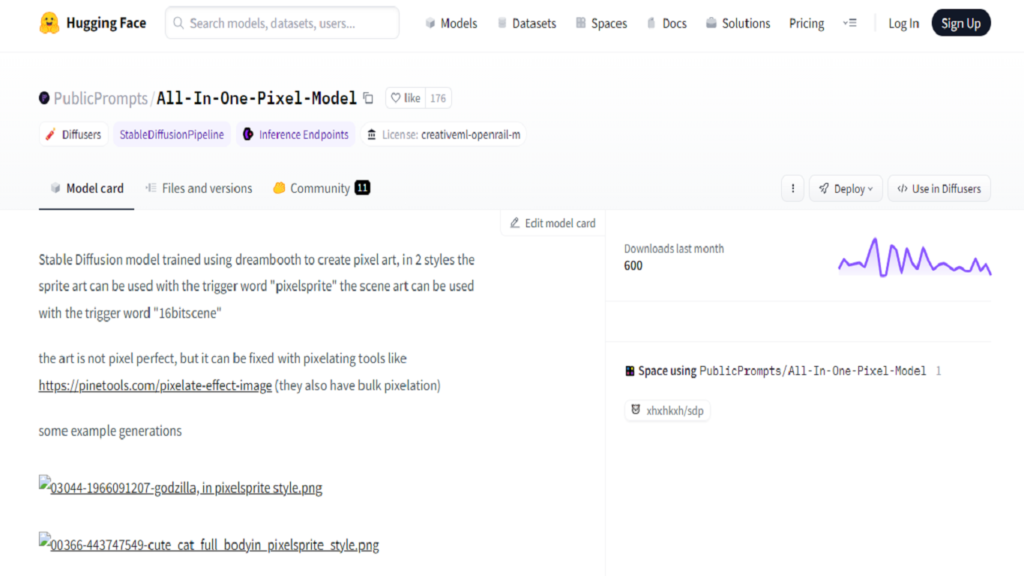
The dreambooth platform is used to train this Stable Diffusion model to produce pixel art in two different styles. For sprite art, use the trigger word pixelsprite, and for scene art, use 16bitscene.
You can use pixelating tools like PineTools to refine the generated art and achieve the desired effect, even though it might not be perfectly pixelated.
Using Stable Diffusion with Photoshop

Rather than employing specialized models, you can use Photoshop and Stable Diffusion power to create pixel art. First, use Stable Diffusion to create the image you want. Next, open Photoshop and use the pixelating tools that are built in to refine the image until it looks perfectly pixelated.
This method lets you make use of Photoshop extensive editing features while utilizing the adaptability of Stable Diffusion.
Conclusion
A strong and effective method for producing pixel art for your game or project is provided by Stable Diffusion.
Through the utilization of its text-to-image features and the application of quality image editing software, you can produce distinctive and eye-catching materials that are customized to your particular requirements.
Pixel Art with Stable Diffusion Prompts – FAQs
What is pixel art?
Pixel art refers to a form of digital art created using raster graphics software, where images are edited at the pixel level to achieve a retro and low-resolution look.
How does stable diffusion relate to pixel art?
Stable diffusion is a diffusion model commonly used in the generation of pixel art to create smooth and visually appealing imagery by allowing the colors to diffuse gradually.
What are stable diffusion prompts in the context of pixel art?
Stable diffusion prompts are text prompts or artificial intelligence generated cues used to trigger the stable diffusion process, influencing the pixel art output.
How can AI be used to create pixel art with stable diffusion prompts?
Artificial intelligence can be utilized to train a diffusion model using relevant datasets and parameters, which can then generate pixel art using stable diffusion prompts.
What are some applications of stable diffusion in pixel art?
Stable diffusion in pixel art can be used to create visually striking pixel art images, and it enables the generation of various styles.
Are there any best practices for utilizing stable diffusion in pixel art creation?
To achieve the best results, it is important to understand the power of stable diffusion and the combination of tools like stable diffusion and pixel art diffusion v3.0 when using it for pixel art generation.
Can stable diffusion prompts be used to enhance pixel art output?
Yes, by providing relevant text prompts and leveraging the capabilities of the diffusion model trained on appropriate datasets, the resulting pixel art can be improved and tailored to specific requirements.



AI Instagram Reel Generator - Instagram Video Maker And AI Reel Generator
January 18, 2024[…] Choose the Tools tab > AI Video Script > click the Generate button after entering the prompt. The scripts that the AI generated can now be adjusted. You can regenerate scripts from ChatGPT by […]