Do you ever feel like you don’t have enough hours in the day to get everything done? what if you had an AI-powered assistant in your pocket that could help optimize your time and get more done?
With iPhones now integrating intelligent apps powered by artificial intelligence, you can now boost your productivity like never before. Whether it’s prioritizing emails using machine learning algorithms, transcribing meetings, or providing insightful data to help you work smarter – AI apps are total game changers for getting things done efficiently.
In this guide, we’ll explore the top 15 best AI apps for iPhone that can enhance your productivity. From clever writing tools to email wizards and digital sidekicks, these AI apps can help you save time, work efficiently, and get more out of your day. Let’s dive in and discover how to create an AI-powered productivity system right from your iPhone.
Comparing the 15 Best AI apps for iPhone and iPad
| App | Key Features | Primary Use Case | Pricing |
| Fotor – Android and iOS | Auto image enhancement, filters | Photo Editing | Free – $7.49/month |
| Replika | Chatbot companion, conversations | Companionship | Free – $299.99 lifetime |
| Youper | Mental health tracking, coaching | Mental Health | $24 – $55/week plans |
| KnowItAll | Conversational AI chatbot | Information & Entertainment | Free |
| Otter.ai | Voice transcription, collaboration | Productivity | Free – $20/month business |
| Google Assistant | Voice commands, smart home control | Digital Assistant | Free |
| ELSA Speak | Pronunciation coaching, English lessons | Language Learning | Free – $9.99/month |
| FaceApp | Alter photos with filters | Entertainment | Free with in-app purchases |
| Photomath | Camera math problem solver | Education | Free with $4.99/month upgrade |
| Spark Mail | Email productivity, scheduling | Productivity | Free – $4.99/month |
| Grammarly | Writing enhancement, error correction | Productivity | Free – $15/month business |
| Bing | Intelligent search, voice search | Information | Free |
| Wakeout! | Adaptive quick workouts | Fitness | Free |
| Clipdrop | Automatic AI video editing | Video Editing | Free with upgrades |
| CamScanner | Document scanning and OCR | Productivity | Free – $4.99/month premium |
1. Replika – Best AI Friend App

Replika is one of the best AI friend app for iPhone. In an age where loneliness and isolation can be prevalent, Replika offers a fascinating AI solution. Marketed as an AI friend, Replika engages users in conversations, offers companionship, and even provides a platform for users to explore their thoughts and feelings in a nonjudgmental environment.
Through continuous interactions, Replika’s AI learns about the user’s personality and preferences, tailoring conversations to provide emotional support and camaraderie.
Key Features:
- 24/7 virtual companion
- 3D avatars to choose from
- Improves mental wellness
- Personalize your Replica
- Chatbot conversations
Pricing:
- Monthly: $19.99
- Yearly: $5.83/month
- Lifetime: $299.99
2. Fotor – Best AI Photo Editing App

Photography enthusiasts and casual users alike can elevate their photo editing experience with Fotor, one of the best AI-powered photo editing apps available for iPhones. Fotor’s AI capabilities enable it to automatically enhance and adjust images, optimizing elements like brightness, contrast, and color saturation.
Beyond basic enhancements, Fotor offers advanced AI filters that can transform mundane photos into stunning works of art. As one of the best AI apps for ios, its intuitive interface coupled with AI-driven suggestions makes editing photos a breeze, even for those with limited editing skills.
Key Features:
- Automatic photo enhancements
- Over 100 filters and effects
- Background remover and image sharpener
- Photo to-art effects
- AI image generator
Pricing:
- Fotor Basic: Free
- Fotor Pro: $3.33/month
- Fotor Pro+: $7.49/month
3. Youper – AI for Mental Wellness
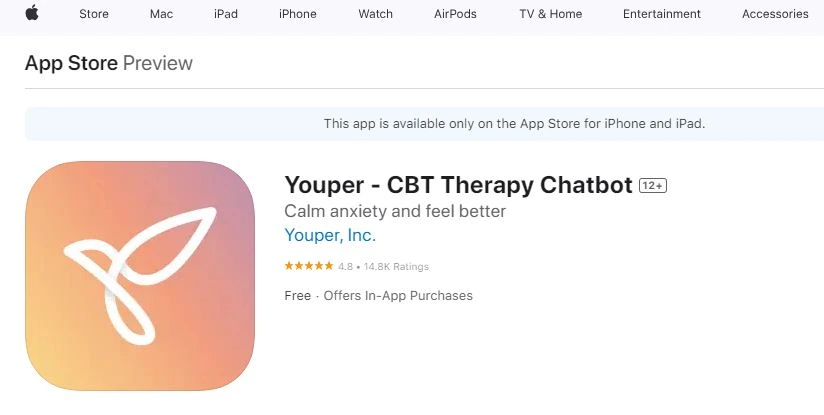
Leveraging AI technology, Youper serves as a mental health ally by utilizing cognitive-behavioral therapy strategies, conveyed via a conversational agent, to assist individuals in managing their emotional state. It offers features like mood tracking, guided meditations, and customized feedback based on user interactions.
Key Features:
- Individual treatment plans
- Weekly sessions with coaches
- Accepts insurance plans
- AI bot guidance
- Improves mental wellness
Pricing:
- $24/week for medication plan
- $45/week for therapy and coaching
- $55/week for therapy, coaching, medication
4. KnowItAll – AI Chatbot & Chat

KnowItAll is one of the best AI apps for iOS. Engaging in meaningful conversations is at the core of human interaction, and KnowItAll takes this experience to the next level with its AI chatbot capabilities utilizing natural language processing to engage in remarkably human-like conversations.
Key Features:
- Chatbot conversations
- Information search
- Entertainment
- Companionship
Pricing: Free
5. Otter.ai – Best for Voice Transcription

For meetings, lectures, interviews, and more, Otter.ai is one of the top AI apps for fast and accurate voice transcriptions. It uses powerful speech recognition and natural language processing to provide live transcripts of conversations.
Key Features:
- Live transcription
- Import audio files
- Collaborative notes
- Searchable transcripts
Pricing:
- Otter Basic: Free
- Otter Pro: $8.25/month
- Otter Business: $20/month per user
6. Google Assistant – Personal Assistant AI App

A household name in AI, Google Assistant continues to be a frontrunner in virtual personal assistants. Integrated into iPhones, this AI app offers a wide range of features, from reminders and texts to real-time weather and voice commands. Its ability to understand natural language makes it an invaluable tool.
Key Features:
- Voice commands
- Integration with Google services and third-party apps
- Personalized responses
- Controls smart home devices
Pricing: Free
7. ELSA Speak – Top for English Pronunciation

For those learning English as a new language, ELSA Speak uses advanced speech recognition and AI coaching to help improve pronunciation and reduce accent.
Key Features:
- AI feedback on pronunciation
- Interactive lessons
- Personalized recommendations
- Tracks progress over time
Pricing:
- Basic: Free limited access
- Premium: $9.99/month full access
8. FaceApp – Top for Digital Makeovers

FaceApp leverages neural networks to perform realistic transformations of faces within photos. Its AI detects facial features and applies fun, dramatic filters to alter appearance.
Key Features:
- Alter age, gender, hair, and more
- Add smiles and retouch skin
- Entertaining makeovers
- Viral trends
Pricing: Free with in-app purchases
9. Photomath – Best for Math Solutions
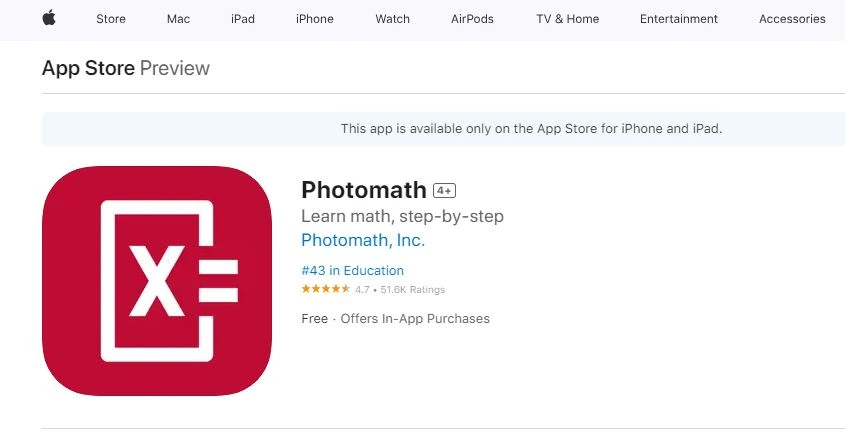
As a math solver, Photomath is one of the best educational AI apps on iPhone. Simply point your camera at a math problem and Photomath will provide the solution with step-by-step details.
Key Features:
- Camera scanner identifies math problems
- Explains solutions step-by-step
- Recognizes handwritten questions
- Math problem solver
Pricing: Free with $4.99/month upgrade
10. Spark Mail – Top for Email Productivity

Spark Mail utilizes artificial intelligence to supercharge email productivity by automatically sorting your inbox and surfacing key unread emails. It also suggests responses to save you time.
Key Features:
- Inbox sorting
- Unread email prioritization
- Follow-up suggestions
- Email Scheduling
Pricing:
- Free version
- Spark Premium: $4.99/month
11. Grammarly – Top for Writing Assistance

Grammarly utilizes natural language processing and algorithms to provide real-time feedback on your writing by checking for grammar, punctuation, spelling, and style errors.
Key Features:
- Checks for grammatical errors and misspellings
- Makes vocabulary and style suggestions
- Adapts to your writing style
- Integrates across different apps and websites
Pricing:
- Grammarly Free
- Grammarly Premium: $12/month
- Grammarly Business: $15/month per member
12. Bing – Evolved Search Engine with AI

With features like intelligent image search and visual translation, Bing uses AI to provide more contextual and accurate search results. Its voice search capabilities add a hands-free dimension to searching the web.
Key Features:
- User-friendly interface
- Instant results to queries
- Interactive chat conversations
- Voice search
Pricing: Free
13. Wakeout! – Best for Quick Workouts

Wakeout! provides short, bite-sized workout videos tailored to your time and energy levels. Its video instructors dynamically adapt guidance based on your feedback after each session.
Key Features:
- Adaptive workouts
- No equipment required
- Dynamic video instruction
- For busy schedules
Pricing: Free
14. Clipdrop – Best for Video Editing

Clipdrop utilizes AI to streamline mobile video editing. Simply select clips to include and Clipdrop will edit the footage accordingly with transitions.
Key Features:
- Automatic video editing
- Pick highlights and Clipdrop assembles
- Stylish transitions and effects
- Refine edits
Pricing: Free with watermark – Premium removes watermark
15. CamScanner – Best for Document Management
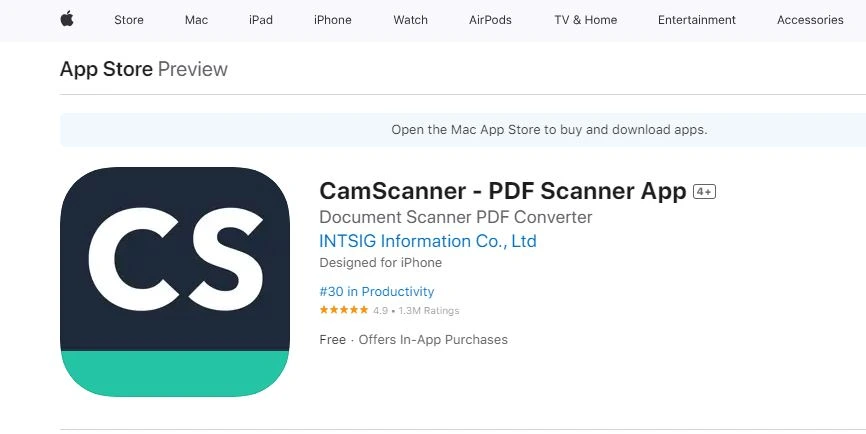
CamScanner leverages AI-powered scanning to digitize paper documents into searchable files. It can auto-crop, enhance, and share scans.
Key Features:
- Photo to PDF conversion
- Auto cropping and enhancing
- OCR text conversion
- File sharing and cloud sync
Pricing: Free limited version – Premium $4.99/month
Key Takeaways
AI-powered apps are enhancing every aspect of the iPhone experience, from productivity to entertainment and education. With apps like Otter, Photomath, and FaceApp pushing boundaries, AI is shaping mobile computing. We hope this guide to the 15 best AI apps gives you a useful starting point to boost productivity and enjoy AI-powered fun.
FAQ’s
FAQ 1: What are the best AI apps to boost productivity on iPhone?
Some of the top AI apps for improving productivity on iPhone include Otter.ai for voice transcription, Grammarly for writing enhancement, Spark for email productivity, Photomath for instant math help, and Socratic for expert tutoring.
FAQ 2: How can an AI app make me more productive?
AI apps can make you more productive by automating tedious tasks, providing helpful information instantly, optimizing your workflows, and assisting with communication and content creation. For example, AI writing apps can correct grammar and style to help you craft polished emails faster.
FAQ 3: Which iPhone AI app is best for work?
For work usage, Otter.ai is one of the best iPhone AI apps as it can transcribe meetings, interviews, and calls with great accuracy. This allows you to stay focused on the conversation while Otter takes care of note-taking. The transcripts are also searchable which makes recalling important information easy.
FAQ 4: What is the best free AI app for iPhone?
Some top free AI apps for iOs include Google Assistant for voice commands, Snapchat for fun augmented reality features, and Bing for intelligent web searches. Grammarly also has a free version offering basic writing enhancements.
FAQ 5: Are AI productivity apps secure to use?
Leading AI apps take security and privacy seriously. Apps like Otter, Grammarly, and Photomath use encryption and limited access controls to secure user data. However, always check the permissions and data practices before downloading any app that accesses your content or information. Only use apps you trust from reputable developers.


